Are you planning to invest in an AI writing tool to automate your content creation workflow? If yes, then I have just the thing for you. In this post, I have featured the ClosersCopy review, which is an AI writing tool that can help you in creating content faster than ever.
Nowadays, writers and content marketers face writer’s block too often. It can be hard for them to be creative sometimes, and that’s when AI writing tools come into play. If you’re planning to write a sales copy, ad description, blog post, or even an email but don’t know where to start, then use an AI writing tool, and it will write the whole thing for you in time. They can create almost human-like content, and that’s what makes them amazing.
That’s why I am here to explain everything about ClosersCopy, which is also an AI writing tool. I have explained the working, features, and pricing of this tool in detail here. Stick till the end to find out whether this tool is right for you or not.
So without further ado, let’s get started.
ClosersCopy Review: In A Nutshell
ClosersCopy is more than just an AI writing tool because it can help you with content research and copywriting. It has a huge library of templates that you can use to write content for your business and website. ClosersCopy is beginner-friendly, which means it can be used by expert & beginner writers alike. You can easily write sales copy, Facebook Ads, blog posts, email, Google Ads, and more with this tool.

This tool can easily help you increase the conversion rates & traffic of your website, and it will save you money that you might spend hiring a copywriting expert. This platform itself was created by an expert copywriter, Nico Engler, who aimed to create a platform that could help businesses create content in no time without hiring an expert copywriter. He created this platform all by himself to help everyone who needs to automate their content workflow.
How Does ClosersCopy Work?
The working of ClosersCopy is really straightforward and easy to understand. To access the members’ area, you need to login into your ClosersCopy account. From the dashboard, you will be brought to the projects page. You can create as many articles as you want and save them separately in different projects. To create a new project, you just need to click on the new button in the project files area.
After creating the project, you just need to open it, and it will show you the blank editor of ClosersCopy, which will look something like this.
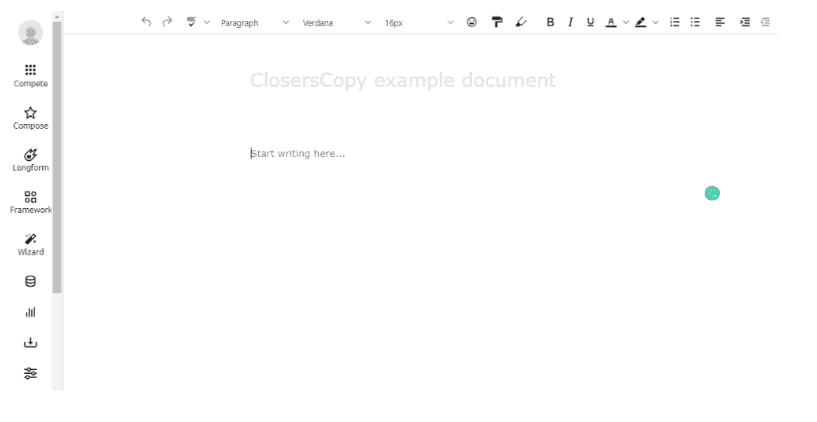
On the right sidebar, you can see all the templates for creating content. There are also a few tools listed here that can help you in creating the content you want. When you click on any option, it will open up on that same screen, so you won’t have to go to any other tab to access them. You can easily switch back and forth between the editor and the module.
ClosersCopy Features Explained
Here I have explained all the features of ClosersCopy in detail.
Compete Feature
Compete feature is the recent addition to ClosersCopy. This feature can help you do research for any keyword. It will compare the top-ranking pages for a keyword, and it will give you data based on that. You can also just copy-paste a competitor’s URL in the search box, and it will extract all the data from it, such as headings, content, and other important things. To use this feature, you just need to enter any keyword, select a language, and click on the search button.

It will show you an overview of all the top-ranking pages; click on any of the pages to see what content they have covered. It will show you all the heading tags exactly like an outline; along with that, you can also see the total number of words, paragraphs, and sentences they have covered. When you click on any of the heading tags, it will show you the content they have covered in them. You can see what questions they have covered for that same keyword in the questions section.
Compose
The compose feature allows you to write the content using AI. To use it, you just need to enter the keyword, select the language, and click on the search button, and it will find the headings and sections you need to cover for this keyword. You don’t need to research your competitors one by one because it will automatically research all the outlines for you and show you in this section. It will also create a draft for that same keyword based on all the data.
The content it creates is nonetheless of high quality. However, there is no intent feature, which means you can not instruct the AI to write in the tone you want it to write. Sometimes it will work for you but not every time, and that’s the only thing I don’t like about this feature.
Drag & Drop Feature
ClosersCopy also comes with a drag & drop feature where you can just simply drag & drop any element on the copy you’re creating. You can also mix headings in your content using the drag & drop feature to use it as your sales copy. To use this feature, you need to configure its settings to get better results, such as it will ask you to enter the problem, solution, and desired outcome of that problem.
The drag & drop builder covers all niches, which means you can easily create a tone that will solve your visitor’s queries. After providing the information, it will create multiple contents for you based on your information. Not all the copies will be perfect, but eventually, you will find the one you’re looking for. If not, then you can ask the AI to create more copies.
Longform
In the Longform feature, you can let the AI write as much content as you want because there is no restriction on AI in this feature. To write the long-form content using this feature, you just need to enter a content brief (which is optional), select creativity, output on a scale of 1 to 100, and the number of words you want AI to write. As soon as you enter all this information, you just need to click on the “Write” button or use the shortcut “CTRL+Enter.”
If you have written the content brief, then it will help the AI understand the intent of the content, and it will write the content in the same manner as you have written. You should also check the content the AI creates because it is not always right. Once it completes the article, just check the article from top to bottom and do touchups where needed. If you don’t like the complete content, then you can always rephrase the complete content.
Copywriting Frameworks
Frameworks are different a set of different formulas that are created as instructions. You can use these frameworks to write better copies. There are different modules in these copywriting frameworks, and you can also filter them out according to your needs. If you want to write more SEO-focused content, you can find out the perfect framework using the filters.
Some of these copywriting frameworks are AIDA, PAS, BAB, Bullet Points, Titles, Book, Product, Introduction, Challenges, Conclusion, and so on. You can also write Google Ads using the specific Google Ads framework. You just need to select it from the dashboard to use a framework. After that, enter the product description, choose creativity between 0 to 100 and the number of outputs, and let the AI do its magic.
Template Library
There are various templates available on ClosersCopy’s template library. You can use these templates to write whatever content you want to write within a few minutes. It can help you in writing sales pages, social media posts, Google Ads, Facebook Ads, emails, landing pages, and so on.
In the templates, you also get to use different components. These components are power & sensory words, thesaurus (synonyms), sentence improvements, spam score, density, voice analyzer, and spam score.
Copy Wizard
In the copy wizard section, you can find different templates that you can use to write different sections of an article. You just need to click any of these templates, and it will automatically search the section and replace it with fresh, unique content. It will ask you to change a few texts and voice, and it will create the content you want.
Some of these templates of Copy Wizard are story, cart abandoned, sales copy, ultimate sales letter, quickstart, perfect email, FAQ, software update, free report, and so on. You can also use the copy wizard to guide you on how you can properly use the features of this tool.
ClosersCopy Review: Pros & Cons
Here are the benefits & drawbacks of using ClosersCopy.
Pros
- You can create your own frameworks on ClosersCopy so that you can write unique content tailored to your own style.
- Create unlimited content, run unlimited SEO audits and use different frameworks
- Industry-specific templates so you can write content for your industry.
- ClosesCopy has plenty of SEO features that allow you to write SEO-optimized long-form content.
- The developing team of ClosersCopy is constantly working to roll out new features every month.
- It comes with three different lifetime plans, which you can buy at a discount.
Cons
- The servers of ClosesCopy are a bit slow, so you can find it hard to create unique copies quickly.
- There is a learning curve to ClosersCopy, making it difficult for people who don’t know how to use it.
ClosersCopy Pricing Explained
ClosersCopy coms with three pricing options, and I have explained all these plans in detail below:

1. Power Plan: The monthly pricing of the power plan is $49.99/mo, and the yearly pricing is $419.90/year. With this plan, you can run up to 300 AI runs/mo, 50 SEO audits/mo, add two members, create long-form content, use over 700 frameworks, create workflows, and get email support.
2. Superpower Plan: The monthly pricing of the superpower plan is $79.99/mo, and the yearly pricing is $671.90/year. This plan gives you all the features of the power plan. Along with that, this plan allows you to use unlimited AI writing features, run unlimited SEO audits, add up to three members, and get unlimited updates.
3. Superpower Squad Plan: The monthly pricing of the Superpower Squad plan is $99.99/mo, and the yearly pricing is $839.90/year. This plan gives you all the features of the superpower plan. With this plan, you can add up to five members.
These are the regular pricing plans. ClosersCopy also offers lifetime deals. To know more about these lifetime deals, click here.
Related Read:
Conclusion: ClosersCopy Review (2024)
So this is my unbiased ClosersCopy review, and I have created this review based on my four months of experience with this tool. Now the only question remains: Is this tool right for you?
It completely depends on your needs. If you are having difficulties in finding a good, experienced writer who also fits in your budget, then you should definitely consider using ClosersCopy. It will save you a lot of time & money. However, the long-form feature of this tool is not as good as Jasper AI’s Boss Mode.
I hope with this ClosersCopy review; you can decide if this tool is worth your time & money or not. Let me know your thoughts on ClosersCopy in the comment section below.
FAQs
No, there is no free trial available on ClosersCopy, so there is no way for you to try ClosersCopy before buying its subscription.
ClosersCopy offers refunds within 14 days of the purchase of its subscription. Their refund policy states that you need to follow all the guidelines properly to be eligible for the refund otherwise, you won’t get any refund.
Yes, ClosersCopy offers three lifetime plans, and the pricing of these plans is $297, $497, and $697. You will also get the option to pay for the lifetime plan in three easy installments. However, if you decide to pay in installments, then these plans will be slightly expensive for you.
Yes, ClosersCopy works on Mac and PC because it is a cloud-based platform, so you don’t need to download or install anything. To access ClosersCopy, you will need a browser and a stable internet connection.
ClosersCopy offers a 30% discount on their plans, but they also offer exclusive coupons that can help you get a discount on lifetime deals.
