Towards the end, you will also find another guide on how AI image generators work and a checklist to find the best AI image generator for your needs.
Best AI Image and Art Generators For 2024
| AI Image Generator | Best For | Price | |
|---|---|---|---|
| Limewire Studio | Best for accessing multiple image generation models | Free plan | Try Now |
| Midjourney | Best for Image upscaling and using complex promts | $8/month | Try Now |
| Jasper Art | Best option to create NFTs | $69/month | Try Now |
| DALL E | Best overall paid option | $15 | Try Now |
| Bing AI Image Creator | Best Free option in the market | Free 100 images/day) | Try Now |
| Leonardo AI | Best for creating and training your own AI model | 150 free generations | Try Now |
| Playground AI | Ideal for generating images in a private session | 500 free images | Try Now |
| Starry AI | Best for people who need help with prompts | 5 free credits per day | Try Now |
| Nightcafe | Best for custom community models | 5 free credits | Try Now |
| Canva AI Image generator | Best AI image generator for people who are already using Canva | 50 free images | Try Now |
I compiled these based on the AI image generation models they used, ease of use of the tools, application, and free version availability.
Note: To test each best image generator AI image, I used the same prompt for each (except Midjourney).
Prompt used: A Panda chilling on a beach, wearing sunglasses and a hat, sipping a cocktail, overlooking a sunset, and sitting on a chair.
1. Limewire Studio
| Rating | 4.9 |
| Model used | BlueWillow, Stable Diffusion, DALL E 2, DALL E 3 and Google Imagen |
| Ease Of Use | 4.7 |
| App | Not Available |
| Free Trial | 10 free credits per day |
Limewire is a multifunctional AI creation tool with AI image generation, editing, upscaling, and outpainting capabilities. This AI image generator can generate stellar images based on their proprietary AI model – BlueWillow, Stable Diffusion XL, DALL∙E 3, Stable Diffusion 2.1, DALL∙E 2, and Google Imagen.
This is an ideal choice for artists, content creators, and marketers with various creative needs. Apart from AI image generation, Limewire AI studio also includes an AI audio generator and an AI video generator that is still in the works.
Limewire interface – It is comparatively fresher and much easier to understand than other similar AI image generators on this list.

Check out this YouTube video that explains how to use Limewire in much more depth.
Key Features
Pricing
Limewire offers a free plan that allows users to utilize 10 free credits. To use further advanced features, the paid plans for Limewire start from $9.99/mo, which gives 1,000 credits.
2. Midjourney (Paid)
| Rating | 4.9 |
| Model used | Own diffusion model |
| Ease Of Use | 4.2 |
| App | No – runs on Discord |
| Free Trial | Not Available |
Released on July 12, 2022, the Midjourney AI picture generator took the world by storm with its capability to create spectacular images. This wildly popular platform is known to have 14.5 million registered members, out of which around 1.1 million are active at any given time.
This amazing AI image creator has been a tough competition with the likes of DALL E 2 and other known AI image tools with its high-quality and detailed image generation. Midjourney allows users to control the quality, ratio, variance, style, filter, etc of an image.
Midjourney is available on Discord only and does not have a separate application. Working with Midjourney requires patience and a will to learn.
While the learning curve is high on Midjourney, once you get the gist of the tool, you can generate high-quality images with accurate details.
Overall, I love the details that you get with each image that you generate. For me, Midjourney was a solid 10/10!
Here’s an example of the image I generated:
Prompt used: Panda on beach chair wearing sunglasses and a beverage in his hand.

Verdict: I was stunned looking at the quality of the image that Midjourney threw at me. Looks like a still out of a magazine cover!
Note: We did not use the same prompt as others here as we had exhausted the subscription. Although we had generated a similar kinda image on the platform before. The above image is from that lot.
Key Features
Pricing
Midjourney used to offer a free trial for using the service on Discord but has recently stopped. The paid plans for this exceptional AI image generator start from – $8/mo.
Here are some reviews of Midjourney posted on G2.
3. Jasper Art
| Rating | 4.8 |
| Model used | DALL E 2 |
| Ease Of Use | 4.7 |
| App | Not Available |
| Free Trial | 7 day free trial and 200 free images |
Jasper Art is a part of the Jasper AI package that provides quality AI assistance in writing and generating images from scratch. Based on Open AI’s DALL E 2 model, Jasper can craft smooth and precise images of varying styles.
Jasper lets its users generate 2k px images and use the generated images for commercial use. You can generate unlimited images without any watermarks if you are a Jasper AI subscriber.

The best part about Jasper Art is all the images you create with it are completely free of watermarks. However, it comes with a slight learning curve, and there are no free image generation credits.
Bonus: We have done a detailed Jasper Art review that you can read to understand why we selected it as one of our best AI image and art generators!
Key Features
- Create unlimited unique images
- No watermark on images
- Different styles available
- Create images with a simple description
- Creates four images at once
Pros
- Takes less than 10 seconds to process most prompts.
- Images can be edited according to your needs.
- Let you create images that you can sell as your artwork.
- Greater control over image editing.
- Copyright ownership of the images generated.
Cons
- Skips on some features like image import, manipulation, or outpainting.
Pricing
Jasper offers a 7-day free trial on all their subscription plans with 200 free images to be generated. For further use, Jasper Art comes with the Jasper AI – Pro subscription that starts at $69/mo.
Jasper Art User Review:
⭐⭐⭐⭐⭐
4. DALL∙E 2 and DALL∙E 3 (Paid)
| Rating | 4.8 |
| Model used | Own diffusion model – DALL E 2 & DALL E 3 |
| Ease Of Use | 4.8 |
| App | Not Available |
| Free Trial | Not Available |
DALL∙E 2 has created many headlines recently, with many advertising professionals using its potential to deliver high-quality AI image generations combined with ease of use. Started off as DALL E, which developed into DALL∙E 2, and now the new – DALL∙E 3.
DALL∙E 2 uses natural language to understand the user prompt and create realistic images. It is capable of generating images in different styles and ratios and also allows users to add, remove, or replace a subject/object in an image.

DALL∙E 3, on the other hand, is the latest advancement to Open AI’s image generator series. It is being rolled out gradually to ChatGPT Plus users and can be used directly as a conversation with the tool.
Difference between DALL∙E 2 and DALL∙E 3.

Key Features
- Images are copyright-free.
- You can further edit generated images.
- The output timing is quick.
- Option to inpaint, outpaint and add variations to the image.
- Combine attributes, concepts, and styles.
Pros
- Easy to use with no learning curve.
- Pocket-friendly option
- Doesn’t allow the creation of violent, abusive, or harmful content
- Out-painting feature to create larger AI art
Cons
- Inaccurate results are rarely generated.
- DALL E 2 requires an additional subscription
- The results may not be accurate sometimes
Pricing
DALL∙E 2 offers 115 credits for $15, while DALL∙E 3 can be used with an existing ChatGPT Plus subscription.
User Review:
⭐⭐⭐⭐⭐
5. Bing AI Image Creator (Free)
| Rating | 4.8 |
| Model used | DALL E 3 |
| Ease Of Use | 4.9 |
| App | Works with Bing |
| Free Trial | Forever Free |
Bing AI Image Creator is a lesser-known image generator and one of the few to have the ability to run Open AI’s latest DALL E 3 to generate images from texts, a service only available for paid ChatGPT Plus users otherwise.

It is a great free option that runs directly on the Bing search engine and provides 4 image options with each prompt. You can even customize an image further by using “Designer” by Microsoft, where you can remove the background and add text and elements (pretty much like Canva).
Here’s the same prompt that I used on Starry AI, but with Bing Image Creator’s ability to use DALL E 3, the image looks much more realistic and refined.

Verdict: One of the most high-quality images that I got in this list is from Bing AI Image Creator.
Key Features
- Works directly on the Bing browser.
- Get 100 daily image credits.
- Unlimited image generation after free credits. (at a slower speed)
- Surprise my option to get creative.
Pros
- Completely free AI image generator.
- Easy to use.
- Works on the latest DALL E 3.
Cons
- Cannot edit the images further.
- No option to change aspect ratio, style, seed or variation.
Pricing
This tool by Microsoft is completely free, and users can generate 100 free AI images daily using the Bing AI image creator.
Demandsage Bonus: Bing is also a very good AI chatbot and has performed better than ChatGPT and Bard. Check out my simultaneous comparison between Bing, ChatGPT, and Google Bard.
6. Leonardo AI (Free & Paid)
| Rating | 4.9 |
| Model used | Stable Diffusion, Leonardo Diffusion, Leonardo Alchemy and other custom models |
| Ease Of Use | 4.7 |
| App | iOS |
| Free Trial | 150 fast generations per day |
Leonardo AI is known to provide its users with an augmented creative experience. It lets you choose from a long list of models for your needs, like their own combination of Leonardo diffusion and Alchemy, Stable diffusion, etc. Additionally, with Leonardo.AI, you can train your own models and access models developed by others.

It has some unique features that make the editing beyond the basics and allow detailed image generation as per the requirement. It lets you play around with different modes, prompt guides, and image models to refine the images.
Leonardo AI’s option to develop your own model really sets this image generator apart and is something to look forward to.

Verdict: I couldn’t believe this image quality and am impressed with the level of detail Leonardo AI captured in this picture. I’d definitely recommend using the Leonardo AI image generator.
Key Features
- Leonardo Alchemy.
- Prompt Magic v2.
- LLM-powered prompt assistance.
- Train custom models.
Pros
- AI-powered canvas for greater control.
- Powerful image models to choose from.
- Extreme control over quality and variations.
- Dimension size suggestions for images.
Cons
- Accessible only for select users – works on a waitlist program.
Pricing
Leonardo AI offers 150 free generations per day with limited use of the Alchemy model. The paid plans for this AI image creator start at $10/mo.
7. Playground AI (Free & Paid)
| Rating | 4.8 |
| Model used | Stable Diffusion |
| Ease Of Use | 4.7 |
| App | Not Available |
| Free Trial | 500 images per day |
Playground AI is an exceptional image generator that uses AI to generate high-quality images. This tool is arguably the best free AI image generator and also ranks on top as a Midjourney alternative. Playground AI uses Stable Diffusion 1.5, SDXL, and their own model – Playground v2 as a base.
The new Playground v2 has been recently launched and is inspired by SDXL. The image generation difference is evident and in my opinion, better most of the time. I would suggest you try out the Playground v2
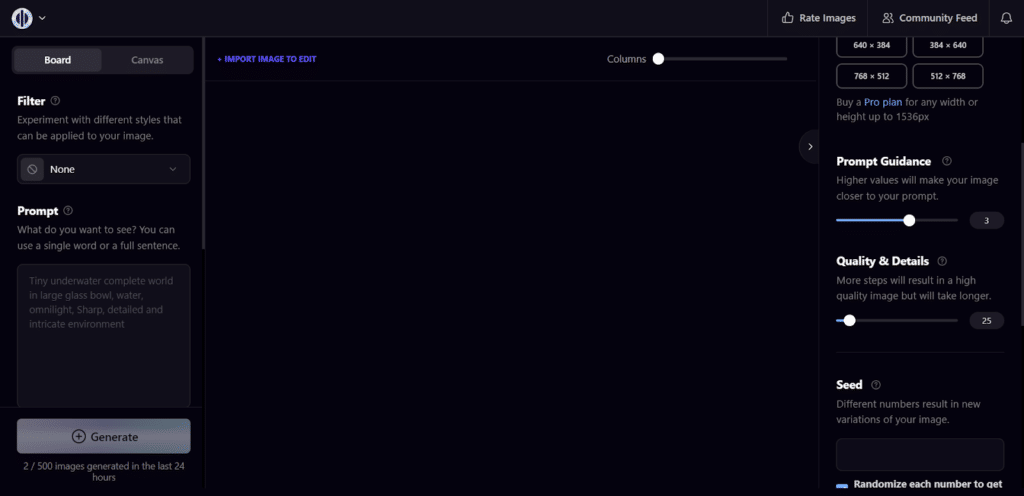
Within the tool, you get expert control over the dimensions and expand prompts using AI, quality, prompt guidance, seed, and the number of image generations.
Initially, you could generate up to 1000 images per day, but now the generations have been reduced to 500 images per day.

Verdict: An unexpected result, to be honest. Playground AI has really upped their game after the recent updates!
Key Features
- Three image models are available – Stable Diffusion 1.5, SDXL, Playground V2.
- Expand prompts using AI.
- Image-to-Image generation.
Pros
- Unique SDXL styles and filters.
- Sampler choices are available to add subtle differences.
- The choice to use a private session.
Cons
- Free images are now limited to 500 per day.
- Fixed image dimensions in the free version.
Pricing
Playground AI offers a valuable free experience with their 500 images each day. You can buy some more advanced features of Playground AI for $12/mo.
8. Starry AI (Free & Paid)
| Rating | 4.5 |
| Model used | Altair and Orion |
| Ease Of Use | 4.8 |
| App | iOS and Android |
| Free Trial | 5 free credits daily |
Starry AI is an easy-to-use AI image generator that lets you enjoy the tool with 5 free credits per day. Within this tool, you can create –
- An image
- Photos
- Illustrations’
- Images with your unique style
The tool is helpful to assist in prompt building and offers a variety of styles to choose from for each of the above types. You can also generate an image based on an existing image and edit it further.
Starry AI is based on Altair and Orion, which uses the VQGAN-CLIP model and CLIP-Guided Diffusion, respectively, to create artwork.
Additionally, the Starry AI interface felt similar to Limewire and Jasper in terms of ease of use.

I generated an image from Starry AI and here are the results:

Verdict: A correct depiction of the given prompt. However, the quality of the image could have been better.
Key Features
- More than 1000 styles.
- Easy GAN AI art creation.
- Allows complete ownership of the generated images.
- Updates are rolled out frequently to introduce new features.
Pros
- Effective prompt builder tool.
- Aspect ratio flexibility.
- Seed and runtime controls.
- “Remove from image” option. (negative prompt)
Cons
- Previews are not as detailed and tend to consume unnecessary credits.
Pricing
Starry AI offers 5 free credits per day, and the price for additional credits starts at $15.99 for 40 credits. Alternatively, for monthly subscriptions, Starry AI starts at $11.99/mo, which gives 200 image generations per month.
9. Nightcafe (Free & Paid)
| Rating | 4.7 |
| Model used | Stable Diffusion, DALL E 2, Custom community models |
| Ease Of Use | 4.7 |
| App | Android and iOS |
| Free Trial | 5 free credits per day |
Nightcafe is a great source for creating AI-generated images based on multiple AI image-generation models. It uses the likes of Stable Diffusion DALL E 2 and lets users create and use custom models.

The tool offers 5 free credits to every user per day, where the average consumption for one image generation is one credit. Nightcafe comprises an advanced prompt editor that allows – you to tweak your images set the image runtime, aspect ratio, and even prompt weights. Using this tool requires prior experience to understand some of the features.

Verdict: Nightcafe did a decent job in my opinion. However, I feel it could do better in terms of the detailing.
Key Features
- Mobile app is available.
- Copyright ownership of the image.
- Advanced image generation controls.
- Logo generator.
- Interactive community.
Pros
- Multiple image models are available.
- Can use community-created models.
- High-quality styles to choose from.
Cons
- Censorship in prompts sometimes filters out even benign terms hampering creativity.
Pricing
Nightcafe can be used each day against 5 credits, and the premium services can be bought at $5.99/mo for 150 credits.
10. Canva AI Image Generator
| Rating | 4.4 |
| Model used | DALL E, Google Imagen, Mojo AI |
| Ease Of Use | 4.6 |
| App | iOS and Android |
| Free Trial | Depends on the model selected |
The crowd-favorite image/graphic editing tool also offers image generation with artificial intelligence. It works on multiple image models, but the most prominent are DALL E, Google Imagen, and Canva Magic Media. There are other models available that can help create QR code art, high-quality portraits, etc.

You can generate an image into any template you wish, as you can for normal images and videos for a Canva project. Depending on the image model you choose, you get free credits to use it. Out of all the models tested, I found Canva Magic Media to give the best result.

Verdict: I couldn’t believe this image quality and am really impressed with the level of detail Leonardo AI captured in this image. You can give Canva AI image generator a try if you are looking for a free AI image generator.
Key Features
- Google Image, DALL E and Magic media models.
- Generate images with required templates.
- Easily share projects with teams.
Pros
- Multiple AI creative apps.
- Best for entrepreneurs, beginners and creators.
- Magic edit.
- Magic eraser.
Cons
- Too complex to use.
Pricing
Canva AI Image can be used for 50 image creations with the Magic Media model, and the paid plans start at $5.99 for three months.
11. Freepik Image creator
| Rating | 4.7 |
| Model used | Diffusion model |
| Ease Of Use | 4.8 |
| App | Not Available |
| Free Trial | 20 free images per day |
One of the fastest-growing startups and the go-to places to get graphics, vectors, and PSD files now has AI image generation capabilities.
Generating an image on Freepik is as simple as searching for one. Just select your subject, the background, and the style and hit the “Generate” button. You can select a range of styles, namely:
- Photo
- Digital art
- Anime
- Cyber Punk
- Pixel art
- 3D

I tested Freepik to generate the image (with the same prompt as others). The results were quite impressive. Check it out below.

You can easily upscale the generated image and edit it further by adding text, elements, and filters.
Verdict: I found Freepik interaction objects with the subject’s body elements. The overall image generation speed of this AI image creator is very fast and also provides good-quality results.
Key Features
- Simple user interface.
- Multiple styles to choose from.
- Advanced image editing.
- Initial variation in images.
Pros
- Free to use.
- Easy application of filters and editing.
- Faster image generation.
Cons
- The quality of the generated images can be enhanced.
Pricing
Freepik offers 20 free images a day for their AI image creator. Paid plans of Freepik start from $12/mo
12. Lexica
| Rating | 4.7 |
| Model used | Lexica aperture v3.5 |
| Ease Of Use | 4.8 |
| App | Android |
| Free Trial | 100 images per month |
Lexica – often known as an image generator search engine, has recently been enhanced with the launch of the new Lexica aperture v3.5. I used Lexica a few months back and did not get the desired results I wanted. But, when I used it recently for this post, I could notice many positive improvements.
It is one of the most hassle-free tools to use and offers a crisp and simple user interface with idea suggestions, a dimension slider, a slow/fast image generation speed option, and a negative prompt field.

While the interface wasn’t too difficult to understand, generating images was easy too. Check out the result below.

Verdict: Lexica chose an artistic approach for this and mostly created image results in the form of an oil painting. It missed adding the sunglasses, but I am truly impressed with the quality of the image generators.
Key Features
- Lexica aperture v3.5.
- Access to the community library.
- Parallel fast generations.
Pros
- Copyright for the images generated.
- Easy to use for beginners.
- Prompt ideas and suggestions.
Cons
- Only 100 free images per month.
- Prompt to image accuracy can be an issue.
Pricing
Apart from the free 100 images per month and 16 free images per day, you can grab a premium subscription from – $8/mo
13. Stable Diffusion
| Rating | 4.7 |
| Model used | Stable Diffusion XL (SDXL) |
| Ease Of Use | 4.8 |
| App | iOS and Android |
| Free Trial | Unlimited free |
Stable Diffusion is a well-known AI image generation model adopted by many of the image creators of this list. It is one of the first ones into the AI image generation scene and currently provides a much more advanced and sharp model – Stable Diffusion XL.
This open-source, free tool includes options to include a negative prompt and a wide variety of styles to choose from. The stable Diffusion plan is free forever, but the copyright with this AI image generation is a bit complicated and varies from jurisdiction to jurisdiction.

With other tools, this model seemed to work well, however, the official free tool did not feel as impressive to me.

Verdict: While the image can pass for a decent generation, it did not include the glasses, and a random straw popping out of a fruit!
Key Features
- Proprietary Stable Diffuson XL model.
- Single-step image generation with SDXL Turbo.
- Prompt database for assistance in the generation.
Pros
- Free forever AI image generator.
- Privacy-focused tool.
- No limitations on prompts you can enter.
Cons
- Long image generation time for free mode.
- A website often has issues loading.
Pricing
Stable Diffusion offers free AI image generation, and the premium plan with fast generations and no ads start at $8.33/mo.
14. Dream Studio by Stability.aI
| Rating | 4.2 |
| Model used | Stable Diffusion |
| Ease Of Use | 4.4 |
| App | Not Available |
| Free Trial | 25 free credits on sign-up |
The next tool is Dream Studio by Stability.ai, which is based on Stable Diffusions 1.6 and XL image model. This image generator is super easy to sign up for, and a new user gets 25 free credits, which roughly translates to 125 image generations.

The free credit usage depends on the number of steps you want the model to take to generate an image and the image model you choose. You can generate an image with the desired dimensions and can further edit the results, too!
Let’s see how it performs with our prompt!

Verdict: I am not impressed with the image generation here and see others performing a lot better.
Key Features
- Stable Diffusion v1.6 and XL available.
- Prompt strength, dimensions, seed and steps control.
- Image-to-Image generation.
- Edit a generated image.
Pros
- Easy to sign up.
- Quick image generation.
- In-painting and out-painting features.
Cons
- Limited free credits on signup.
- Complex to use.
Pricing
Once you exhaust your 25 free credits, you can get 1,0
15. Dream By Wombo (Free & Paid)
| Rating | 4.1 |
| Model used | |
| Ease Of Use | 4.8 |
| App | Android and iOS |
| Free Trial | For 3 days |
Dream by WOMBO is the next free AI image creator on my list. It works on its individual website, mobile app, and even on Discord. The premium “dream” members get priority image generation and access to a wide range of styles and can also generate more images at a time.
One unique feature I found about this tool is that it lets you remix your NFTs and create an image with reference to your NFT. The image generation of Dream by WOMBO is honestly not that great, and I completely got my prompt wrong.

Verdict: A not-so-good image generation, the prompt understanding and the image both are unsatisfactory.
Key Features
- Mobile app and Discord interface available.
- Copyright of the generated images to the users.
- Simple user interface.Remix and recreate NFTs.
- Remix and recreate NFTs.
Pros
- Bulk image generation.
- Premium styles to choose from.
- Input image generation feature.
Cons
- Inaccurate image generations.
- Limited Free trial features.
Pricing
Dream by WOMBO offers a 3-day free trial for all new users that allows unlimited generations for that time. For premium access, the plans start from – $9.99/mo.
16. Craiyon (Formerly DALL-E Mini)
| Rating | 4.7 |
| Model used | DALL E |
| Ease Of Use | 4.8 |
| App | Not Available |
| Free Trial | Free forever |
This AI image tool was earlier known as DALL E mini but has been renamed to Craiyon. The tools are pretty straightforward to use and do not need any sign-up.

You can generate an image into any template you wish, as you can for normal images and videos for a Canva project. Depending on the image model you choose, you get free credits to use it.
Out of all the models tested, I found Canva Magic Media to give the best results.

Verdict: Craiyon finds it difficult to understand complex prompts traditionally and is quite justified in being based on an older DALL E model.
Key Features
- Easy to use interface.
- Prompt idea suggestions.
- Image upsacling.
- Private servers.
Pros
- No signup needed.
- Free forever.
Cons
- Lots of ads.
- Image generation takes a lot of time.
Pricing
Even apart from its free forever plan, Craiyon is available at a premium subscription of $5/mo.
17. Runway AI
| Rating | 4.1 |
| Model used | Runway Gen-2 |
| Ease Of Use | 4.5 |
| App | Not Available |
| Free Trial | 500 one-time free credits |
Runway is a unique image generator that works on its individual Runway Gen 2 model. This tool is trusted by many top marketers and creatives like – Vox, Google, Publicis Groupe, New Balance, Ogilvy, etc.
Speaking of its AI image generation abilities, Runway AI can turn any descriptive text into stunning art. This tool also possesses the ability to generate images in bulk as per chosen settings and train your own model.

Let’s see how Runway AI performs.

Verdict: I tried out Runway’s styles to check out its potential, I opted for the claymotion filter and got this image. While I’m not satisfied with the output, you can use Runway AI to create animated images.
Key Features
- Inpainting
- Image to Image
- Text to Image
- Infinite Image
- Text/image to film
Pros
- Generate a batch of 500 images
- 30+ AI Magic tools
- Doesn’t require a lot of technical know-how
Cons
- The free plan requires you to sign up
Pricing
Post exhausting the free credits, the tool is priced at $12/mo for further use.
Latest Addition in AI Image Generators
Meta – the parent organization of Facebook, Instagram, and WhatsApp, has long been working on developing Meta AI and its own AI image generator called – “Imagine . They announced the significant progress and future plans with Meta AI and other AI experiences, which include “imagine” that will allow users to generate AI images within “Messenger” and “Instagram”.
This new tool is based on Meta’s proprietary image generation model – Meta Emu. This is still a young AI image generator and needs to be tested to know its potential.

How to Choose the Best AI Image Generator?
Choosing an AI image generator majorly depends on the kind of results that you are expecting out of that tool. All of the image generators are well capable of generating striking images, but it’s the use case of those results that would influence your choice.
To further add to your checklist of parameters you need for choosing the right tool for you are:
1. Ease of use
Many image generators work with a prompt-and-result approach. Check the platform that they run on and the process they follow for image generation.
2. Image generation speed
Higher time often translates to better-generated images. With AI image generators, the time taken is also dependent on the prompt inserted and the architecture that the tool follows
3. Pricing
AI image generator pricing plans include the number of image generations that a user can make, the time period for usage, and image generation speed as key parts of the subscription plans.
Make sure you also consider if they provide a free trial before asking for a commitment to their subscription plan
4. Prompt inputs
Check the parameters that the tools accept or require for generating images. Some tools are complicated with the usage of commands and complex characters to upscale or generate an image, while others are simple and accept simple language.
5. Image editing options
Consider their ability to do more with a generated image. Many tools offer options like upscaling, variation, and editing features like replacing an object or adding a particular theme to the generated image.
Choose the perfect fit for you by finding the right mix of features as per your requirements while also considering the capability of that tool
How Does An AI Art Generator Work?
An AI Art generator is a tool that converts text or images into unique images within a few seconds, and these tools are trending on the internet right now.
Text-to-image generators have been around for so long, but now these tools have taken it to the next level by adding different themes and art styles with the help of the inputs you give.
Interested in getting insights into the facts and figures of Generative AI? Visit here to get a detailed look at the generative AI statistics.
An AI art generator works on an artificial neural network. It is a complex system that tries to recognize different patterns and make a prediction based on those patterns.
Simply put, when you provide data to a neural network to help it recognize an object, it will learn to recognize other similar objects without any human interaction.
Once you input the text into the interface of an AI art generator, it will create an image based on your input with the help of a machine-learning algorithm. The resulting image will be animated with different color textures and styles.
(Conclusion) Which is the Best Free AI Image Generator?
Amongst these 17 best AI Image generators, many tools did exceptionally well. However, a couple of them really provide value for the money and provide some high-quality images/artwork. The tools I liked using the most:
- Limewire Studio
- Midjourney
- Bing AI Image Creator
- Playground AI
- Leoeonardo.AI
Each AI image generator has a different way of approaching the prompts and generating images. All in all, they provide a unique experience compared to the others listed.
You can test out the free ones yourself and see which one fits your requirements the best!
To create an AI artwork or images from texts, you also need to consider a lot of parameters. Use this guide to help you through this and make yourself better at guiding the tool.
Let me know in the comment section if I have missed any quality tool that belongs on this list!
