Choosing the best webinar software out of hundreds of options can be overwhelming. However, you can now put the weight off your shoulders with our hand-picked list!
Having tested hundreds of webinar software solutions over the years, I’ve developed a good sense of which platforms reliably deliver great virtual events and which fall short.
Choosing the right software is essential if you want your webinars to perform well and skyrocket your business. With so many options, our favorite pick is ClickMeeting and Demio!
After evaluating countless platforms first-hand, I’m ready to cut through the noise and highlight the top contenders above the rest.
This article will also give you insights on how to pick the right software, along with our personal recommendations. So, let’s get into the details and help you pick the best webinar software!
Top 7 Picks For Best Webinar Software In 2024 (Editor’s Choice)
We understand if you don’t have time to go through the entire list and need quick suggestions from our end. You can take a look at the table to get a summary of the best webinar software!
| Sr. No. | Webinar Software | Key Takeaway |
| 1. | Zoom | Best overall webinar software |
| 2. | ClickMeeting | Best affordable webinar software |
| 3. | LiveStorm | Best for conducting short webinars |
| 4. | GetResponse | Marketing and webinar solutions under one roof. |
| 5. | Crowdcast | Best for small businesses. |
| 6. | GoTo Webinar | Best for conducting pre-recorded webinars |
| 7. | Zoho Meeting | Ideal for users searching for browser-based webinar software |
Now that you know which are our top seven picks, let us explore all the webinar software and review them in detail below!
1. Zoom
| Price | Free up to 40 minutes/ $149 per year. |
| Mobile App | Yes |
| Number of attendees allowed (max) | 500 |
| Who is it best for? | Best overall webinar software |
Over the years, Zoom has gained popularity due to its excellent features. Zoom stands as an all-in-one webinar software on our list due to its exceptional features. The user interface of Zoom is exceptionally easy to use and straightforward to understand. You can conduct webinars or schedule them with a link by sharing them with your audience. Furthermore, you can create a recurring webinar with the same meeting link, so you can save time by creating new links and sharing them all over again.

What’s incredible about Zoom is that it provides free access for up to 40 minutes and less than 100 attendees. If you want to host a small webinar to educate your customers, Zoom will easily help in facilitating it. So, if you are looking for powerful yet free webinar software, Zoom is the way to go!
Bonus: Want to know how many users does Zoom have? Check our post on Zoom Statistics to know all the facts and trends related to it.
Key Features
- Share your screen with your audience to showcase your work/presentation.
- Easily integrates with CRM and other automation tools.
- Export registrant and attendee list.
- High-quality audio and in-built whiteboard.
- Private chats and individual mute options.
2. ClickMeeting
| Price | Free for 30 days /$25 per month. |
| Mobile App | Yes |
| Number of attendees allowed (max) | 2000 |
| Who is it best for? | Best for businesses that want to conduct live webinars to generate leads. |
ClickMeeting is a complete webinar solution that has multiple features explicitly dedicated to conducting webinars. Before your webinar goes live, you can get a pre-webinar engagement through the waiting room with additional information, surveys, and polls. In addition, you can monetize your webinars through PayPal integration. Easily connect your PayPal account with your account and accept payments to give access to your webinars.

Moreover, it has excellent video conferencing features that you can merge with your webinars. Lastly, if you are hosting a global webinar, you can turn on chat translation so your users can easily understand what you are trying to convey by using translations.
Key Features
- Seamlessly works on Facebook and YouTube.
- Straightforward and intuitive UI.
- Question and Answer sessions during webinars.
- Eight cameras are supported.
- In-built recording storage.
3. LiveStorm
| Price | Free /€79 per month |
| Mobile App | No |
| Number of attendees allowed (max) | 3000 |
| Who is it best for? | Best for short webinars |
For users looking for free webinar software that offers exceptional features, LiveStorm would be the ideal pick. The free plan lets you conduct a 20-minute seminar with 30 attendees. LiveStorm stands out from the rest of the software on our list because it enables you to pre-record webinars, hold live webinars, or combine both to deliver the best outcome. In addition, you can export or view your data after a webinar.

Moreover, it has plenty of features to increase engagement, including conducting polls, surveys, and more. It has seamless integrations with Google Analytics, Zapier, HubSpot, and more. You can use LiveStorm to host live meetings, webinars, conferences, and more.
Key Features
- Allows you to create unique and customizable presentations.
- Collaboration features for creating presentations.
- Create registration pages.
- Audience analytics to understand how your webinar went.
- Intuitive user interface.
4. GetResponse
| Price | $48.38/month for webinar plans. |
| Mobile App | Yes |
| Number of attendees allowed (max) | 1000 |
| Who is it best for? | Best for businesses looking for a webinar and marketing solution in one. |
Holding a webinar, pre-recorded or live, is not just it. To ensure your webinar reaches a higher audience, you need software that will help increase the engagement rate. Thanks to GetResponse, you can combine the power of webinars and powerful marketing together for the best results. Since it is a powerful email marketing tool, you can use the email database to send invites for your webinars.

Additionally, you can make your webinar more personalized by adding your website’s URL in the link. When conducting a webinar, you can collect emails through GetResponse and even create a personalized thank you message after the webinar. Lastly, various marketing tools besides email marketing will help bring the best of marketing and webinars under the same roof.
Key Features
- List segmentation and custom emails.
- Whiteboard integrated to take notes.
- Share your screen/desktop during the webinar.
- Detailed and accurate reports.
- Evergreen webinars.
5. Crowdcast
| Price | $49 per month. |
| Mobile App | Yes |
| Number of attendees allowed (max) | 1000. |
| Who is it best for? | Best for businesses holding their first webinars. |
Crowdcast is home to millions of users globally for hosting live meetings, webinars, conferences, Q&A sessions, and more. Unlike other software on the list, Crowdcast works comparatively easier.

Thanks to its clean and straightforward interface, hosting your webinars within a few minutes is easier, even if you have zero prior experience. The software is packed with robust features that enable you to combine the power of webinars and other live events with a social media aspect.
Key Features
- Easily share your screen or presentation during the webinar.
- Live chat sessions before and during your webinar.
- Integrates with other streaming software.
- Quick invitation feature for attendees.
- Requires zero technical knowledge or experience.
6. GoTo Webinar
| Price | $49 per month |
| Mobile App | Yes |
| Number of attendees allowed (max) | |
| Who is it best for? | Best for pre-recorded webinars |
Being one of the oldest software on the list, GoTo Webinar is a go-to solution for large business organizations to conduct pre-recorded webinars. One of the best features of GoTo Webinar is that it lets you track where your leads are coming from, contributing significantly to your marketing efforts. Additional excellent functionalities of the software include powerful analytics, higher security, powerful integrations, and more.

While it is incredible software for your webinars, the software’s customer support team is unreliable. So, if you are looking for reliable customer support, it may disappoint you.
Key Features
- Multiple engagement features, including polls, surveys, chat, and whiteboard.
- Recordings that can be edited.
- Seamless integrations with Zapier, Unbounce, Salesforce, and more.
- Divide your attendees with the breakout room feature.
- Analytics and report to see how your webinar performed.
7. Zoho Meeting
| Price | Free/$3 per host/month |
| Mobile App | Yes |
| Number of attendees allowed (max) | 3000 |
| Who is it best for? | Best browser-based software for businesses already using Zoho products. |
Zoho is a browser-based webinar software that works beyond just typical webinar software. You can host a video conference or a webinar directly through your browser. This makes it easier for your audience to join your webinar within a single click. Additionally, it is a complete suite that offers CRM, marketing, management, and more. Talking specifically about the Zoho Meeting feature, you can host recurring webinars, invite guest speakers, schedule webinars, and more!

Lastly, if you want to boost your webinar sales, you can integrate Zoho Meeting with Zoho CRM and its integrations!
Key Features
- All the classic features, like email notifications, Q&A, polls, reminders, reports, etc.
- Live chat, moderator control, and screen sharing to make your webinars engaging and secure.
- Unlike other software, Zoho Meetings allows your attendees to speak during your webinar.
- Virtual backgrounds to conduct webinars on the go!
- Free plan with all the basic webinar features.
8. Demio
| Price | $34/month |
| Mobile App | No |
| Number of attendees allowed (max) | 1000 |
| Who is it best for? | Best for users who want to conduct webinars for effective marketing. |
If there is a robust webinar software ideal for beginners and professionals alike, it has to be Demio! The software has one of the most straightforward and beginner-friendly user interfaces compared to any other software.

One of the best reasons we recommend Demio is that you can conduct live webinars or have automated on-demand ones! Moreover, Demio is explicitly designed for users who want to use webinars for marketing, considering all the robust marketing functionalities it offers.
Key Features
- Upload your presentation and documentation directly from Demio and share your screen easily.
- Email automation to improve engagement.
- Add your logo to match your brand and customize it.
- Cloud-based recordings that you can share with your attendees.
- Exceptional customer support.
9. BigMarker
| Price | The pricing is personalized, which means you will have to request a quote. |
| Mobile App | Yes |
| Number of attendees allowed (max) | 500,000. |
| Who is it best for? | Suitable for large business enterprises. |
Another browser-based webinar software that facilitates hosting webinars easily is BigMarker. One of the prominent features of BigMarker is that it allows users to pre-record and schedule their webinars along with presentations. After recording, you can simply play it on the webinar day for your audience, making it look like a live webinar.

Additionally, it comprises more than 200 features, the highest in any of the webinar software on the list! Ideally, it works for hosting pre-recorded, live, and recurring, evergreen webinars for small to large business organizations.
Key Features
- 15+ templates for building a webinar landing page.
- Send email invites and personalized reminders to your audience.
- Integrates with marketing tools and CRM.
- Lets you host a series of webinars with a single registration.
- Analytics dashboard and reports to boost your marketing by understanding your audience.
10. BlueJeans
| Price | $42/month |
| Mobile App | Yes |
| Number of attendees allowed (max) | 15,000 |
| Who is it best for? | Best for users looking specifically for the closed-caption feature. |
‘Interactive webinar software that ignites audience engagement.’ The tagline is straight from BlueJeans, which offers feature-rich software to conduct webinars easily. While it has all the basic functionalities that you would need in webinar software, one feature that makes it stand out from the rest of the tools is its automated closed captioning feature.

The closed captioning feature lets your audience understand what you are trying to convey, especially if you are hosting a global webinar.
Key Features
- Turn your webinars into a full-stack marketing machine with powerful marketing integrations.
- Attendee engagement index to capture insights and analytics.
- Lets your audience stream your webinar from every device.
- Digital dashboard that gives you complete control over your settings.
- Runs polls to understand your audience better.
11. EverWebinar
| Price | $499 per year |
| Mobile App | No |
| Number of attendees allowed (max) | N/A |
| Who is it best for? | Users looking for the best automation features |
Created with marketing in mind using webinars, EverWebinar is an excellent software for on-demand webinars. To use the software, you or your attendees do not have to download a separate app/plugin. Instead, it is browser-based and provides all the powerful functionalities to conduct webinars. One thing that sets EverWebinar apart from others is that you can use EverWebinar and WebinarJam together. So, if you have webinars on WebinarJam, you can import them with a single click to EverWebinar and keep them forever!
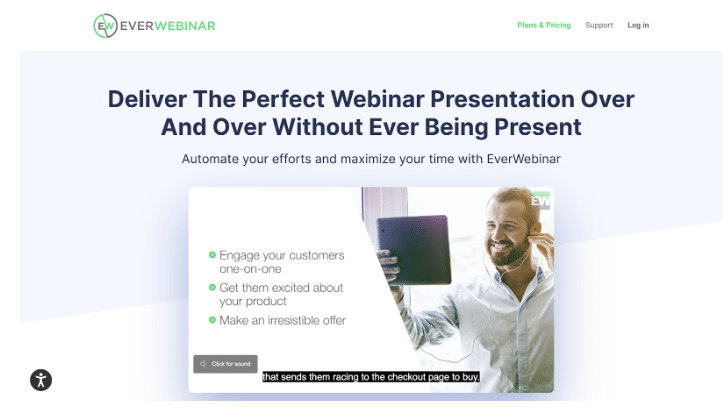
Furthermore, many businesses are not comfortable with sharing their exact attendant counts. Therefore, EverWebinar lets you fake your attendant’s count. However, the only drawback is that they don’t provide a monthly plan. Overall, it works best for small and large business owners who want direct sales through their webinars and have live, recurring, or evergreen webinars!
Pro Tip: Want to use EverWebinar for free? Sign up for the EverWebinar free trial through our exclusive link and get access to 14 days of it at just $1.
Key Features
- Engaging live chat and questions that your attendees can ask during webinars.
- Beginner-friendly and straightforward user interface.
- Scheduling feature to present pre-recorded webinars.
- Performance statistics in no time.
- Maximize conversion and traffic value with split testing.
12. Webex
| Price | Free/$22.50 per user/month. |
| Mobile App | Yes |
| Number of attendees allowed (max) | 40,000 |
| Who is it best for? | In-house team collaborations |
Webex is a complete video conferencing cloud-based software that lets you host video conferences, webinars, meetings, and more. One of its powerful functionality includes customization. The software enables you to customize your webinars so that they blend well with your brand.

Additionally, it integrates directly with various marketing tools, so you can rest assured of generating leads from your webinars. Lastly, if you want to host a customer webinar to educate your customers about a product, you can invite up to 3,000 attendees.
Webex is ideal for conducting webinars with your in-house team compared to others.
Key Features
- Lets you conduct webinars from your phone.
- Highly secure.
- Conduct polls to understand your audience better.
- Integrates with 100+ popular apps.
- Excellent customer support.
13. WebinarJam
| Price | $39/month |
| Mobile App | Yes |
| Number of attendees allowed (max) | 5,000 |
| Who is it best for? | Best for small business owners. |
As mentioned above, WebinarJam is a sister product of EverWebinar. While it has all the basic features you need to host an engaging webinar, we liked a few things. First, the intuitive interface of WebinarJam makes conducting webinars much easier.
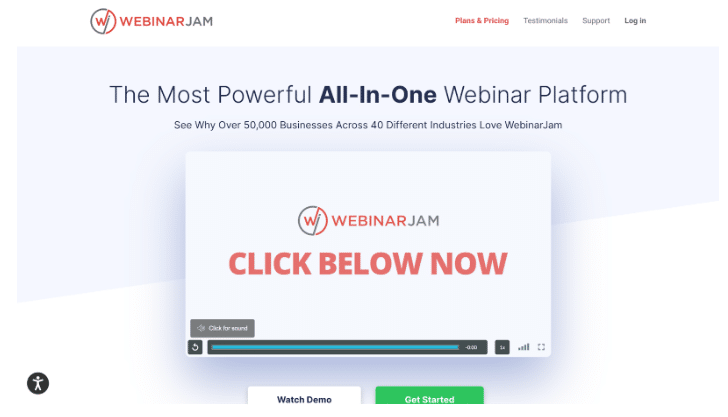
You don’t need to be tech-savvy or an expert! Second, you can include a pop-up CTA button inside your webinars. This makes it easier to encourage your attendees to purchase your product right from the webinar. There is a 14-day free trial also available on WebinarJam. So, if you are trying to sell your products through webinars, WebinarJam is the way to go!
Key Features
- Automated recordings so that you can use the identical webinars for next time.
- Flexible scheduling of webinars.
- Allows you to let your attendees speak or present during the webinar.
- Mobile-responsive templates for building beautiful landing pages.
- Send email and SMS reminders.
14. WebinarNinja
| Price | $29 per month |
| Mobile App | No |
| Number Of Attendees Allowed (Max) | 1000 |
| Who is it best for? | Best for businesses that need one software for all their webinar needs. |
If you’re looking for all-in-one software that can help you with email marketing, email automation, video hosting, webinar, and analytics, then WebinarNinja is the perfect software for you. That’s why it is trusted by major platforms like Podia, AppSumo, Printful, and so on. It allows you to create four types of webinars: Automates, Live, Hybrid, and Series.

You can host live webinars and give your attendees a highly interactive experience and also record webinars so that in the future, your viewers can watch them. In the Hybrid webinars, you can play recorded webinars for your attendees, but you can connect with them in live chat.
Key Features
- Share your screen instantly
- Run polls during the webinars
- Integrates with over 1000 apps, including Zapier
- Drip campaigns and email automation
- Display offers at any point during your webinar
15. WebinarGeek
| Price | $20 per month |
| Mobile Access | Yes |
| Number of Attendees Allowed (Max) | 2000 |
| Who is it best for? | Best for businesses who want custom branding |
WebinarGeek is the best webinar software for you to host interactive webinars where participants can interact and engage with each other. With this webinar platform, you can host automated and live webinars. In every webinar, you can add your brand logo, brand-specific visuals, color scheme, and so on. You can also integrate WebinarGreek with over 5000 third-party apps.

The interface of WebinarGeek is intuitive and easy to use. With WebinarGreek, you can create live webinars, record webinars, and create hybrid webinars. You can add sales pages, post your company’s page, present the attendees with an offer, and also add forms at the end of your webinars.
Key Features
- Email marketing tools to take follow-up
- Creat on-demand, live, hybrid, and live webinars
- High-quality video and audio broadcasts
- Link your integrations easily
- Set up paid webinars
16. LiveWebinar
| Price | $17.99 per month |
| Mobile Access | Yes |
| Number of Attendees Allowed (Max) | 1000+ |
| Who is it best for? | Best for anyone who wants to do live streaming |
LiveWebinar is another great webinar platform that works as a cloud-based tool. This software allows you to do live streaming, host webinars, record your screen, broadcast on social media platforms, and so much more. There is no need to download it because you can just use it directly from your browser on a desktop, mobile, and PC. You can also embed your webinars directly into your website.

When a visitor visits your website and clicks on your webinar, they can register themselves to attend it when it is scheduled for. It also integrates multiple media for you to invite visitors to your webinars, such as text messages, phone calls, and emails. You can stream your webinar live on various social media platforms all at once, and anyone can join it from their mobile, PC, and Smart TV.
Key Features
- Send email invitations
- Do screen recording for up to 12 hours
- Branding tools
- Host up to 1000 attendees or more using add-ons
- Ads banner
17. eWebinar
| Price | $99 per month |
| Mobile Access | Yes |
| Number of Attendees Allowed (Max) | Unlimited |
| Who is it best for? | Best for anyone who wants to take unlimited recurring sessions through an active webinar |
eWebinar is one of the best-automated webinar software, which focuses on webinar automation more than anything. All webinars you publish on eWebinar are pre-recorded and automated and run that one webinar round the clock and take as many recurring sessions as you like, and there is no limit on how many people can attend it. You also get the option to add unlimited team members to your account with just one subscription.

You don’t need to host these webinars live; you can just pre-record them and run them on an active webinar. Since one webinar will always be active on your website, it will be counted as one active webinar. For another active webinar, you need to upgrade from the Level 1 plan to Level 2 or Level 3, depending on how many active webinars you want on your website. You can also set a schedule for your webinar, such as a starting & ending date, any specific date you don’t want the webinar to go live (Ex. Public Holidays), etc.
Key Features
- Live chat option for real-time conversation with your attendees
- Auto-response if there is no reply from your side
- Automated welcome message
- Blackout dates for holidays
- Run Polls & ask questions
- Branded active webinars
18. Adobe Connect
| Price | $50 per month |
| Mobile Access | Yes |
| Number of Attendees Allowed (Max) | 1000 |
| Who is it best for? | Best for anyone who wants to deliver real experiences to their attendees through webinars |
If you’re looking for a webinar platform to train your employees or give lectures to your students through webinars and want to set the stage for your attendees, then Adobe Connect is the best platform for you. They recently launched a new version called Adobe Connect 12 which has features like enhanced video, improved usability, single speaker view, 50 feeds on a screen at once, instant mp4 recordings, and many more.

The user interface of Adobe Connect is now more enhanced and accessible than before. It gives you better design layouts, host controls, smooth recordings, and now you can easily manage breakout sessions. You can create customizable hosting rooms and add them to the dashboard. You can also use these webinars to introduce your products to the audience with new and innovative technologies.
Key Features
- Easy microphone tools
- Spotlight speaker mode
- View up to 50 feeds on your screen at once
- End-to-end campaign management
- Create virtual classrooms for real engagement
- Seamlessly collaborate with attendees
19. My Own Conference
| Price | $30 per month |
| Mobile Access | Yes |
| Number of Attendees Allowed (Max) | 10000 |
| Who is it best for? | Best for broadcasting multiple webinars at once and running parallel webinars |
My Own Conference is another webinar software that you can use for online conferences, meetings, and webinars. You can set up and schedule webinars, automated webinars, and live events and create personalized experiences for your audience to increase engagement. This webinar software is a viable solution for small businesses because it is affordable and easy to set up.

There is no need to download this software, and attendees can join the webinars with a link and from their browsers directly. Hosts can also run YouTube videos while sharing their screens on live webinars. The coverage of this webinar is really great, and anyone can join its webinars from anywhere in the world. It also supports over 16 languages, so there is no language barrier with this software.
Key Features
- No limit on the number of broadcasters for every webinar
- Run unlimited parallel webinars
- Record your webinars in HD quality
- 10 hours of continuous recording
- Download your recordings and share them with anyone
- Try it for free with up to 20 attendees at once
20. Loom
| Price | $12.50 per month |
| Mobile Access | Yes |
| Number of Attendees Allowed (Max) | No Limit |
| Who is it best for? | Best for recording meetings and videos |
If you are searching for webinar software that can also help you screen-record those meetings seamlessly, then Loom is the perfect choice for you. Loom is not a regular webinar software; it allows you to record webinars in advance but not host webinars in real-time. You can easily share those recorded webinars, presentations, and instructional videos with your audience or team through a link.

The user interface of this tool is very easy, and it comes with plenty of plugins and integrations that you can use. It has features like screen annotations, instant playback, real-time collaboration with your team, and more. It is an amazing choice for businesses that want to create high-quality content for their audience and teams.
Key Features
- Record your camera and screen simultaneously
- Share videos just with a link
- Interact with your team during the playback of the video
- Accelerate the flow of information
- Improve outreach to increase sales
- Add your custom branding to videos
21. Communique
| Price | Contact them for a quote |
| Mobile App | No |
| Number Of Attendees Allowed (Max) | Not mentioned |
| Who is it best for? | Best for enterprise-level businesses |
Communique Conferencing is a remote meeting and video conferencing service founded in 1998. It allows users to host virtual meetings, webinars, conference calls, and other collaboration sessions. Communique aims to simplify remote meetings for businesses, remote teams, and other organizations needing virtual collaboration solutions.

Its platform can scale from small meetings to large webinars and training events. Pricing is per-minute per participant for ad-hoc meetings. It also offers monthly subscriptions with unlimited minutes for regular usage. Communique is a versatile and affordable conferencing platform for diverse use cases.
Key Features
- Browser-based and app meeting options
- HD video and audio quality
- Screen sharing and co-browsing capabilities
- Virtual whiteboards for collaboration
- Polls, surveys, and Q&A during meetings
- Recording and playback options
Tips to Select The Right Webinar Software in 2024
Before we present you with a list of different software for webinars, it is vital to understand how to select the right webinar software. Your webinar’s performance depends highly on the software you decide to go with. If you end up choosing the wrong software for your webinars, you may not see the expected results.
Therefore, before choosing one webinar software, it is crucial to know what your needs are exactly. For example, some users may want to host a quick and short webinar explaining a specific product. For such webinars, you may want to pick an affordable solution like Zoom or ClickMeetings.
On the other hand, if you want to hold a global webinar with higher attendees or a series of webinars, you may want to look for powerful webinar software. Since most webinars offer basic marketing features, you can look for software designed with marketing in mind. Our recommendations for robust webinar software that offers some of the top-tier marketing features are GetResponse, GoTo Webinar, Crowdcast, and EverWebinar!
Lastly, decide if you want to go with pre-recorded webinars (on-demand and evergreen) or live webinars. Compared to live webinars, pre-recorded lets you reach a wider audience as they can watch your webinar anytime!
For pre-recorded webinars, software like Demio and BigMarker works the best!
Conclusion:
And that’s a wrap to our list of best webinar software. With webinars gaining popularity each day, you can rest assured with any of the software on our list. If you are still overwhelmed with the options, we recommend starting with LiveStorm. Similarly, you can opt for Zoom if you want free webinar software.
Once you understand the whereabouts of webinars, you can upgrade to other software depending on your needs.
With that, we hope our list made your choice easier. Which software do you think works the best for webinars? Let us know in the comment section below!
FAQs
Zoom, Webex, and LiveStorm are three of our recommendations for free webinar software. However, since they offer a free plan, there will be certain restrictions. Once your need increases and you need higher functionalities, you can upgrade to their premium plans.
Webinars are a powerful way to promote your brand on a global level. To ensure the news reaches everyone, focus on marketing your webinar a month before the day. For example, you can utilize social media, email, and SMS marketing to send reminders, run promotion campaigns, and more.
WebinarJam and GetResponse are ideal for small businesses. Both the software provide excellent features to host your webinar. Additionally, their top-tier plans come with higher features that you can utilize as your business grows.
You can pre-record your webinars with your presentations and host them on a particular day, date, and time. Software like BigMarker, BlueJeans, and Demio will help you in doing so!
ClickMeetings, EverWebinar, and BigMarker are our top picks for hosting evergreen webinars!
