With our Shopify Free trial, a new user can use any of the plans free for 3 days!
After you finish your 3-day Shopify Free trial, you can use Shopify for the first month at just $1.
With the free trial, you can access all of Shopify’s premium features for a month by simply paying $1. That is a steal deal on the World’s no. 1 E-commerce website builder.
Note: Shopify stopped offering 90 days trial offer for $1/month. They discontinued the exclusive offer on 29th January 2024. As of now you can claim the 3 days free trial + extend the trial for 30 days by $1.

Get 30 Days Trial for $1 (April Offer)
Shopify offers a 30-day free trial for $1. Get access to all features of Shopify.
Valid till April 30, 2024

We will discuss the following things in this post:
- How to claim the Shopify free trial in a few easy steps.
- How you can set up your first Shopify store.
- Additional interesting things you can do with the free trial to make the most out of it!
Announcement: Does Shopify Still Offer 90 Days Trial?
Shopify stopped offering the 90 days (three months) trial on January 29, 2024. Still the you can claim Shopify three day free trial and extend it for next 30 days by paying $1. With the ongoing offer you can choose any plan start your Shopify store for FREE.
How To Claim Shopify 30 Days Free Trial (Step by Step)
Follow this guide to unlock the Shopify 3-day + 1-month trial for $1 without any hassle.
Step 1: Visit The Official Shopify Website.
Here is the exclusive free trial link that will unlock the Shopify free trial.
Upon clicking, you will be redirected to the page displayed below. In the top right corner, click on “Start Free trial” to claim your free Shopify trial.
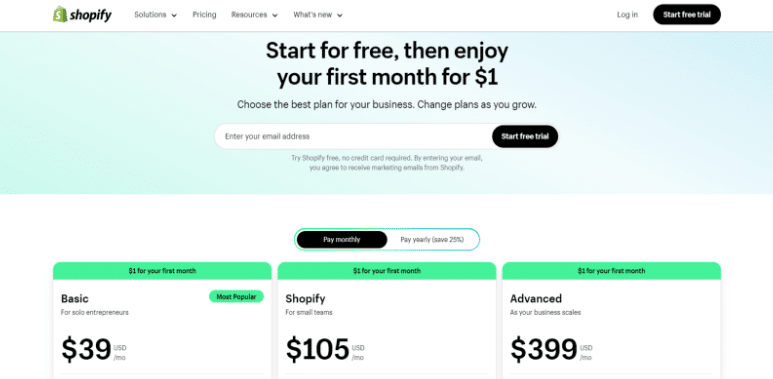
Step 2: Answer the necessary questions.
Next, you will need to answer a few questions for Shopify to help you set up your store as per your needs.
These are optional questions. You can either answer them or click on the “skip all” button to move to step #3.
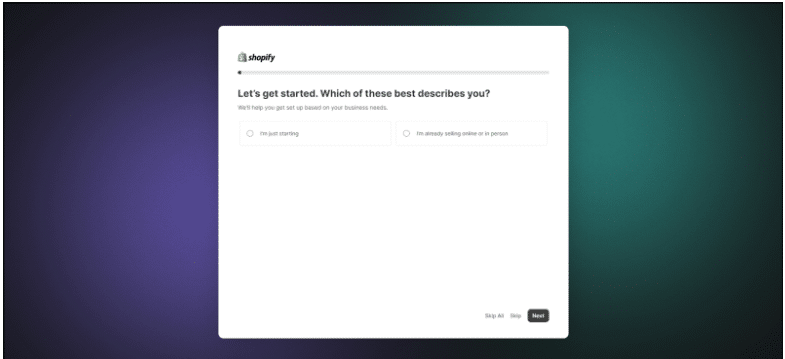
Step 3: Select the country your business is located in.
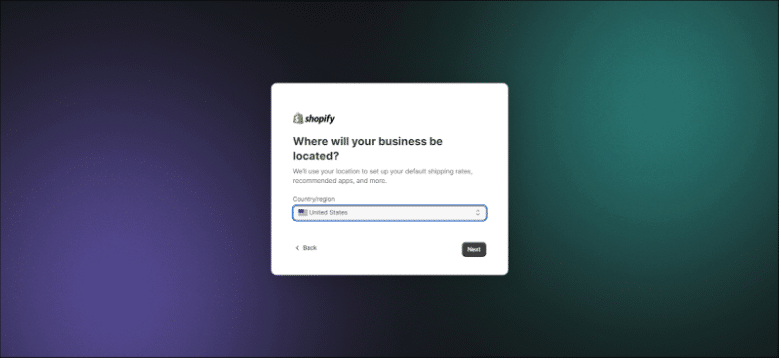
Step 4: Sign in to Shopify using an email, Apple, Facebook, or Google account.
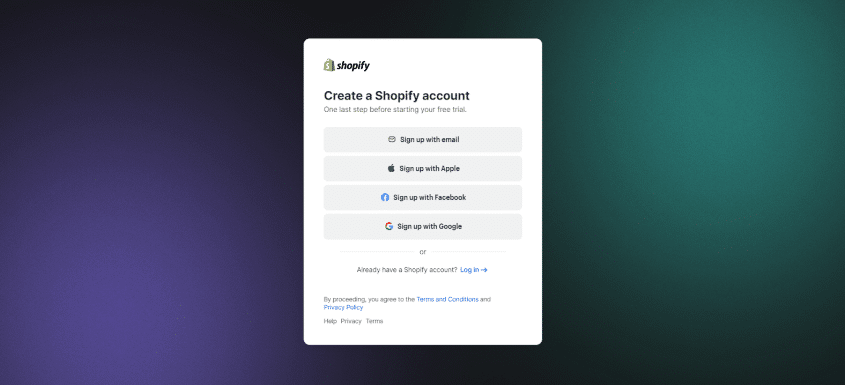
Shopify will now create your account and direct you to the landing page of your Shopify store.
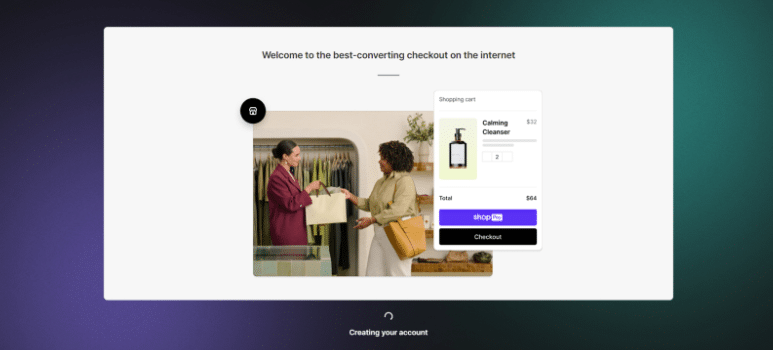
Step 5: Once you reach your Shopify store’s landing page, click on the “Pick a Plan” button from the button on the top (follow the red arrows).
Also, on the bottom right, you can see the free trial period details and an option to select a plan. Click either of the buttons to proceed.
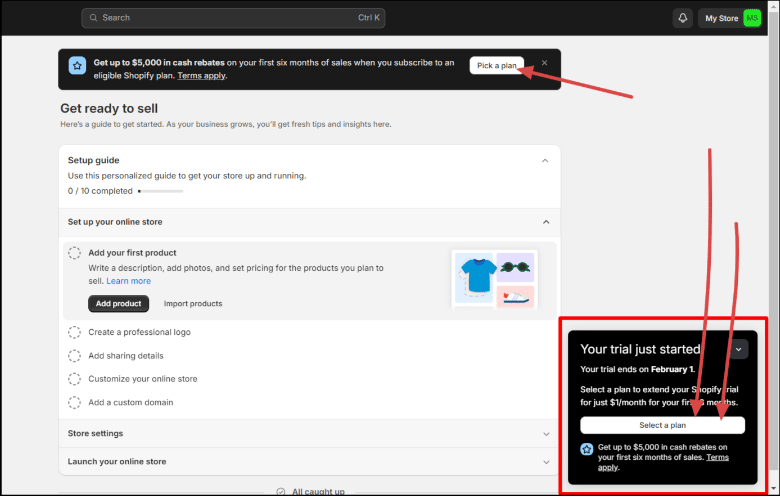
Step 6: Select a Shopify Plan you want from Starter, Basic, Shopify, and Advanced Shopify plans.
Choose the Shopify plan you want to buy for $1 for the next month. You can also use the Shopify Pos Pro for free.
Step 7: Proceed to checkout.
Select the billing cycle that you want to go ahead with.
Next, select the payment method and fill in the payment details. Finally, verify your Shopify subscription details and the time period active for the $1 per month plan.
Click “Subscribe,” and you will get signed up with the Shopify 1-month access for $1!
That’s how you get three months of access to Shopify. Easy, wasn’t it?
Note: I have done a detailed breakdown of Shopify $1 Dollar offer here.
What Comes With The Shopify 30 Days Free Trial
- Shopify AI Sidekick
- 24×7 Support
- Marketing Automation
- Unlimited Contacts
- Fraud Analysis
- Unlimited Products Addition
- Recovery for Abandoned Cart
- Manual Cart Creation
- Unlimited Contacts
- Fraud Analysis
- Customer Segmentation
- Recovery for Abandoned Cart
- Unlimited Products Addition
- Sales Channels
- Fast & Reliable Checkout
- Free SSL Certificate
- Seamless & fast Checkout
- Manual Cart Creation
- Sell across — 133 Countries
- Shopify Taxes
- Access to 4100+ Apps
Other standalone (necessary) features that come with Shopify:
- Online Store: Easily create an e-commerce website — publishing a blog and starting to sell your products.
- Shopify POS Lite: Give the flexibility to accept casual and in-person payments at market fairs, pop-ups, and so on.
How to Cancel Shopify Free Trial
If, for a reason, you do not wish to continue with Shopify’s free trial, you can cancel the free trial and avoid paying for its services.
Canceling your Shopify free trial subscription is simple, and you can do it easily in a few steps.
Step 1: From your Shopify dashboard, click “Settings”
Step 2: From settings, select “plan” from the main menu on the left.
Step 3: Next, click the “cancel trial” button to deactivate your Shopify free trial.
Step 4: Select your reason for quitting the Shopify free trial, and click “Continue.”
Step 5: Lastly, Shopify will ask you to reconfirm if you want to cancel your trial and warn you about potential data loss. Verify this message and click “Deactivate store.”
That’s it; your Shopify free trial is now successfully canceled:
While this guide helps you understand how to cancel a free trial, you must ensure a few things when canceling a subscribed plan. Check out how you can cancel a Shopify subscription using the linked guide.
Shopify Pricing Plans | Available Offers!
There are three pricing plans available on Shopify, and they are as follows.
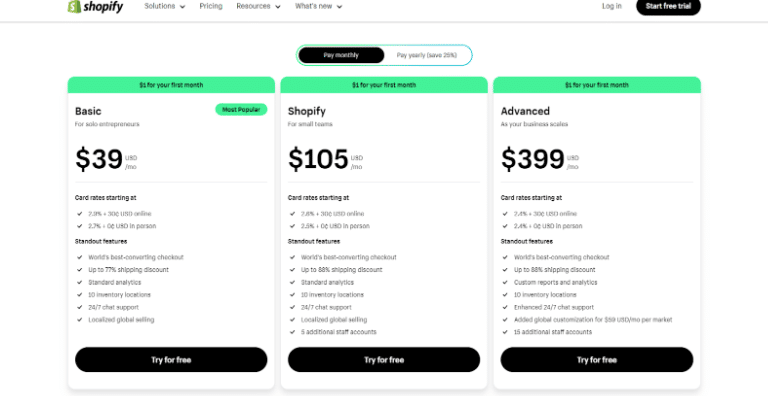
1. Basic Shopify Plan: The basic Shopify plan has a monthly pricing of $39/mo or $29/mo yearly. You have to pay a 2% transaction fee for all payment providers.
2. Shopify Plan: The Shopify plan has a monthly pricing of $105/mo or $79/mo yearly. You have to pay a 1% transaction fee for all payment providers. This plan also allows you to add up to 5 staff members, select up to 10 inventory locations, and get professional reports.
3. Advanced Shopify Plan: The advanced Shopify plan has a monthly pricing of $399/mo or $299/mo yearly. You have to pay 0.5% transaction fees for all payment providers, 0.85% duties & import tax rates in this plan. This plan also allows you to add up to 15 staff members, and select up to 10 inventory locations, professional reports, advanced report builder, and international pricing.
Checklist To Follow After Signing Up For The Shopify Trial
- Add your first product
- Customize your online store
- Add pages to your store
- Organize your store navigation
- Add a custom domain
- Name your store
- Setup Shopify Payments
- Setup your shipping rates
Follow the checklist above after signing up for the Shopify free trial.
How To Get Most Of Shopify’s Trial?
Since the free trial is limited, I want to make sure you can get the most out of your Shopify free trial! The free trial is a great opportunity to explore Shopify’s functionality and learn how to make the most of its features.
Here are a few things you can do during your Shopify free trial:
- Use Shopify AI Sidekick to create discount codes for your store.
- Add your products or services to the store and write product descriptions for them using AI.
- Try adding the payment options in your store and check if Shopify supports the payment method you want to use.
- Explore the Shopify App Store to find the app that you are looking for to add more features to your store.
- If you have an offline store, then download the Shopify POS app to connect your online and offline stores.
- Familiarize yourself with the basic settings of Shopify. Over here, you can learn the basic configuration settings for shipping, taxes, etc.
What Happens After The Shopify Free Trial Is Over?
Your store will freeze if your free trial ends and you don’t make the payment for the selected Shopify plan. Select the intended payment cycle for the price of the Shopify plan normally offered to continue using Shopify.
There is no need to worry even if you make the payment before the free trial ends! Once your free trial expires, you can choose any plan you want, and there is a 30 days offer going on.
FAQs on Shopify Trial Offers
The Shopify free trial is currently for 3 days. One 3 days are over you can claim Shopify 1-month trial offer by paying $1.
No, you don’t need to give your credit card details to claim the Shopify 3-day free trial. However, to extend the free trial for 30 days, you have to create a Shopify account and pay $1.
Yes, you can get your Shopify free trial for a month. Once you reach the end of the three-day free trial, you can use a Shopify plan for $1 for the first month!
As of now, Shopify isn’t offering any official 30-day free trial. But, you can use Shopify for a month by simply paying $1!
No, Shopify does not offer any money-back guarantee. If you cancel your account, you will not get any refund, and your store will be deactivated. To reactivate it, you need to enter your credit card details again.
Yes, Shopify has officially ended its seven-day free trial. For now, they are only offering a three-day free trial plus an extend free trial of $1 for 30 days.
Shopify stopped offering 90 days free trial on January 29, 2024. You can still claim a 30 days trial by paying $1 month.

