Have you decided to move away from WebinarJam? Then you might be in the process of finding a good WebinarJam Alternative. I can help you with that, as I have curated a list of the best WebinarJam alternatives that could easily meet all your video conferencing needs.
WebinarJam is undoubtedly an excellent software for web conferencing and webinars.
However, this otherwise intuitive tool’s subpar streaming quality is a big negative. Likewise, scheduling consecutive webinars via WebinarJam is a nightmare that involves a 30-minute waiting period. And no monthly plan means users are stuck with WebinarJam even if they dislike one or more of its aspects.
Thankfully, there are tons of WebinarJam alternatives you can try right now to host all kinds of webinars; here are the 8 best. Impossible not to find a suitable WebinarJam alternative in this list.
What Is The Best Webinar Jam Alternative?
A perfect WebinarJam alternative should allow high-quality streaming in addition to features like save, share or track leads. On top of that, a great webinar tool should simplify the sales process by allowing live training, product demos, and more.
If I have to pick one amongst the top Webinar Alternatives, I will go with Livestorm. It’s the perfect software to host meetings, product demos, marketing meet-ups, and sales. The interface is intuitive and doesn’t involve technical intricacies. No matter the device, you can easily set up Livestorm and engage with your participant instantly.
Top 9 Webinar Jam Alternatives: In A Nutshell (2024)
| Sr. No. | Webinar Jam Alternatives | Best For | Rating |
|---|---|---|---|
| 1. | Livestorm | Overall, best web conferencing software | 4.9/5 |
| 2. | Riverside | Perfect for companies and podcasters for high-quality webinars. | 4.9/5 |
| 3. | WebinarNinja | Cloud-based webinar solution for live sessions. | 4.8/5 |
| 4. | Demio | Best for sales teams and holding marketing meet-ups and customer interactions | 4.8/5 |
| 5. | GoTo Webinar | Best for virtual conferences and pre-recorded webinars | 4.8/5 |
| 6. | ClickMeeting | Perfect webinar solution for small businesses and brands. | 4.7/5 |
| 7. | Edudip | Simple web conferencing suitable for non technical people. | 4.7/5 |
| 8. | Zoom | Perfect corporate solution to hold meetings, product demos, and more. | 4.7/5 |
| 9. | EverWebinar | Best for importing live webinars from WebinarJam and keeping them forever on your website | 4.6/5 |
List of 9 Powerful Webinar Jam Alternatives
Here we have listed 9 powerful Webinar jam alternatives here.
1. Livestorm
We begin our list with Livestorm, the most suitable alternative to WebinarJam. It’s the one platform that allows you to really engage with your audience. The setup is ridiculously simple and comprises powerful conferencing features for live collaboration.
Livestorm is ideal for sales pitches, product demos, customer training, etc. You can access Livestorm via a browser. Besides, it also works with laptops, PCs, tablets, and mobile phones.
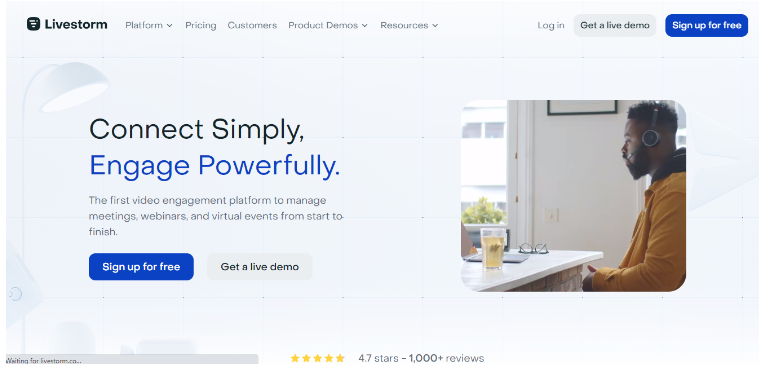
One area where live Strom particularly stands apart is the email options. You can automate email, check their status and add a bit of personalization to make them more impactful.
You can further engage your audience with polls, upvotes, and Q&A sessions. Besides, participants don’t need to register; they just need the link to establish the connection for the webinar.
Features
| Number of participants | Free – 30Paid – Up to 3000 |
| Duration of the meetings | Free – 20 MinutesPaid – Maximum of 4 hours |
| Unlimited meetings | Yes |
| Live webinar and recorded webinar | Yes |
| Chat Function | yes |
| Extras | Connection to over 1000 apps, e.g., Slack, automatic webinars possible |
Livestorm Price
Pro – 99€ billed monthly
Business & Enterprise Plan – Custom Pricing available on request
2. Riverside
Riverside is an equally competent webinar software that could rival WebinarJam anytime. It particularly excels in hosting webinars simultaneously across multiple channels. Personally, I love Riverside due to its high-quality video streaming, ultra-crisp 48 kHz WAV, and a ton of interactive features that make web interactions a delightful experience.
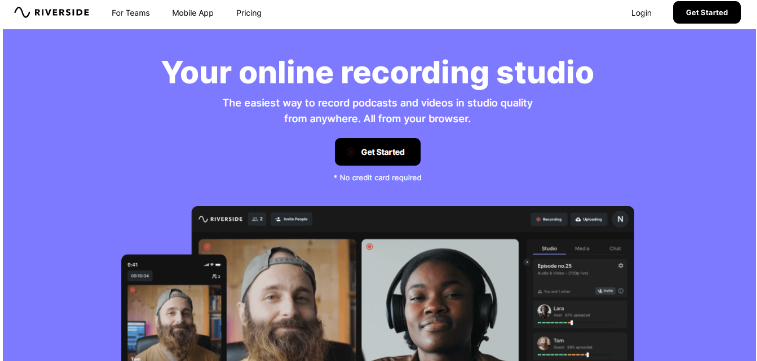
Riverside is suitable for businesses and companies to hold meet-ups, interviews, and web events. Besides, if you still can’t make up your mind, you can try it for free for up to an hour, including all its features. The free trial greatly simplifies the decision-making process.
Features
| Number of participants | Free – Not SpecifiedPaid – Not Specified |
| Duration of the meetings | Free – 2 hours separate tracksPaid – 15 hours separate tracks |
| Unlimited meetings | Yes |
| Live webinar and recorded webinar | Yes |
| Chat Function | Yes |
| Extras | Up to 4k video quality, screen sharing, and facility to live share on Twitter, YouTube, and Facebook. |
Riverside Price
Standard – $15/month
Pro – $24 /month
Teams – Custom Pricing
3. Webinar Ninja
WebinarNinja is another powerful web conferencing solution trusted by renowned brands like Podia, app sumo, etc.
Interestingly, WebinarNinja allows you to organize webinars in different formats.
These are;
Live Webinars: Simple live events with a host and audience. Suitable for marketing meets, sales and promotions, and teaching.
Automated Webinars – You record the webinar earlier and then schedule it to run at a particular time via WebinarNinja.
Series Webinar – You can schedule multiple webinars one after another.
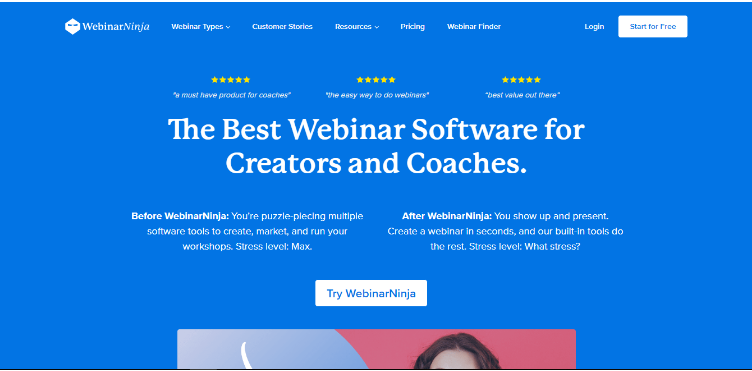
Hybrid Webinar – You can infuse live and recorded webinars into one event. Particularly helpful for hosting live Q&A sessions parallel to recording.
On top of that, you also have at your disposal an Instant screen-sharing option, Email automation, the facility to customize landing pages, and integration with 1000+ apps.
Features
| Number of participants | Free – Not SpecifiedPaid – Paid 50 to 1000 |
| Duration of the meetings | Free – No, Paid – 2 to 8 hours |
| Unlimited meetings | Yes |
| Live webinar and recorded webinar | Yes |
| Chat Function | Yes |
| Extras | Email broadcast and notification, landing pages, custom branded URL, 1-on-1 Onboarding Call, Hybrid webinar facility. |
WebinarNinja Price
Pro – $99/month
Business – $199/month
Note – Pricing varies depending upon the participants
4. GoTo Webinar
GoTo Webinar presents itself as a super easy, hassle-free, and convenient webinar software. Most importantly, no technical know-how is required to set up or participate in a webinar via GoToWebinar. The user interface reflects the inherent value of simplicity.
Besides, you can quickly analyze the details with webinar recordings and evaluate insights to understand the participants’ involvement and the meeting’s impact.
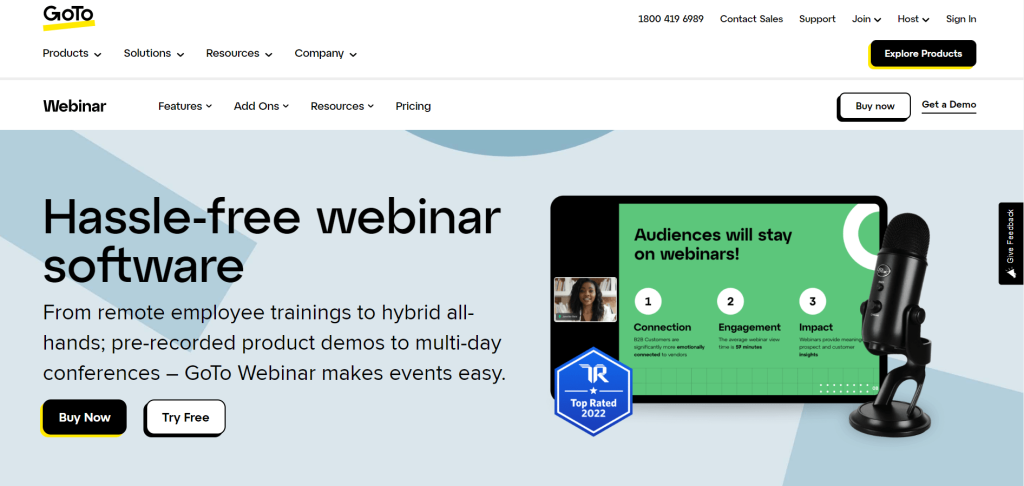
On top of that, you can easily share or receive files during the webinar, plus there is functionality to create quick polls. It makes the session more interactive and allows higher engagement from the participants.
Features
| Number of participants | Free – Not SpecifiedPaid – 250 to 3000 |
| Duration of the meetings | Free – 40 minutesPaid – No Limit |
| Unlimited meetings | Yes |
| Live webinar and recorded webinar | Yes |
| Chat Function | Yes |
| Extras | You can join or initiate a webinar directly from slack, Outlook, or Salesforce. Plus, GoToWebinar easily integrates with Hubspot, Aweber, and Unbounce. |
GoToWebinar Price
Lite – $49 per month, billed annually
Standard – $99 per month, billed annually
Pro – $199 per month, billed annually
Enterprise – $399 per month, billed annually
5. Demio
Demio excels in offering hassle-free webinar hosting without flexing too many muscles. And how did it do that? Simple webinars can be organized directly from the browser. No need to install anything. It enables greater participation from users because the hurdle of registering or installing software is removed.
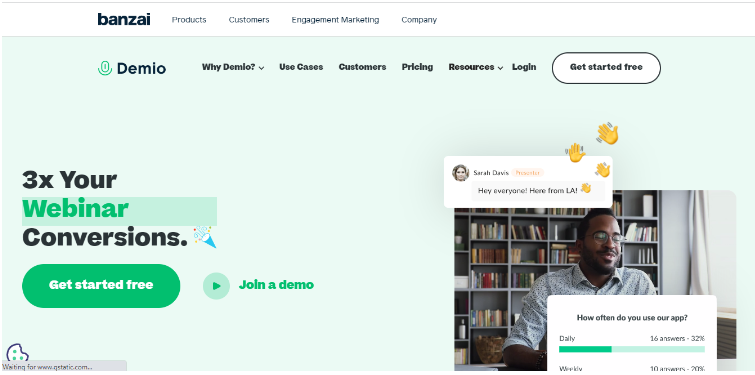
The simple web conferencing solution is suitable for organizing virtual conferences on the go. Plus, it dramatically facilitates those who provide online courses or training. Additionally, it also offers the facility to create polls and initiate chats or handouts. On top of that, it offers built-in analytics and insights to evaluate the webinar.
Features
| Number of participants | Free – Not SpecifiedPaid – 50 to 3,000 |
| Duration of the meetings | Free – NoPaid – 3 to 8 hours |
| Unlimited meetings | Yes |
| Live webinar and recorded webinar | Yes |
| Chat Function | Yes |
| Extras | 14-day demo version, no download necessary, marketing tools, and much more. |
Demio Price
Starter – $49/month
Growth – $99/month
Premium – $250/month
6. ClickMeeting
ClickMeeting is truly an all-rounder in its space. You can use ClickMeeting to host general webinars, product demos, online training, teaching courses, business meetings, and more.
ClickMeeting is a cheaper alternative to WebinarJam; however, it’s in no way inferior. It easily rivals WebinarJam in functionality, features, user-friendliness, and quality of service. Its interactive features comprise waiting rooms, a whiteboard, desktop sharing, a multi-user function, survey tools, and more. You can even connect ClickMeeting with Facebook or YouTube for better engagement.
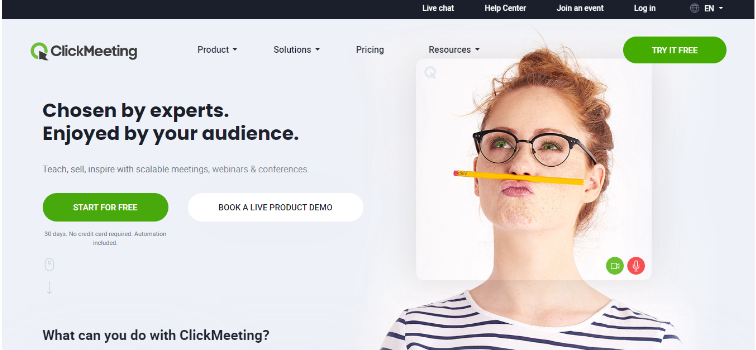
Besides, setting up a webinar with ClickMeeting is pretty straightforward. In fact, yeh software provides all the instructions to effortlessly set up a webinar without worrying about technical aspects. You also get a host of marketing and analytics features that offer detailed insights into past webinars and how the audience engaged with the event.
Features
| Number of participants | Free – 25Paid – Up to 1000 |
| Duration of the meetings | Free – Not SpecifiedPaid – Not Specified |
| Unlimited meetings | Yes |
| Live webinar and recorded webinar | Yes |
| Chat Function | Yes |
| Extras | Custom branding, Automated webinars, waiting room, address book, webinar plan, plus streaming facility on Facebook and YouTube. |
ClickMeeting Price
Live – $30/month
Automated – $45/month
Custom Plan – Available on request
7. Edudip Next
Edudip Next is another browser-based webinar solution that emphasizes simplicity and usability. It comes from a German vendor and is 100% compliant with GDPR. Edudip specializes in business meetings, web conferences, and workshops.
Also, Edudip extensively employs WebRTC and HTML5 protocols to ensure high-quality audio and video transmission. Additionally, a host of features are also available to make the task more seamless and interactive. You can easily organize invitations or send an email with recordings after the event.

They ensure better engagement from participants. Edudip also includes a variety of interactive functionality such as surveys, chats, drawing tools, and even hand interactions. All-in-all, Edudip is a good WebinarJam alternative suitable for small to medium-sized businesses, SaaS companies, and online educators.
Features
| Number of participants | Free – Not SpecifiedPaid – 30 to 500 |
| Duration of the meetings | Free – Not SpecifiedPaid – Not Specified |
| Unlimited meetings | Yes |
| Live webinar and recorded webinar | Yes |
| Chat Function | Yes |
| Extras | Telephone dial-in, reporting, API access, browser-based functionality, customizable landing pages, and more. |
Edudip Price
Next 30 – €34/month
Next 100 – €69/month
Next 500 – €139/month
8. Zoom
Zoom is a veteran in the web conferencing space, and its popularity is only growing day by day. No matter the time zone, you can easily organize a web meeting via zoom and bring in participants from different regions without any issues.
Its popularity is because it’s intuitive, entirely cloud-based, and heavily emphasizes simplicity and user-friendliness. Additionally, Zoom supports multiple activities, which makes it a top choice amongst users looking for WebinarJam alternatives. With Zoom, you can easily host webinars, engage with your team, and organize product demos and meetings.
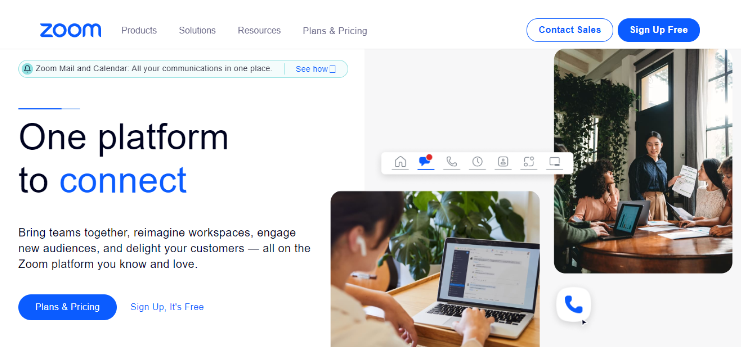
Moreover, Zoom allows HD video and audio, screen sharing, desktop and mobile apps, and dozens of other features. Furthermore, each session is recorded in the cloud for immediate or later evaluation and access. Plus, Zoom supports both private and public chat, so the audience can interact with each other without disturbing the event or interrupting the host.
Features
| Number of participants | Free – 100 Paid – Up to 1,000 |
| Duration of the meetings | Free – NoPaid – up to 24 hours |
| Unlimited meetings | Yes |
| Live webinar and recorded webinar | Yes |
| Chat Function | Yes |
| Extras | Multiple Analysis tools, Webinar broadcast facility via Facebook and Instagram, and Q&A function |
Zoom Price
Pro – $149.90 per year
Business – $199.90 per year
Did You Know? As of 2024, Zoom boasts a global clientele of 504,900 businesses. Check out the post on Zoom Organization Statistics.
9. EverWebinar
If you’re looking for webinar software that you can use to run automated webinars on your website, then EverWebinar is the perfect choice for you. Automated webinars are much better than live webinars because it gives your audience the convenience of watching them whenever they can.
EverWebinar is the sister product of WebinarJam, making it the perfect alternative. Both platforms have similar features. You can also use both of them because both serve different purposes. The best part about this software is that anyone can watch your webinars directly from their browsers on your website.
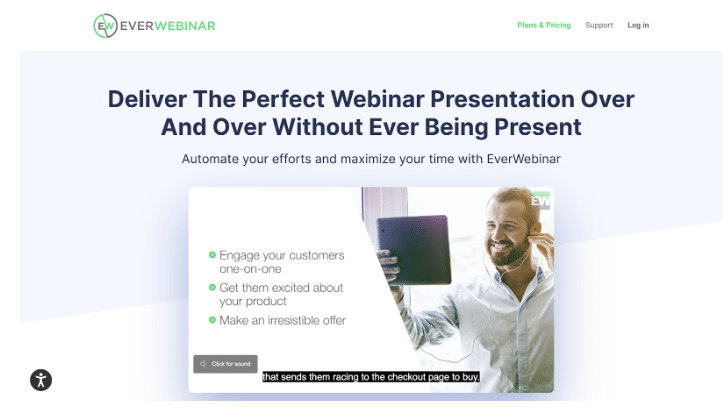
EverWebinar and WebinarJam work really well together. Once you take a live webinar on WebinarJam, you can import it on EverWebinar and keep them on your website forever. But if you have to choose one between WebinarJam and EverWebinar, then you need to consider whether you need a platform to host live webinars or automated webinars.
Features
| Number of participants | No restriction |
| Duration of the meetings | No restriction |
| Unlimited meetings | Yes |
| Live webinar and recorded webinar | Recorded Webinars Only |
| Chat Function | Yes |
| Extras | Hybrid Webinars, Just-In-Time Webinars, Flexible scheduling, Dynamic displays, etc. |
EverWebinar Price
Yearly – $499 per year
Biennial – $874 every two years
Related Read:
Conclusion: WebinarJam Alternatives (2024)
These are the best WebinarJam alternatives that match and surpass WebinarJam in features and functionality. I have picked them primarily for their user-friendly features, easy setup, and impressive video quality.
I recommend looking at your budget and the end goal to simplify the process more. Besides, you must identify the size of your audience and the features needed to accommodate and engage them. Then compare the alternatives presented here to see which one fits the bill.
This way, you can choose a webinar tool that is totally congruent with your requirements. The best part is that many webinar software in the list comes with a free trial, so you can test the product before upgrading to the premium plan.
And, as far as my top pick is concerned, I will recommend Livestorm as the best WebinarJam alternative.
