With recent updates to the AI field, there has been an influx to the list of the best AI writers and software! But every AI writing tool can be the best fit for you.
With constant experimentation with these AI writing tools in the past few months, I found a tool every need, segregated it for its best-suited purpose, and formed this list of 17 best AI writers and software.
The best part is that the list contains paid and free AI writers. So, whether you are on a budget or looking for a tool to take away your complex content deadlines, you’ll find it all further.
So, let’s get into the details and help you pick the right AI writing tool!
Best AI Writing Software Of 2024 (Top Picks)
These are the top AI writing tools and software which are trending.
| AI Writer | Price | Best AI Writer for |
|---|---|---|
| Jasper AI | $39/month | All-in-one AI writing tool |
| Grammarly Generative AI | $12/month | Best AI tool to send the perfect email. |
| Writesonic | Free and paid plans start from $13/month | Best AI writer for factual and up-to-date content. |
| Koala Writer | $9/month | Best AI writer for generating Outline+Content |
| Perplexity AI | Free and paid plans from $20/month | Best AI writer that’s versatile |
| ArticleForge | $13/month | Best AI writer for every budget |
| Rytr | Free and paid plans from $19/month | Best AI writing tool for Essays |
| Peppertype.ai | $25/month | Best AI writing tool for Content marketing |
| Scalenut | $39/month | Best AI writing for building content strategy |
| Anyword | $39/month | Best Data-Driven AI Writing Tool |
Now that you have a quick list, let’s check each tool in detail to see their capabilities!
1. Jasper
Jasper Ai is a fantastic AI-powered writing assistant because it completely changes your text into a unique version. It allows you to write plagiarism-free blog posts, articles, and poems and automatically generate content to match your writing style & tone.
With its robust features and capabilities, Jasper AI allows you to generate multiple content types. Moreover, you get plenty of helpful templates that you can use to create new content from scratch.

Besides creating content in a few seconds, you can also create images with your words on Jasper.
With Jasper, you get 50+ templates, an SEO mode to analyze generated content against the SERP, regular security audits, and over 30+ languages.
You can check my detailed Jasper AI review here, to know what else Jasper is capable of.
Key Features:
- YouTube Video Description Generator
- Google My Listing Content Generator
- SEO Meta Description & Meta Title Generator
- Find & Replace Words In Your Content
- Blog Posts Generator
- Over 11K Fonts & 2500 Writing Styles
- Automatically Highlights Any Quotes & Paraphrases
- Surfer SEO Integration
- Supports Over 25 Languages
- Live Chat Support
Pros
- Generates plagiarism-free content.
- Long-form content generation within a few seconds.
- Search engine-friendly and optimized content
- Works as per brand guidelines and content requirements.
- Clean and easy-to-navigate user interface.
- Offers a 7-day free trial.
Cons
- Sentence repetition for long-form content.
- Prompt sensitive content length and quality.
- Cannot generate personalized content.
Pricing: You can try Jasper for free with a seven-day free trial. After the trial ends, you can go for the paid plan at $39/month.
2. Grammarly GenerativeAI (formerly GrammarlyGO)
Prompt inserted:
“List down the top 3 features of Grammarly Generative AI”
Grammarly Generative AI response:
As an AI-powered language assistant, Grammarly Generative AI has several features that make it a valuable tool for improving writing skills. Here are the top 3 features:
1. Natural Language Generation: Grammarly’s Generative AI uses Natural Language Generation (NLG) to create coherent and grammatically correct sentences. This advanced technology allows the AI to generate text that is indistinguishable from human writing.
2. Contextual Analysis: Grammarly’s AI analyzes writing in context, taking into account the entire sentence and the document as a whole. This helps the AI to identify errors that may be missed by other grammar checkers, such as incorrect word usage or ambiguous phrasing.
3. Personalization: The AI is capable of learning and adapting to the user’s writing style over time. It can suggest custom corrections based on the user’s writing habits and preferences, making it a highly personalized tool for improving writing skills.
Grammarly is one of the best AI writing software in my experience because it improves your writing skills on the go. While it is primarily known for its grammar-checking and proofreading ability, it took a step further with the introduction of its powerful “Generative AI” feature.

Working similarly to other AI writing tools, Grammarly Generative AI helps you by answering your questions within a few seconds. One of its unique features that I love is its ability to suggest improvements and enhancements for your content.
For instance, you can paste existing content and ask Grammarly Generative AI to provide you with suggestions to improve the content. You can also ask it to create outlines and write emails, poems, letters, and other information.
If you are curious about how Grammarly Generative AI, previously known as GrammarlyGO, works, you can read my detailed GrammarlyGO Review, where I tested the tool.
Key Features:
- Reliable, prompt suggestions
- Easy to use
- Works with Grammarly directly
- Lets you set the tone and formality level
- Built-in plagiarism checker
- Gives you a content quality score
- Can be used on mobile and desktop
- Secure Browser Add-On
- Contextual Error, Grammar, and Spelling Checking
- Integrates directly with other platforms
Pros
- Beginner-friendly interface.
- Quick content generation.
- Lets you set a tone and level of formality.
- Available to use as an extension.
- Get 100 prompts with the free version
Cons
- Currently in beta version.
- Not suitable for generating long-form content.
Pricing: Grammarly’s Generative AI can be accessed with any of the Grammarly plans with different AI prompt generation limits.
While the paid subscription starts from $12/month, you can start using it for free with 100 AI prompts per month.
3. WriteSonic
WriteSonic has a long list of ways to generate content. To test, I used its “YouTube Hooks” content type to get 4 results.
Prompt used:
“Mr.Beast Salary”
WriteSonic generated response:
- “Prepare to have your mind blown, and your jaw hit the floor because today we’re diving deep into the mind-boggling salary of none other than Mr. Beast himself!”
- “Ever wondered what it’s like to be Mr. Beast, the master of mind-blowing challenges? Well, hold on tight, because we’re about to uncover just how much this YouTube sensation is raking in!”
- “Get ready to gasp in disbelief as we unveil the eye-popping figures behind Mr. Beast’s jaw-dropping salary! Trust us, you won’t believe your ears when you hear how much this social media sensation is earning!”
- “Hold onto your seats, folks, because today we’re spilling the secrets of Mr. Beast’s astronomical salary! From mind-bending challenges to millions of subscribers, find out just how much success pays!”
WriteSonic is an excellent AI-powered content creation tool that is best for e-commerce brands, digital agencies, and marketers. It allows you to create a high-quality copy of any text within a few minutes.
You can create landing pages, draft ads, create email copy, write product descriptions, with this tool, and save a lot of your time.
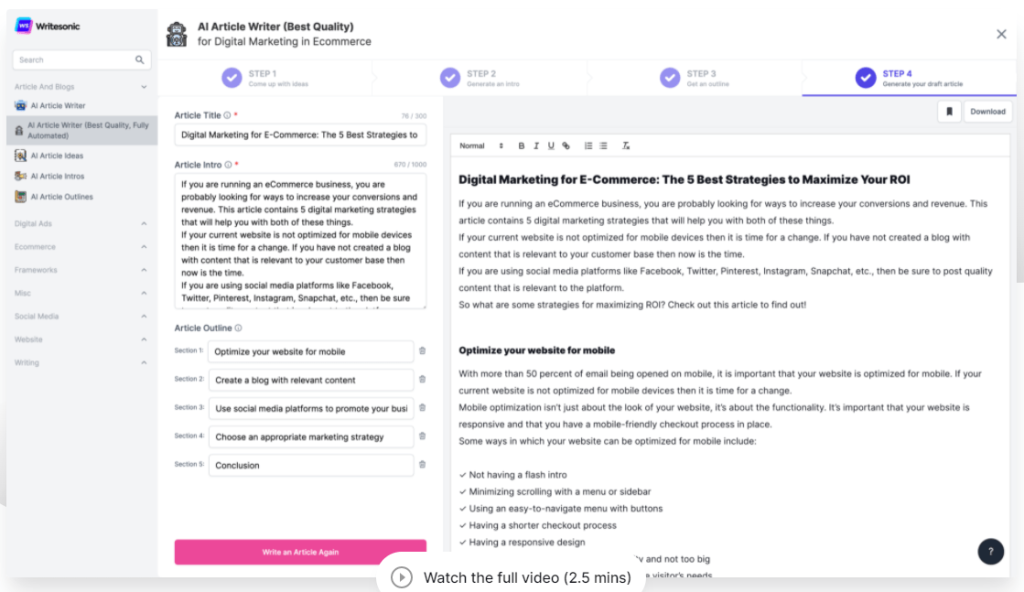
WriteSonic is known to provide factually accurate, trend-driven, and SEO-friendly content. Every WriteSonic plan is worth your time and money and can be your ultimate AI-assisted writing substitute.
Key Features:
- Built-In Grammar Fixer
- Try The Demo To See The AI In Action Before Buying
- Implements AIDA and PAS Copywriting Formula For Conversions
- Create Content In More Than 20 Languages
- Generate Content On Any Topic In A Few Seconds
- Content Expander & Rephraser
- Create Content For Landing Pages, Blog Posts, Products & Ads
- SEO Optimized Content
- Built-In Templates For Landing Pages
- Text Editor For Editing & Writing Content
Pros
- Premium customer support.
- 100+ AI writing templates.
- Includes an AI image generator – PhotoSonic.
- Option to select the GPT model you want.
- Easy WordPress export.
Cons
- Does not offer a plagiarism checker.
- Credits consumed for minor editing.
- Limited customization options for the generated content.
Pricing: WriteSonic offers a free version, and paid plans start from $13/month.
4. Koala Writer
Koala is one of the best AI tools for generating an outline for an article, and I used it for just that. Check out the result.
Keyword used – “Top 5 places to plan your Japan trip around”
Koala Writer results:
Intro:
H2: Historical landmarks.
H3: Kyoto’s ancient temples.
H3: Hiroshima Peace Memorial Park.
H2: Natural Wonders.
H3: Mount Fuji.
H3: Arashiyama Bamboo Groove.
H3: Nikko Natural Park.
FAQs:
- What are the top destinations for first-time visitors to Japan.
- How can I create a budget-friendly itinerary for traveling to Japan.
Koala is an exciting new AI writing software. Users have also reported it to be equivalent to OpenAI’s GPT4! The simple reason is that Koala can do what ChatGPT or most AI writers can’t: it can generate outlines, FAQs, and images using real-time data

Plus, Koala Writer does not stop there. With its ability to generate SEO-optimized articles and insert automatic internal linking with domain-relevant topics written in 120+ languages, this tool sets itself apart from most options.
It is not a generic AI writer for all your writing needs. Koala Writer is for generating articles for a blog, Amazon products, YouTube videos for blogs, and for rewriting entire blogs.
Key Features:
- One-click WordPress publishing.
- Real-time search results.
- Auto-embed relevant AI-generated images and YouTube videos.
- SEO-focused chat assistant
- Google sheet integration.
- Includes a bulk writing mode.
Pros
- Gives API access
- Switch between GPT 4, GPT 4 turbo, GPT 3.5, and Claude.
- Effective rewriting feature.
- 7 different writing styles and 4 POVs.
- Write articles with up to 2940 length.
- One-click Amazon roundup articles.
Cons
- Limited access with free plan.
- The user interface can be better.
- Pricing plans can be simpler.
Pricing
Koala AI writer offers a free plan with 5000 words generation and 25 KoalaChat messages. The pricing for this tool is provided in two ways:
- Monthly plans start from $9/month.
- Credit packs start from $119 for 250,000 words and 2500 chat messages.
5. Perplexity AI
Prompt inserted:
“Write a 100-word story based on the next 4 words – Pen, Pain, Pane, Payne”
Perplexity AI writing results:
“In the dimly lit room, a solitary figure sat hunched over a desk, pen in hand. The weight of the world bore down on his shoulders, each stroke of the pen a release of pent-up pain. As he gazed out the rain-streaked window pane, a sudden flash of lightning illuminated the name etched on the glass – “Payne.” It was a haunting reminder of the choices that led him to this moment. With a deep breath, he set the pen down, determined to face his demons and find a way to turn the pain into strength.”
To generate the above AI result, I selected the AI’s focus to “writing” to get the most out of Perplexity’s abilities. Other focus modes include – Academic, Reddit, YouTube, WolframAlpha, and the standard mode.

Perplexity is an AI answer engine that has combined the abilities of an AI model with live, real-time
access. With its paid plan, you can choose from some of the best AI models like GPT 4, Claude, Gemini, and Perplexity models and generate an image as well.
Plus, You get a crisp user interface and a super-fast prompt response. Sources used for responses and relevant images and videos! These features prove critical while writing and make this AI engine much more useful for writing.
Demandsage Bonus: This AI search engine impressed me in multiple ways at the time I weighed Perplexity against ChatGPT. It beat ChatGPT in the number of accessible language models, user interface, providing sources, and giving real-time information!
Key Features:
- Writing focused mode with 5 others to generate focused responses.
- A Co-pilot mode for enhanced prompt understanding.
- Displays prompt-related images and videos as default.
- Generate images with AI.
Pros
- Completely free AI writer.
- Custom AI training is available.
- Writing using real-time information.
- Insert prompt as images and documents.
- Copilot mode for detailed content generation.
Cons
- No in-built plagiarism detection.
- No preset writing templates are offered.
Pricing
Perplexity AI is a free-to-use AI answer engine with AI abilities for writing. But it does come with a “Pro” version as well at $20 per month for advanced access.
6. ArticleForge
I couldn’t use ArticleForge, but I still found some AI writing samples on their official website. Have a look:
Prompt entered:
“Best Dog Breeds For Families With Young Kids.”
ArticleForge response:
“A loving pet can make a huge difference in a family. Especially when you have young kids, it’s important to pick the right dog breed for your family.
A good family dog is patient, tolerant, and loyal. These sweet-tempered fellows always seem to top the list of best dog breeds for families.”
Source: Article Forge. Click the link to read the entire article ArticleForge generated.
With the help of its deep learning feature, Article Forge creates unique content that is different from most AIs. You can also check its content on Copyscape, and you will not find any plagiarism. It creates original & high-quality content that can quickly help you rank your website on search engines.
Most AIs use only one deep learning model, but Article Forge uses eight different deep learning models to curate the best content possible.
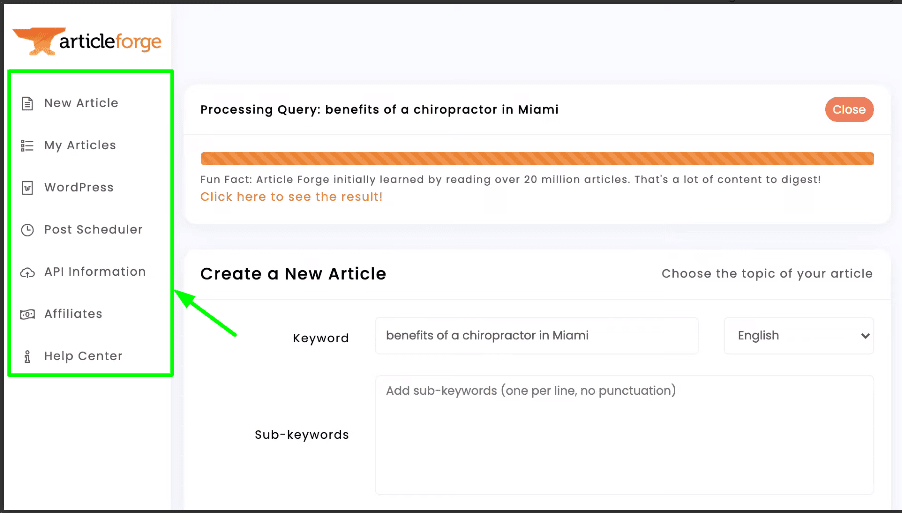
It can curate content -similar to a humanized version. To generate the content, all you need to do is enter a keyword or any other necessary information such as headings, article length, etc., and it will create high-quality content within 60 seconds.
You will also not find any typos or grammatical mistakes in the content.
Key Features:
- Schedule Posting On WordPress
- Fast & Efficient Article Generation
- Lengthy Article Generation
- Adds Videos, Titles, and Heading Automatically
- Checks For Grammatical & Spelling Mistakes
- Can create content in 7 different languages
- SEO Optimized Content
- Create Entire Blog Posts From Scratch
- Add Links Automatically
- Performs External Research
Pros
- Generates 1500+ words within 60 seconds.
- Offers a 30-day money-back guarantee and a 5-day free trial.
- Plagiarism-free content.
- Bulk article generation.
- Custom pricing is as per the number of words required.
Cons
- Can generate repetitive content.
- Content lacks originality and depth.
- Generates irrelevant content for the required topic.
Pricing: Article Forge offers a 5-day free trial, and it has two pricing options. It charges you based on your words.
The minimum plan costs you $13/month for 25k words. Furthermore, your plan is backed by a 30-day money-back guarantee.
7. Rytr
Prompt entered: “Write the Harry Potter story set in 2024”
Rytr AI response:
“Title: Harry Potter and the Legacy of Magic in 2024
In the year 2024, the wizarding world has evolved alongside the rapid advancements in technology and the ever-changing landscape of society. Harry Potter, now in his early forties, finds himself facing new challenges as he navigates a world where magic and modernity coexist.
The story begins with Harry, now an accomplished Auror, working tirelessly to maintain peace and harmony within the wizarding community. However, a rising threat emerges as a group of dark wizards seeks to exploit the advancements in technology for their own nefarious purposes.”
Note: the above is only a short snippet of the 400-word story that Rytr AI-generated.
Writer’s block is the worst thing most writers face, and overcoming writer’s block can be difficult. This is where Rytr, you can create content within a few seconds.
With this writing assistant, you can create unique content for your blog posts and post them on your website as quickly as possible.

You can save a lot of your time and create content that can convert your leads. You can also select the tone of an article before generating it.
Type the keyword you want your content on & select the type of content, and then just sit back & relax, and let Rytr do its magic.
Key Features:
- Sentence Formatting
- More Than 18 Tones Of Content
- Over 20 Use Cases To Select
- Supports Over 30 Languages
- Get Over 25 Content Types
- Premium Community Access
- Plagiarism Checker
- Dedicated Account Manager
- Style Editor
- Ease To Use Interface
Pros
- Easy and fast content generation.
- Offers templates for a variety of content types.
- Uses AIDA and PAS for generating high-quality content.
- Available as an extension.
- Integration across emails, document apps, and social media.
- Customer satisfaction score – an average of 99%.
Cons
- Credits required for generating cannot be measured.
- Interface navigation could be better.
- It may not be suitable for long-form content.
Pricing: A free plan is available on Rytr, which allows you to generate 5K words/month. There are also two pricing options available. The Saver plan costs $9/month or $90/year, and it generates up to 50K words/month for you.
8. Peppertype.ai
Prompt entered:
“Meta title for the Best food to try in Texas”
Peppertype.ai results:
“Texas’ Culinary Delights: Savor the Best Food Experiences in the Lone Star State”
Peppertype is an AI-based writing tool ideal for producing keyword and SEO-rich material for all your business needs. More than 20,000 people and 1200 businesses trust Peppertype.ai for their content requirements.
Peppertype.ai combines writers’ skills as well as artificial intelligence to help them generate better content quickly. It accomplishes this by allowing users to create a collection of their favorite copywriting styles, such as Simple, professional, or Motivational.

You choose from over 30 content styles a topic related to your subject, and just press play, the content is ready. You can even make additional changes to the output and modify it. Peppertype blends AI and ML to generate quality content within seconds.
Key Features:
- 30+ Content Templates
- Create Blog Topics, Outline, Introduction, and body
- Seo optimized titles
- Social media captions
- Youtube video descriptions
- Facebook ads
- Engaging FAQs
- AIDA, BAB, PAS copywriting
- Convert text from first to third person
Pros
- Wide variety of content types to choose from.
- Optimized content for SEO friendliness
- Better and more natural AI content generation
- Offers an AI writing assistant.
- Content strategy developer
- Automate content audits
Cons
- Priced expensively.
- Live chat support is not offered.
- The tone of voice is not followed for all content types.
Pricing: Peppertype.ai currently offers three plans to choose from. The plans start from $25/month.
9. Scalenut
Prompt entered:
“Best place to fish in Minecraft”
Scalenut generated Title and Intro:
Minecraft Fishing Guide: Tips and Tricks
Minecraft is a sandbox game known for its endless possibilities and activities, and one of the most enjoyable and rewarding activities in the game is fishing. Whether you’re looking for a source of food, valuable items, or a way to pass the time, fishing in Minecraft offers a range of benefits. In this guide, we will explore the basics of fishing, the different types of fish you can catch, the enchantments of fishing rods, and how to optimize your fishing experience.
Get ready to cast your line and dive into the world of Minecraft fishing!
If you’re a content marketer, Influencer, starting a new business, or an existing company owner looking to monetize your business, then Scalenut is for you. You need the correct content to reach your target audience and convert their clicks into revenue.
Even if you write a good piece of content by yourself, but it is not SEO optimized, it won’t reach your potential customers, and you’ll pay the price in terms of revenue targets.

This is where Scalenut comes in. It helps you generate keyword-rich SEO-optimized content so that no stone is left unturned when it comes to ranking. By using the power of AI, Scalenut will help you scale your business to the next level. Try it today!
Key Features:
- Content for Landing pages
- Product reviews that don’t look like they are AI-generated.
- Click-through-rate-boosting vis catchy blog post titles
- YouTube Descriptions and Titles
- Business descriptions for Google
- Complete blog writing
- Chrome Extensions
Pros
- Good quality long-form content editor.
- Advanced keyword planner offered.
- 40+ AI templates to choose from.
- On-page content optimizer tool.
- Email and Live chat support.
- Create SEO-friendly articles.
Cons
- Generating long-form content can be tricky.
- SERP analysis can be better.
Pricing: Scalenut offers a 7-day free trial, and the actual paid subscription starts at $39/mo
10. Anyword
Prompt entered:
“How to start an online business”
Anyword’s generated response:
“As technology continues to evolve and disrupt traditional business methods, an increasing number of businesses are shifting to online platforms. The e-commerce industry is thriving and there’s never been a better time to take your business online. Whether you’re a start-up or an established business, the e-commerce world holds untold potential. But how do you start? What are the steps to setting up a successful online business? In this blog, we’ll walk you through E-Business 101, a guide to help you get your business online.”
Founded in 2021, Anyword is yet another AI-based copywriting tool on our list. It helps you generate SEO-rich content of all types. Its most distinctive feature is generating content with Keywords that you wish to see in your copy.
You have to enlist those keywords in your favorite writing template, and Anyword will make sure it includes all of them in the AI-generated copy.

Anyword is the first-of-its-kind AI copywriting tool that provides a predicted performance score, allowing you to make more informed decisions.
Anyword is ideal for Freelancers, Small businesses, Mid-size businesses, and large enterprises. It supports multiple languages, and it gives you CTA-optimized content. All in all, it is a great writing tool if you are looking to explore options.
Key Features:
- Performance score (unique feature)
- AI Advertisement copy generator
- High-converting landing page content generator
- Complete blog post generator
- Email Generator
- SMS Generator
- CTA optimization
Pros
- Exclusive insights into past performance of the content.
- A diverse range of integration options.
- 100+ marketing templates.
- Brand voice training offered.
- Includes a plagiarism checker.
Cons
- Much more expensive than other AI tools on the list.
- Word limit restrictions while generating long-form content.
Pricing: Anyword’s basic plan starts at $39/month with 1 seat and 1 brand voice.
11. CopyAI
CopyAI is one of the best multipurpose AI writing assistants that you can have. You can develop attractive marketing copy within seconds with its automatic creative capabilities. Choose from templates such as blog headlines, product descriptions, introductions, and more.
The platform is built atop the most powerful AI language model, helping over 1,000,000 individuals boost their productivity.
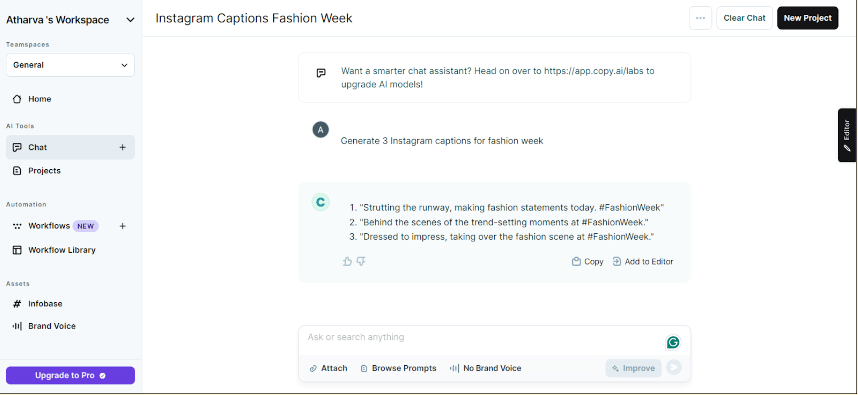
CopyAI lets you create a brand voice, gives a library of prompts to get you started, and can attach document files, too!
With various ready-made content creation templates available to use across multiple languages. CopyAI is, without a doubt, one of the finest AI writing tools out there.
Key Features:
- Long-form content creator
- Content tuning with the “simplify sentences” tool
- Generate copies for Facebook, Google, and LinkedIn ads.
- Social media captions along with hashtags
- Meta descriptions
- Product descriptions
- Content rephraser
- Blog Ideas, Titles, and Outlines
Pros
- 90+ content templates.
- Impressive UI and UX.
- Sufficient and powerful free plan is offered.
- One of the fastest AI content generation.
Cons
- Expensive compared to other AI writing tools.
- Unimpressive customer support.
Pricing: You can go for the paid plan for $49/month.
12. Outranking
Outranking is a rapidly growing artificial intelligence (AI) writing and SEO platform that allows content marketers and SEO professionals to surpass their competition by generating interesting, well-researched, and optimized material.
The powerful tool accelerates content ROI by combining content production workflows, SERP research, sophisticated SEO scores, and AI writing support.

If you are using an AI writing tool for the first time, outranking has your back. It has step-by-step directions and methods for developing content for any type of usage.
Outranking seamlessly integrates with Google Docs, Grammarly, SEMrush, and WordPress to make your writing and publishing experience much faster.
Key Features:
- SEO Content Editor
- Outline Builder
- Runs on GPT-3
- Prebuilt AI Workflows
- Website Audit for Content optimization
- AI Templates for – Advertising campaigns, Emails, Product descriptions, and much more
- Social Media captions
- Google NLP topics optimization
Pros
- Detailed competitor content analysis.
- Monthly webinars and community support are offered.
- Google Search Console integration is available.
- Built-in plagiarism checker.
- Keyword cluster tools to rank for high-competition keywords.
Cons
- The greater learning curve for beginners.
- An expensive option for the offered content generations
Pricing: The plans start from $29/month with SEO document generation.
13. AI Writer
AI Writer is one of the most advanced AI writing tools available. It employs cutting-edge AI writing models to write articles with only a title.
With a history dating back to 2015, the AI writer is a veteran in the AI writing sector.
It differs from many of its competitors in that it focuses mostly on long-form material, whereas many other AI writing tools are more focused on short-form content.

AIwriter provided a detailed science research article. It gives the source every step of the way and also lists the entire list of references it used to provide the result.
Also, AI-Writer is designed to provide excellent SEO results, and as SEO generates visitors, which generates income.
Key Features:
- Long-form article generator
- Citation list for fact-checking the data
- SEO friendly articles
- Text rephraser
- API Access
- Publish directly to WordPress
Pros
- Offers citations.
- Generates SEO-friendly content.
- API access is available.
- Direct publish to WordPress.
- Generate up to 1000 articles/mo with a top plan.
Cons
- Not an affordable option at $49/mo.
- Generated content requires further editing.
Pricing: The basic plan starts at $29/month and can generate up to 40 articles.
14. LongShot AI
Founded in 2021, Longshot AI is another great AI content-writing tool on our list.
Writing quality content is essential for every company’s growth, but it takes time. However, with LongShot AI, you can generate long-form content that is SEO-friendly and optimized for search engines.

LongShot AI generates an article with the reading score and the overall SEO score!
LongShot.ai is the solution for you. This AI-powered tool generates high-converting blog posts in a matter of seconds! So, instead of spending hours every week writing a new post, you’ll be able to do it in less than 30 minutes using LongShot.ai!
Key Features:
- Long-form content generator
- Content fact-checker
- Content rephraser
- Frequently Asked Questions generator
- Content Extender
- Product descriptions
- Meta Descriptions
- Blog topic suggestions
- Paragraph Shredder
- Content Summarizer
Pros
- “FactGPT” for real-time content generation.
- 50+ content templates.
- Content analytics dashboard for added productivity.
- Integration capability with – HubSpot, Ghost, Medium, WordPress, Chrome, Copyscape, and Semrush.
Cons
- Has a longer learning curve
- FactGPT consumes a lot of credits
- Tutorials for features could have been better
Pricing: The plans start from $29/month with 2000 monthly credits.
15. Frase.io
Frase is an AI content writer who runs on GPT-3 technology like other prominent writers on the list. Frase assists in the identification and categorization of content opportunities based on search results.
You can also use it to plan and optimize content for SEO. It generates quality content automatically and makes suggestions to optimize your post further, increasing your chances of ranking on the first page of the SERP.

Frase Answers is an AI chatbot that searches your whole website to build a smart knowledge base. It responds to your website visitors’ inquiries 24 hours a day, seven days a week, increasing UX and giving you more time to focus on operating your business.
You can read the detailed Frase review to learn more.
Key Features
- Long-form content
- Content Briefs
- Easily write product descriptions
- Creates how-to guides, listicles, product reviews, etc.
- Paraphrase tool
- Beginner-friendly user interface
- Excellent customer support
- Create content briefs
- Easily optimize the content
- Create custom templates
Pros
- Keyword search volume analyzer
- Google Search Console integration
- Effective team document storage
- Create your own custom templates
- Easy document sharing
- Automated outline builder
Cons
- SERP-based recommendations need rechecking
- Beginners can find it challenging to get started
- No free plan offered
Pricing: The basic plan starts at $14.99/month for 1 user seat and 4+ optimized articles.
16. ChatGPT
ChatGPTcan draft detailed content on topics you would rather spend hours working on!
To aid your writing needs, it has custom plugins and GPTs in their store to help you choose a focused writing solution.
Unlike other AI writing tools, ChatGPT is much easier to use but misses out on the SEO part if that’s what you’re looking for.

ChatGPT is not always correct because it is not connected to the internet where it can find the answers for you; instead, it works based on the data it already has.
Moreover, it is not the right solution for generating long-form content. But ChatGPT can be helpful to authors, content, and copywriters in creating outlines for your content, writing social media captions, helping with meta description and meta title generation, and more.
Key Features:
- Create a table with the data you give.
- Accepts prompts until 1,000 characters.
- Helps in summarizing long-form content
- Generates email quickly
- Response time is extremely fast
- Minimal and simple user interface
- Offers real-time information
- Extensive vocabulary
- Has contextual understanding
- iOS App available for the US
Pros
- Based on a powerful GPT 3.5 model.
- Quick and reliable content generation
- Creative AI content generation.
- Completely free AI content writing tool.
- Helps in research for dense topics.
Cons
- The content generated is limited to January 2022.
- Does not offer a plagiarism checker.
- Isn’t suitable for long-form content.
Pricing: ChatGPT is free to use without any restrictions. However, you can upgrade to ChatGPT Plus at $20/month.
17. Google Gemini (Previously Bard)
Google’s own chatbot, Gemini, is yet another excellent AI writing tool that will take your writing to the next level. Working similarly to ChatGPT, you only need to enter your query or prompt. Within a few seconds, Gemini will provide you with reliable answers.
Gemini’s creative abilities are commendable. It can help you with reliable options and even come up with relevant pictures to answer your queries. What I personally love about Gemini is that if you don’t find the answer reliable or helpful, it gives you a built-in option to just “Google it.”

Of course, Gemini has its own limitations, and it might not always be accurate. As per my tests, it doesn’t help in writing long-form content. Instead, it will help you create tables and write short content like emails, captions, descriptions, titles, and more.
You can also ask Bard to create outlines for you, but you can’t rely on them to write long articles and blogs.
Key Features:
- Let you see your previous activity
- Provides sources for the information
- Helpful prompt guides
- Quick response
- Gives access to real-world information
- Writes letters, codes, scripts, poems, etc.
- Voice recognition feature
- 20+ languages supported for coding
- Easily export the results
- Multiple responses or drafts
Pros
- Supports – Google Flights, Hotels, Maps, Workspace, and YouTube plugin usage.
- Totally Free AI content generation.
- Highly effective real-time content generation
- Can be used on mobile and other devices.
- Text-to-voice output for generated content.
- Chatbot feature lets you modify and edit content.
Cons
- Does not include a plagiarism checker.
- No templates or SEO advice are offered.
Pricing: Gemini is free to use with separate pricing for API access.
What is AI Writing Software & How Does It Help?
AI Writing Software is a content creation tool that uses machine learning algorithms and artificial intelligence to create human-like content.
These tools can help you in writing blogs, emails, ad campaigns, etc. Their capability is immense. You only need to give a topic & a few instructions, and it will create a whole blog post within a few minutes.
Here are a few ways how AI Writers can help:
- Allows you to create quality content in less time than usual because the software does all the heavy lifting for you; all you need to do is show it in the right direction.
- Remove writer’s block
- Quickly generate topic ideas for new content using the software.
- Improve your writing style and avoid grammatical mistakes we humans tend to make very often.
- Gives your content a perfect structure, making it easy for your visitors to read.
- Helps you generate engaging & relevant content for your business.
- Developers are constantly pushing updates and updating AI writing software, adding new features, and improving the existing ones.
Still can’t find the right AI writing tool? Don’t worry! You can check out our other handpicked lists, which will make your choice easier.
Best Practices For Maximizing The Potential Of AI Writers
In order to get the most out of the AI writing software you select, you need these quick hacks.
- Know the potential of the tool.
Depending on the plan you select, you will get results accordingly. Knowing in which areas your tool can do well can help you get the best output from it.
- Set a custom brand voice.
Most of the AI writing tools listed in the list have a feature to set up a custom brand voice. This way, you can set the AI on a specific setting and get consistently desired results.
- Feed the AI with existing samples of your or the desired content.
AI writing software can allow you to get the domain link and learn from the existing content you’ve written for it. This helps the software to optimize the responses accordingly.
- Brainstorm multiple ideas before generating content directly.
Most AI writing software is good at suggesting prompt ideas that can get you started. When experiencing writer’s block, you can take advantage of such features and provide more valuable content.
- Try different tones, voices, lengths, and AI models.
Lastly, each tool listed can generate responses in an instructed voice or tone. You can add humor, sarcasm, and enthusiasm by the click of a button. Leverage this to make your content more engaging and audience/subject-focused.
Future Of AI Writing
According to this Cornell study, many users are fond of AI in writing for the seamless experience it provides. It helps users think from multiple perspectives and add more to their work than they would without AI.
But, even though AI has been an assistance, many expressed concerns about the future of AI’s development in writing.
AI Writing Resources:
My Verdict: Which is The Best AI Writing Software?
All these AI writing software on my list are tried and tested to their limits. While some excel in short-form content, others excel in long-form content.
Additionally, most tools on the list come with free trials or plans that you can use to test their features and decide if it’s right for you!
Here are my quick recommendations:
- Jasper AI – All-in-one AI Writing software.
- Koala Writer – For getting into the depths of SEO and internal linking.
- LongShotAI – For providing SEO assistance right into the draft.
If you’re someone who still cannot trust AI with your writing work, you can also get professional writing help instead and get quality copy written without having to scout for the best tool.
But if you want a multi-purpose solution that can save you time, money, and effort for writing, these best AI writers and software are all you need in 2024!
