With plenty of AI writing tools flooding the market, Grammarly didn’t hold itself back. The new Generative AI feature Grammarly aims to streamline your content creation process and boost your writing process.
This article will give you a walkthrough of my experience with the Grammarly Generative AI feature. I tested how it works, the user interface, the different content types it can help me with, etc.
Since I wanted to go the extra mile in testing this feature, I have also conducted tests to check if the content provided by the Grammarly Generative AI passed AI detection tools.
So, let’s get into the details and decide if it’s worth exploring!
Grammarly Generative AI Review: Quick Verdict
Grammarly’s Generative AI is an excellent addition to enhance your writing for the best quality and save time. You can also use this Generative AI tool as an alternative to other AI chatbots, like ChatGPT, Bard, etc.
The Grammarly Generative AI works across any Grammarly plan with a difference in usage limits. The free version gives you 100 prompts per month, the Premium version gives 1,000 prompts, and the Business plan has 2,000 AI prompts per month.
The Pros And Cons Of Grammarly’s Generative AI
Grammarly’s Generative AI is useful for students, creators, marketers, working professionals, etc. At the same time, it also has certain drawbacks.
Let’s check them out below!
Pros
- Generates content quickly
- Beginner-friendly
- Helpful prompts
- Options to choose tones and formality level
- It can be used through the extension or app.
Cons
- Doesn’t work properly for long-form content
- Limited content generation
Is Grammarly Generative AI’s Content AI Detection Free?
The corrections that you make through Grammarly aren’t detectable by AI. Since you are writing on your own and Grammarly is only helping with the corrections, it will easily pass the AI detectors. However, that’s not the case with the content you create through Grammarly’s Generative AI.
The generated content can be easily detected by AI detectors.

In order to bypass AI detectors, you need to generate content from Grammarly and edit it as per your requirements, add a human touch, and personalize it.
Who Is Grammarly’s Generative AI Right For?
Now, the real consideration is who Grammarly’s Generative AI is right for.
No AI writing tool can cater to the needs of every single user on the internet. Similarly, Grammarly’s Generative AI isn’t the right solution for everyone either. However, it works well for:
- Replying to emails or creating new emails from scratch.
- Generating posts for social media, such as LinkedIn, Twitter, Facebook, etc.
- Small product descriptions
- Generating engaging blog titles
- Social media captions.
On the contrary, I wouldn’t recommend Grammarly AI assistance for long-form content, such as your articles, blogs, etc. Instead, it can help you create an outline and improvise your existing content by telling you where you can improve.
What Is Grammarly’s New Generative AI Feature?
Grammarly did not stay behind and took a step forward to combine the power of AI for writing.
Grammarly’s Generative AI is its first step to taking your writing to a new level by assisting you.
When I say assisting, I really mean assisting with improving your content, suggesting ideas, ideating, composing, replying, and more.
Simply put, it helps with every stage of communication, from the basic ideation to final delivery.
Available with various prompt ideas, the Grammarly AI, can assist you in writing blogs, social media captions, emails, reports, memos, proposals, stories, and more.
Furthermore, you can set the tone of your content and allow Grammarly to do the work for you!
Another best part about Grammarly’s Generative AI is that you can use the AI feature everywhere you type! This means, that wherever you will be using Grammarly, you can use its generative AI.
Sounds interesting, isn’t it?
Wait until you see how it worked for me differently in the next section!
Related guides that might help you explore the complete potential of Grammarly and Grammarly’s Generative AI!
Is Grammarly’s Generative AI Easy To Use?
If we are considering its user interface, using Grammarly’s Generative AI is no rocket science!
Even if you have no prior experience using an AI writing tool, using this generative AI feature is easy.
Once you log into your Grammarly account, you can see Grammarly’s Generative AI option on the right side of your screen.

After clicking the icon, you will see a box pop up on the bottom right of your screen with suggestive prompts to get started.

Honestly, it didn’t take me much time to understand the user interface. And, if I have to rate its beginner-friendliness, it’s a solid 5/5!
What’s Special About Grammarly’s Generative AI? (Key Features)
Grammarly introduced various new features besides grammar checking and enhancement.
The primary motive of the new introduction is to help you break your writer’s block while empowering your unique voice to get the spotlight.
Here are some of its key features that I like.
1. Create Content From Scratch
Got a topic idea but want a push to generate the right content?
This is where Grammarly’s Generative AI can do wonders!
For example, I asked the Generative AI to write a blog post. It let me set my tone for writing, formality level, and language preference.

Once I entered the prompt, it generated the content in a few seconds.
After pressing “insert,” the generated content gets pasted to the main writing sheet.

Similarly, you can rephrase it to get new content with the same ideation.
2. Plenty Of Suggested Prompts To Choose From
AI tools look quite easy to use. However, there is a learning curve in each AI writing tool.
Fortunately, with Grammarly’s Generative AI, it didn’t take me much time to understand how it works or to generate content.
Thanks to its built-in prompt suggestions. If you are writing from scratch, you can give prompts to the AI. But to give you a push, the AI offers quick, prompt suggestions to save time on ideating.

Additionally, Grammarly will analyze the content you have written until now and then suggest prompt ideas based on it.
For example, you can simply select the text and tap on Grammarly’s Generative AI icon. It will give you relevant prompts on your content, such as improving it, creating outlines, etc.

3. Personalize Your Content As You Want!
The whole point of AI tools is enhancement and not sacrificing.
Machine-generated content will fail to give a human touch to readers, and Grammarly’s Generative AI tool understands this quite well.
Whether you are a writer, student, working professional, or someone else, the chances are that you are going to write multiple pieces of content.
Now, it wouldn’t help if your AI writing tool provides content in a tone that doesn’t resonate with your brand.
With Grammarly’s Generative AI, you can choose from its six tones -confident, engaging, direct, witty, personable, and empathetic.
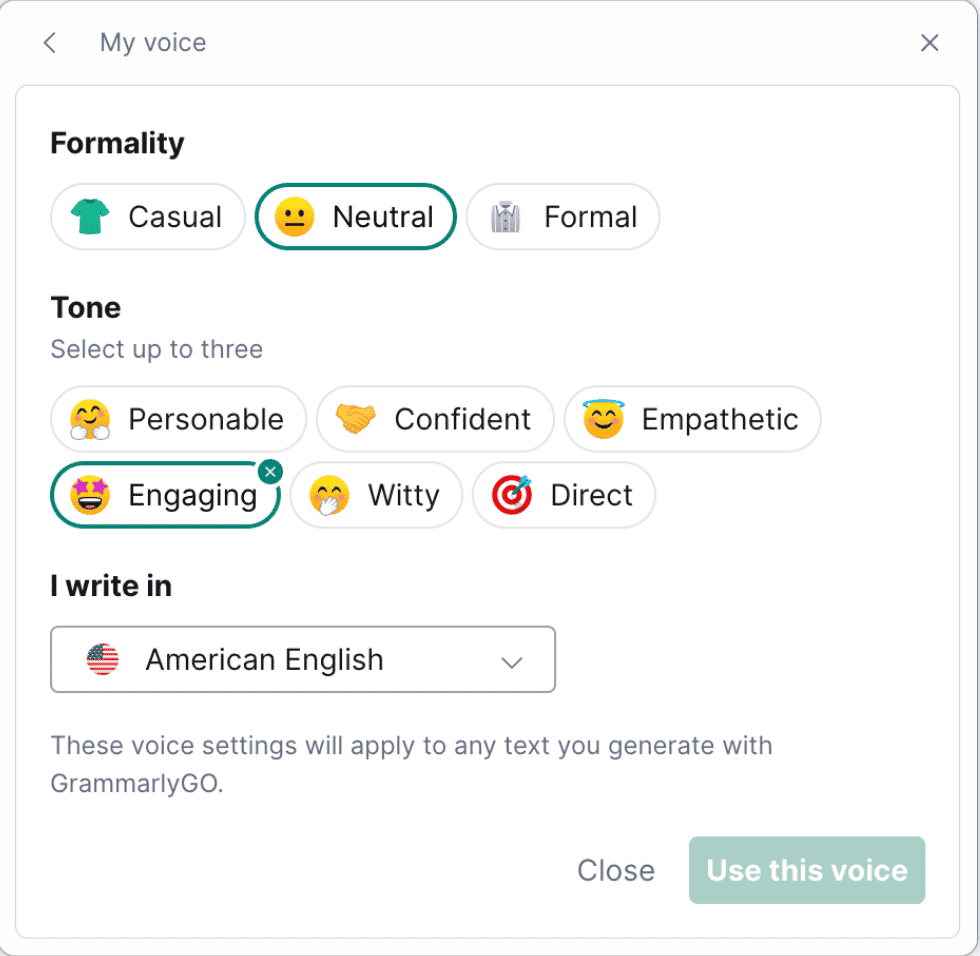
On the other hand, you can pick from its three formality levels -casual, formal, and neutral.
With these settings, you can write or generate content for different audiences as per the need.
4. Summarize Your Content
Grammarly’s Generative AI easily lets you summarize long-form content. This particular feature comes in handy when you don’t have enough time to go through the entire content.
You can simply paste the content into your dashboard and ask it to summarize the text for you. Additionally, you can also ask Grammarly AI to create a TL;DR for the content.
I pasted a separate post in the text field that I covered on Grammarly of 4000+ words and prompted the AI to summarize. Here are the results.

The Generative AI did a decent job of giving an overview of the content.
5. Improve Your Existing Content
When the human brain gets exhausted, Grammarly’s Generative AI comes in as your savior to help you identify the gap in your content.
You can ask it to provide suggestions for improving your content or identify the missing gaps. This feature is helpful for understanding where I can improve my content.
6. Rephrase Your Content
You can ask Grammarly’s Generative AI to rephrase your content with your chosen tone. When you ask it to paraphrase your content, it will ensure to keep the original meaning, but make it clearer.
This is ideal for creators who want to repurpose their existing content for different platforms.
7. Apps To Add GIFs Or Images
Grammarly AI does not stop at generating content. The new AI-assisted Grammarly can also add a GIF or an image.
Grammarly uses two of the prime sources to get GIFs and stock images: Giphy and Unsplash.

Users can simply go to More> Apps> and find these two apps together. Getting a GIF or a stock image is possible right at the place you are working, on social media, etc, and save time switching tabs!

Currently, there are only two such apps available in the Grammarly Generative AI, and I hope there are more such useful apps to be added in the future.

How To Use Grammarly’s Generative AI & Use Cases
Now that we have seen its features let’s test them out and see where it stands!
I tried generating various content with Grammarly’s Generative AI for different purposes, such as emails, blogs, LinkedIn posts, etc.
1. Responding To Emails
Since I use the Grammarly Chrome extension, I asked Grammarly’s Generative AI to write an email for me with a custom prompt.
The result shown by Generative AI is as follows.

The email generated by the tool was formal and well-composed. Personally, I’d use the email without making any changes!
2. Generating Content Ideas For Blog Posts
If you are a writer or marketer, you would love to know how it works for blog ideas and content creation.
Let’s begin with blog ideas first. Grammarly’s Generative AI has a ready-made prompt for generating blog ideas.
You can simply tap on “generate blog ideas,” and it will ask you to put your input.
In the input section, you can enter the niche or your idea for the blog topic.

I searched for “the importance of content marketing,” and it gave me these results:

Now, you can take one of the ideas and ask Generative AI to generate a blog.
Similarly, you can also give a prompt to the tool with your own title or keyword. You can use it to create an outline or generate a blog directly.
Here is the outline it generated for the topic I requested.

After it gives you an outline, it also gives you personalized prompt suggestions below.
However, I couldn’t find the option to create content for the same outline that Grammarly Generative AI suggested.
Next, I tried to create another blog post by giving a custom prompt.
Here is the result.

You can customize the results and make changes according to how you want your content.
3. Create Social Media Content
As someone who uses social media regularly, I was curious how Grammarly’s Generative AI would help me create content for it.
This is why I tested Grammarly’s Generative AI feature for a LinkedIn post. I prompted the AI to generate a few tips for improving blog posts.

One of the best parts about going with Grammarly’s Generative AI for your social media post is that it also recommends relevant hashtags to your content and lets you change it at your convenience.
I also asked the Grammarly AI to add emojis, and it did!

You can also use it for posts on Twitter, Facebook, YouTube captions, and more.
4. Generate Customer Feedback
I asked Grammarly’s Generative AI to write customer feedback. Here is the result.

You can also change the settings and rephrase it for your needs.
How Much Does Grammarly Generative AI Cost?
Grammarly’s Generative AI doesn’t charge additional. However, the prompts you can use per month are limited to your account.
- Free version -100 prompts per month.
- Premium version -1,000 prompts per month.
- Business version – 2,000 prompts per month.
Grammarly Premium starts at $12 per month for the annual plan. You can save up to 20% with our official Grammarly discount!
Where Can Grammarly’s Generative AI Improve?
As I said previously, it’s not entirely possible to cater to the needs of each user on the internet. While Grammarly took an amazing initiative by introducing its AI writing tool, it still has a long way to go to become “perfect” or stand close to its competitors.
After using it for a while and testing it out, I found various areas of improvement for the tool.
To summarize, the critical areas where the Generative AI by Grammarly can do better include:
- Remove restrictions on the number of times you can generate content.
For instance, it restricts users to only 100 prompts in the free version and 1,000 in the premium version per month. On the other hand, other AI writing tools do not put restrictions on the number of times you can generate content. While 100 or 1,000 might be sufficient for individuals or users with smaller needs, it can be difficult for people with higher requirements.
- Improve its content generation for long-form content.
If you are a writer, you will need assistance with long-form content too. After giving it multiple prompts and rephrasing the content, the AI still failed to provide the content I was expecting.
- Slower response time.
Compared to other tools in the market, the Generative AI is slower to respond. Moreover, the AI generator can sometimes go offline, which can make it difficult to generate content. And since it does not work in offline mode, Grammarly definitely needs to work on its response time.
Grammarly’s Generative AI Alternatives
If Grammarly’s AI tool isn’t your pick, you can also try out various alternatives. Here are my top 4 picks that will work amazing as an alternative to Grammarly’s Generative AI.
1. ChatGPT
Developed by OpenAI, ChatGPT is one of the widely used AI chatbots. From helping you generate long-form content, blogs, captions, and reports, to helping you with coding, ChatGPT has captured the eyes of millions globally.
Our research revealed that ChatGPT has over 100 million users globally. While it generates super-fast responses to your queries, the only drawback is the data by ChatGPT is outdated.
Interesting Read: We have done an in-depth post on ChatGPT Chatbot.
Price: Free/Paid
2. JasperAI
With thousands of five-star reviews, JasperAI emerges as one of the best alternatives to Grammarly’s Generative AI. You can use JasperAI to generate all forms of content. Another prominent feature includes its chatbot, which works similarly to ChatGPT’s chatbot.
We have done a complete review of JasperAI that can be read to see how it worked for us!
Price: The plans start from $39/month. However, you can claim your 7-day free trial with our JasperAI free trial option. The trial will allow you to explore JasperAI for free for seven days before you make a decision to invest in it.
3. Google Gemini (Previously Bard)
Google’s AI chatbot was introduced not long ago. Still, under the testing mode, Gemini works exceptionally well at helping you with your queries. If we talk about “content creation,” Gemini still has a lot of improvements to be made. However, it works perfectly to answer your queries within a few seconds. A plus point of Gemini is that the data isn’t outdated!
Price: Free
4. Closercopy
Focusing highly on long-form content, Closercopy calls itself one of the best AI copywriting tools. It’s 100% cloud-based and works without installing or downloading the application. CloserCopy highly focuses on SEO aspects of writing, helping you write a copy that converts!
Price: The plans start from $49.99/month.
Bonus: You can read our complete list of best AI writing tools to explore more options HERE.
Related Read:
My Verdict: Does Grammarly’s Generative AI Beat The Other AI Tools?
Grammarly’s Generative AI feature looks like a promising addition to Grammarly. You can use it for quick ideas, improvements, and assistance. However, it doesn’t really beat other AI writing tools.
Instead of relying on it entirely, you can treat it as your co-creator and leverage the power of this robust feature!
After testing Grammarly’s Generative AI, let’s summarize my verdict:
- Grammarly’s Generative AI is good for generating short content.
- Use it to see improvements in your existing content.
- Best for responding to emails and messages.
- Ideal for getting content ideas.
One of the most exciting parts about Grammarly’s Generative AI is that I can use my favorite grammar checker and AI writing assistant in one place!
I will keep my article updated with each update, so you can stay tuned for all the recent updates about this new AI writing tool!
FAQs On Grammarly’s Generative AI
Grammarly’s Generative AI works on the free version with 100 prompts per month. On the other hand, the premium version allows up to 1,000, and the business plan offers 2,000 prompts per month.
Grammarly’s Generative AI is available for Mac, Chrome, Safari, and web editors. The feature hasn’t been rolled out for Windows users yet.
The results were quite impressive when I tested it for multiple contents. It can help users with social media captions, emails, assignments, proposals, customer feedback, and more.
Generative AI is a reliable choice for generating and repurposing content in a snap. It is surely a reliable option that is available everywhere a user goes.
Grammarly’s Generative AI helps with personalizing your voice, writing faster, creating unique content from scratch, and helping significantly in overcoming writer’s block.

