ChatGPT chatbot has revolutionized the way an internet user interacts with the internet and consumes information. This is not like any conversational software but a step above.
Ever since its launch, ChatGPT has had people losing their minds over it, as this was a one-of-a-kind tech phenomenon. With the recent updates to the GPT-4 model, the already powerful AI assistant has just gotten even better; it was even compared to ChatGPT by Google.
With the popularity as high as 100 Million users using ChatGPT actively in a week, one of these people was me for the past couple of weeks to test out everything that this infamous is famous for.
After compiling my observations and other people’s reviews, I documented my findings in the article below. I tested its image generation, audio conversation, and GPT creation capabilities too! (stick till the end to find out)
Let’s get to understand more about ChatGPT first!
What Do ChatGPT and GPT Stand For?
As catchy as it sounds, ChatGPT is not some arbitrary name given to the platform and has relevance behind it.
The word GPT stands for – “Generative Pre-trained Transformer,” which is also a type of model in which this AI chatbot has its foundation.
On the other hand prefix “Chat” is not an acronym and it simply portrays what the tool can do i.e have a chat/conversation with the user.
What is ChatGPT?
ChatGPT is an AI-automated software that uses machine learning and deep learning to respond to the questions asked by the users. It efficiently responds to all the fact-based questions asked by the users. Also, it does a great job of generating answers that require creativity and imagination.
To simplify further what ChatGPT is – imagine the world’s largest library with the knowledge of everything known and which can relay any information asked as an assistant and in the form of a conversation.
Here’s how ChatGPT defines itself:
Prompt entered: What is ChatGPT?
ChatGPT response:

However, it is inefficient to respond to queries or conversations involving EQ as this tool is not sentient. ChatGPT is not programmed to address human emotions or feel any of them. Hence, you would be disappointed if you asked it, “How do you feel today?”

The recent updates to this AI chatbot allow it to provide users with the latest information by gathering the data collected from the internet. It does so by making use of the web browser plugin (more on this further).
How does ChatGPT work?
This advanced AI chatbot is something else and stands apart from the many chatbots that we have tested earlier. ChatGPT is based on OpenAI’s most advanced LLMs (Large Language Models) – GPT-3.5 and GPT-4.
These models were trained using Reinforcement Learning from Human Feedback (RLHF) to first create the GPT 3.5 that finished training in early 2022.
ChatGPT reads your prompt, understands it, and gives out responses by predicting the best possible solution that is based on its training data. It also learns from the user feedback and knows the difference between an appropriate and inappropriate response.
Read this official announcement of ChatGPT from OpenAI for more information on its working.
The image below from the interface gives a gist of this AI Chatbot.

Image source: ChatGPT
Did you know? – A majority of AI text generators use GPT-3 as their foundation for working.
Latest Updates in ChatGPT
Since its launch in November 2022, there have been many updates to the ChatGPT chatbot. The new updates have broken the internet limitations bared by this tool and have gone beyond simple text generation to provide –
- AI images
- Hold conversation via speech
- Interpret and write code
- An app for smartphones
- Create custom GPTs for exclusive purposes
Let us take a look at the latest developments that have taken place with ChatGPT since its launch:
| Date | Latest Updates in ChatGPT. |
|---|---|
| November 6, 2023 | Android users can now pre-order the official ChatGPT app on the Google Play Store. |
| October 19, 2023 | DALL E 3 available for ChatGPT Plus and Enterprise users |
| September, 2023 | ChatGPT can now hear, see and speak like a human |
| July 24, 2023 | OpenAI launched the official ChatGPT app for iOS users in the USA. |
| July 6, 2023 | OpenAI announced that Code Interpreter will be available to ChatGPT Plus users over the next week |
| May 23, 2023 | ChatGPT Will Now Have Access To Real-Time Info From Bing Search |
| May 18, 2023 | OpenAI launches the official ChatGPT app for iOS users in the USA. |
| April 29, 2023 | Italy lifts ban on ChatGPT after data privacy improvements. |
| April 4, 2023 | Y combinator-backed startups like Yuma, Baselit, Lasso, BerriAI, etc., are working to build ‘ChatGPT for X.’ It will help them to integrate ChatGPT with customer service software. |
| April 1, 2023 | Italy blocked access to ChatGPT in their country. |
| March 23, 2023 | Open AI launched plugins, which allowed ChatGPT to be connected to the internet. |
| March 14, 2023 | GPT-4 was made accessible for the ChatGPT plus users. |
| March 9, 2023 | ChatGPT was made functional in the Azure OpenAI services. |
| March 1, 2023 | API for ChatGPT was launched. |
| February 7, 2023 | Bing was launched with an inbuilt ChatGPT chatbot by Microsoft. |
| February 1, 2023 | ChatGPT Plus was launched for $20 per month. |
| November 30, 2022 | Open AI launched ChatGPT to the public with GPT-3.5 technology. |
How To Get Started With ChatGPT (Step-by-Step Guide)
Getting started with ChatGPT is really easy. You can follow our quick and easy guide to get started with this amazing AI chatbot in no time. Let us show you how you can get started:
Getting started with ChatGPT is really easy. You can follow this easy guide to get started with this amazing AI chatbot in a flash. Let me show you how you can get started:
Step 1: Visit this link, and click on “Log in” or “Sign up” to get signed up with ChatGPT.
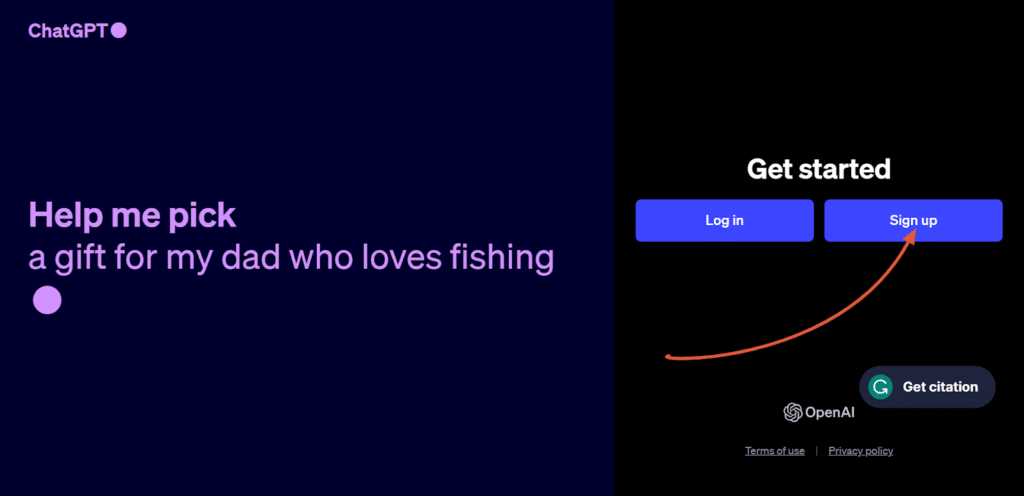
Step 2: Enter your account details, set up a strong password of a minimum of 12 characters long, and click “Continue.”
You can use an email to sign up or alternatively, you can directly use an existing – Google, Microsoft, or Apple account to sign in.
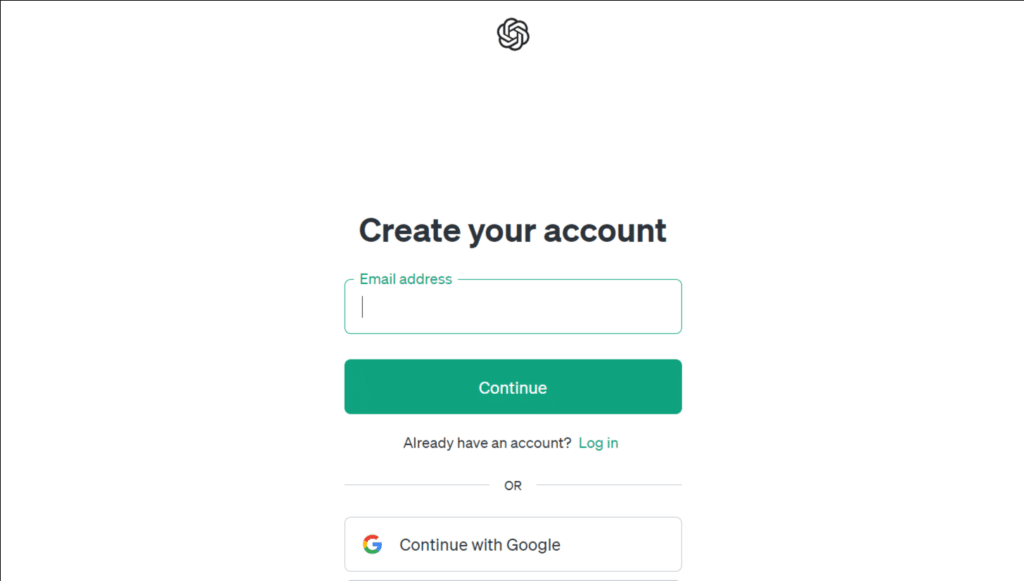
Step 3: If you are using an email to sign up, you will get an email from OpenAI to verify your email address. Click on the “verify email address” button to proceed.
If you are using another account to sign up, this step will be eliminated for you.

Step 4: Click the “Okay, let’s go” button, and you’re through.
That’s all! You can now get started with ChatGPT.
Why Was ChatGPT Created?
I asked this question to ChatGPT itself and this is what it had to say:

So basically, ChatGPT was created by OpenAI to provide conversational assistance and information on a wide range of topics.
ChatGPT’s model is based on deep learning techniques, specifically the Transformer architecture, and has billions of parameters.
Its purpose is to understand and generate human-like text, answer questions, engage in discussions, and offer helpful suggestions.
OpenAI’s language models serve as tools for developers and researchers to explore the capabilities of natural language processing and AI.
What Number Of Parameters Does ChatGPT Have?
OpenAI’s language models have been developed using large-scale neural networks with billions of parameters. For example, GPT-3, the predecessor to GPT-3.5, contains 175 billion parameters.
These parameters enable the model to capture complex language patterns and generate responses that emulate human-like language.
Here is a table showing the parameters of various language models.
| Language Model | Parameter Count |
|---|---|
| GPT-1 | 117 million. |
| GPT-2 | 1.5 billion. |
| GPT-3 | 175 billion. |
| GPT-3.5 (Improved) | 1.3 billion, 6 billion, and 175 billion. |
| GPT-4 | 1.75 Trillion |
What Qualities Make ChatGPT Stand Out?
ChatGPT answers the questions as straightforwardly as you would expect from a robot. But it’s not that basic of course. By now, you know ChatGPT’s ability to provide answers and learn from the received feedback.
That’s not all; with the latest advancements to the GPT 4 model, ChatGPT can now talk, see, and hear things. Its AI power is not just limited to texts and prompts; it has developed advanced AI assistance abilities.
Tasks that usually need hours of research and actual work can now be done instantly with the right prompt from this amazing AI chatbot. Here’s an overview of what ChatGPT can do to make it stand out:
- A model with 175 billion parameters and training on large-scale data.
- Creative and versatile with its text generation abilities (eg, can complete texts, translate, and provide summaries).
- Context retention in a conversation for a longer period.
- AI image generation with (DALL E and DALL E 3).
- Custom GPT creation.
- Frequent updates and feedback seeking.

To facilitate security and ensure societal norms, ChatGPT is smart enough not to give any answer to questions
Standout Features of ChatGPT
Coming to the features of ChatGPT, since it is actually dependent on the user using the chatbot, each one will have a different experience and will grade the features accordingly.
To categorize the standard features you can get with ChatGPT are:
Stock GPTs for special needs:
Available with the “Plus” subscription, these custom GPTs are crafted for specific user needs and offer expertise for unique subject matters.
Below are some official GPTs that can assist you in negotiating, writing better, tech support, and even offering ideas to fill color books!

Prompt response buttons:
The key feature with which ChatGPT ensures quality responses and eliminates mistakes is learning from them.
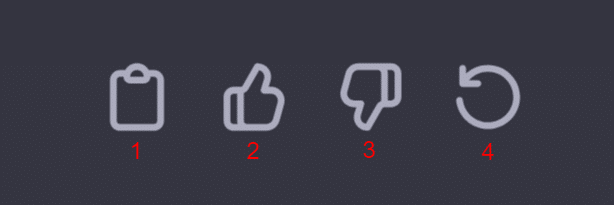
- The clipboard button allows you to copy the generated response.
- Each user can rate the response with a “thumbs up if they like it, this helps the chatbot understand what classifies as a quality response and would build further similar responses to similar queries.
- Alternatively, you can click the “thumbs down” if you do not like the bot’s response. This allows the bot to gain feedback and work for future responses.
- The regenerate button asks the chatbot to generate a completely new response for the entered query.
You can also slide across all the generated responses and choose the best one. If you have generated 2 responses, there will be a button like this at the end of the response.

- The stop button allows you to stop ChatGPT from generating a response if you have entered the prompt incorrectly and wish to edit it.

Use the below button to make edits to the entered prompt.

Conversation Starters:
These quick go-to prompts can help you fuel your imagination and help you test ChatGPT in various ways. This is like Google’s “I’m feeling lucky” feature that gets you going when you are blank.

Other features of ChatGPT:
- ChatGPT can remember what the users have said earlier in the conversation and generate optimized answers according to the previous feedback and replies from the users.
- Another spectacular feature is that the chatbot helps the users by providing them with follow-up corrections and helping them to have a clear idea about the topic they are having a conversation on.
- Some users may fool the chatbots into inappropriate requests, which may lead to significant crimes. ChatGPT is trained to identify harmful and indecent requests and decline them. BUT! It is not fully safe yet! More insights about this in the next section. Scroll down to know more.
- It can fetch the latest information from the internet and provide users with up-to-date answers about any latest happenings or provide them with the latest resources.
- ChatGPT Plus can generate accurate codes and can generate code for websites and video games.
- It is able to crack almost all standardized tests with a great score.
- It is trained in almost 26 languages with maximum accuracy. Hence, it can translate your text from one language into another or help the users to learn a new language.
- It can accept input in the form of images as well as text. You can use a link to the image to ask ChatGPT about it. It has the ability to understand the image and identify the elements present in the image.
Examples of ChatGPT Working – Advanced + Basic
I tested the chatbot to its limits and hammered it with a different prompt each time. I tested ChatGPT in teaching me sign language, writing blogs, writing code, and I even had a voice conversation with it.
By now, you must have heard about the basic functions of ChatGPT and its operation of generating text-to-text responses. But here are some much-advanced ways that you use ChatGPT.
Example 1: Created a custom GPT.
I was eagerly waiting for this feature to go live as this would allow me to create my own GPT as per my needs. Earlier a user needed to generate and build a prompt for ChatGPT to respond in a particular way, but now, with custom GPTs, you can instruct the model to work as you want it to.
To demonstrate this feature, I created my own GPT for learning sign language. Here are some snippets of me creating an American Sign Language GPT called – “Sign Language Buddy”.

Read my conversation with the “Sign Language Buddy” GPT I created here. To create your own GPT, click the “explore” button in the sidebar. Next, click the plus sign to create any GPT you want.
Example 2: Generated An AI image.
This one’s interesting, I asked ChatGPT to generate an AI image of New Year fireworks across the New York skyline. And here’s the image that the chatbot generated.

Amazed? Me too! Out of the AI image generators Demandsage has tested in the past, this might just be the easiest of them all to use!
Example 3: Image-to-text conversation With ChatGPT
With the ability to upload a picture now, you can converse with ChatGPT about the image. A bot that could only understand texts, can actually see now!

Example 4: Voice-to-voice Conversation With ChatGPT
I tested the official ChatGPT and Android app and its voice feature. This voice-to-voice feature gives an option of a few voices to choose from for the assistant. I asked the chatbot the classic “Chicken first or the Egg” question.
I was not able to record the conversation I had with the app, and hence couldn’t upload the exact audio conversation. But, here’s the transcript of the conversation that ChatGPT provided at the end of it:

Check how to use this feature from this official demonstration of the voice-to-voice conversation from the Open AI authors here.
Other Interesting Ways In Which We Can Use ChatGPT
Right from writing your college assignments to keyword research for your website, ChatGPT can do it all. Let us have a look at some of the popular use cases of ChatGPT in 2023 that you might want to try out:
For starters, I asked ChatGPT itself to tell me its use cases. Here is the response:

Everyone knows that we can ask simple things to ChatGPT and it will give us an output. But are the more complex tasks that can be achieved using this extraordinary chatbot? Let me show you below, with examples. Scroll down to know more:
Example 1: Using ChatGPT As a Summarizer
I asked ChatGPT to summarize a text. and it did a good job doing it. Screenshot of the result below:

Example 2: Using ChatGPT For Keyword Research
I asked ChatGPT to give me long and short-tail keywords for my SEO website. It did give me a list of 3 long and short-tail keywords each.
The Keywords were very basic and did not have any supportive data such as “search volume” or “Keyword Difficulty” ratings.
Along with the keywords, it also gave a short note about the keyword research.
I have attached a screenshot of the results below:

To test ChatGPT further, I gave it a more precise command saying I need keywords for my SEO website with their supportive metrics.
ChatGPT gave me an output saying it doesn’t have real-time data and hence cannot answer my query properly. It further suggested I use Keyword research tools such as SEMrush and Ahrefs.
Take a look at the screenshot below to know more.

Example 3: Using ChatGPT For Making Things Simpler
You can ask ChatGPT to explain to you any topic like you’re a kid. For example, I asked it to explain to me ‘astrophysics’ like I’m a 10-year-old.
ChatGPT did not let me down, it explained the topic in a fun way. results in the screenshot below:

Example 4: Using ChatGPT For Grammar Correction.
Another exciting use of ChatGPT is that it can be used as a grammar-correcting tool. For example, I took a paragraph from Carl Sagan’s famous speech – the pale blue dot. I removed all the punctuation in it using a tool pasted the plain text in the chatbot and asked it to punctuate it.
And guess what! ChatGPT gave a really good output. See the screenshot below to know more.

We can use ChatGPT for various other grammatical help such as:
- Rewriting a sentence with correct grammar.
- Breaking down a plain slab of text into paragraphs.
- Checking the Grammar of a paragraph.
Example 5: ChatGPT for Translating Languages
We can also use ChatGPT to translate foreign languages into the ones we understand. I tried translating Japanese into English and it works flawlessly! The results in the screenshot below

Example 6: Playing Games With ChatGPT
Yes! you heard it right. you can play various games with ChatGPT. For this example, I asked the bot to play a game of Xs and Os with me. Here is how we started the game. The screenshot is attached below:

Example 7: Using ChatGPT’s Code Interpreter Plugin To Do Various Things
ChatGPT Chatbot isn’t merely a talking buddy. The release of its long-awaited “code interpreter” plugin opens various doors for you. Let us take a look at some of them below:
Converting Images to Animated Gif
For this example, we asked ChatGPT to convert my image into an animated gif. Let us take a look at how it ended up.

This is the GIF that ChatGPT gave out:
Data Visualization
For this example, we took the dataset of the ‘Wholesale trade survey of March 2023’ from the Stats website and asked ChatGPT to create graphs for the dataset provided in the CSV.
Here is what ChatGPT generated.


It’s astonishing how it generated the graph without much information.
More Things You Can Do With ChatGPT
- Programming
- Generating QR Codes
- File Conversions
Limitations of ChatGPT
ChatGPT is a model programmed to converse with the users. However, there are various chances of errors occurring in the conversation in the free version of ChatGPT.
Every program has some limitations or drawbacks, and ChatGPT is no exception. Here are a few limitations observed in the working of the ChatGPT chatbot.
- ChatGPT has outdated data: ChatGPT is trained on data from January 2022. Since then, The world has changed, algorithms have been updated, and online frameworks have new functionalities. However, with the latest updates, It is said that ChatGPT will have access to real-time data from Bing searches.
- ChatGPT can give out nonsensical answers: ChatGPT can sometimes write nonsensical responses that may be plausible-sounding and inappropriate in their context.
- ChatGPT is Promt-sensitive: It may not give you a valid answer on your first input, while on the second try, it may generate a proper reply after rephrasing your question.
- ChatGPT overuses some phrases: Additionally, it may need more proper implementation of verbal communication in its chat. The replies may need to be better optimized and may create confusion for the reader.
- ChatGPT is redesigned: The model was originally programmed to clarify the open-ended questions by asking the details about them. However, the model was redesigned, and now ChatGPT is programmed to guess the user’s search intent of the question. This is a con in our view because it is not fully developed yet, and that is why it gives out some nonsensical outputs.
- Can Give Out Harmful Outputs: Despite programming the model to decline inappropriate requests, it may respond to some harmful instructions and provide the user with questionable and biased replies.
However, the ChatGPT Plus version is more accurate and precise as compared to the free version, as it uses GPT-4 technology and Chatbot plugins.
Let us take a look at some of the commonly heard limitations of
ChatGPT Plus:
- ChatGPT still hallucinates even with all the latest updates added to it.
- ChatGPT Plus can process a maximum of 40 requests every 3 hours.
- It may respond to requests that may be harmful to the users and may impact them negatively.
- You may sometimes get biased answers to the questions from ChatGPT Plus.
- I used the voice engagement feature of ChatGPT and tried to record the conversation I had for demonstration. However, I could not record it as there seems to be a block on the app to screen-record conversations.
It has been seen that ChatGPT was also able to give out malicious codes that could help cyber criminals carry out attacks and do illegal things online.
How Will ChatGPT Help You?
ChatGPT may help you to write codes and debug them. It also helps the users to write essays on any required topics. The chatbot’s imaginative and creative part helps create imaginary stories and plots.
Ahaa! That’s not it. ChatGPT can also help you decorate your rooms and plan the designs for the renovation. There are innumerable possibilities of tasks that can be done with the help of ChatGPT.
You can also have a philosophical discussion and engage the bot in conversations with high philosophical meaning. The bot might only sometimes respond in the desired way. You may also ask the bot about its view on practical matters.
Seeing the usage, ChatGPT is undoubtedly scary when used inappropriately or with the wrong intentions.
Is It Safe To Use ChatGPT?
The official page of OpenAI that has created ChatGPT warns the users of ChatGPT about the harmful answers that they may get from the chatbot.
It states that the chatbot may sometimes generate incorrect information. Also, the website warns us about the harmful instructions and the biased content that ChatGPT can produce.
Hence, ChatGPT cannot be claimed to be safe and secure. You are at high chance of encountering wrong and triggering responses as the chatbot is still learning and developing.
How Many Users Does ChatGPT Have?
ChatGPT has become a popular chatbot with 100 million active users just two months after launch, making it the fastest-growing application ever. It doesn’t stop there, ChatGPT’s website has crossed 1.8 billion total visits too, all this action in just the initial 5 months!
If we talk about the demographics, the majority of ChatGPT users are located in the United States, followed by India and the United Kingdom.
The most popular age group for ChatGPT users is 18-24.
Here is a table showing the distribution of ChatGPT users based on their age:
| Age Group | Percentage of Users |
| 18-24 | 35% |
| 25-34 | 30% |
| 35-44 | 20% |
| 45-54 | 10% |
| 55+ | 5% |
Here is some additional info about ChatGPT users:
- The average ChatGPT user spends 20 minutes per day using the chatbot.
- The most popular use for ChatGPT is to generate creative content, such as stories, poems, and scripts.
Does ChatGPT Have An Application?
Yes! ChatGPT is now even more accessible than before. Previously, users could only access it on their smartphones via a browser.
However, iPhone and Android users can now download the dedicated app via the Apple App Store.

We also want to point out that there are a lot of fake ChatGPT applications in both the Apple and Android app stores. So beware of them.
Cost of Using ChatGPT
ChatGPT is a free-to-use application but it runs on the GPT-3.5 model. If you want to access the GPT-4 language model then you can opt for ChatGPT plus plan which will cost you $20/month.
Here’s what you would get with ChatGPT Plus a few months ago:

Here’s what you get with the ChatGPT Plus Subscription now:

List of features you get with ChatGPT Plus:
| AI-image generation | Generating images as per the prompt by using DALL E. |
| Use custom GPTs | You can now use exclusive GPTs and even create your own custom one. |
| Voice-to-Voice | New update lets you have a voice exchange with chatGPT for your prompts. |
| Faster response times | ChatGPT Plus users will experience faster response times, even during peak usage periods. |
| Priority access | ChatGPT Plus users will have priority access to ChatGPT, even when it is experiencing high demand. |
| Exclusive access to GPT-4 | ChatGPT Plus users will have exclusive access to GPT-4, the latest and most advanced language model from OpenAI. |
| 70 third-party plugins | ChatGPT Plus users will have access to 70 third-party plugins, which can be used to extend the functionality of ChatGPT. |
| Web browsing | ChatGPT Plus users will be able to browse the web through ChatGPT, which allows them to search for information and interact with websites without having to leave the chat. |
| Code interpreter | ChatGPT Plus users will be able to use the code interpreter plugin, which allows data analytics, image conversions, code editing, and much more. |
ChatGPT vs Google Bard
ChatGPT might be the most popular chatbot on the globe, but it is definitely the only one in the market. Various chatbots such as Jasper AI, have even bore ChatGPT. Moreover, some came after ChatGPT’s success, like Google Bard.
Google Bard is the #1 Competitor of ChatGPT, and we feel it is rightly so. Let us give you an overview.
Google Bard AI: Based on the LaMDA family of large language models developed by Google AI, Bard is trained on a massive dataset of text and code and can perform various tasks such as generating text, translating languages, writing creative content, and answering questions in an informative way.
Here are some differences between ChatGPT and Google Bard:
| Feature | ChatGPT | Google Bard |
|---|---|---|
| Developer | OpenAI | Google AI |
| Language model | Generative Pre-trained Transformer GPT-3.5 (Free Plan) GPT-4 (Paid Plan) | Pathways Language Model 2 (PaLM 2) |
| Data set | Text and code | Text, code, and the internet |
| Real-Time Data | Yes (From Bing Search) | Yes |
| Features | Answer questions, generate text, translate languages, write different kinds of creative content | Answer questions, generate text, translate languages, write different kinds of creative content, and access and process information from the internet |
| Availability | Publicly available | Publicly available |
| Cost | Free | Free |
| Paid Plans (If any) | Yes, $20/month | Not Yet |
Note – Google has recently launched its most advanced AI model, “Gemini” which is expected to push the AI boundaries to advanced video and audio interpretation to ChatGPT.
The team at Demandsage has tested these two chatbots head to head with Bing AI also in the competition. Read this much detailed comparison of the three AI chatbot giants.
Common ChatGPT Errors and How To Fix Them
ChatGPT users are often met with errors like “chatGPT is at capacity right now” or “error in body stream.”
Keeping in mind the inconvenience it causes to users, I have compiled a list of the most common errors and how you can quickly resolve them in a few easy steps.
1.) ChatGPT Network Error
ChatGPT Network Error is an error message that appears when ChatGPT is unable to connect to the server. This can happen for a variety of reasons, including users requesting lengthy, complicated solutions from ChatGPT.

How To Fix This Error:
- First, check your internet connection. ChatGPT may display this message if your connection is poor or cutting out intermittently.
- Try splitting your request into smaller sub-requests.
- Set limitations on ChatGPT’s responses to avoid consistent network error messages.
- Simplify your requests to ChatGPT. Make sure your commands are not confusing.
2.) ChatGPT Is At Capacity Right Now
This error occurs when there are too many users trying to access ChatGPT simultaneously. This can happen during peak usage hours.

How To Fix This Error:
- Wait and try again later when ChatGPT is less busy.
- Use a supported browser or try a different one.
- Clear your browser’s cache and cookies.
3.) ChatGPT Error in Body Stream
This type of error occurs when ChatGPT tries to compose a response but encounters difficulties or interference during the response generation phase.

How To Fix This Error:
To fix the “error in body stream” in ChatGPT, try creating a new chat or asking it to generate the response again. Shortening your requests and adjusting your code and input arguments can also help.
More reads:
- Best AI Writing Software
- Jasper AI Review
- ChatGPT vs Grammarly: Which AI Tool Wins?
- Microsoft Copilot vs ChatGPT » AI Tools Face-Off
- Google Gemini Advanced vs ChatGPT Plus – Who Wins?
What launched as a tool that could be used for free, ChatGPT soon offered additional services at a price. With the addition of GPTs, plugins, and other unique features, the price of $20 per month certainly feels justified.
Since the launch of ChatGPT, it has gone through a lot many new updates not just with the features. The OpenAI CEO Sam Altman got laid off from the company, got hired by Microsoft, and quite dramatically within hours, got back to Open AI as the CEO again!
Apart from the drama, ChatGPT has launched some truly amazing updates with its ability to see, hear, and speak. Keep your eyes and ears open with what’s coming soon!
There are also rumors of a new model, much more advanced than the GPT 4 and one that will give competition to Google’s Gemini!
ChatGPT is only going to get more interesting and more useful from here, and I am really excited to see what the future holds! What are your views about ChatGPT? Let us know in the comment section below.
Bonus: Read our comparison of ChatGPT and Perplexity AI here.
Frequently Asked Questions
ChatGPT is an AI-trained model that uses machine learning to understand and converse with the users.
ChatGPT is trained to reject inappropriate content, follow up with the questions, and provide logical answers. It also converses using creativity and can even write blogs.
OpenAI owns ChatGPT. The company is known for its artificial intelligence-based work. The company has shared samples on its website showcasing the functioning of the chatbot.
Yes, the chatbot is free. It is available online for people to use. The users can use it and provide their feedback to the company. The chatbot is in the learning phase, and hence, input from the users helps the programmers improve it.
