Elementor Cloud Website can be a life savior for web creators. Buckle up; it’s gonna be a hell of a ride!
Note: Elementor has rebranded Elementor Cloud Website as Elementor WordPress Hosting, and now they are offering more features with the hosting. They have also introduced plans for multiple websites.
Well, this in-depth Elementor Cloud review helps you get detailed insights into — the Elementor Cloud Website.
Yes, I have purchased the Elementor Cloud Website plan to try it out and give my insights. Today, I’ll be sharing:
- Elementor Cloud Website: In a Nutshell
- What makes Elementor Cloud stands apart?
- What does Elementor Cloud Website offer?
- How to Get Started With Elementor Cloud (Interface)
- What’s the pricing of Elementor Cloud?
- My verdict
Elementor WordPress Hosting 2024
Elementor WordPress Hosting is an all-in-one solution for website owners.🎯
Check Elementor’s promotional page for any active offers. 🔥
So without further ado, let’s get straight into it.
Elementor WordPress Hosting: In a Nutshell
Elementor launched the Elementor Cloud Website on 22nd February 2022. Even I attended the live launch event of Elementor Cloud, where I got a chance to hear the founders of Elementor.
Yes, Elementor Cloud is a hosting service provided by Elementor itself and is hosted on Google Cloud. Recently they have rebranded the Elementor Cloud website into Elementor WordPress hosting which offers the same thing.

To put it simply, you can host a WordPress website with Elementor hosting, design your website with the Elementor Pro plugin, and manage everything from an easy-to-use dashboard.
Yes, you heard it right — just choose the Elementor Cloud Website plan and enter your domain name, and BOOM! Wait for a few seconds, WordPress will be installed real quick, and you will be able to access your website’s WP dashboard quickly.
Note: Elementor Cloud Website makes it possible to connect your custom domain to the Elementor Cloud Website.
What Makes Elementor WordPress Hosting Stands Apart?
Most hosting providers come with various hidden fees for SSL, CDN, backups, bandwidth, etc. And even after paying a premium price, a WordPress website owner isn’t satisfied — with a complex interface, slow customer support, and, sometimes, slow website loading time.
To fill up this gap of hidden charges and technical aspects of WordPress hosting — Elementor Cloud is the one-stop solution for you.
Gone are the days when you have to find a domain registrar to register a domain and choose a hosting provider to host your domain. Here’s the future — Elementor Cloud Website.
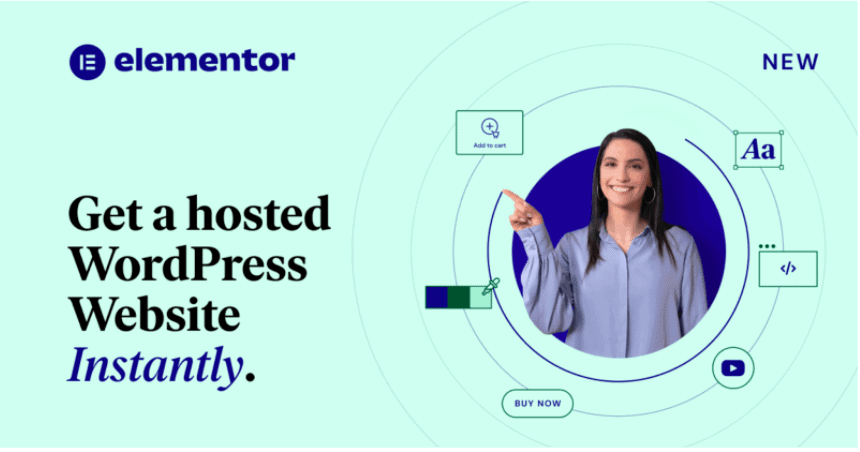
Besides hosting, Elementor Cloud also comes with the Elementor Pro plugin installed. With the help of the Elementor Pro plugin, you can easily create a stunning WordPress website — without writing a single line of code. Elementor Cloud is going to be the notch competitor of Wix and Squarespace which helps you host and create websites on the go.
That means you’re getting a fast featured-packed cloud hosting + a premium website builder (Elementor Pro) and premium Elementor support. Everything just by paying — $99/ yearly.
Note: Don’t judge me; I’m praising a lot. Hear me out; I have used premium WordPress hosting (WPX Hosting), costing $24 a month, which goes around $250 yearly. I have a streamlined solution with a fast hosting and Elementor pro plugin for $99 yearly.
What Elementor Cloud Has Got To Offer?
In this section, I’ll share what you’re to get with the Elementor Cloud hosting — all the perks and features listed.
- Elementor Pro plugin: Yes, you will get the Elementor Pro plugin worth $49 for free. Using the plugin, you can design stunning WordPress websites on the go.
- Instant Hosting Setup: Once you purchase the plan and enter the necessary detail everything will be set up — WordPress CMS, Elementor hello theme, Elementor Pro features.
- Free SSL Certificate: Yes, Elementor Cloud hosting has pre-installed SSL from Cloudflare. This helps you add an extra layer of security to your WordPress website.
- Free CDN: Yes, Elementor Cloud also comes with CDN (content delivery network) powered by Cloudflare. Using the CDN, you can deliver your website’s content quickly, increasing the user experience.
- Custom Domain: You have the option to connect multiple custom domains to the Elementor website for FREE. The domain you can purchase with any domain name provider.
- 20 GB Storage: The amount of (storage) you get to keep your website content up.
- 100 GB Bandwidth: Offering 100GB of Bandwidth to help you handle a lot of traffic without slowing down your website server.
- 100K Monthly Visits: Yes, the assigned server could easily manage the load of 100K monthly users or IPs.
- Automatic Backup: Yes, the Elementor Cloud Website also has automatic website backups. It comes with day and night backups which are stored for 14 days. What’s more, you also have the option to create manual backups as per your needs.
- Free Elementor Subdomain: Yes, the Elementro Cloud Website also provides a free subdomain that will look like this — exampal@elementor.cloud
These are the features and perks you will get with the Elementor Cloud Website. What’s more, the Elementor Website Hosting also comes with — Elementor Pro.
If you don’t have an idea what is Elementor Pro, check my detailed Elementor Pro Review here.
Well, Elementor Pro helps you craft stunning websites on the go. It comes with — 300+ widgets & templates, live custom CSS, theme builder, custom fonts, and whatnot.
How To Get Started With Elementor WordPress Hosting?
Getting started with Elementor WordPress Hosting is easy; follow the steps to start with it.
Step #1: Visit the Official Elementor WordPress Hosting
Click Here to get there directly.
Click on the “View Plans” button to see the pricing.

Step #2: Check the pricing of Elementor Hosting

Now in this step, you need to click on the “Buy Now” button.
Step #3: Complete Your Purchase
Here you need to enter the payment details to complete the purchase of Elementor Cloud. Enter all the necessary details such as — address, email, company name, and payment details.
And finally, make the payment!

Step #4: Order Confirmation
You will receive the order confirmation with the next step of instructions. What’s more, you can enter your domain name here. Yes, Elementor also offers a subdomain called — example@elementor.cloud. Enter the domain and proceed.
Step #5: “Start Creating Your Website”
Now you need to click on Start Creating Your website.”
You will be redirected to the dashboard of Elementor, where you get to see your Elementor-hosted website.
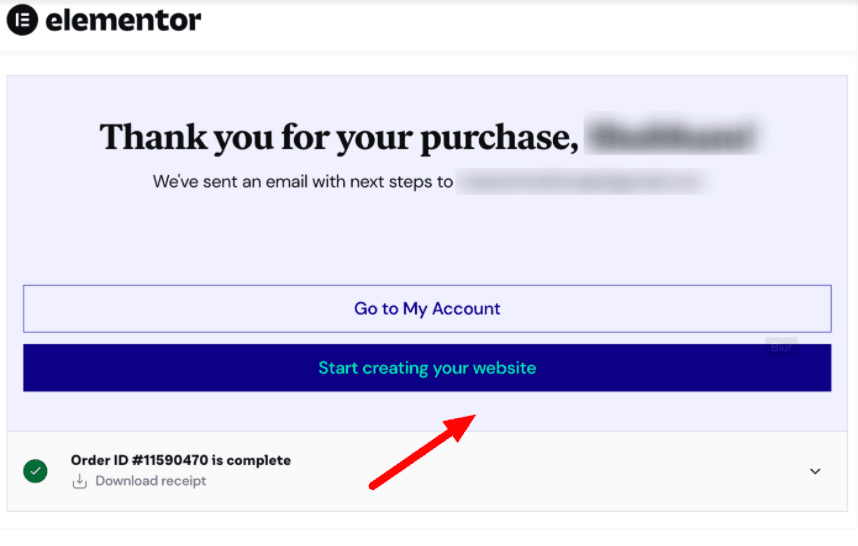
You will have three different options to choose from:
- Open WP Dashboard
- Edit With Elementor
- Manage This Website
If you wanna check the WordPress dashboard, you could simply get started with the “Open WP Dashboard.”
From there, you can start designing your website with Elementor Pro right away.
So this is a quick tutorial on how to get started with the Elementor Cloud Website.
Can You Use Other WordPress Plugins With Elementor Cloud?
Plenty of page builder plugins also offer cloud solutions like Elementor Cloud, but you will not be able to use most WordPress plugins on those cloud solutions. Elementor Cloud does not restrict you from using other WordPress plugins, which means you can install them and pretty much use them with Elementor Pro. However, there are some plugins you might not be able to use with Elementor Cloud.
First & foremost are the other page builder plugins like Divi, Beaver Builder, or Oxygen Builder. You won’t need them anyway because you get everything with Elementor Pro as it is. Here are some other plugins you can use with Elementor Cloud:
- Visual Composer
- WP Clone
- Brizy
- Site Origin Panels
- Shortcodes Ultimate
- BWP Minify
- Peepso
- JetPack
- Backup Guard
- SiteGround Migrator
- Updraft Plus
- VaultPress
Elementor WordPress Hosting Pricing
Elementor recently rebranded their cloud option into WordPress hosting, where they are offering the same thing, but there are now four pricing options for you to choose from. Here we have explained all the plans in detail.
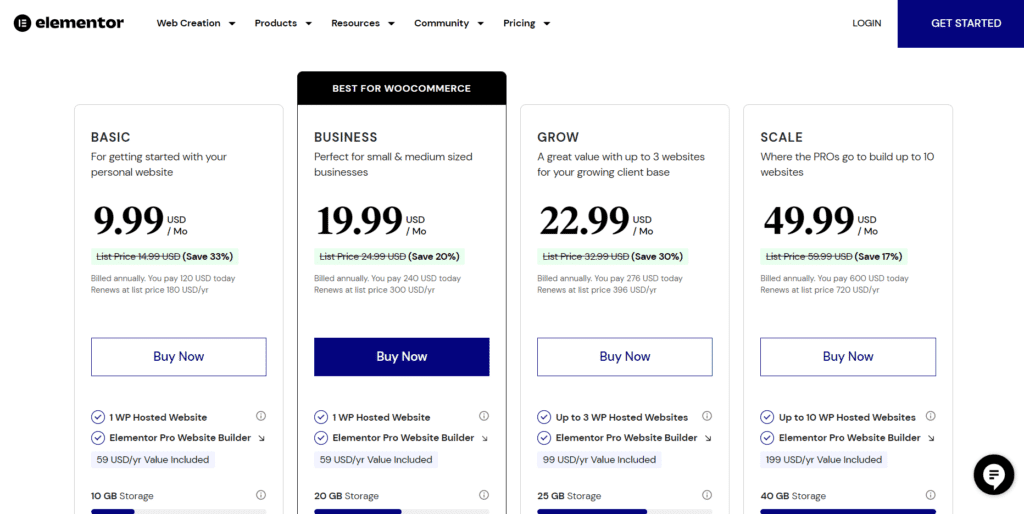
1. Basic Plan: The cost of this plan is $9.99/month, billed annually for the first year, and when you renew the plan, it will be $14.99/month, billed annually. It gives you one WordPress website and Elementor Pro features.
2. Business Plan: The cost of this plan is $19.99/month, billed annually for the first year, and the renewal price is $24.99/month, billed annually. It also gives you only one WordPress website and Elementor Pro features with it.
3. Grow Plan: The cost of this plan is $22.99/month, billed annually for the first year, and the renewal cost is $32.99/month, billed annually. It gives you three WordPress websites and Elementor Pro features with it.
4. Scale Plan: The cost of this plan is $49.99/month, billed annually for the first year, and the renewal price is $59.99/month, billed annually. It gives you ten WordPress websites and Elementor Pro features with it.
Is there any value you get after paying for Elementor WordPress hosting?
To simply put, yes! Let me back up my claim. You’re getting Elementor Cloud hosting, which includes — premium support, custom domain connection, free SSL, free CDN, daily backups, WordPress pre-installed, and all Elementor Pro features.
Even the Elementor Pro single website license costs — $59 yearly. Now you see what kind of value you’re getting with the Elementor Cloud Website. If you don’t know, Elementor Pro is one of the best WordPress page builders available out there.
If you’re like me, avoiding the technical hosting hassle, don’t hold back — try Elementor Cloud today.
What’s more, Elementor Cloud also comes with a thirty days money-back Guarantee. Somehow if you don’t like the services of Elementor Cloud, you could raise a refund request.
Related Read:
Conclusion: Elementor Cloud Review (2024)
So this is my detailed Elementor Cloud review. I hope this helped you get detailed insights into what Elementor Cloud is and what it does.
Before making any conclusion, I’m excited to try it out and check the technical performance — uptime, server performance, and speed testing. Maybe in a couple of weeks, after thoroughly testing Elementor Cloud Website, I’ll drop more in-depth insights.
What are you waiting for! Get a subscription to the Elementor Cloud Website now.
I would like to hear from you — share your thoughts in the comments section below.
FAQs On Elementor Cloud Website
You need to have an Elementor Cloud Website subscription to create a website. However, you can install the Elementor plugin for free on your website.
Elementor Cloud Website is a great option for those creators who want to create a website but don’t want to rely on third-party hosting providers to host their websites.
You don’t need a custom domain to create an Elementor Cloud Website because they provide you with an elementor.cloud domain for free with the subscription. However, if you already have a custom domain, then you can simply connect it to your Elementor Cloud Website.
You can create only one website with the Elementor Cloud Website. If you want to create multiple Elementor Cloud websites, then you will need multiple subscriptions for it.
If you don’t want to use the hosting of the Elementor Cloud Website and want to switch to an Elementor Plugin plan, then you need to inform their support team within 30 days, and they will make the switch for you.
