Are you looking for a tool that can help you improve your website’s search engine rankings? If that’s the case, then read this complete Page Optimizer Pro Review to know if this tool is right for you or not.
On-Page SEO is the most critical ranking factor to rank higher on search engines. But most website owners make mistakes in properly optimizing their content, which is why their pages don’t get higher rankings. The competition is tough now because millions of blogs are trying their best to rank their pages on Google.
To compete with them, you will need a tool like Page Optimizer Pro. But you may not be sure if this tool is for you or not. That’s why we are here with this unbiased Page Optimizer Pro review that includes how this tool works, features, pricing, ease of use, etc.
So without wasting any more time, let’s get into the review right away.
Page Optimizer Pro Review: In a Nutshell
Page Optimizer Pro is one of the best On-Page SEO tools that was designed to help out individual website owners, content writers, and small SEO agencies. Many SEO experts believe that if a website owner has optimized its pages with an On-Page SEO tool, they will most likely get the desired rankings. If you want to rank your page for a competitive keyword, then you will need the help of an on-page SEO tool.
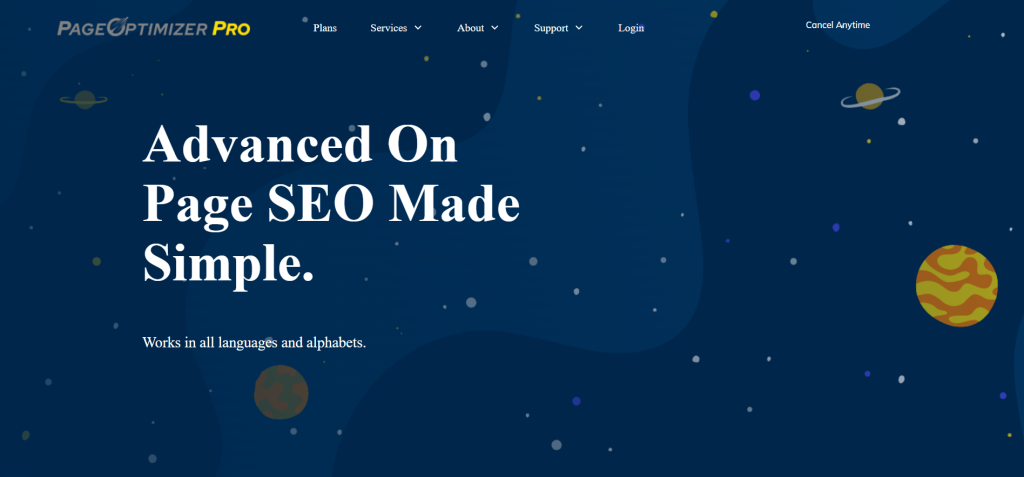
Kyle Roof is the man behind Page Optimizer Pro (POP). He performed hundreds of tests on Google’s algorithm and found out that pages can also be under-optimized and over-optimized at the same time. After performing several tests, he found a pattern, and using that pattern; he designed POP. You can easily optimize your pages for search engines using POP.
How Does Page Optimizer Pro Work?
Here we will explain how you can use Page Optimizer Pro to outrank your competitors easily. Follow this step-by-step guide to use Page Optimizer Pro efficiently.
Step #1: Log in to your POP premium account. In the sidebar, you will see all your projects. Click on the “New Project” button to add a new project.

To create a new project, you need to copy & paste the domain of the webpage you want to optimize. Once you enter the domain name, click on the “Next” button. You also need to give a name to the project so that you can identify it later.
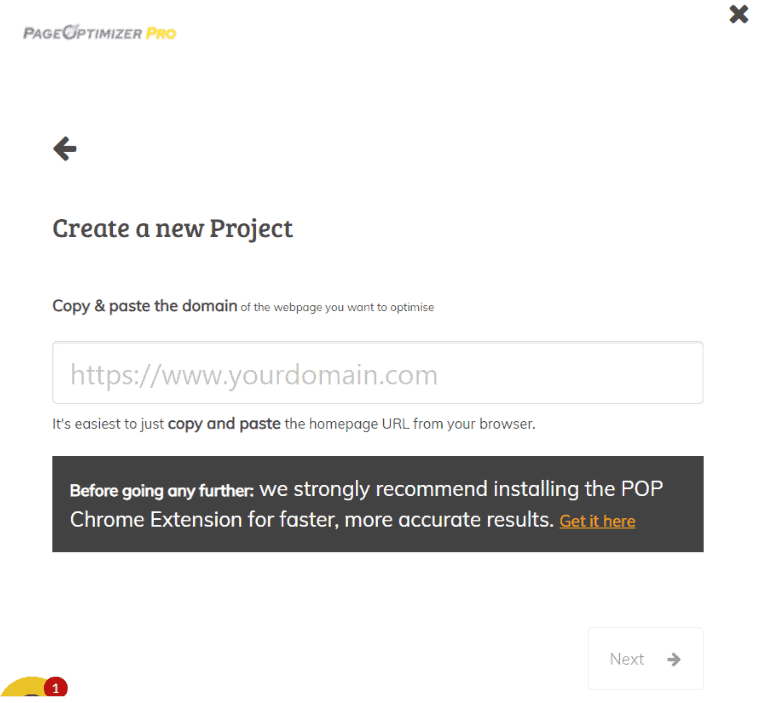
Step #2: You will see a blank screen that will ask you to add a new page. Once you click on that button, it will give you two options for setup: Pro Setup and Custom Setup.

Step #3: Now, you need to enter a target keyword or phrase you want to optimize. After entering the key phrase, click on the Next button.

Step #4: Now, you need to choose your target language and region. You can also analyze text with Google’s NLP API and get the E-A-T signals analysis. After filling in all the info, click on the “Next” button.
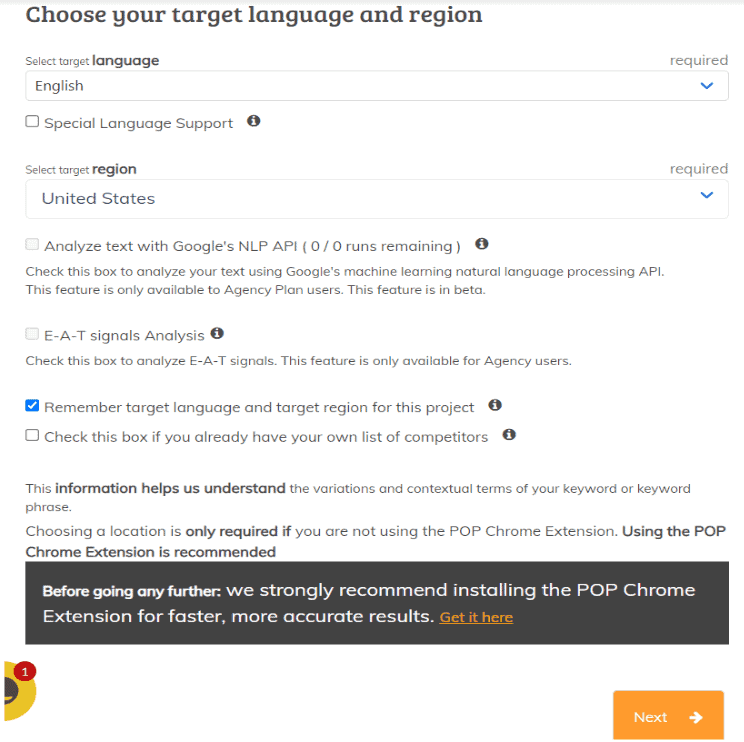
Step #5: You also get the option to choose the competitor yourself or let POP choose competitors for you. If you already know your competitors, you can choose the competitors manually. If you are a beginner and don’t know about your competitors, it would be best to let POP choose your competitors.

Step #6: In the next step, you need to copy & paste the full URL of the specific page and give the page a name. If you haven’t built this page yet, you can also select those options. Once you fill in all the details, click on the “Next” button.

Step #7: It will show you the suggestions for variations you’re missing. You can also add variations of your target keyword in the box. If a keyword variation is unnecessary, you can simply just remove it. Once you’re done, click on the “Next” button.

Step #8: In the last step, it will show you the LSI term you’re missing. You can also add or remove any LSI term you want. Once you click on submit, it will create the report for you. In the end, the report will look something like this.
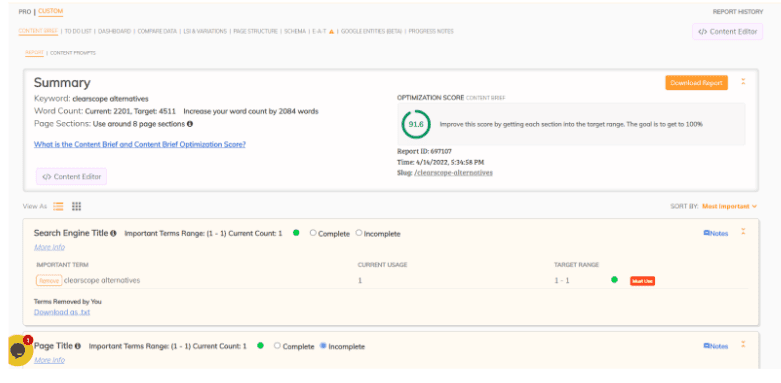
You can also download the report. If you make the suggested changes to your page, you most likely will outrank your competitors easily. So this is how Page Optimizer Pro works.
Key Features Of PageOptimizer Pro
With every Page Optimizer Pro plan, you will get all the tools to optimize your On-Page SEO for different search engines entirely. POP offers some fantastic & advanced features that will cost you more than other SEO tools. Let’s take a look at all these features:
Chrome Extension
Page Optimizer Pro offers a Chrome extension that will give you complete flexibility. You can optimize your pages directly from the WordPress editor using this extension. It also works really well with Google Docs. It will show you the suggestions directly on Google Docs, so you can optimize your post before publishing it on your website.
Unlimited Reports
This is the flagship feature of POP, where you can create unlimited reports. There are no other SEO tools like POP that offer unlimited reports. Using this feature, you can easily optimize your website’s pages, whether they are 50, 100, or 1000. You can also download these reports to share them with your team members.
Content Editor
Page Optimizer Pro also offers a live content editor. Using the content editor, you can make the suggested changes to your page in the Report Card view. Once you make all the necessary changes, copy the page’s HTML code and directly paste it into your WordPress editor. This tool will save you a lot of time because you won’t have to make the changes manually in the WordPress editor.
Secret Key Access
For every report you create on POP, you will get a “Secret Key” that will give outside access to the report. Using this key, they can access the optimized reports without accessing your POP account. You can plan your content using this feature and then share the optimized reports with your writers, telling them how they should write the post for that specific keyword. To access the report, they will first need to install the POP Chrome Extension on their browser.
LSI Terms
The meaning of LSI terms is Latent Semantic Indexing. They are a type of conceptual keywords that Google uses to read & understand the content of your page. These LSI terms are related to the target keyword. In the POP reports, you will get exact LSI terms recommendations that can help you outrank your competitors quickly.
Exact Keyword Recommendation
Page Optimizer Pro uses a patented algorithm to generate reports for you. In those reports, you can see the exact keyword recommendation, like how many times you should use a keyword and where you should place that keyword. This feature completely removes the guesswork from your part.
Schema Optimization
Page Optimizer Pro also gives you suggestions for Schema optimization. Using this feature, you can see what type of schema your competitors are using on their pages? Based on this, POP will give you suggestions on what schema you should be using on your page to get higher rankings.
Who Should Use Page Optimizer Pro?
Page Optimizer Pro is designed for those who publish content on their websites to solve the user’s search intent. Using POP, they can quickly get the desired rankings on search engines. This tool is for content writers, affiliate marketers, SEO experts, internet marketers, SEO agencies, and freelancers.
We at DemandSage have used this tool to optimize our pages, and it helped us improve rankings for our stuck pages. So we would recommend you to try this tool once because it can help you do the same for your web pages.
Page Optimizer Pro Pricing Plans
There are two types of pricing plans available on Page Optimizer Pro, and they are:
Single User Plans:
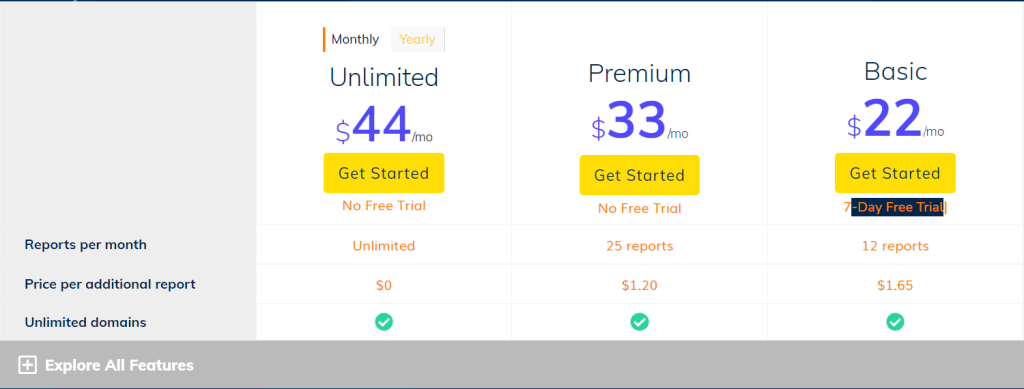
There are three pricing options in single-user plans, and they are:
1. Basic Plan: The basic plan costs $22/mo, and it comes with a 7-day free trial. In this plan, you can generate 12 reports per month, and for every additional report, you need to pay $1.65. This plan gives you features like unlimited domains, the option to edit on WordPress editor & Google Docs, content editor, page structure suggestions, downloadable reports, live support, and more.
2. Premium Plan: The premium plan costs $33/mo, and in this plan, you can generate up to 25 reports per month. For every additional report, you have to pay $1.20. This plan includes all the Basic plan features.
3. Unlimited Plan: The unlimited plan costs $44/mo or $429/year, and this plan gives you the option to generate unlimited reports every month. In this plan, you get all the features of the premium plan. You will also get features like the secret key, LSI terms, schema optimization recommendations, video tutorials, live support, and more.
Agency Plans
The pricing of agency plans depends on the number of sub-accounts you can create. For 1-5 sub-accounts, you will have to pay $87/mo or $859/year. For 6-10 sub-accounts, you will have to pay $99/mo or $979/year. For 11-20 sub-account, you will have to pay $109/mo or $1089/year.

These plans include all the features of the unlimited plan features. You will also get access to some exclusive agency plan features such as project-level access for clients/employees, excel bulk project submission, 60 Google NLP credits/month, E-A-T analysis, white-label PDF reports, etc.
Pros & Cons Of Page Optimizer Pro
Here are some pros & cons we have found after using POP extensively.
Pros Of Page Optimizer Pro
- It offers a 7-day free trial of the basic plan.
- It comes with a powerful Chrome Extension.
- Performs in-depth page analysis.
- Offers an advanced content editor.
- Generates reports in a few minutes.
- Quick response from customer support.
Cons Of Page Optimizer Pro
- It doesn’t offer any link-building suggestions such as Surfer SEO.
- It comes with minimal features.
Related Read:
Conclusion: Page Optimizer Pro Review (2024)
So this is our unbiased Page Optimizer Pro review. Now the only question remains: Is this tool right for you?
It depends on your budget and your requirements. If you are in need of an on-page optimization tool and you’re tight on budget, then you can choose Page Optimizer Pro. But if you have the budget, then you can choose a much better tool than POP, such as Surfer SEO or Frase. These tools offer more features than POP, and some of their features are similar to POP.
We hope you can decide whether this tool is for you or not with our Page Optimizer Pro Review. Let us know your thoughts on Page Optimizer Pro in the comment section below.
FAQs On Page Optimizer Pro
Yes, Page Optimizer Pro offers a free trial on their basic plan. You can use all the features of this plan for seven days for free after that, you will be charged for the subscription. To avoid getting charged, just cancel the free trial before it expires.
Usually, Page Optimizer Pro does not offer any refunds. But in any special cases, POP might accept your request refund. So if you meet the criteria for a refund, then you should request a refund.
If you want to optimize your content properly, then you should only keep the websites that are ranking on the first page of Google as your competitors. However, you should exclude social media websites like YouTube, Facebook, Pinterest, etc.
No, you won’t lose any of your projects, reports, and credits after canceling your POP subscription. You can always access everything using your login to POP and also use unused credits.
POP Chrome Extension gives you all the suggestions you need to optimize your content directly on the editor you’re using. It works with Elementor, Thrive Architect, Wix, Gutenberg, Squarespace, Shopify, Google Docs, Oxygen, Beaver Builder, and Magento. You can also crawl any competitor you want using the extension.
