As a seasoned content writer who loves exploring SEO, I’ve tried various tools to ease my work. Surfer SEO is one of them.
My first exposure to the tool was in 2020, and I have to agree that the frequent helpful updates still has my upvote!
I am writing this post to shed light on all things good and bad about Surfer SEO. I’ll share my in-depth experiences with Surfer SEO, its features, performance, and the impact it has had on my content.
Key sections that you will come across in this review:
- What is Surfer SEO?
- What’s new in Surfer SEO?
- How can Surfer SEO help?
- The working of Surfer SEO.
- The pricing structure of the tool.
- Surfer SEO alternatives.
- My overall verdict on the tool.
Surfer SEO Review In A Nutshell
Short Answer: Surfer SEO is a worthy tool for optimizing content.
Surfer SEO is a great tool for fine-tuning your content with alignment to SEO. Somewhat confusing for beginners, it is an asset when used correctly.
It is important to maintain a balance of everything, and Surfer SEO helps you do just that; It understands the value of good content and helps you maintain a healthy balance of everything so that you don’t lose value to either search engines or readers.
Surfer SEO Black Friday (Save 30% + Double Credits)
The Offer Will Be Valid Till 9th December 2024 ⌛
You Can Also Earn Double Credits!🔥
Talking about the pricing, it can be on higher side, but the amount of value the tool provides is justified.
What’s New In Surfer SEO?
Before we dive into the actual review, here are some the latest updates in the Surfer SEO tool:
- SERP Analyzer: SERP Analyzer allows you to explore a niche by providing users with details about their competitors’ pages. It breaks the details about a specific SERP into prime factors to allow users to analyze the correlations and similarities in structure, visibility, performance, and other parameters.
- BRIEF — Create AI Content Outline: This module helps users create an article’s outline in minutes. I have used this tool to generate the content outline. Yes, it was helpful. Yes, Surfer has partnered with Jasper AI to help you create outlines on the go. This AI content outline features work similarly to Frase.io — an alternative to Surfer SEO.
- Surfer AI: This is basically the Surfer SEO’s AI content generator. It helps users to create content with just a single click. It is not up to the mark, though; there are better tools for this in the market, like Jasper AI
Surfer SEO Tools Reviewed
We will go through all the offerings of Surfer SEO and how they work with real-life content examples.
Surfer SEO SERP Analyzer
The SERP analyzer is Surfer’s core tool. It gives you a detailed breakdown of the SERPs for a given keyword. This module helps you find the correlation between the SERP results’ positions and the on-page factors.
To get started, you need to enter a target keyword for which you want to analyze the SERP. For example, I’m going to take the example of the keyword “Spotify Premium Free Trial.”
Once the Surfer SERP analyzer fetches the data, it will show the following details:
- Average word count of competitors.
- Keyword density and the term frequency.
- Usage of the long tail and partial match keyword.
- the number of images on the page and whether or not the target keyword is used in the image alt text.
- Questions related to the keyword.
- Page Speed.
- Time To First Byte.
- Structured data.
- Hidden Content.
- No links pointing to the top-ranking competitors.
- Meta-title, meta descriptions, image alt tags.
- Search visibility — for URLs and domains.
- Backlinks — for domains and URLs.

Surfer SEO goes into details like what’s the average word count of the ranking pages, and the number of H2 tags used. What’s enticing is that it also provides backlinks data.
Dealing with so many data metrics can be overwhelming for new users but trust me, they work like a charm if you harness them correctly.
Not all metrics are useful though. For example, the hidden content on a page doesn’t have to do anything with the rankings. Personally, I feel it is a bit unnecessary.
Surfer SEO Content Editor: TF-IDF (LSI Keywords Stuffing)
The idea behind the content editor is to help you create well-optimized content for search engines. The content editor also helps you create outlines that can be shared with writers.
Coming to the content editor of Surfer, I would say — it’s pretty useful. To get started with Content Editor, you need to enter the search term you want to create the content.
To give you a real-life example, I took the keyword “Grammarly vs ProwritingAid“,
The content editor gave me the following data for it:

- Content Score out of 100 — how well content is optimized.
- Content Structure — words, headings, paragraphs, images.
- LSI keywords — which you need to optimize for
All of the above mentioned data comes with a arrow beside them, if a following parameter needs to be increased then a arrow pointing upwards is shown, and an arrow pointing downwards mean the following parameter needs to be decreased.
Surfer SEO’s content editor asks you to use particular LSI terms a certain number of times — which isn’t feasible often. So you need to make sure you’re also optimizing your content for humans and not just for search engines by including key SEO elements.
Sage Note: Always focus on people first content. Remember, consumer is the king and you must create people first content and then optimize it for the search engines. Never do it the otherway! Read these helpful content guidelines by google which will help you understand this point better 🙂
To make sure your content is up to mark and best among the top-ranking competitors, you can also make use of “Page to Include” feature, it helps you choose and compare your content against ranking competitors of your choice.
This feature is similar to Semrush’s content gap feature. Check Semrush’s detailed review to know more about the tool!
Coming back to Surfer, you have the option to copy-paste your written content to the dashboard or even write the content on the Surfer Content Editor.
What’s more, there is one exciting thing about the Content Editor is that it even suggests — questions or headings you can cover. Yes, they pull the question data from Google People Also Ask section, and it’s useful.
How Surfer Content Editor Helped DemandSage?
After our writers are done writing content; we use the content editor to make sure we are not over or under using any keywords, whether or not we have even distributed the keywords, Are we covering important FAQs or not and much more.
We have noticed a 150% more engagement in posts that are optimized using Surfer!
Along with content optimization, we have also started implementing Surfer for creating outlines
Surfer SEO Keyword Research
We don’t rely much on Surfer to carry out keyword research. The reason is, we have been using Ahrefs and Semrush for years, and they the best keyword research tool.
Although to help you better understand Surfers’ keyword research module, I tested it for three months for basic keyword research.

You still need to enter a phrase or a seed keyword to start off. It works pretty much the same as any other keyword research tool. Once you enter the seed keyword, it will show up necessary details and other keyword suggestions.
The new feature of the Surfer’s Keyword Research Module is the — SERP similarity. This metric gives you an idea of how the seed keyword overlaps with suggested keywords (which is often useful).
To help you get a clear idea, let’s say you have entered a keyword called “sample A” as your seed keyword. Then the pages that rank for the seed keyword “Sample A” also rank for other related keywords like “Sample B” This is where the “Sample B” keyword will also have a SERP similarity.
It’s like optimizing your content or page for different similar long-tail variations for better visibility.
The downside of the Surfer keyword research module is that — there isn’t any keyword difficulty score available. Because of this, you won’t decide which keyword you should go for, depending on its difficulty.
Surfer SEO Keyword Research Extension
Surfer also provides a keyword research extension that you can install in your Chrome browser.
It comes in handy while checking keywords and getting useful data and metrics on the go.
Here is a screenshot of it in action. So i searched for “Samsung Earbuds 2 pro” on Google.
Surfer’s extension gave me the following data:

- Keyword ideas — You will see this section on the right side of the screen. This section shows the following metrics:
- Keyword Overlap: The percentage of search results shared with the main keyword, which is “Samsung earbuds” in this example.
- Keyword Volume: Estimated monthly search volume.
- CPC Details — you will see this in the search bar. This value shows the cost per click for Google ads campaigns.
- Other Details — The surfer extension also shows supplementary data such as the estimated number of domain traffic, post word count and number of exact keywords (how many times has the searched keyword been used in the post)
Are these details accurate enough?
Let us cross verify these outputs with Semrush. As i said earlier, we extensively use Semrush for keyword research at Demandsage and find it reliable when it comes to keyword metrics. The reason being the up to date data that semrush sources from various sources.
Here are the results from Semrush for the keyword “Samsung Earbuds 2 pro”:

Result: The volume displayed by Surfer was 1.5 times more than SEMrush’s. The CPC displayed by Surfer was 568% greater than Semrush’s estimated CPC.
Well, I personally trust Semrush more due to its close to accurate insights when it comes to keyword research.
You can give Surfer Keyword Researcher Extension a try — it’s free to use!
Surfer SEO Content Planner
Surfer’s Content Planner is useful in many aspects. Let’s say you want to rank for super competitive keywords like “Best Chrome Extensions”.
To break to the first page, your website needs topical relevance and enough supportive content (cluster pages) to support the main content (pillar page).

This is where the Content Planner of Surfer comes into play. It gives different cluster topics for the main topic which you enter. The best, it provides you with different filters such as — intent, keyword, search volume, and content score to narrow down the list.
What’s more, you can also connect your domain to the Content Planner to find more relevant content keywords for your existing pillar pages. Once you connect your domain, it will pull Google Search Console data and give more relevant keyword ideas.
I have found this feature to be helpful, and we’re using it quite frequently for figuring our topic clusters.
You can also export the content planner keywords to a CSV file which you use later.
Take a look at these detailed Google search stats and get more insights on how the SERPs work!
Surfer SEO Audit — Optimize Existing Pages Of Your Website/Blog
The Audit tool of Surfer is useful, and it helps you optimize the existing pages of your website easily.
To get started, you need to enter the URL you want to optimize and then enter the target keyword. Once you’re done entering these details, you need to choose a country for which you want to optimize the page; most of the time, we leave it for the US because they are our target audience. Lastly, click on the “Create Audit” button.

Now, this is where the magic happens; it will show you the detailed analysis of the URL you have entered. It will perform a similar keyword analysis right to the SERP analyzer, and it provides useful data given below:
- LSI keywords and phrases you’re missing
- Word count for — overall content, heading, bolded word count. And also, the suggested ranges
- Suggestions on enough headings and images
- Page load time and the time to the first byte
- Meta title and meta description suggestions
I would suggest don’t bluntly follow everything. Remember, search intent is everything, and try to solve users’ intent with your content. Serve people first, then the search engines!
moving ahead, you can use the audit feature to easily cover up the gaps that are major ranking factors — missing common backlinks, LSI keyword, page load time, missing data points, meta title, and meta description suggestions.
Thats the end of Surfer Tool’s review. I hope you got detailed insights into how these tools work and how they can help you.
Let us move ahead take a look at Surfer’s other aspects.
Who Is Surfer SEO Best For?
Surfer SEO is best suited for content writers, digital marketers, and SEO professionals looking to optimize their on-page SEO efforts. Surfer provides a data-driven approach to content optimization that can improve your traffic by multuple folds.
Numerous case studies and testimonials highlight its effectiveness in improving search engine rankings and organic traffic. Its content recommendations and competitor analysis features make it a valuable asset for those committed to enhancing their online presence and outperforming competitors in search engine rankings.
Lets Talk About Surfer AI
Surfer AI is the latest creation of Surfer, which allows you to research, write and optimize any article with just a click of a button. To create a completely SEO-optimized article using this tool, you just need to follow four simple steps.
The first step requires you to add a keyword and let Surfer AI do the research and select the competitors for you. In the second step, you need to make customization, such as selecting a tone of voice, adding or removing competitors, and reviewing the outline created by Surfer AI.

Now hit the generate button and let Surfer AI do its magic. Once the article is generated, you make changes to it according to your needs. You can also add images and links.
You need to have an active subscription to Surfer SEO, and buy credits to use Surfer AI.
Surfer SEO Pricing Reviewed
Here’s a detailed breakdown of Surfer SEO pricing.

Essential: Suitable for freelance SEO and bloggers
Yes, the monthly pricing of the Essential plan costs $89/month, or you’ll get it for $69/month — when paid annually. The basic plan comes with 15 Content Editor credits, 20 Audits, and Free NLP for the first month.
Advanced: Most Popular Plan (We Use This Plan for DemandSage)
The Advanced plan costs $179/month for monthly pricing, or you’ll get it for $149/month when paid yearly. The pro plan of Surfer comes with 45 content editors, along with 60 content audits per month.
What’s more, you will also get access to NLP, and you can invite three team members to use the Surfer access.
Max: Suitable for SEO Agencies
The Max plan costs or you will get it for $299/month monthly and $249/month when paid yearly. Yes, the business plan comes with 90 content editors, 140 audits, and some NLP credits. You can also invite ten team members, send white-label reports, and support API.
Note: Surfer comes with a seven-day money-back guarantee. Somehow, if these seven days aren’t sufficient to become familiar with Surfer, you can drop an email to the Surfer team, and they will extend the money-back guarantee to thirty days.
How’s Surfer Pricing Compared to Other Tools?
There are several direct competitors to Surfer, like Frase, Page Optimizer Pro, and Clearscope.
I’m adding a table to compare Surfer’s pricing with them:
| Surfer SEO | Clearscope | Page Optimizer Pro |
| $59/month | $350/month | $22/month |
| Features Limitations* | Features Limitations* | Features Limitations* |
Surfer SEO’s Pros & Cons
Let us take a look at some of Surfer’s advantages and shortcomings in this section.
Pros
- Surfer has over 500 ranking metrics to analyze your content.
- Gives you relevant keyword suggestions to add to your content
- Spy on your competitors using the SERP analyzer tool
- Google Docs integration which allows you to write an SEO optimized content
- Audit your content within minutes.
- Customer service is great.
Cons
- A bit overwhelming in the beginning.
- Does not offer NLP queries in the base plan.
- Can be a bit costly for small businesses and solopreneurs
Surfer SEO Alternative
Several content optimization tools offer the same features as Surfer. I’m listing some of the direct competitors to Surfer here.
Page Optimizer Pro — Surfer SEO vs POP
POP vs Surfer SEO is one interesting comparison. Both tools come with nearly the same features, such as — content optimization, NLP, TF-IDF, etc.
Here’s the detailed Page Optimizer Pro review if you want to read more on the tool.

For many aspects like ease of use and integrations, we would say Surfer is the clear winner without a doubt. When we compare the pricing plans of Page Optimizer Pro with Surfer SEO, I would say — POP is way affordable compared to Surfer.
Frase
We have already done a detailed comparison of Frase vs Surfer SEO here.
Both tools allow you to create AI-based Content Outlines and help you optimize your content for better SEO scores.
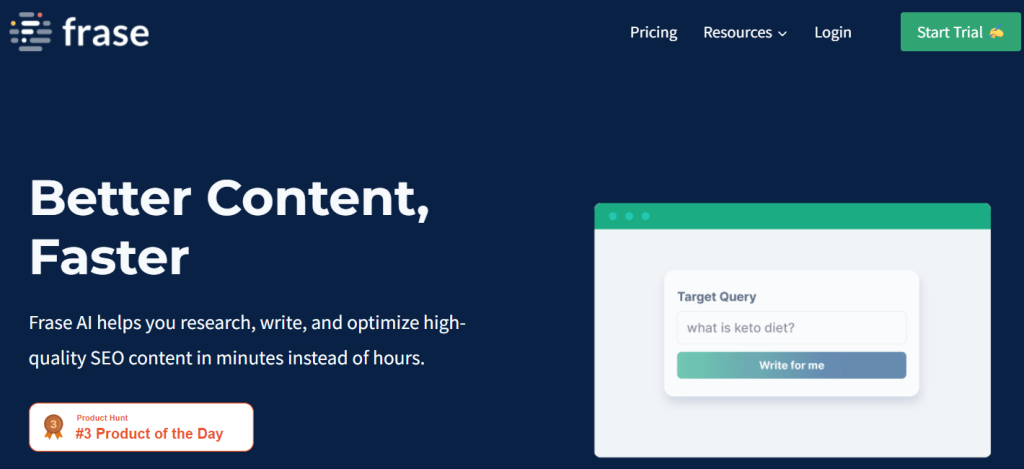
When it comes to content optimization, Surfer SEO is the clear winner. On the other hand, when it comes to creating quick AI-powered content outlines — Frase.io is the clear winner.
Clearscope
To be honest, Surfer is nowhere close to Clearscope. The catch is its price. Clearscope is way expensive, but it’s worth every single penny you invest. If you can afford to pay $350 every month, go for clearscope.

Is Surfer SEO Worth It: DemandSage Verdict?
I would say it’s worth a try.
Surfer SEO has significantly boosted search engine rankings at Demandsage and sister projects. Surfer makes our content more accessible to online searchers.
Its data-driven suggestions, backed by correlation analysis, have greatly improved the quality of our content, providing clear and actionable guidance for optimization. Surfer SEO is now an indispensable tool in our SEO strategy, making content optimization intuitive and effective.
I highly recommend it to anyone seeking to excel in online content creation.
Surfer SEO Review Conclusion
Surfer SEO is one of the best choices for SEOs looking to enhance their on-page SEO through data-driven analysis tools starting at $49/month.
We have seen visible results from Surfer, and you should give it a shot, too. After using Surfer SEO, I guarantee you won’t regret using it!
Now we would like to hear from you — what you have to say.
Let us know your thoughts in the comments section below.
FAQs On Surfer SEO
The main goal of Surfer is to help you optimize your pages and achieve your ranking goals. Surfer offers different tools to optimize your content, analyzes the competitors for specific search terms, and gives you suggestions based on their page analysis.
Surfer offers a 7-day money-back guarantee. If you’re still not satisfied with it, then you can drop an email to the support team and ask them to increase your money-back guarantee by up to 30 days.
If you are a freelance content writer, then we would suggest you go with Surfer’s basic plan, which will give you 10 credits for content editor every month, which will be enough for you. If you have more requirements than that, then you can always opt for the Pro plan.
NLP means Natural Language Processing, and these are relevant words & phrases that Surfer suggests you should use in your content to show Google that your content is relevant to your main keyword. It will also help you in ranking higher on Google.
Yes, Surfer SEO has recently introduced a free plan that helps you to use Surfer SEO for FREE with limited features. However, if you wanna access to all the premium features, you should check out the premium plans.
Yes, if you choose the annual plans on Surfer, then you can get up to 17% off on your purchase instantly.
Yes, Jasper AI works really with Surfer SEO. Because of Jasper’s Surfer SEO integration, you can use its AI-based algorithm to write SEO-optimized content for you in just a few minutes.
