ProWriting vs Grammarly —Which one is right for you and worth paying for?
Both tools have made their names in the writing industry and promise to deliver the best experience of an AI grammar checker.
But that’s the theoretical part. How effective are these tools in practice? Which is better between ProWritingAid and Grammarly?
To answer your queries without biased opinions, I decided to test out each of their capabilities to understand the similarities and differences. I will review their features, what they offer, pricing, value for money, accuracy, security, and most importantly –which one is better.
Quick verdict:
- Grammarly’s interface is clean and easy to use, whereas ProWritingAid’s interface is not as good as Grammarly’s.
- Grammarly is great for non-fiction, whereas ProWritingAid is good for fiction.
- ProWritingAid offers more in-depth reports and analyses than Grammarly.
- With Grammarly, you can remove all the errors in your writing, but ProWritingAid only finds errors in fragments and pieces.
- The free version of Grammarly offers more features than ProWritingAid.
Keep reading until the end to find additional bonuses and resources within this comparison!
ProWritingAid vs Grammarly: Comparison Summary
Here is a quick overview of my detailed comparison that you can check out.
Note that this comparison will be based on my tests and experiences. Other people’s experiences might vary depending on their needs.
| Parameters | ProWritingAid | Grammarly |
| Ease of use (UI) | 3.5/5 | 5/5 |
| Accuracy | 4/5 | 4/5 |
| Grammar & spelling | 4/5 | 4/5 |
| Customization | Multiple options to write according to your style | Comes with plenty of customization options |
| Integrations | 3/5 | 5/5 |
| Plagiarism checker | Comes free with Premium, but the results are not accurate | Accurate results, but you have to purchase them separately |
| AI Writing Tool | Doesn’t offer any | Comes with GrammarlyGO |
| Mobile App | Doesn’t offer | Works on Android and iOS |
| Customer support | 4.5/5 | 4.5/5 |
| Free version | Limited features | Plenty of features |
| Pricing | $30/month | $12/month |
| Best For | Academic and long-form content | All-in-one writing tool |
Who is Grammarly Right For?
- Students
- Marketers
- Writers and authors
- Working professionals
- You want to improve the readability of your content.
- You want a reliable grammar checker that works everywhere you type.
Who is ProWritingAid Right For?
- You are a fictional writer
- You are using weak verbs in your content
- You want an app that can generate a report on your writing
- You want to create long-form content
Testing User Interfaces
For me, the user interface of a tool is highly important. This is because a cluttered interface makes my work more difficult rather than improving.
Coming to Grammarly and ProWritingAid, I found a huge difference in their ease of use.
Grammarly has a clean interface with a zero learning curve. On the other hand, I found ProWritingAid’s user interface to be a bit cluttered.
Here’s how Grammarly’s interface looks:
Here’s how the ProWritingAid interface looks:
If you see Grammarly’s interface, it is sleek. All the corrections are on the right, and the different errors are pointed out with different colors.
One thing I like about Grammarly’s dashboard is that nothing seems difficult. Even if you want to customize the settings, you can tap on the goals option.
When I used Grammarly for the first time with no prior experience, it didn’t take me more than 2 minutes to navigate the settings.
Similarly, I find navigating different options difficult on ProWritingAid’s dashboard. There is a slight learning curve.
Once you understand the interface, it won’t take much time to check your content, but if you are trying for the first time, it can be a little confusing.
Furthermore, I found it confusing to understand the different types of errors. Whereas Grammarly clearly indicates different colors for each suggestion type:
- Red: Grammar and spelling
- Blue: Clarity
- Green: Engagement
- Violet: Delivery
Another thing I noticed is that Grammarly has clearly laid out its options on the dashboard. Meanwhile, ProWritingAid requires you to search for it.
Let’s take an example of the plagiarism checker option. Grammarly has its option directly at the right corner of your screen. While ProWritingAid asks you to first hover over the little “🔧” icon below and then click on plagiarism.
Verdict: Grammarly has a cleaner interface compared to ProWritingAid. There is zero learning curve.
ProWritingAid vs Grammarly: Features Comparision
ProWriting and Grammarly both have excellent features that will help you in writing error-free content.
I have tested both tools’ important features below to help you understand which one is better.
1. Accuracy
Grammarly and ProWritingAid both have proven themselves to be accurate. However, for this review, I wanted to show my tests and experience with their accuracy.
I pasted my content from Grammarly Review. The corrections I received were quite accurate.
For example, I accidentally typed “If” (the “I” being capitalized) in the middle of the sentence. Grammarly detected it. Additionally, I also used a singular pronoun, and it showed the right pronunciation to correct it.
However, it doesn’t recognize unfamiliar words. It also changes the clarity of the sentences. While I found a lot of its suggestions helpful, some of the suggestions that Grammarly gives for clarity might not fit right for you. (Now, it’s asking me to remove ‘for you’ here)
ProWritingAid, on the other hand, also does the same thing. It cannot determine the unfamiliar words. However, it can pick up on spelling mistakes and wrong grammar fast.
If you notice here, I pasted the same content that I did on Grammarly here. Unlike Grammarly, it could point out unnecessary capitalization in a lot of places. At the same time, Grammarly could only point out once.
Verdict: Both Grammarly and ProWritingAid are not 100% accurate. Their accuracy is subject to the content type. However, it can help in detecting wrong grammar and spellings that the human eye might miss.
2. Plagiarism Checker
Both Grammarly and ProWritingAid offer plagiarism checkers. While Grammarly offers a plagiarism checker within its Premium plan, ProWritingAid requires you to purchase it separately.
I don’t generally use ProWritingAid’s plagiarism checker because it’s quite expensive.
You have to pay $10 just for 10 checks when you can simply check on Grammarly Premium for free.
But again, the question arises –if ProWritingAid is charging separately for its plagiarism detector, is the result better than Grammarly?
Let’s test it out!
I took a paragraph from my existing published content here. I also added a few lines on my own but copy-pasted the majority of the part from the article.
Here are the results from ProWritingAid.
ProWritingAid could determine which part of the content was copied and also gave me the source. The underlined part is the plagiarism, and once you hover, it will give you the link to the source.
Even though I edited the content in the middle, it could pick up the copied sentences quickly.
However, it took me at least 5 minutes to understand the options and navigate through the plagiarism option. I had to see a tutorial to understand how to check for plagiarism.
Now, I pasted the same content as ProWritingAid on Grammarly. Here are the results:
Looks like Grammarly has a weak plagiarism checker. If you are going to tweak a sentence or two in between, Grammarly cannot detect plagiarism.
Since the above text was edited, I tested the plagiarism checker of Grammarly again. But this time I copy-pasted the text as it is, and here are the results.
Grammarly didn’t detect plagiarism even though I copied the entire paragraph.
Verdict: ProWritingAid has an accurate plagiarism checker compared to Grammarly. It can detect plagiarism, but Grammarly failed to detect plagiarism despite being copied.
3. Security
Irrespective of the reason why you are using ProWritingAid and Grammarly, security is one of the major factors to consider when going with either of them.
ProWritingAid and Grammarly are both transparent about their privacy policies.
ProWritingAid commits to not storing your data or selling, trading, or misusing any information you provide.
Image Source: ProWritingAid
You can read ProWritingAid’s privacy policies here.
Similarly, Grammarly also takes multiple security measures to give you a safe and secure experience.
You can go through all the details of how Grammarly protects your privacy by reading their security page here.
Note that while both of them do their best to protect your privacy, it is important for you to take precautions. Avoid feeding sensitive information and try to delete the content from the dashboard once you have checked.
Verdict: I have been using ProWritingAid and Grammarly for 3+ years now. Both the tools have been secure for me and also offer strong security measures.
4. Integrations
Integrations come in handy when you don’t want to switch back and forth between the apps.
ProWritingAid integrates everywhere you are typing. It offers integrations for Mac, Windows, Chrome, Google Docs, Microsoft, and Desktop App (Scrivener).
Once you install the integration and log in, you can use it on emails, Discord, Slack, WhatsApp, and even PowerPoint.
Here’s the screenshot of how it helps me with editing and checking errors on the WordPress dashboard.
The underlines are the errors/possible corrections. Once you hover over the color, ProWritingAid’s integrations offer suggestions right there.
Similarly, Grammarly also offers extensions for everywhere you type –including your WordPress dashboard, ChatGPT, iMessages, etc.
Basically, wherever you type, Grammarly will be there by your side. I prefer using the extension directly rather than going on the app and checking it. Unless, of course, I want to check for plagiarism.
Here is a screenshot of how Grammarly works on ChatGPT:
Some helpful guides I have covered that will come in handy for you:
- How to Add Grammarly to Outlook (Guide)
- How To Use Grammarly For Safari
- How to Use Grammarly Chrome Extension
- Grammarly for Mac
Verdict: Grammarly and ProWritingAid both have good and real-time integrations. They both work on your day-to-day apps, including social media, Discord, Gmail, Docs, Word, WordPress, ChatGPT, messages, etc.
5. Customization
Since I have been writing for 4 years now, there is no one specific need for writing or editing. Each piece of content has different requirements.
When it comes to ProWritingAid and Grammarly, they offer suggestions and corrections for your content. However, you can optimize it according to your writing requirements.
For instance, ProWritingAid lets you customize your tone, goals, and other requirements based on which it will provide suggestions. This also helps the tool to understand your writing style.
But the disappointment here is that customization is only available if you go with the paid version of ProWritingAid. With the free version, you can only set the tone.
Even if you want to do basic customization, ProWritingAid will ask you to go with the paid version.
On the other hand, Grammarly lets you customize basic settings without paying for Premium.
You can click on the ‘Goal’ option and set up your domain, audience preference, intent, and formality level. Additionally, you can also go to the settings and select your preferred language option.
The free version of Grammarly restricts the customization aspect. But if you are going with the Premium version, it will let you customize every aspect of your content.
Additionally, Grammarly also gives multiple Editor settings options.
You can turn settings on/off as per your preferences.
Verdict: While both have plenty of customization options, ProWritingAid restricts its free users. At the same time, Grammarly doesn’t and lets you customize basic settings even with the free version.
6. Mobile App
As I need to use an editing tool on the go, I prefer a tool with a mobile app that can come in handy.
ProWritingAid doesn’t offer any mobile app. It only has integrations, a web version, and a desktop application.
On the other hand, Grammarly offers a mobile app that you can use as a ‘keyboard’ on your mobile. The app is compatible with both iOS and Android.
The Grammarly keyword has the same workaround as the desktop version. In fact, you can install the keyboard and start typing. In case of improvements and errors, the Grammarly keyword will give you suggestions.
Upon tapping the corrections, it will automatically make the changes for you. However, the only drawback I find with Grammarly’s mobile app is that you cannot check for plagiarism despite using the Premium plan.
In order to do that, you will have to use the browser version.
Verdict: Grammarly clearly wins when it comes to mobile apps since ProWritingAid doesn’t offer any mobile app.
7. Reports
Grammarly and ProWritingAid both offer detailed reports whenever they suggest corrections.
Having a detailed report of your content overall helps you understand where you are going wrong and how you can improve.
ProWritingAid has a more detailed report than Grammarly. This is a great option for people who want to have a thorough insight.
I like how detailed this report looks from ProWritingAid. Besides it also breaks down each parameter in detail. You can also export this report.
If we look at Grammarly’s report, it’s not as detailed as ProWritingAid.
It just gives you an overall overview, and you can download it as a PDF.
Verdict: ProWritingAid clearly wins with its detailed report. Grammarly only offers basic writing reports.
Customer Support & Resources of ProWritingAid vs Grammarly
ProWritingAid has several FAQs on its page to help you with your issues. If you cannot find your answer, you can reach them via the contact page and email.
On their contact page is a box where you can enter all your questions, queries, and issues.
One of the team members should get back to you shortly. Notably, they do not offer a human chatbox or phone number.
Whereas Grammarly also has good customer support. It provides a support page where you can find answers to various issues, such as billing, tutorials, canceling a subscription, etc.
There is a search box where you can write your issue, and the answer will pop up. If you do not find your answer there, you can submit a ticket or send them an email.
Verdict: Both ProWritingAid and Grammarly have tutorials and guides to help you. Their resource section has an extensive library of helpful solutions.
Grammarly Has an AI Writing Feature (GrammarlyGO)
Working as an AI writing tool, the new feature GrammarlyGO is an excellent option for users who are looking to speed up their work.
GrammarlyGO can be used as an alternative to other AI chatbots like ChatGPT, Bard, etc. While it is not a direct competitor to other AI chatbots and offers in-depth information, you can use it for quick help.
I prefer using GrammarlyGO when I need help in understanding where my content can be improved. Moreover, I like its output for social media content and captions.
ProWritingAid still doesn’t have its AI writing assistant yet. So, clearly, Grammarly takes one step ahead with ProWritingAid, as you can also use its AI writer and generate content with a single prompt!
You can read my detailed review of GrammarlyGO, where I have tested how it works, its features, and more!
ProWritingAid vs. Grammarly: Pricing
Before heading further, it is noteworthy that both tools offer a free version. If you do not have the budget to buy a subscription, you could always take advantage of the free resources.
However, this version only offers limited checks and features. You need to upgrade to the pro version to access the complete package.
Comparing the free versions, Grammarly is ahead of ProWritingAid.
While the latter only allows checking 500 words, Grammarly has no limit.
You can read Grammarly’s free and Premium comparison to get a detailed insight into how both versions differ.
Let us now look at the pricing plans of ProWritingAid and Grammarly.
ProWritingAid Pricing

ProWritingAid offers three subscription plans. They are:
- Monthly subscription- $30
- Yearly subscription- $120/year
- Lifetime subscription (One-time purchase)- $399
You can use our working ProWritingAid discount and get 75% off on your purchase!
Grammarly Pricing
Grammarly offers two subscription plans. They are:
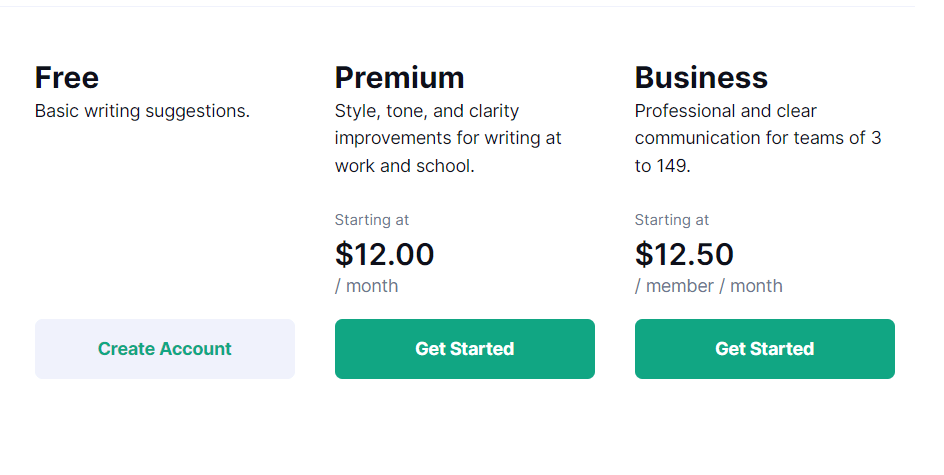
- Premium- $12/month
- Business- $12.50/member/month.
Note: The subscription price mentioned for Grammarly is for the annual plan. The pricing may vary depending on the length of your plan.
If you have a team, you can go with the business plan. Before committing to the Premium version, you can try Grammarly Business for 7 days. Roll over to our article to learn more!
Bonus: Get 20% extra with our Grammarly Coupon code when you opt for the premium version.
More Grammarly comparisons:
Wrapping Up: Grammarly is The Winner?
You can go with Grammarly if you are looking for an all-in-one writing tool that can offer multiple features.
You can also use Grammarly and ProWritingAid together to ensure your writing is entirely error-free. However, it can also be confusing and tricky when both tools start showing errors together.
I prefer using Grammarly since it helps me with 95% of my content. Additionally, I can also use its feature -GrammarlyGO, to generate quick ideas (which ProWritingAid cannot).
Lastly, Grammarly’s free version allows unlimited checks, but ProwritingAid limits you to 500 words and 10 rephrases every day.
So, choosing the right one should all come down to your requirements. Since both of them offer a free version, go ahead and test them out!
If you want to test out more grammar checkers and writing tools in the market, here are a few of our lists that are curated based on user-specific needs:
FAQs On ProWritingAid vs Grammarly
Both the tools are great, but ProWritingAid is slower than Grammarly. Grammarly completes the work almost instantaneously.
Some good alternatives to Grammarly and ProWritingAid include WhiteSmoke and Ginger.
ProWritingAid and Grammarly both have similar pricing structures with their monthly plans. However, you can get Grammarly premium at a cheaper price if you opt for the annual plan.
You can use Grammarly and ProWritingAid together by downloading the extension.
With Grammarly’s free version, you will be able to find any grammatical and spelling mistakes in your text, which will also offer solutions to resolve them. ProWritingAid also offers similar features in their free version, but they have a word limit of 500 words on their website.
Both tools offer a plagiarism checker, but both of them are not as good as other plagiarism checkers available on the internet. Compared to Grammarly, ProWritingAid gave accurate results.

