Here’s an unbiased & honest Grammarly review!
As a writer, I spend most of my time writing. Editing and checking for errors is the core part of my daily routine. But, since I began writing back in 2020, I came across Grammarly.
Initially, I started with Grammarly’s free version for basic checks and later upgraded to Premium. Upgrading to Grammarly Premium was one of my best decisions; this review will explain why.
In this article, I’m going to share my experience with the tool for the last 3.5 years. Besides, I’ll also walk you through its interface with real-time tests.
I’ll also compare it with other tools in the market and discuss its security, reliability, accuracy, and more.
As a bonus, I have also listed all Grammarly resources by DemandSage that will come in handy for you.
So, let’s get going!
Grammarly Review: Key Takeaway
- Grammarly’s free version is good for anyone looking for quick checks. Similarly, Grammarly Premium is ideal for students, marketers, writers, or working professionals.
- While Grammarly is not 100% accurate, it does a decent job of helping you write error-free content.
- Grammarly is highly secure to use and doesn’t steal your content.
- It doesn’t work in offline mode.
- Grammarly’s plagiarism checker is not accurate.
- You can use Grammarly everywhere you type, including on your mobile device with its Grammarly keyboard app.
- You can now use the generative AI writing feature by Grammarly to generate content or improve existing ones (it can also work as an alternative to AI chatbots).
- Grammarly cannot replace human editors. Instead, it can make editing quick and easier, but human intervention is a must.
Editor’s note: Our team at DemandSage regularly uses Grammarly Premium for every content you read here. We would never recommend tools that we don’t use.
What Did I Like About Grammarly?
I have a fair share of experience in using multiple grammar checkers online, and you can check the list here. Out of all the tools, Grammarly has always been my go-to solution.
Here are a few things I like about Grammarly:
- Real-time proofreading
- Supports all major browsers.
- Works everywhere with extension.
- Extremely easy to use
- Can be customized and adjusted according to your goals.
- Built-in plagiarism detector
- Comes with its generative AI feature
What I Didn’t Like About Grammarly?
I like a lot of features in Grammarly, but at the same time, it does lack in certain aspects. To summarize, here are a few areas where Grammarly can improve.
- The plagiarism detector is not accurate.
- There is no offline mode.
- Not entirely reliable with its grammar suggestions.
- Only supports English
Since Grammarly constantly rolls out new updates and enhancements, I hope the tool will work on it in the future.
Who is Grammarly Right For?
Grammarly is an excellent option for everyone. However, note that it only supports the English language, so if you are writing in English, Grammarly can be a wise pick.
Whether it’s ideation for content creation or enhancing your existing writing skills, Grammarly can be your go-to pick. Overall, it is ideal for
- Students
- Writers
- Authors
- Copywriters
- Business owners
- Professionals
- Teachers, or anyone who needs assistance in writing
Grammarly: Overview
Grammarly is a powerful AI-powered writing assistant that enhances your existing writing skills.
With the tool, you can write grammatically correct continence and with better delivery. You can access Grammarly either via its website or desktop/mobile apps.
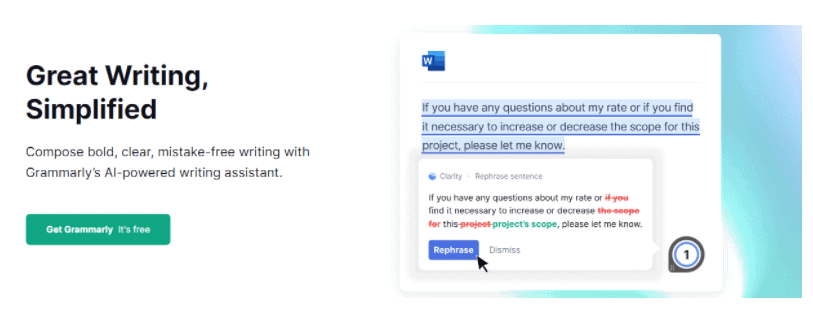
Moreover, it also has helpful extensions that let you use the tool on the go. Honestly, Grammarly’s extensions are my savior to use it without having to go through a longer process.
As for the basic version, the tool is free to access by anyone. However, the premium version of Grammarly goes beyond the basic grammar-checking features.
The premium version lets you set up personalized goals, detect plagiarism, provide synonyms, and more. (I will discuss it in detail later in the post).
Key Features of Grammarly Premium
Grammarly goes beyond just grammar checking. There are a lot of features that are underrated and aren’t spoken about. Here are a few key features and perks you can enjoy with Grammarly.
- Correcting Grammar and Punctuation:
It identifies errors in your written content, such as grammar mistakes, punctuation errors, passive voice, fragmented sentences, and so on.

Grammarly also provides a detailed explanation of why it is wrong and how you can correct it.
- Spelling Checker
Grammarly identifies all spelling mistakes. And trust us, its accuracy with this feature is second to none.

After detecting spelling errors, you can quickly correct them with a single click.
- Consistency Enhancer
Grammarly’s consistency suggestions detect uneven spelling, capitalization, hyphenation, and much more. This feature helps in improving the polish and professionalism of your written document.
- Clarity & Readability Enhancer
Even grammatically correct sentences might be challenging to understand if they’re too wordy and complex. Grammarly recommends making your writing clear and easy to comprehend for readers.

- Plagiarism Detection
Grammarly checks your written work for potential duplicated, deliberate, or unintentional text. It helps you be safe by supplying vital information about whether or not any portion of your work was pirated.

It thoroughly scans your content line by line and points out if there’s any plagiarism. You can edit the content right in your dashboard and run the plagiarism checker immediately.
The best part about Grammarly is you don’t have to pay separately for a plagiarism checker with Grammarly, and there is no limit on the number of texts you can check.
- Formality Leveling and Tone Adjusting:
When you upload your article on Grammarly, you get several options for customization. Formality adjustment is one of them. It asks whether you want your work to be acknowledged under the formal, neutral, or Informal category.
The option you choose, the tone adjusting you get to meet your level of formality.
How to Use Grammarly: User Interface Test
I have used various writing assistants throughout the years, but its UI will always make me stick to it.
Grammarly offers one of the most straightforward user interfaces available in any editing tool.
What’s more interesting about this tool is that the interface remains the same no matter where you are using it. For instance, you will experience the same design and functions with the desktop version as the extensions.
Let’s start from the beginning to make things clear.

The signup process is quick and takes less than a few minutes. You can sign up using your Apple account, Gmail, or email. Once signed up, you can personalize the settings so that Grammarly will provide suggestions accordingly.
Now, let’s talk about the dashboard.
Note: I’m taking the browser version into consideration here for the screenshots and explanation.
You know a User Interface is good when you don’t have to spend more than a few minutes to get used to it.
That’s what happened to me! I remember using Grammarly for the first time.

I didn’t have to break a sweat to get my first document proofread. Grammarly suggests all the corrections by underlining the mistakes.
You can notice the errors underlined are in different colors. Here is a quick explanation of what each color indicates:
- Red: Grammar errors and spelling mistakes.
- Blue: Clarity and wordiness.
- Green: Synonyms.
- Purple: Delivery.
You do not need to make the changes manually. With a tap of a button on the errors, Grammarly will automatically make the changes for you.
Now, if you are using the Grammarly mobile app, there is zero learning curve there, too. The mobile application also works similarly to the browser version. You can add the Grammarly keyboard to your phone and start checking errors.
Another thing I would like to highlight here is how this robust tool also helps you learn. Grammarly does not simply provide corrections but also gives a detailed explanation of why it is suggesting something.

On the right side of your screen, you can see all the corrections and also see your overall score. This score is based on your overall content and includes all the Grammarly parameters.
Moreover, the plagiarism detector is also just a tap away.
Verdict: Grammarly is one of the easy-to-use and beginner-friendly tools. From getting started to checking your content, there is absolutely no learning curve. The interface is clean and doesn’t look cluttered, so that’s a bonus and makes Grammarly’s UI 5/5!
Is Grammarly Accurate? (My Tests)
Grammarly boasts plenty of powerful features, but does it also fall at the top when it comes to accuracy?
I will not beat around the bush here.
After using Grammarly for years and experimenting with different versions, I was disappointed that Grammarly is not completely accurate. It picks out the majority of the errors, but Grammarly is not entirely accurate and can neglect minor spelling errors.
Let me show an example.

Here, Grammarly is suggesting replacing “longest” with these two synonyms (as seen in the screenshot above).
I have also faced certain grammar and spelling issues with Grammarly. Additionally, the clarity part also makes your content sound a bit robotic.
It will remove various words that can change the tone of your content and make it boring. For example, if you write “in order to,” Grammarly will recommend changing it to just “to.”
While keeping redundancy low in your content is important, certain words should not always be replaced.
I recommend keeping an eye on the changes before implementing them. Avoid going blindly with what Grammarly suggests.
At the end of the day, Grammarly is an AI tool. You cannot count on it to be 100% accurate, but it can help to a certain extent.
Verdict: Grammarly is not 100% accurate. Instead, it can help in eliminating minor errors, but I recommend double-checking before you accept all the suggestions.
Is Grammarly’s Plagiarism Checker Accurate?
Grammarly comes with its built-in plagiarism checker. However, its plagiarism detector has mixed reviews online. Therefore, I decided to test it out to help you understand how it works.
Here’s my quick test.
I copy-pasted one paragraph from our already-published article. I ran the plagiarism detector for the same, and Grammarly showed the content to be 100% original.

On the other hand, Copyscape was able to catch the plagiarism from our article instantly.

So, overall, Grammarly’s plagiarism detector is not entirely reliable. So, if you want a comprehensive plagiarism checker, you should explore other options.
Is Grammarly Secure To Use?
The most upsetting thing that can happen to someone is stealing their work. You put your heart and soul into creating something just to have it pirated.
On the other hand, Grammarly has numerous security features like AES-256 encryption to safeguard your work.
Over the course of three years, I have checked thousands of pieces of content through Grammarly. Fortunately, I have not faced any security concerns with Grammarly so far.
So, you can count on Grammarly’s security.
Verdict: Despite checking my content every day via Grammarly, I haven’t faced any security issues. My content has always been safe, so I can count on Grammarly with my content.
Grammarly Integrations
Let me discuss one of the best parts about Grammarly. The reason why I stick to Grammarly is due to its integration with almost every platform or place you type.
It integrates with all the major browsers, including Chrome, Safari, Firefox, etc. Once you install it, you don’t have to switch back and forth between its dashboards. The corrections can be done right there within the platform you are using.
Besides, there are several different ways to utilize Grammarly. Let me break down different ways to use Grammarly below.
- Online Editor
- Browser extension
- Microsoft word add-in
- Desktop app (Windows and Mac)
- Mobile app (iOS and Android)
You can add Grammarly to your default browser as an extension, which will work everywhere you type.
Since I mostly prefer Chrome and Safari, I use Grammarly’s extension. Once you enable the extension, it will automatically start detecting errors. You can use it on Gmail, Google Docs, Word, other tools and platforms, and even ChatGPT!
Here’s an example of how it works. Grammarly integrates with Google Docs directly (check the screenshot below):

You can also use it for your social media, including LinkedIn, Twitter, WhatsApp, etc. Moreover, if you are using other grammar checkers, Grammarly also works with them together.
If you are a Mac user, you can use Grammarly on your Notes, social media, and even iMessage. Here’s an example of how I use Grammarly on iMessage using the Desktop app.

Read about How to Use Grammarly on Mac to use its best potential for your Mac.
Moreover, you can also use Grammarly on PowerPoint. Overall, its integrations are powerful and let you use Grammarly basically everywhere.
Learn how to use Grammarly across different browsers with the best tips and guides:
- Grammarly Apps — iOS and Android.
Grammarly has a keyboard that is compatible with iOS and Android.
The keyboard will verify your writing mistakes while creating an email or text message. It’s great for catching those pesky typos that are so easy to make on phones. You can also use the app on your phone everywhere.
Grammarly’s Generative AI
While Grammarly has a lot of amazing features, another addition to improving your writing and taking it to the next level is the introduction of generative AI.
Grammarly announced its beta version in April last year. Previously called GrammarlyGO, the generative AI helps you write content from scratch. If you are running out of ideas, simply ask it to help you with topic generation, content ideas, and even generate new content.
Here’s an example of how I used it to generate content ideas on LinkedIn.

You can also ask it to add hashtags, which will automatically add relevant hashtags for your content. Similarly, you can use it to create outlines, summaries, social media captions, and more!
You get 1,000 prompts (premium version), where you can ask Grammarly’s generative AI to assist you in generating content.
While it falls short for long-form content, it works exceptionally well for short content, including captions, emails, social media posts, replying to messages, and more.
You can read our GrammarlyGO review to know how it works and it helps you to generate content without breaking a sweat!
Besides, if you have content already, Grammarly’s generative AI can suggest changes to improve your content and how you can make it better.
Pricing: How Much Does Grammarly Cost?
Grammarly pricing is tailored for an individual user. If you are a single user, you get three purchasing choices.

For better insights, check the detailed comparison above.
| Plan | Monthly | Quarterly | Annual |
|---|---|---|---|
| Basic | Free | Free | Free |
| Premium | $30/mo | $20/mo | $12/mo |
You can check out my complete pricing breakdown for a detailed insight into Grammarly’s pricing.
- Grammarly Premium Monthly –$30 per month.
- Grammarly Premium Quarterly –$20 per month. Total $144 [Billed as a one-time fee]
- Grammarly Premium Annual –$12 per month. Total $60 [Billed as a one-time fee]
If you are looking for an affordable way to grab access to Grammarly Premium, you can check out our Grammarly discount and get up to 20% off on the plans. With our discount, you can get Grammarly at $9.60/month ($12 otherwise).
There is another Grammarly plan for businesses. This plan will help you in every aspect of trade that involves writing.
The Business Plan pricing varies depending on the number of members who will use it. Usually, it starts at $12.50/month/member.
Note that Grammarly does not offer any refund policy or money-back guarantee. You can cancel your subscription anytime, but you won’t get a refund of the amount you have already paid.
Grammarly Free vs Premium: What is The Difference?
Initially, when I began writing, I started with the free version. The free version helped me with all the basic corrections in my content.
At first, I thought the free version would do it all. However, upgrading to the premium version gave me a better understanding of my mistakes and how to make my writing better.
I have done a detailed Grammarly free vs premium comparison that will help you know the difference clearly. Meanwhile, here’s a comparison table to make your decision easier.
| Parameters | Grammarly Free | Grammarly Premium |
|---|---|---|
| Spellings | Basic | Advanced |
| Punctuations | Basic | Advanced |
| Generative AI | limited prompts | 1,000 prompts |
| Vocabulary | ❌ | ✔️ |
| Genre-specific writing style | ❌ | ✔️ |
| Plagiarism Checker | ❌ | ✔️ |
| Readability Score | ❌ | ✔️ |
| Word Choice | ❌ | ✔️ |
| Extensions | ✔️ | ✔️ |
| Formality Level | ❌ | ✔️ |
| Fluency | ❌ | ✔️ |
Grammarly For Business
While other Grammarly plans are specifically for individuals using Grammarly for personal or professional use, Grammarly for Business is solely built for teams.
Large-scale organizations can avail of this plan for better security features and effective communication across members.
Grammarly Business integrates AI to understand your organization and boost its information flow. The pricing for these plans starts at $12.50 per member per month.
Things that “Grammarly For Business” offers differently are:
- Real-time tone suggestions as per the brand.
- Set style guide for employees.
- Generative AI assists in composing, rewriting, personalizing, and streamlining processes.
- Enhanced security with GDPR and the CCPA.
- Centralized billing.
- Analytics tab to monitor strengths, opportunities, and improvements.
Top organizations that use Grammarly for Business
- Expedia
- _zapier
- Databricks
- BlackRock
- Upwork
To get more information about this plan, take this official Grammarly tour to familiarize yourself with Grammarly for Business.
Is Grammarly Premium Worth It?
I don’t want to sound biased, but I have loved Grammarly for years!
Since I started using the premium version, it has helped me better understand grammar. I prefer using the Grammarly browser version and extension for Chrome.
Using the extension, I use Grammarly on various platforms, such as LinkedIn, Twitter, Gmail, and more.
However, I still face glitches and issues with the extension, which is why I decided to stick to the website version for higher accuracy.
Since I prefer writing in Google Docs, I have tested the extension using Grammarly. Even the content you are reading right now is checked by Grammarly! (Well, if it wasn’t already obvious!)
One reason why I love using Grammarly is because of its availability. I can use it for my social media posts, replying to emails, and even writing content. Unsurprisingly, if you have an extension, it will work anywhere you type, including your WordPress dashboard.
Compared to the free version, Grammarly Premium introduces advanced suggestions, which the free version misses out on.
Moreover, you can easily personalize your settings as per your requirements. This allows me to make sure my writing and brand guidelines are on the same page.
If I have to rate my overall experience with Grammarly, I will give it a solid 9/10!
My Verdict: Grammarly Premium is worth investing in if you are a professional writer, marketer, student, or author.
Can Grammarly Replace Human Editors Entirely?
Grammarly, being an AI tool, has many helpful features. Especially now that it has its own AI writing tool, it is obvious to wonder if you can totally rely on it and eliminate the need for a human editor.
However, Grammarly cannot replace human proofreaders and editors.
Grammarly picks out most errors, but it still falls short of the human brain. Even if you check the content through the premium version, you still need to proofread it manually.
Sometimes, minor mistakes that a human eye can easily pick up can be ignored by Grammarly. Therefore, no, Grammarly doesn’t eliminate the need for human proofreading. You should still proofread your content even after running it through Grammarly.
What Are Users Saying About Grammarly?
My experience with Grammarly has been amazing for the last 4 years. However, the internet is filled with different opinions.
To make this review the ultimate solution for you, I also decided to include other users’ experiences.
I skimmed through this thread on Reddit where people shared their experience using Grammarly Premium.
One of the users explained how they found Grammarly Premium to be a decent tool. Although it is not entirely perfect, it helps them make sure their content is right (especially since English is not their first language).
You can refer to the screenshot below.

Another user on Quora stated their experience with Grammarly. The user described their experience as bad and would rate Grammarly “Bad” too.
The screenshot below shows the user describing why they do not like Grammarly and how they’d rather use other tools in the market.

Although the reviews mentioned above were given years ago, I feel Grammarly has now evolved and made significant changes after taking users’ inputs.
To explore more recent reviews, I went on TrustPilot to read reviews. Trustpilot rates Grammarly 4.5/5 stars. Grammarly has received positive feedback and reviews recently.

Another user described Grammarly as “worth having for speed and convenience.”

Overall, Grammarly seems like a good option for users who need a writing assistant. I wouldn’t recommend relying on it 100%, but you can still use it as a helping hand.
Grammarly Alternatives and Competitors
Grammarly has a lot of potential, but it has its own limits, too. Especially since Grammarly only supports English, you might want to explore other options with similar or even better features.
Here is a quick comparison
| Features | Grammarly | ProWritingAid | Ginger | Wordtune | Whitesmoke |
|---|---|---|---|---|---|
| Price | $12/mo | $10/mo | $6.99/mo | $9.99/mo | $5/mo |
| Word-check limit | 10,000 | 500 | 5,000 | No limit | 10,000 characters |
| Spell-checker | ✅ | ✅ | ✅ | ✅ | ✅ |
| Grammar-checker | ✅ | ✅ | ✅ | ✅ | ✅ |
| Plagiarism detector | ✅ | ✅ | ❌ | ❌ | ✅ |
| Style suggestions | ✅ | ✅ | ❌ | ✅ | ✅ |
| Multiple languages support | English only | English only | ✅ | ✅ | ✅ |
| AI assistance | ✅ | ✅ | ✅ | ✅ | ❌ |
I have mentioned four alternatives and competitors of Grammarly. However, you can read the complete list of Grammarly Alternatives to know which tool works the best for you!
1. ProWritingAid
If you don’t want to invest in Grammarly, ProWritingAid is a great option to get started.
However, the UI of ProWritingAid can be overwhelming in the beginning. The design looks outdated, with a lot of clustered options on your dashboard. If that’s not an issue for you, ProWritingAid has a lot of great features.
On the other hand, the free version of ProWritingAid can only check 500 words at once, whereas the free version of Grammarly can check up to 10,000 at once.
Simply put, ProWritingAid serves fictional writers better, whereas Grammarly is ideal for everyone. If you want to go with ProWritingAid, you can read our ProWritingAid Review.
You can read our detailed ProWritingAid vs Grammarly comparison to know which one is right for your needs.
2. Ginger
Ginger is also a good alternative to Grammarly.
If you want to create content in multiple languages, you can use Ginger’s translation tool to convert to any language you want. It will also give suggestions on how to improve your writing.
Since language restrictions exist on Grammarly, Ginger can be a great alternative for users who want to write in different languages.
To know more, check out our detailed Grammarly vs Ginger comparison here.
3. Wordtune
Although Wordtune is not the perfect alternative to Grammarly, this tool is known for its AI-powered content creation feature.
It can not only help you check the grammar or proofread the content but also help you with creating unique content.
4. WhiteSmoke
WhiteSmoke is another reliable tool that helps you check your content, improve errors, and make it error-free. However, the UI can be a bit confusing, especially if you are using it for the first time.
Also note that Whitesmoke’s desktop app only proofreads 10,000 characters at a time – not words, just characters.
One plus thing in Whitesmoke is that they offer a translation tool, so it can be an ideal solution for multilingual writers and businesses.
- Your options don’t end here. If you want to explore more tools, you can read our list of best grammar checker tools.
Final Verdict: Is Grammarly Worth It? (2024)
Now that you have made it to the end of my Grammarly review with me, it’s time to wrap it up!
The bottom line is that Grammarly offers quite good features compared to other tools in the market. While it doesn’t entirely replace the need for human intervention, it can work as a great helping hand and significantly reduce manual hassle.
So, Grammarly is worth the hype!
I prefer checking my content through Grammarly first and then proofreading it once manually. So, if it missed out on anything, I can cross-check and ensure it is good to go!
You can go for the free version if you need basic editing and checking. On the other hand, you should go with the Premium version for advanced corrections and to ensure that your final draft is error-free!
With our discount link, you can grab the plan at a flat $20% discount, so why spend more when you can simply get Grammarly Premium at a discounted price?
Grammarly isn’t right for you? Don’t worry! We can help you in selecting the right tool according to your needs. We have curated different posts, keeping in mind different users and their requirements.
Here are our helpful articles to assist you.
FAQs
Grammarly Premium is designed to help a single user enhance their writing skills. On the other hand, Grammarly Business is designed for a group of people working in an organization to ensure the tone of communication is professional and straightforward.
As the name implies, Grammarly is only a tool for checking your grammar and proofreading. It has nothing to do with SEO Optimization or search rankings.
Although you get access to the free version for an unlimited amount of time, there is no option to get the Premium version for free. However, you can avail of big discounts on the premium plans if you purchase from our exclusive links.
Your content is highly secure with Grammarly. It has a strong encryption system at its disposal. This means that even Grammarly employees can view your content.
Grammarly accepts payments from all types of credit cards and PayPal. If you’re buying Grammarly Business for ten or more people, you may also pay via money order or cheque.
Grammarly Premium memberships are non-refundable, except as specified in their T&c. Read the complete Terms of Service and License Agreement here.
Grammarly Premium does check for pirated content (plagiarism). It searches through its billion-page database as well as ProQuest’s academic databases to ensure that your content is unique.
Grammarly will save your work on its servers so they can access to proofread it. Once the file is deleted from your account, it also gets deleted from their server. Earlier in 2018, Grammarly faced some major issues with its data protection and bugs, but its support team responded quickly to them and swiftly dealt with them.
