Are you doubtful about choosing Grammarly and Ginger? Well, I was too.
Hence, I used Grammarly and Ginger simultaneously to witness the differences in real time. After using it, I found the best grammar-checking software with added features.
If you are still on the quest to know which one is the best, Grammarly Vs Ginger? Then this article might help you in choosing the best grammar-checking software.
Grammarly Discount & Coupon Offer 2024
Grammarly is the best option between Grammarly and Ginger.🎯
Here is an exclusive 20% discount on Grammarly.🔥
In this article, I have reviewed Grammarly and Ginger in a head-on-head comparison. In fact, I have shared my experience with both Grammarly and Ginger.
Main Differences Between Grammarly And Ginger
Here are the key differences between Grammarly and Ginger.
- Ginger supports multiple languages and allows you to edit them, whereas Grammarly only supports English.
- You can see your content score on the Grammarly editor, whereas Ginger does not show any content score on their editor.
- Grammarly comes with an in-built plagiarism checker, whereas Ginger does not have one.
- You can translate your content into 40 different languages on Ginger, whereas Grammarly does not offer any translation feature.
- You can upload your documents on the Grammarly dashboard and see them whenever you want, whereas on Ginger, you can not upload your articles.
- Grammarly offers a tone suggestion feature where you can change your article’s tone into eight different tones, whereas Ginger does not offer any tone suggestion feature.
Grammarly vs Ginger: At A Glance
| Grammarly | Ginger | |
| Best features | Plagiarism checker, Advanced genre-specific suggestions, and word enhancement | Rephrasing tool and translator tool (40+ languages) |
| Expert writing help | Yes (additional cost) | No |
| Ease of use | Smooth | A bit lagging |
| Accuracy | 100% (with score) | Not guaranteed |
| Affordability | Expensive | Relatively cheap |
Grammarly and Ginger are two of the most powerful grammar-checking software with added benefits available in the market today, but which performs better?
What is Grammarly?
Grammarly is robust AI-powered writing software that is integrated with several grammar tools in order to smoothen your writing experience and ease the workflow.
Along with compelling writing tools like punctuation checking and error detection, you also get tone detection and advanced genre-specific suggestions via Grammarly. The ease of use in Grammarly is also simplified with easy-to-navigate tools.
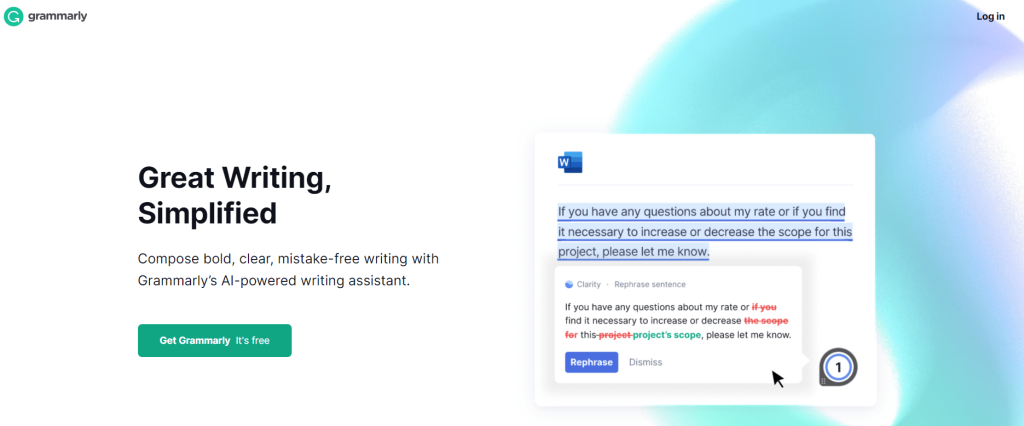
In fact, you can also check for any unintentional plagiarism and verify your content within seconds. Additionally, you can seek help from a writing expert if needed. What’s more, Grammarly also integrates with Google docs to help you proofread content on the go.
Bonus: We have reviewed Grammarly in detail, which you can read to explore more about Grammarly in detail.
What is Ginger?
Ginger is another writing application that runs on AI integration with useful tools like sentence rephrasing and translation, which is a win-win situation for any writer.
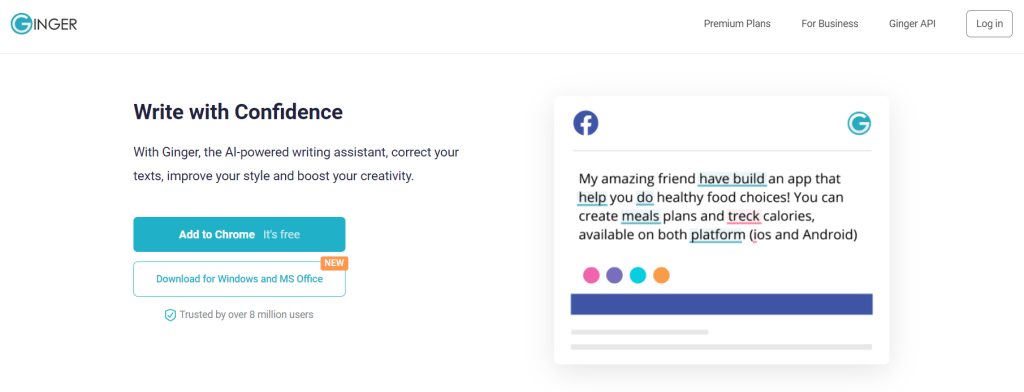
Using Ginger, you can look out for any errors or mistakes in the desired content. You can also translate 40+ languages using Ginger and the results are accurate.
Plus, Ginger has a good performance rate with minimal features, making it accessible.
Is Grammarly Better Than Ginger? (My Experience)
The experience with Grammarly and Ginger was smooth and promising. To straight up vouch for the winning verdict, Grammarly was top-notch with updated tools.
On the other hand, Ginger was decent but had restricted features. Still, the grammar integration did a pretty good job of eliminating unwanted words and errors.
It was evident that Ginger was falling back at certain levels like the ease of use was satisfactory, while Grammarly was power-packed with a stronger AI integration.
Although Grammarly earned a greater score, the unique features in Ginger were remarkable, like the rephrasing tool was on-point and the delivery was excellent.
In fact, Grammarly does not have a translator tool which means you cannot check for grammar in other languages except English. That’s where Ginger stood out bravely.
Needless to say, must-have features like the plagiarism checker in Grammarly worked perfectly well. I mean, I got to check for plagiarism across the entire internet within seconds. Moreover, the advanced genre-specific suggestions were brilliant.
Since Ginger was limited with specific tools, there was not much to explore. To wrap up my experience with Grammarly and Ginger, I’d say Grammarly won the game!
Detailed Comparison: Grammarly vs Ginger (What’s new)
Using two AI-powered applications like Grammarly and Ginger was fun and interesting but there were noticeable differences between the two. Let me recall.
The following are some of the main differences that I found out while using Grammarly and Ginger:
- Advanced genre-specific suggestions
Grammarly offered excellent suggestions based on the desired content considering the genre used whereas Ginger does not scan your content and provide suggestions.
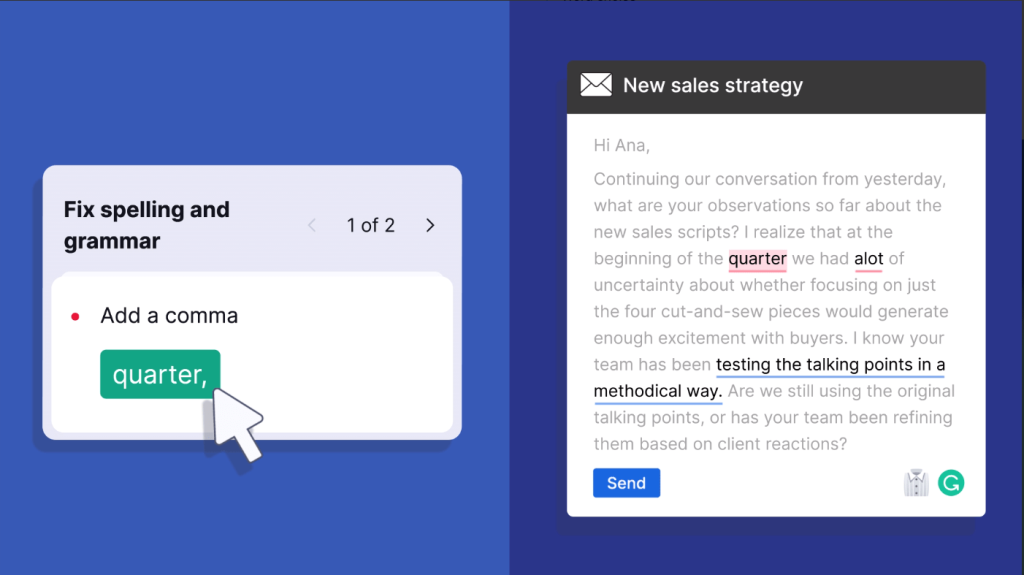
Despite the advanced genre-specific suggestions in Grammarly, it will suggest alternative words for sentences with irrelevant statements or fragments.
Grammarly will also switch between genres after scanning through your content.
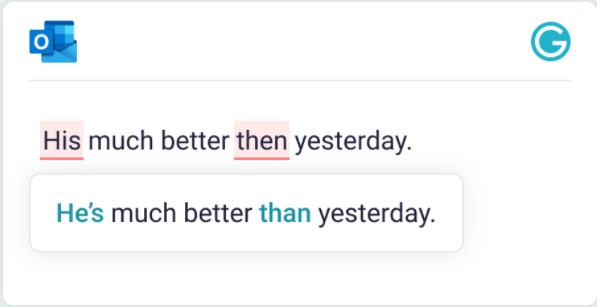
- Change in languages
You can change languages in Grammarly and Ginger but there is a catch. In Grammarly, you can only change the preferred English. For instance, if you are writing content for the American audience then it can be tuned to American English.
Similarly, other options like Canadian, Australian, and British English are also available. Regarding Ginger, you can literally translate in 40+ languages.
- Rephrasing tool
Although Ginger provides an exceptional rephrasing tool and advertises it as one of the prime features of its platform, Grammarly has an in-built rephrasing feature.
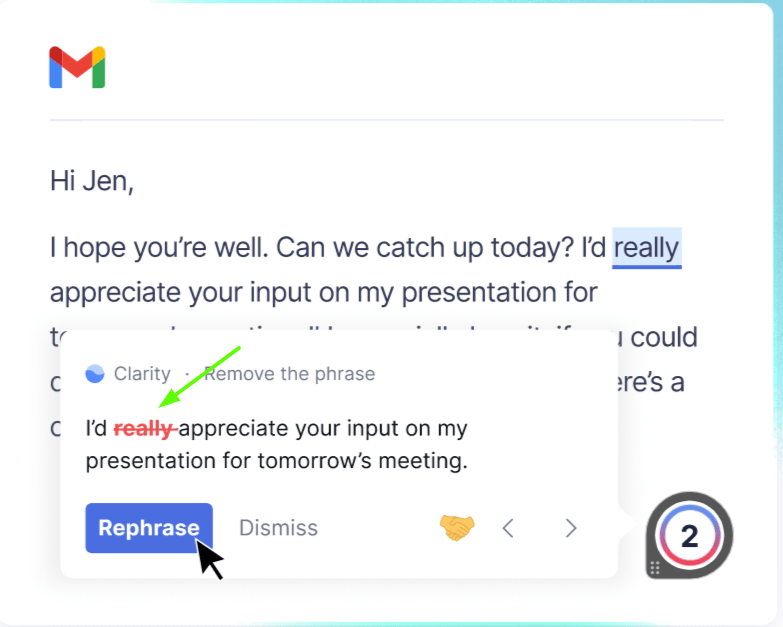
Still, Grammarly does not provide a “selective option” to rephrase sentences but if the AI in Grammarly detects any irregular sentences then it will suggest rephrasing.
In Ginger, you can rephrase any kind of sentence you want within seconds with a click.
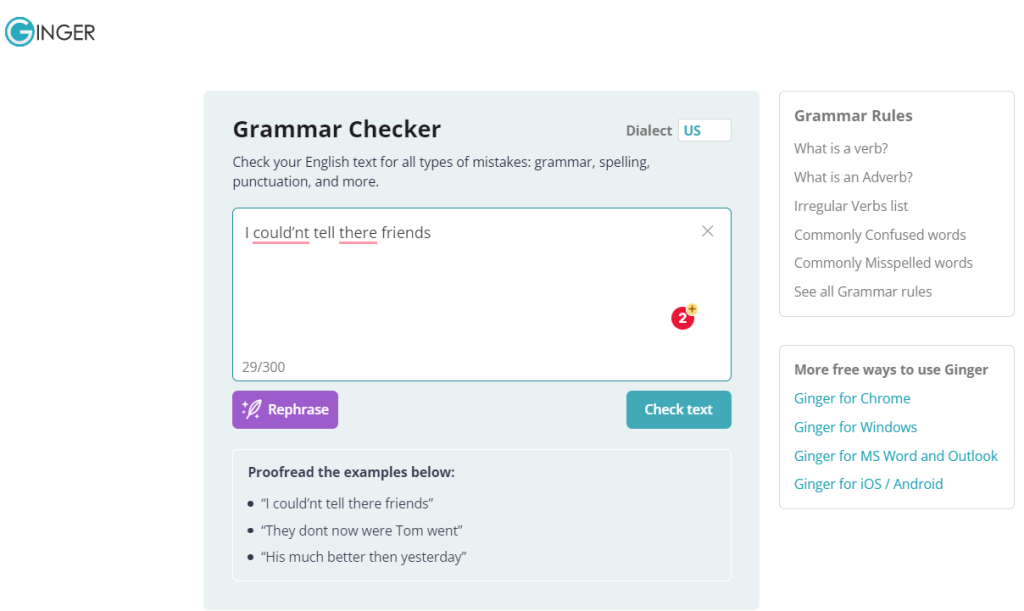
- Plagiarism tool
Unlike competitors, Grammarly is the only grammar software that has a plagiarism checker that allows you to look for any duplicated content or unintentional plagiarism.
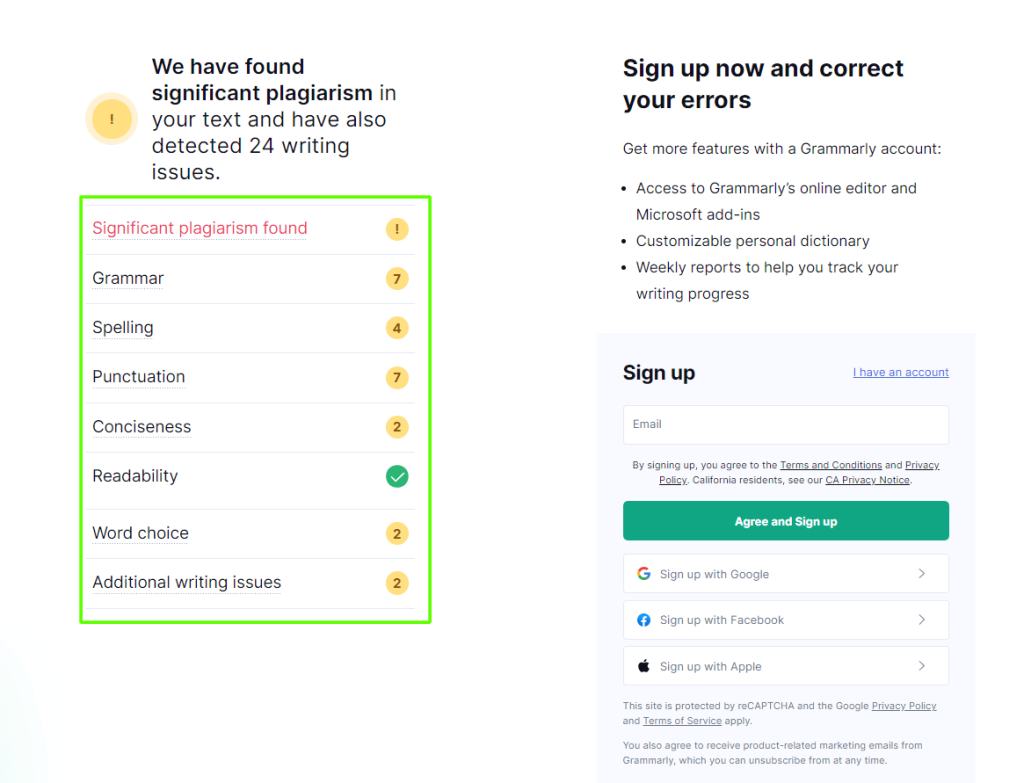
Even the plagiarism tool in Grammarly is so powerful that you can review the plagiarism content and get the results within seconds.
Still, such robust features are yet to be updated in Ginger.
- Expert help
If you are stuck with a heavy workload or several pages of an essay with unedited content and require a professional editor then the “get writing expert’s help” in Grammarly can come in handy.

Still, it might result in additional costs but the results are promising and worth the investment. Instead of hiring a freelance writer, you can get it done with Grammarly.
Unfortunately, there is no writing expert support in Ginger.
- Tone detection
Grammarly has an extraordinary tone detection feature that highlights the tone of the desired content with attractive emojis. In fact, the AI will precisely tell you if the content is formal, admiring, or even sad. Looks like Grammarly has feelings too!

The tone detection in Grammarly is another underrated feature since you can instantly receive feedback on what your content sounds like, which is great.
Again, Ginger does not detect the tone or the genre used in the desired content.

Best Suitability: Grammarly vs Ginger
After using Grammarly and Ginger, I figured out that Grammarly and Ginger are not created for the same set of audiences or at least are not recommended to a similar crowd since both have vast differences with compelling benefits.
Grammarly is best suited to:
- Freelance writers and editors who need specific writing tools in a kit.
- Content publishers and marketers who demand a plagiarism checker.
- Authors, journalists, and bloggers who require advanced proofreading.
Ginger is best suited to:
- People looking for writing software on a budget.
- Anyone who frequently uses rephrasing tools for specific projects.
- Students who might require a decent grammar tool for essays/assignments.
Since Ginger is constrained with basic features, there are not a lot of people who would go for it whereas Grammarly has excelling features with promising results.
Note: If you want more options other than Grammarly and Ginger then check out our Grammarly Alternatives.
Grammarly vs Ginger: Pros & Cons
Here are the benefits & drawbacks of Grammarly and Ginger.
Grammarly Pros
- Starting with Grammarly is really easy, and you can get started with its free version.
- Plenty of essential features of Grammarly are available in the free version.
- You can use Grammarly on any website wherever you need to write or edit text.
- You can correct any punctuation, grammatical, and spelling errors with Grammarly.
- Grammarly’s features let you enhance the readability of any article, document, essay, or text.
Grammarly Cons
- Not all the features of Grammarly can be used on Mac.
- The monthly pricing of Grammarly is expensive, so you should buy the annual subscription.
Ginger Pros
- Ginger has a personal trainer feature that helps you avoid repeating the same mistakes.
- You can use Ginger on iOS, MS Office, Firefox, and Google Chrome.
- Ginger’s translation tool helps you convert text into 60 different languages.
- You can rephrase sentences for better clarity and wording using Ginger.
- Using the learning center feature, you can learn from your previous mistakes and become a great writer.
Ginger Cons
- Ginger is not as user-friendly as Grammarly.
- There is no plagiarism checker tool available on Ginger.
Pricing Battle: Grammarly vs Ginger
I have talked about everything from the ease of use to the best features to the main differences in Grammarly and Ginger except the pricing battle between them.
By now, you might have guessed the affordable software because of the limited features but let me take you through a breakdown of all the pricing plans.
Grammarly and Ginger can be accessed for free. Yes, both offer a standard version. Still, if you want to use advanced features, then you have to pay for the premium.
Grammarly Premium
You can purchase Grammarly on a subscription basis by
- Buying a monthly subscription at $25/m (1 member)
- Buying annual subscription at $12.50/m (3-9 members)
- Buying annual subscription at $12.08/m (10-49 members)
- Buying an annual subscription at $11.67/m (50-149 members)
Note: Wanna save extra bucks on Grammarly, check our working Grammarly discount code to save 20% on Grammarly.
As you can see, the pricing in Grammarly increases according to the number of members added. You can get a whopping 150 member access to Grammarly.
The annual subscription plan is most likely recommended to marketing agencies or publishing firms that produce content regularly. Even school libraries can opt for it.
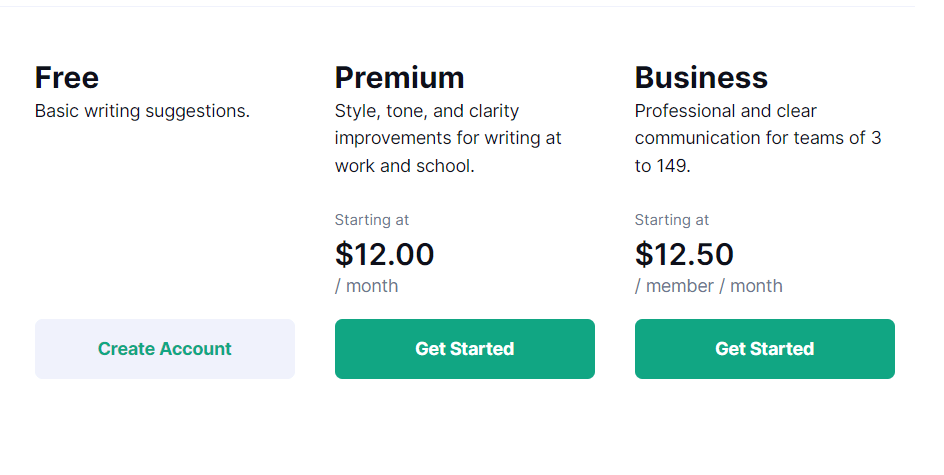
Note that you can access plagiarism checker, expert help, and advanced writing tools in Grammarly Premium because the standard version provides fewer features.
Ginger Premium
To be honest, I am not sure why Ginger would cage the basic features in their premium version anyway; you can access it only if you pay for the subscription.
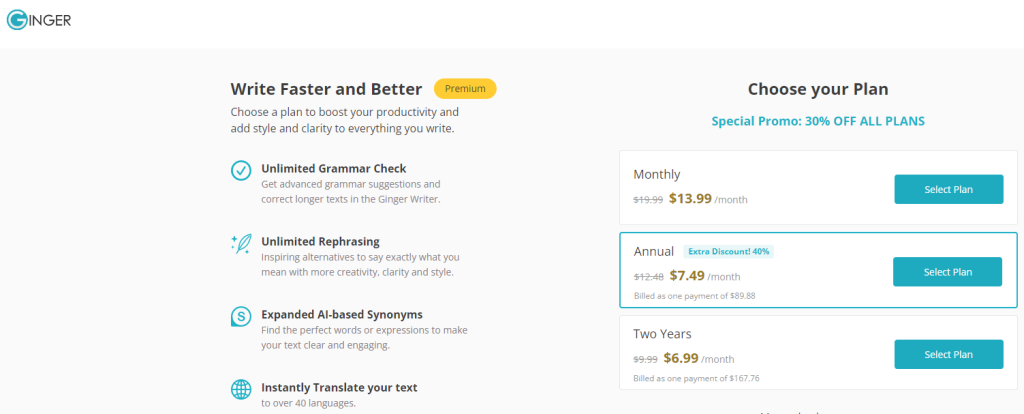
You can use Ginger Premium by
- Buying a monthly subscription at $19.99 (recurring every month)
- Buying a two-year subscription at $9.99 (single payment – $167.76)
- Buying an annual subscription at $12.48 (single payment – $89.88)
ALERT: Ginger is offering an exclusive promotional discount on all the plans. The discount is at 30% which means you can purchase the monthly subscription at $13.99, the two-year subscription at $6.99, and the annual subscription at $7.49!
You can request a refund within 7 days if you do not like using Ginger.
Related Read:
Final Verdict – Grammarly vs Ginger (2024)
I made the best use of Grammarly and Ginger, including all the essential features like a rephrasing tool, a plagiarism tool, a translator tool, and even tone detection.
Honestly, I found the best accuracy in Grammarly because of the cutting-edge AI technology that the software has been integrated with. I experienced zero lagging, and my workflow was smooth. In fact, I was able to correct grammar in real time.
Unlike Grammarly, Ginger fell back in certain levels but still gave a decent fight. The best feature that Ginger is most likely recommended for is the rephrasing tool.
Additionally, the translator tool in Ginger is also helpful. Still, Grammarly was accessible and user-friendly since I did not have to worry about the results.
The speed of generating plagiarism results was in seconds whereas Ginger took a bit while to use the basic features. Ultimately, Grammarly wins the verdict!
FAQs
Grammarly is an amazing grammar-checking tool with features like sentence rephrasing, plagiarism checker, tone changer, advanced suggestions, and word enhancement. It is an amazing tool that is fit for individuals, businesses, and students. Ginger is a rephrasing tool that can read & write in 40 different languages, and it also has a translator tool that can change the text in any language you want.
Both Grammarly and Ginger offer mobile apps. You can download these apps on Android and iOS. You can use them both on mobile and check for any spelling and grammatical mistakes.
Grammarly and Ginger both do not offer any student discounts. You can get a discount on any one of these if you buy their yearly plans.
The monthly plan of Grammarly costs $30 per month, and the monthly plan of Ginger costs $19.99 per month. So according to that, Ginger is affordable compared to Grammarly, but if we talk about features, then Grammarly offers plenty of features that justify its pricing.
