Choosing between Quillbot vs Grammarly is tricky, especially with so many similarities now.
Simply put, Quillbot is ideal for people whose primary focus is on paraphrasing. On the other hand, Grammarly is an all-in-one writing assistant.
However, I came across various differences and similarities between the two!
In this article, I will share my experience and compare Grammarly and Quillbot so you can decide which tool is best for your needs.
So, let’s dive into the battle!
Grammarly vs Quillbot: In A Nutshell (2024)
If you are here for quick recommendations, you can go through the table below to check the entire Quillbot vs Grammarly comparison!
Note: Based on my experience with both tools, I will be rating the parameters out of 5.
| Parameter | Grammarly | Quillbot |
| Ease of Use | 5/5 | 5/5 |
| Grammar checking | 4.8/5 | 4.7/5 |
| Paraphrasing | 2/5 | 5/5 |
| Plagiarism checker | 4/5 | 3.5/5 |
| Customization | 5/5 | 3/5 |
| Availability | 5/5 | 4.5/5 |
| Customer support | 4/5 | 4/5 |
| Mobile app | ✅ | ❌ |
| Free version | ✅ | ✅ |
| Premium version Price | $12/month | $4.17/month |
| Best For | Anyone looking for the best writing assistant | Students and academic writers |
Pros and Cons of Grammarly and Quillbot
While Quillbot and Grammarly are the two tools I primarily use, that doesn’t mean they don’t lack a few features.
With my experience with the same, here are the few things I liked and disliked about Grammarly and Quillbot.
Grammarly Pros
- Easy to use interface
- Customizable settings
- Supports unlimited plagiarism checks.
- Multiple colors for different errors, making it clear to understand
- Highly secured
- Detailed explanations of your errors.
Grammarly Cons
- Lacks summarizer tool
- It is more expensive
- The plagiarism detector is not 100% accurate.
Quillbot Pros
- Access to additional tools like summarizer, translator, citation generator, etc
- Excellent paraphrasing capabilities
- Affordable pricing plans
- Beginner-friendly interface.
- Integrates with other websites and apps.
Quillbot Cons
- Restricted plagiairism detector
- Lacks a tone detector
- Doesn’t have a mobile or desktop app
Who Should Use Grammarly?
You can choose Grammarly if:
- You are a marketer, content writer, author, business owner, or working professional.
- A student who needs regular assistance with checking grammar.
- You want to eliminate the manual hassle of proofreading and editing.
- Want an all-in-one writing assistant.
Who Should Use Quillbot?
You should pick Quillbot if:
- You are a student and need a paraphrasing tool to write your essays/assignments.
- You don’t need a detailed grammar checker.
- You are a student or writer with a main focus on academic writing.
Grammarly vs Quillbot: Overview
Grammarly and Quillbot both work seamlessly. Before I dive into a detailed comparison, let’s go through a quick overview of both tools.
Grammarly Overview
Grammarly is ranked as one of the best online writing assistants used by millions.
Powered by AI, Grammarly enables students and professionals to check grammar, punctuation, and spelling, remove wordy sentences, and polish their existing writing skills.

The free version of Grammarly allows you to check basic errors and corrections. However, upgrading to the premium gives you access to all Grammarly premium features.
The premium version also includes a plagiarism checker that scans your content from billions of web pages.
One of the best parts about Grammarly is that you can use it everywhere -from social media platforms to other websites.
It comes with an extension for your browser through which you can use Grammarly on the go. Similarly, it also has a mobile and desktop application that lets you check your content anywhere.
I have done a detailed review of Grammarly that you can explore to learn about Grammarly’s capabilities.
Quillbot Overview
A powerful AI writing tool, Quillbot is trusted by thousands of students for its excellent paraphrasing abilities.
The tool allows you to paraphrase sentences by replacing the words with the right synonyms and rearranging the order to get new sentences.
Besides its paraphrasing abilities, Quillbot also offers an all-in-one solution for students and professionals with other tools.

These include its built-in grammar checker, plagiarism detector, citation generator, translator, and more.
Additionally, it also lets you customize your requirements. You can set the tone for your content according to which it will suggest the changes.
You can either use Quillbot through the online web version or download extensions for Chrome and Word.
Like Grammarly, it has a free version that gives you all the basic corrections. However, upgrading to the premium version gives you access to better features, including its plagiarism detector tool.
You can check out the in-depth Quillbot review here.
Grammarly vs Quillbot: Key Features
Quillbot and Grammarly both have excellent features that can be beneficial in various ways.
While they both have numerous features, let me point out some of the top features of Quillbot and Grammarly below.
Grammarly Key Features
- Advanced genre-specific suggestions.
- Tone detection for your content.
- Gives you a readability score.
- Built-in plagiarism checker.
- Chrome and Word extensions.
- Works on any platform that you are typing!
- Writing style suggestions.
- Vocabulary enhancement.
- Provides detailed explanation.
Quillbot Key Features
- Advanced grammatical corrections.
- Citation generator.
- Supports English, German, and French.
- Separate translating tool with access to multiple languages.
- Exceptional paraphrasing tool.
- Excellent customer support.
- Tone detection.
- Summarizer tool.
- Essay checker.
Grammarly vs Quillbot: Ease of Use
One of the most vital aspects when comparing these two tools is their ease of use.
While both claim to have a simple interface, I found a slight difference in their interfaces.
Grammarly Ease of Use
Grammarly has a straightforward user interface. Starting from the signup process, it takes a few seconds to create your account.
Once you have signed up, you can see the dashboard on your screen.
The dashboard contains all the documents you have checked from Grammarly until now. Don’t worry. Grammarly will always keep your content protected!
If you take a look at the dashboard, it has a simple design, and all the options are easy to navigate.
To check your content, you can tap on “New,” and it will open Grammarly’s editor. You can either paste your content here or add your document.
Grammarly underlines the errors with different colors like red, blue, green, and purple.
Each color denotes the error type. For instance, red underlines depict spelling and grammar errors, blue is for clarity, green is for synonyms, and purple is for delivery and tone.

What I like about Grammarly is how it gives a detailed explanation of the error, helping you understand why you are wrong.
Furthermore, you can tap on the corrections, and it will automatically make the changes for you.
Now, if you want to customize the settings, you can tap on the “Goals” option on the right side of your screen.

Here, you can change the settings and give instructions to Grammarly to suggest changes accordingly.
Moreover, Grammarly has the same interface everywhere else, including mobile and desktop applications.
Another part I love about Grammarly is how easy it is to use on other platforms. For example, you can download the extension, and it will automatically be added to everywhere you type!
Lastly, you can see your overall score on the left side. This score is given by Grammarly to help you understand how your content is and where you can improve.
Overall, Grammarly is extremely simple to use with zero learning curve.
Pro tip: To ensure it doesn’t ruin your formatting and also includes pictures, I recommend uploading your content via document rather than pasting it. Pasting your content will remove tables and pictures and change the formatting.
Quillbot Ease of Use
Quillbot, on the other hand, also has a simple interface with no learning curve.
One of the best parts about Quillbot web editor is that you don’t even have to sign up or log in to use it. If you want to use the free version, you can head to their website, and you will see the Quillbot editor.
Once you paste the content, Quillbot will underline the errors with red color.
Note here that Quillbot doesn’t separate different errors with separate colors like Grammarly. It can sometimes be confusing to understand which error it is unless you tap on the error.
Additionally, Quillbot doesn’t give you an explanation for your errors. Instead, you will only see the changes.
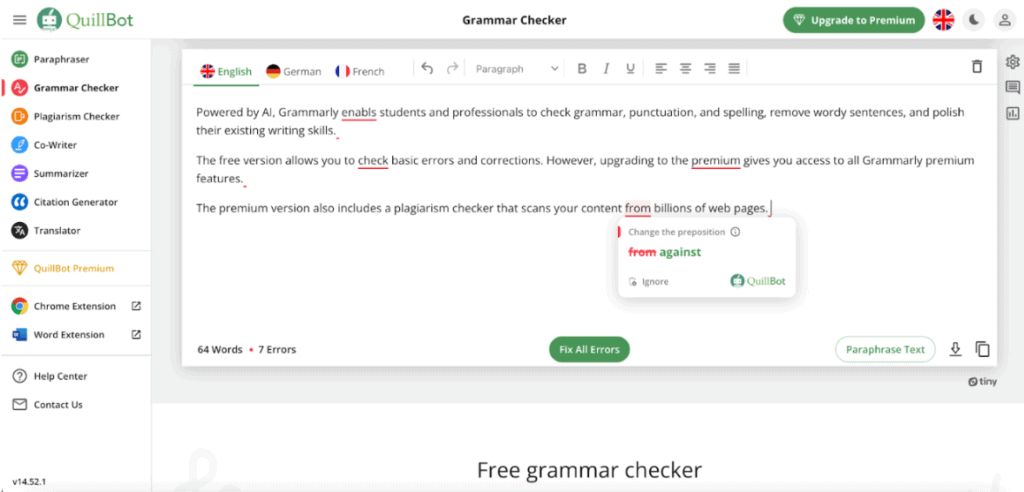
As you see in the image above, it detected multiple errors. If you want to save time and fix all the errors altogether, you can tap on “Fix All Errors.”
Tapping on the option will make instant corrections within a few seconds -an option that Grammarly lacks. You can also paraphrase the text or download the corrected content with a click of a button.
What I found missing here were the settings and customization options.
There is no way to customize the settings, and the suggestions are by default by Quillbot.
Besides, you can download the extension for Chrome and Word, and it will automatically be embedded into other platforms and tools you are using.
You can use it on Gmail, social media platforms, online editors, Notion, and more. (We will talk about this in detail later.)
Verdict: Quillbot and Grammarly both have a clean UI with minimal settings. Both the tools have similar interfaces with no learning curve, making Grammarly and Quillbot easy to use.
Grammarly vs Quillbot: Grammar Checker
Quillbot and Grammarly both claim to be AI-powered grammar checkers, but which one actually provides the best results?
Let’s test them out!
Grammarly Grammar Checker
Grammarly’s grammar checker is excellent for anyone who wants to check their content thoroughly for grammatical, punctuation, and spelling errors.
What makes Grammarly different from Quillbot is that it goes beyond just basic grammar checking.
You can eliminate wordy and unclear sentences to make your content precise. Additionally, Grammarly also gives style suggestions and synonyms to avoid writing repetitive words.

When you tap on error, you can see an explanation of why you are wrong below. If you want to know additional details, you can tap on “learn more,” and Grammarly will provide a detailed explanation. This is one thing that drew me towards Grammarly!
Quillbot Grammar Checker
Quillbot’s Grammar checker can help you pick all the grammatical errors. Quillbot’s editor can correct wrong punctuation, spelling, and grammar mistakes.
However, it doesn’t help with removing wordy or unclear sentences, like Grammarly.
Similarly, it also does not assist with content delivery, tone, or synonyms.

Instead, Quillbot can paraphrase your content and replace it with reliable synonyms, and change the tone.
But if I talk specifically about its grammar checker, it can still improve.
Verdict: Since Grammarly is entirely dedicated to making your content error-free, it has better grammar checker capabilities compared to Quillbot grammar checker. Additionally, it is more versatile and accurate comparatively.
Grammarly vs Quillbot: Paraphrasing Tool
Paraphrasing tools come in handy for me to repurpose my content on other platforms. Since Quillbot is primarily known for its paraphrasing feature, Grammarly stands no behind it.
Here is what I noticed about Grammarly and Quillbot’s paraphrasing feature.
Grammarly Paraphrasing Tool
Grammarly does not have a separate paraphrasing tool.
Since its main focus is grammar checking, it can still do basic paraphrasing for wordy sentences.

It changes your sentence into active voice if you have written in passive and also reduces redundancy.
However, it doesn’t give you a separate option to paraphrase your sentences, which was quite disappointing for me.
Quillbot Paraphrasing Tool
Quillbot initially started as a paraphrasing tool, and paraphrasing has been one of its biggest strengths.
Since it was dedicated to paraphrasing previously, it gives you plenty of options to choose from.
For example, when you are paraphrasing, it allows you to choose modes between fluency, formal, simple, standard, and more.
Moreover, you can also set the synonym level from low to high.

If you are not satisfied with the paraphrasing, you can also choose synonyms on your own by tapping the word.
With the free version, you have restrictions on the word count and synonym level. However, you can always upgrade to the premium and unlock all the features.
Verdict: Quillbot absolutely wins when it comes to paraphrasing tools. Grammarly doesn’t specifically have a paraphrasing feature or tool, whereas Quillbot is primarily known for its outstanding paraphrasing capabilities with zero plagiarism.
Grammarly vs Quillbot: Plagiarism Detector
For me, checking for plagiarism in each content I write is important. While I don’t want to spend separately on plagiarism checker tool, I tested accuracy of Grammarly and Quillbot’s plagiarism detector feature.
Grammarly Plagiarism Detector
Grammarly’s plagiarism detector is powerful and scans your text through billions of web pages on the internet.
The plagiarism checker points out which part is plagiarised along with the source.
With the free version of Grammarly, you can only check if your content has plagiarism. It won’t show which part is plagiarised and the source. You need to upgrade to the premium to unlock its plagiarism detector.
Additionally, there is no limit to the number of checks you can do through its plagiarism detector.
You can run unlimited checks without worrying about spending extra.

Note here that Grammarly’s plagiarism detector is not 100% accurate and reliable. However, you can use it to run quick checks for your content.
Quillbot Plagiarism Detector
Quillbot’s own plagiarism detector also helps you understand which part of your content is plagiarised.
When you get the results, you can see the percentage of the matching content along with the source. The reports are well displayed with clear feedback, so you can make changes accordingly.
However, Quillbot has restrictions even when you are using the premium.

The free version does not let you check plagiarism, and when you upgrade to Quillbot Premium, you get a restriction of checking 20 pages per month (each page of 250 words).
This can be expensive if you are a writer or a working professional who has to check regular content.
Verdict: While both tools provide excellent plagiarism detectors, Grammarly’s plagiarism checker is a more pocket-friendly option for students and working professionals. At the same time, Quillbot’s plagiarism checker is more reliable for academic content and is suitable for students.
Grammarly vs Quillbot: Extensions and Applications
Besides having an online editor, having extensions and applications can save you time.
If you are using other websites, using an extension of your writing tool can save time from manually checking the content.
Let us see the accessibility of Quillbot vs Grammarly.
Grammarly Extensions and Applications
The reason why Grammarly is widely loved by working individuals and students is how easy it is to use Grammarly anywhere!
You can also use the Grammarly Chrome extension. Once you install the extension, it will automatically be enabled on other websites you are using.
For instance, if you are using Gmail, you can use Grammarly inside. The same goes for other websites like LinkedIn, Twitter, Facebook, Instagram, Outlook, and more.
Additionally, it also has a mobile application for iOS and Android through which you can add a Grammarly keyboard to your phone.
Furthermore, you can also download the desktop application that will allow you to use Grammarly on other applications.
Grammarly extension and application guides that might help you:
Quillbot Extensions and Applications
Quillbot, on the other hand, also has its Chrome extension that embeds with other websites and tools.
You can use Quillbot on other websites, too, by downloading the Chrome extension. Additionally, you can also download an extension for Word that allows you to use Quillbot when you are writing on Word.
However, Quillbot doesn’t have an application for phones or desktops like Grammarly. You can use the online editor for the same.
Verdict: Grammarly has higher availability compared to Quillbot. You can download the desktop and mobile applications, too, which Quillbot is missing.
Grammarly vs Quillbot: Pricing
Since you are aware that Grammarly and Quillbot both have their free versions, they also come with premium versions.
Let us see the pricing of premium versions to understand which one is affordable.
Grammarly Pricing
Grammarly Premium gives you access to a lot of new features, like the plagiarism detector, advanced corrections, tone adjustments, and more.
When you choose the premium plan, you get to choose between monthly, quarterly, and annual plans. You can review detailed pricing options by Grammarly, which I have already covered.

| Plans | Price |
| Monthly | $30/month |
| Quarterly | $20/month |
| Annual | $12/month |
You can also check DemandSage’s exclusive official discount offer on Grammarly to get 20% off on your purchase!
Grammaly premium with the annual plan is the best catch as you have to pay half of what you will be paying for the monthly plan.
You can check out our detailed comparison between Grammarly free vs premium to decide which one is ideal for you.
Quillbot Pricing
Like Grammarly, Quillbot Premium also comes with three pricing plan options.

| Plans | Price |
| Monthly | $9.95/month |
| Semi-annual | $6.66/month |
| Annual | $4.17/month |
Quillbot Premium gives you access to the plagiarism detector, tone adjustments, multiple modes, synonyms, and more.
Compared to Grammarly, Quillbot has cheaper pricing options.
But note here that Quillbot restricts its plagiarism checker. You can only scan 20 pages, while Grammarly lets you check unlimited texts.
Final Verdict: Grammarly Is Better Than Quillbot
Since we have come to the end of our comparison, let’s help you in making your pick easier!
Grammarly is a better option for people who want a grammar checker, plagiarism checker, and an AI-powered content generator in one tool. In comparison, Quillbot is better for paraphrasing and synonyms.
I personally prefer using both tools together. For example, I use Quillbot for repurposing my existing content using its paraphrasing feature, then check it with Grammarly to ensure it is grammatically correct.
Similarly, you can use the plagiarism checker of Grammarly and Quillbot to see if your content is plagiarism-free, too.
Want to explore additional tools like Grammarly and Quillbot? Here are other lists that can help!
FAQs
Both tools serve different audiences. Grammarly is perfect for everyone who needs help polishing their content. Whereas. Quillbot is primarily better for students.
The answer depends on your needs. If your focus is more on Grammar checking, Grammarly’s free version is best. Similarly, if your primary focus is paraphrasing, Quillbot is the best choice.
Both tools give you plenty of features for students. Depending on your needs, you can pick the one that is better. We will recommend Grammarly if you are looking for an all-in-one solution.
Grammarly has multiple features that Quillbot lacks. Moreover, it also came as more accurate in terms of grammar and plagiarism checking. However, Quillbot also has quite impressive features.


