Do you want to know if Ahrefs still offers a free trial or not? If that’s the case, then you’ve landed on the right page to get the answer.
Let us end the suspense right here; sadly, Ahrefs stopped offering its 7-day trial.
Note: Ahrefs stopped their free trial, but its #1 alternative is Semrush which offers a free trial. exclusive 14-day Semrush free trial here. You can also check the detailed comparison of Semrush vs Ahrefs here.

Semrush 14 Days Free Trial
Claim Semrush 14-day free trial with access to PRO SEO features.
It used to provide a 7-day trial of all the tools & features for $7. Now there is no way for you to try out Ahrefs before buying a subscription on Ahrefs. But don’t be sad; they still offer free access to Ahrefs Webmaster tool.
In this post, we will explain all the features of Ahrefs in detail and provide a step-by-step guide on how you can get started with Ahrefs Webmaster Tools for free. We will also explain all the pricing plans of Ahrefs in detail. Stick till the end to know everything about Ahrefs.
Let’s get started.
How To Get Started With Ahrefs Webmaster Tools For Free?
Follow this step-by-step guide to getting started with Ahrefs Webmaster Tools for free. Also, you can check our detailed Ahrefs review here.
Step #1: Visit the official website using this link. You will see a “Sign Up For Ahrefs” button on the homepage. If you want to buy an Ahrefs subscription plan, then click on that button; if not, then click on the “Ahrefs Webmaster Tools Account.”

Step #2: You will see a “Sign Up For Free” button on the next page. Click on it to move to the next step.
Step #3: You can sign up on Ahrefs using Google, Facebook, and email. Select any one of the options and enter your details. After that, tick mark the terms & conditions & privacy policy and click on the “Sign Up For Free” button.
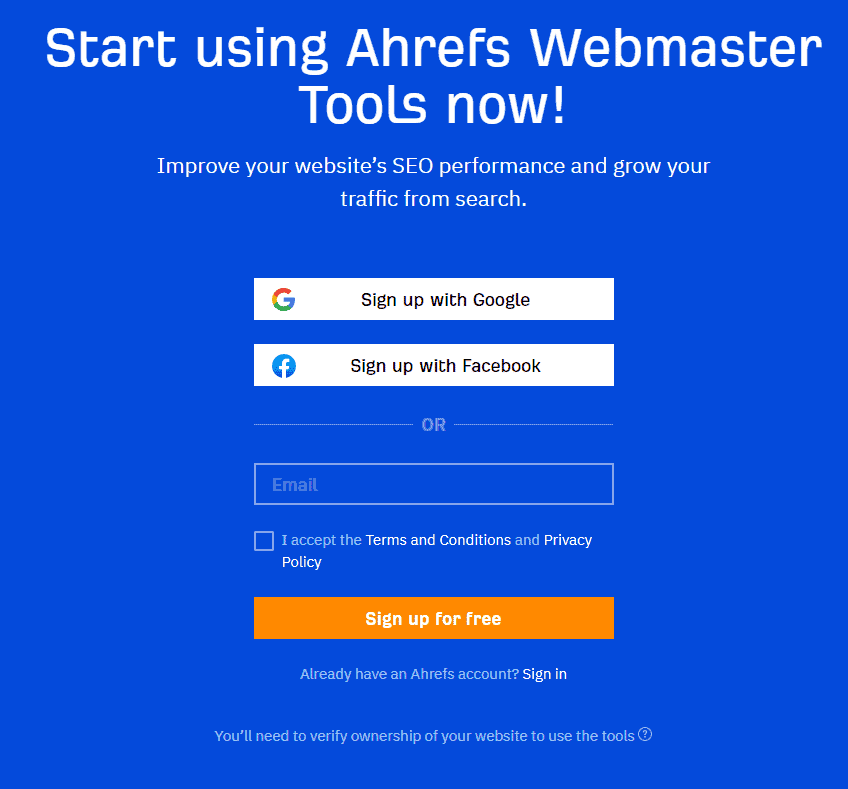
Step #4: They will send an activation link to your email address. Check your email and click on the “Confirm Email” button to activate your free Ahrefs account.
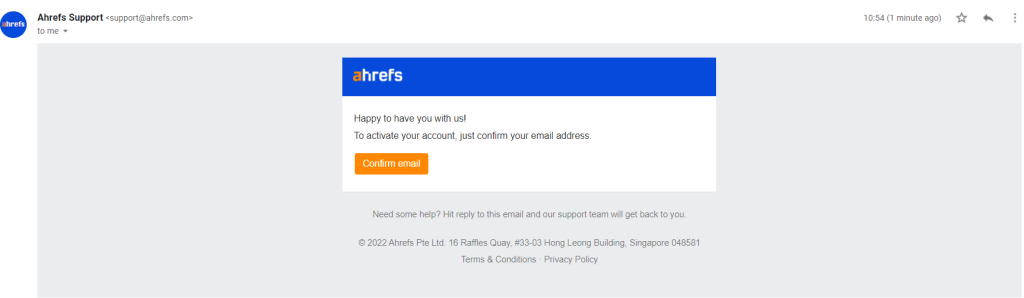
Step #5: To complete your account, you need to enter your name, a password, confirm your password, and answer a question: Where did you learn about Ahrefs? After filling in all the details, click on the “Continue” button.

Step #6: Now, sign in with your account details. In this free plan, you can only use the site explorer and site audit features for your website. For that, you need to verify the ownership of your website. To verify the ownership of your website, click on the “Add new project.”
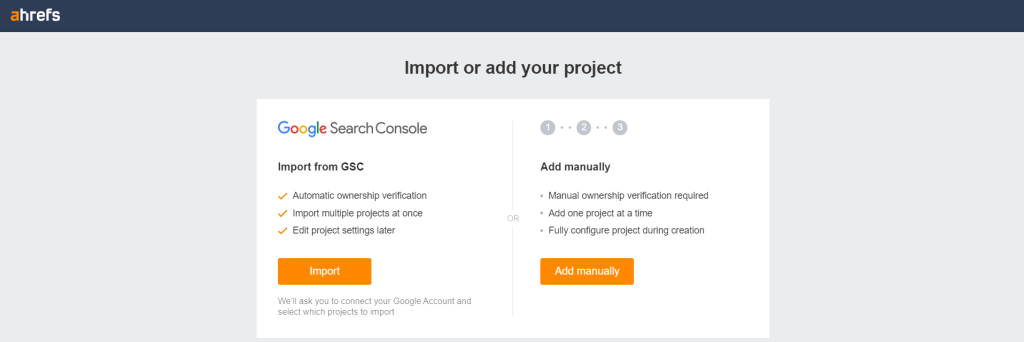
Step #7: To create a project, enter your website URL in the scope section, enter the project name, and click on the “Continue” button.

Step #8: There are four methods to verify the ownership of your website: Google Search Console, DNS Record, HTML file, and HTML Tag. The Google Search Console method is recommended; link your Google Account of your website to Ahrefs to verify ownership.
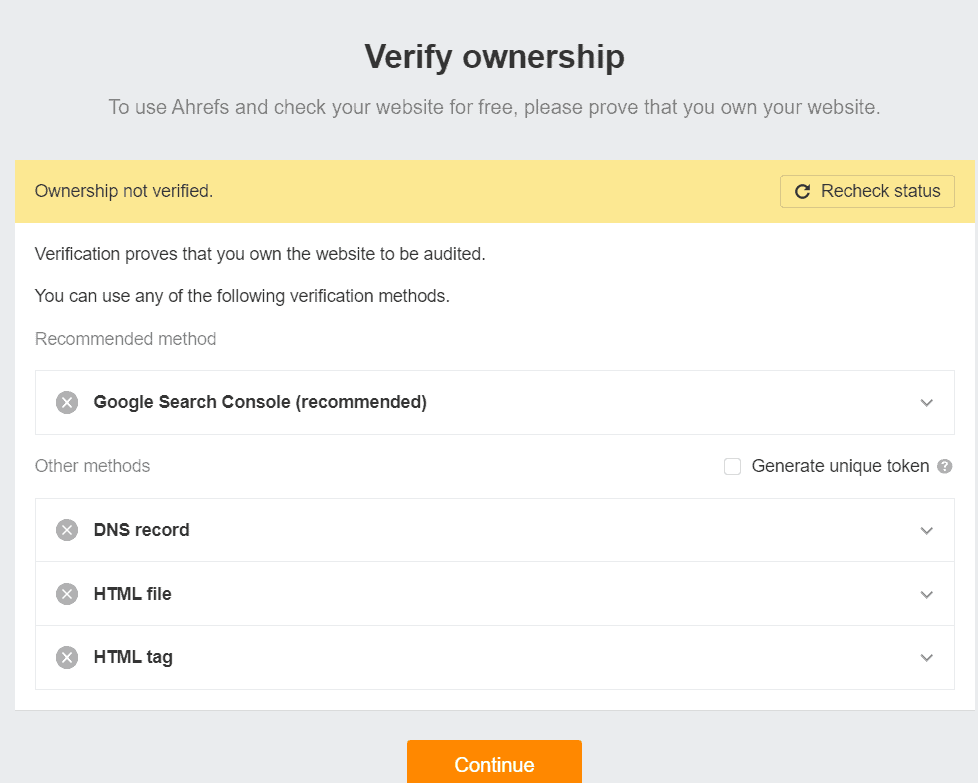
After verifying the ownership, you can use the site audit and site explorer features for your website as many times as you want. Using these features, you can get detailed insights into the SEO of your website.
Ahrefs Key Features
Now we will explain all the key features of Ahrefs in detail.
Site Explorer
The Site Explorer tool provides you with in-depth detail of any website’s search traffic, backlink profile, domain rating, organic keywords, and more. You can analyze your competitor’s domains and see the backlink profile to determine your link-building strategies. To perform a domain analysis, you need to enter the URL of your website or your competitor’s website in the search box, and it will show you all the details.
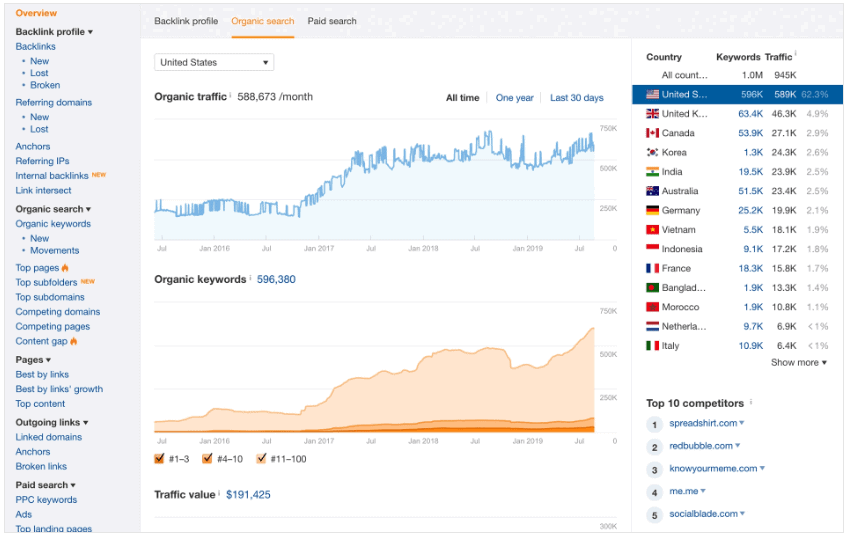
You can see a few key metrics on the page, such as domain rating, organic traffic, number of backlinks, number of organic keywords, traffic value, and historical information of the domain. If you click on any of these metrics, it will show you a detailed breakdown of the stats. You can analyze the performance of your website using the Site Explorer Tool.
Keywords Explorer
The Keywords Explorer Tool gives you a complete overview of any keyword. To use this tool, you need to select a search engine and enter a keyword in the box. It will show you a few key metrics of the keyword on the page, such as keyword difficulty, volume, traffic potential, global volume, keyword ideas, and more.
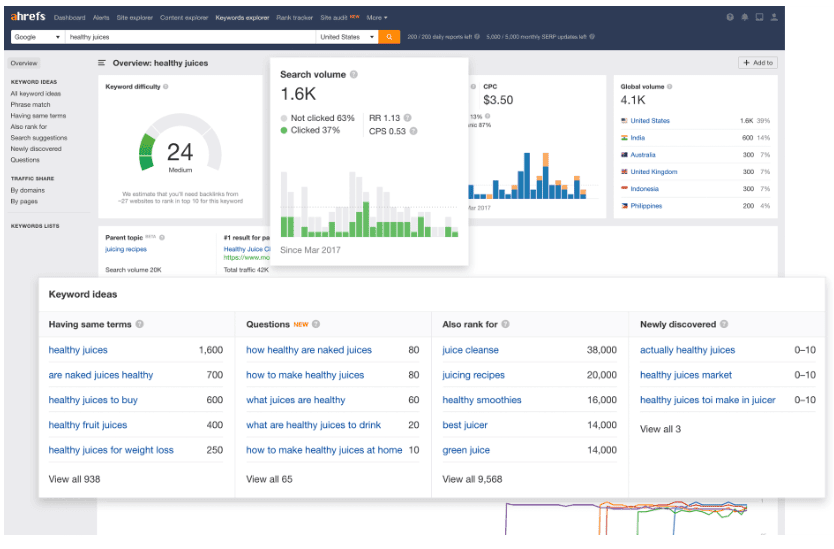
In the keyword ideas section, you can see matching keywords, questions, and also rank for, also talk about. It will also show you the SERP overview of the target keyword. You can see all the ranking pages for that same keyword. You can also see the ads history from the left sidebar. It will help you to get an idea of how to place an ad for that same keyword.
Site Audit
The Site Audit tool analyzes your websites and shows you your websites’ health score & issues. To Audit a website, you need to add a project on the Site Audit tool. You can import your website’s data directly from Google Search Console, or you can add a project manually. Remember, you can do the site audits only for your websites; you can not audit your competitor’s websites.
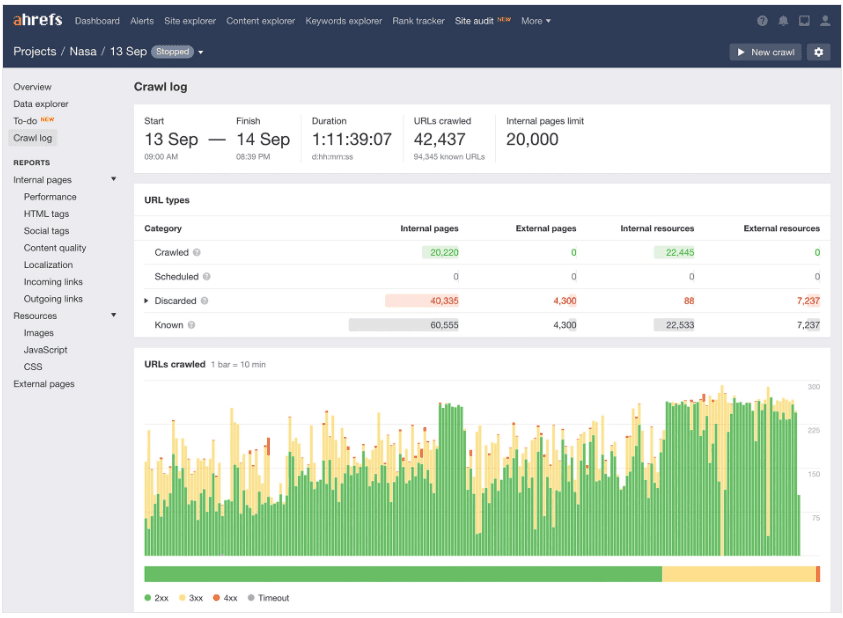
After auditing the website, it will show you the number of URLs crawled, health score, total issues, and any previous crawls done by Ahrefs on your website. When you click on any of these metrics, it will show you the breakdown analysis of those metrics.
Rank Tracker
The Rank Tracker tool shows you the ranking of your website’s pages. You need to add a new project to use the rank tracker tool. The process of adding a project on Ahrefs is similar for all the tools. After adding a project, you need to add keywords that you want to track. You can also select the location and language. Once you add the keywords, it will show you all the details of your website’s rankings.
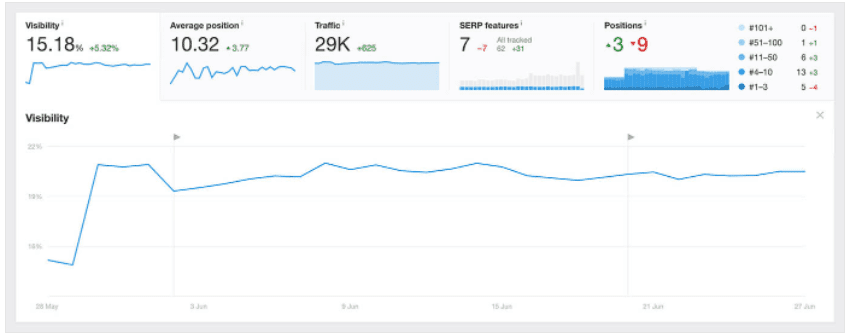
You can also see a few key metrics such as visibility, average position, traffic, SERP features, and positions. When you click on any one of these metrics, you can see a detailed analysis of those key metrics.
Content Explorer
The Content Explorer tool gives you a complete analysis of any topic. All you need to do is enter a topic in the search box. It will show you the pages that are ranking for that topic. You can see the total pages over time, the top authors of that topic, the total number of pages, the total number of authors, the top 100 websites, and the total number of languages.
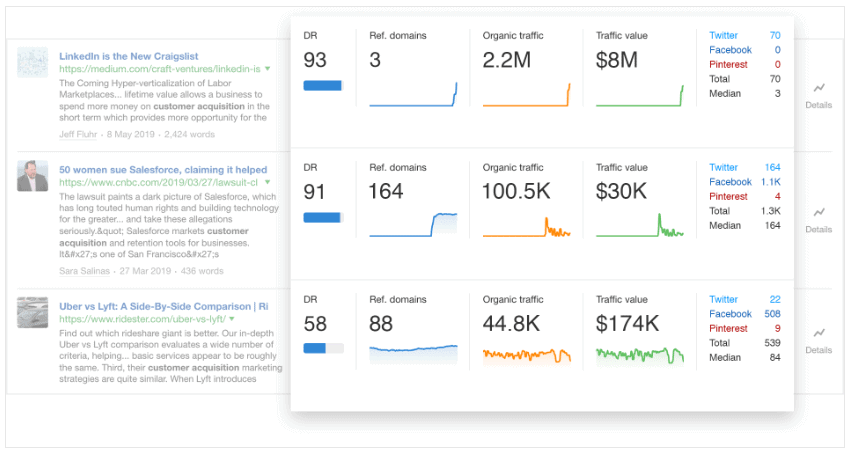
You can also use different filters to find out a few specific pages for that topic. To see the detailed analysis of any key metrics, you just need to click on it, and it will show you a detailed breakdown.
Other Features
Ahrefs offers other features such as alerts for backlinks, ahrefs rank where you can see the top domains, domain comparison to compare up to five domains at once, quick batch analysis where you analyze up to 200 URLs at once, link intersect features where you can see who is linking to your domains or your competitor’s domains, SEO toolbar extension, free SEO WordPress plugin, and apps.
Ahrefs Free SEO Tools
Ahrefs no longer offer a trial, but they still offer a collection of SEO tools that can help you execute various SEO tasks, such as on-page SEO, keyword research, link building, etc, for free. Here we have explained all the free tools in brief:
- Free Keyword Generator: This tool helps you find thousands of keyword ideas in just a few seconds. You just need to enter a seed keyword, and it will find all the matching terms related to that keyword.
- Keyword Difficulty Checker: Keyword Difficulty is a metric showing how hard it will be to rank for a particular keyword on search engines. To use this tool, you need to enter a keyword in the box, and it will show you the keyword difficulty for that particular search term.
- Backlink Checker: This free tool lets you check the top 100 backlinks of any website; it gives you a glimpse of the premium tool of Ahrefs.
- Website Authority Checker: This tool lets you check the authority of any domain. Website authority is an SEO concept that shows you the strength of a domain.
- Website Traffic Checker: This tool lets you see the organic traffic of any website or webpage. It also lets you see paid traffic that is coming from the ad campaigns that the website is running.
- SERP Checker: The SERP Checker tool gives you the top 10 rankings for any keyword in over 240 countries. You can change the country to search for local SERP rankings.
- AI Writing Tools: Ahrefs also offers free AI writing tools that help you write paragraphs, rewrite sentences, create outlines, generate titles, write meta descriptions, and social media-related content.
Who Should Use Ahrefs & Why?
Ahrefs is a complete SEO hub that allows you to do research for content, keywords, and backlinks, track your rankings, audit your website & competitors’ websites, and so on. This SEO tool is designed for all types of website owners. Originally this tool was designed for backlinks, but over time, it kept adding more and more SEO features, and now it is the best SEO tool for marketers.
The only issue with Ahrefs is that there is no way to try this tool’s features except for buying its subscription, which can be expensive for small business owners. But if you have the budget for it, then it will be the best decision you will ever take. If you don’t know how to use Ahrefs properly, then you can check Ahrefs’ blog and check all of its how to guide and start using all of its tools properly.
Ahrefs Pricing Plans
Ahrefs has four different pricing plans, and they are:
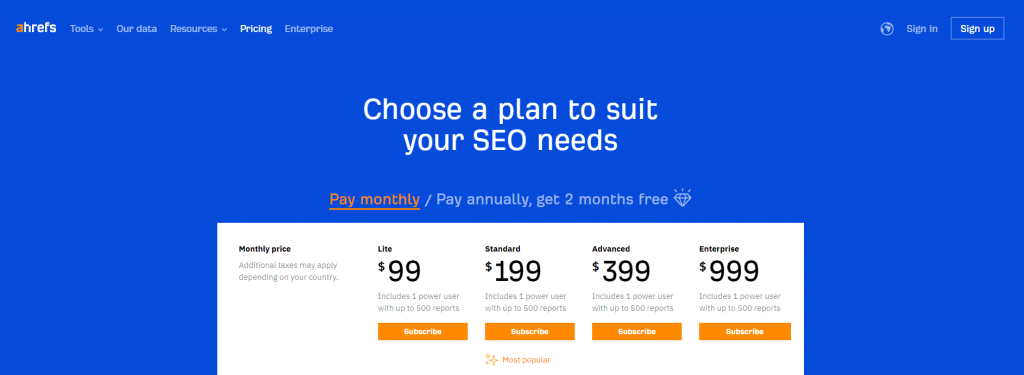
1. Lite Plan: The Lite Plan has monthly pricing of $99/mo and a yearly pricing of $990/year. This plan is for one user only, and it gives you 500 report credits every month. You can also add users, and there are two types of user options: Casual User and Power User. For the casual user, you have to pay an additional $20/mo, and for the power user, you have to pay an additional $50/mo. In this plan, you get features like an SEO dashboard, alerts, rank tracker, keyword explorer, site explorer, and site audit.
2. Standard Plan: The Standard plan has monthly pricing of $199/mo and a yearly pricing of $1990/year. This plan includes all the Lite plan features. Additional features that you will get with this plan are SERP updates, Site Explorer, Content Explorer, reports sharing, domain comparison, six months of history, etc.
3. Advanced Plan: The Advanced plan has monthly pricing of $399/mo and a yearly pricing of $3990/year. This plan includes all the Standard plan features. You will also get features like two years of history, Google Data Studio, dashboard folders, content master, and Ahrefs search.
4. Enterprise Plan: The Enterprise plan has monthly pricing of $999/mo and a yearly pricing of $9990/year. This plan includes all the Advanced plan features. You will also get features like unlimited history, access management, pay by invoice, SSO, API, and directory listing.
Which Ahrefs Plan Is The Best For You?
Ahrefs offer four different pricing options, so choosing the best one for yourself can be difficult. Here we have prepared a comparison table comparing all four plans so you can see which plan suits your requirements.
| Feature | Lite | Standard | Advanced | Enterprise |
| Pricing | $99 per month or $990 per year | $199 per month or $1990 per year | $399 per month or $3990 per year | $999 per month or $9990 per year |
| Best For | Individuals & Small business owners | Marketing Consultants & Freelance SEOs | In-house Marketing team | Enterprises & Agencies |
| Projects (Unverified) | 5 | 20 | 50 | 100 |
| Keywords To Track | 750 | 2,000 | 5,000 | 10,000 |
| Site Audit Per month | 100K | 500K | 1.5M | 5M |
| Keywords Lists | 5 | 50 | 100 | 150 |
| Historical Data | ❌ | 6 months | 2 years | Unlimited |
| Content Explorer | ❌ | ✔️ | ✔️ | ✔️ |
| Dashboard Folders | ❌ | ❌ | ✔️ | ✔️ |
| Reports Sharing | ❌ | ✔️ | ✔️ | ✔️ |
| Access Management | ❌ | ❌ | ❌ | ✔️ |
| API | ❌ | ❌ | ❌ | ✔️ |
| Single Sign-on | ❌ | ❌ | ❌ | ✔️ |
| Ahrefs Search | ❌ | ❌ | ✔️ | ✔️ |
Faqs on Ahrefs Free Trial
Ahrefs used to offer a seven-day free trial. Recently they have discontinued the seven days free trial offer of Ahrefs.
No, Ahrefs doesn’t offer any discounts or coupon codes. The reason is that Ahrefs believes in offering the best SEO tool in the industry instead of luring customers with discounts.
Yes, you can easily signup for the Semrush 14 days free trial using our exclusive link. Semrush is a top-notch alternative to Ahrefs, and it’s one of the best SEO tools in the market.
In terms of ease of use and interface, Ahrefs is the clear winner. However, in terms of PAID and PPC tools, Semrush is the clear winner for many marketers out there.
For the monthly subscription to Ahrefs, you can raise a refund request within 48 hrs of the payment. However, if the Ahrefs support team finds out about any active usage during this time, they will cancel your refund request.
Yes, you can use Ahrefs’ Webmaster tools for free for your website only. To sign up for this free tool, you need to verify the ownership of your website to Ahrefs first. Only then you will be able to use this tool.
Yes, you can downgrade or upgrade your subscription on Ahrefs anytime you want. Your plan will get upgraded quickly, whereas the downgrade happens at the end of your billing cycle.
There is a limit to data usage on Ahrefs for all the plans. If you exceed your limit, additional data will be added to your account automatically, and you’ll be charged for this additional data. These are the automatic charges on Ahrefs.

