Here’s the unbiased comparison of Semrush vs Ahrefs.
I’m using both the tools Semrush and Ahrefs on a daily basis. For link building purpose I use Ahrefs, and Keyword research and Rank Tracking is done using Semrush.
When you ask SEO about their go to SEO tool, Semrush and Ahrefs are the most common answers. These two are the pioneers of the SEO industry.
Comparing these tools manually will make your head spin. I’ve brought you this detailed Semrush vs Ahrefs comparison, and I am sure this will help you decide which tool is better between the two.
So without wasting any more time, let’s get into it.
Semrush vs Ahrefs: Quick Comparison (2024)
If you are in a hurry and don’t have the time to go through the entire article to know which one is the best choice for you between Semrush and Ahrefs, then you can check our quick comparison table to make a decision.
| Feature | Semrush | Ahrefs |
| Backlink Data | Shows number of backlinks only | Provides more in-depth backlink analysis |
| Keyword Research | Detailed keyword data and volume | Also offers thorough keyword research |
| Competitor Analysis | In-depth competitor tracking and comparison | Limited competitor data |
| Rank Tracking | Keyword ranking positions available | Position tracking only for verified projects |
| Site Audit | Complete SEO audit with issues and fixes | Site audit and SEO recommendations |
| Pricing | $129.95/month – $499.95/month | $99/month – $999/month |
| Free Trial | 14-day free trial | No free trial is available |
| Ease of Use | Intuitive interface but can be complex | Steeper learning curve |
Here are the key differences between Semrush and Ahrefs.
- Ahrefs provide more in-depth backlink data for any website, whereas Semrush only shows the number of backlinks a website has. It does not show you an in-depth analysis of backlinks.
- An exclusive Semrush Trial that lasts for 14 days, whereas Ahrefs stopped offering its 7-day trial for $1.
- The competitor analysis tool of Semrush gives you more in-depth data on your competitors, whereas Ahrefs doesn’t offer in-depth data on your competitors.
- Semrush offers marketing tools to help you with marketing your business, whereas Ahrefs does not offer any marketing tools.
- Ahrefs offers batch analysis, where you can analyze up to 200 URLs simultaneously. Semrush does not offer any batch analysis feature.
What is Semrush?
Sage Read: If you want to know more about Semrush, we would suggest you check out our in-depth review of Semrush.
Semrush is an all-in-one marketing platform that is one of the best SEO tools in the industry. It was first launched as a competitive research service to help businesses with their online marketing. But after a lot of experiments and years of research, it became a complete digital marketing toolkit, and now Semrush is the first choice of digital marketing experts from all over the world. You can still try Semrush for free, check out my video.
This tool helps you with keyword research, link building, spying on your competitors, tracking your keywords, and a lot of other things. With all these features, you can easily get your website on top of search engines and leave your competitors behind.
When I came to know about Semrush, I was also skeptical at first, but after using the tool for three years, I can say it is the best of the best in the SEO industry. I have also created an unbiased Semrush review based on my experience with this tool which you can check out by clicking here.
- Exciting Read: Check out the details related to Semrush facts and figures from our Semerush statistics article.
What is Ahrefs?
Link building was one of the most important factors to rank on Google, and it still has its importance to this day, in my opinion. A few years back, there was no tool that could help you with link building; that’s when Ahrefs was launched as a backlink analysis tool.
It changed the game completely; since then, it has evolved into a complete SEO tool. Now it helps you audit your website, find the best keywords, track your keywords, analyze the backlinks on any website, and so on.

When I came to know about Ahrefs, it was still a backlink analysis tool, and I decided to give a crack at it because I was not too fond of the data Semrush’s backlink analysis tool was providing.
After using it comprehensively, I came to like this tool and decided to stick with it for a while, and the Ahrefs team kept on introducing new features, which made me like this tool more. Now I use Ahrefs primarily for keyword research, backlink analysis, and analyzing my competitor’s websites. Get to know more about Ahrefs through a detailed review here.
Semrush vs Ahrefs: Detailed Comparison
In this section, I will be comparing Semrush and Ahrefs based on various factors.
Dashboard Overview
The dashboard of Semrush is quite easy to understand if you are an SEO expert, but for a beginner, this many tools can be overwhelming. You can see all the tools of Semrush on the left sidebar. To access it, you just need to click on it, so there is no rocket science to it. Here is a screenshot of Semrush’s dashboard.
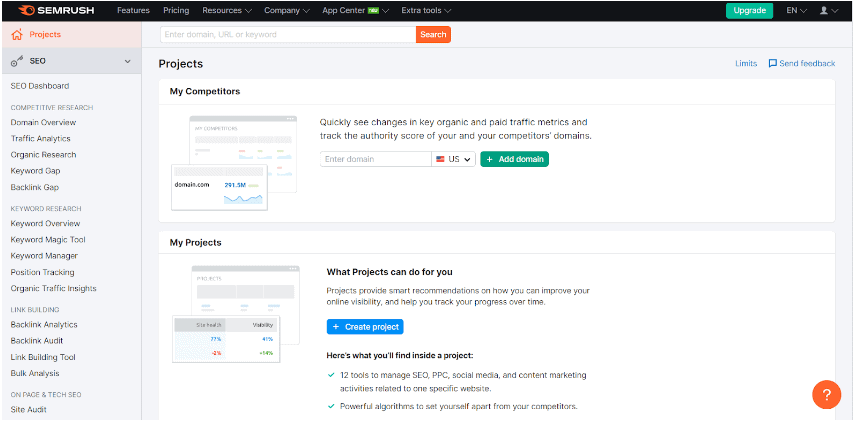
Ahrefs’ dashboard is comparatively easy to understand and use than Semrush’s. All Ahrefs’ tools are available on the top of the dashboard. To access them, you just need to click on them. This is what Ahrefs’ dashboard looks like.

Keyword Research Tool
The keyword research tool of Semrush gives accurate data on search traffic and keyword difficulty. To access this tool from the dashboard, you just need to click on the keyword overview section.
Now you need to enter your target keyword in the search box. You can also add multiple keywords in the same search box; you just need to separate one keyword from the other with a comma. You can also select the country in which you want to see the overview of the keyword.

As soon as you hit the search button, it will show you the complete overview of the keyword. In the overview section, you can see the volume of the keyword based on the country you selected, global volume, total results, keyword difficulty, the intent of the keyword, trend, CPC, different variations of the keyword, and questions related to the keyword, related keywords, and SERP analysis. You just need to click on any of these analytics to get more details.
The keyword research tool of Ahrefs is called keyword explorer. It allows you to research the keyword for multiple search engines and regions. You can research multiple keywords at once. You can also just upload a CSV or TXT file of keywords and research them all at once. Once you hit the search button, it will show you all the related metrics for the same keyword.

It shows you the volume, keyword difficulty, global volume, traffic potential, keyword ideas, questions, terms match, also talk about, also rank for keywords, SERP overview, and position history for the same keyword.
On the left side, you can check the ad history of the keyword, related terms, search suggestions, and traffic shared by domains and pages. You can get detailed insights into any data metrics by just clicking on it.
Verdict: As you can see from the above screenshot, the data of Semrush and Ahrefs for the same keywords is completely different. I’ve researched for the same keyword manually, and I found Ahref’s keyword explorer’s data more accurate than Semrush’s keyword research tool.
Backlink Analysis
To analyze the backlinks of any URL or domain, you need to select the Backlink Analytics tool on Semrush’s dashboard. It has one of the largest backlinks databases in the world. Their backlinks database is always up to date, and you can also check if a backlink is reliable or not from its authority score. When you enter a domain or URL and hit the search button, it will look something like this.

It will show you the complete overview of backlinks for any domain. You can also see how many backlinks have been added recently. It also gives you the option to compare your domain’s backlinks with your competitors.
You will see the authority score, referring domains, monthly visits, keywords, outbound domains, total backlinks, top anchors, backlink types, TLD distribution, top countries, and other metrics. To get a detailed breakdown of these metrics, you just need to click on it.
To analyze the backlinks of any URL or domain, you need to use the site audit feature of Ahrefs. After you enter the URL or domain in the search box, you can see the backlink profile option on the left side of the screen.
As soon as you click on the backlinks option, it will show you all the backlinks of that domain or URL. You can also filter out backlinks using filters like nofollow, dofollow, backlink type, DR, domain traffic, and more. Ahrefs will show you backlinks something like this.

On the left box, you can see different backlinks-related options. In the broken backlinks section, you can see if any backlinks that are coming to your domain are broken or not. In the referring domain section, you can see the domains that are linking to your pages or website.
In the anchors section, it will show you the anchors that have been used by referring domains to give links to your website. In the internal backlinks, you can see your website’s internal linking.
Verdict: Semrush has improved its backlinks analytics tool, but it is still to match for Ahrefs Backlink analysis tool. It gives you a more in-depth backlink analysis for any website than any other tool.
Competitor Analysis
Semrush offers a dedicated tool called Competitive Research, and it comes with different tools that can help you spy on competitors. To start analyzing your competitor, you just need to click on the domain overview section. Here you will need to enter your competitor’s domain in the search box and hit the search button. The search results will look something like this.

It will show you some important metrics like organic search traffic, authority score, the number of backlinks, paid search traffic if there is any, distribution of traffic by country, a chart of organic traffic, SERP features, organic keywords, and organic position distribution, and so on. It will show you an in-depth analysis of any data as soon as you click on them. You can also get detailed traffic analytics, data on organic research, keyword gap, and backlink gap data.
To analyze your competitors, you need to open the site explorer feature of Ahrefs. Now you just enter the domain URL in the search box and hit the search button.
In the overview section, it will show you URL rating, domain rating, backlinks, referring domains, organic traffic, traffic value, organic keywords, Ahrefs rank, crawled pages, and so on. I am taking the example of my own website, DemandSage, and its overview looks something like this.

On the left side of the section, you can see so many options which you can use to do thorough competitor research. From the organic keywords section, you can scrap the keywords for which your competitor is ranking. In the top pages section, you can see the top-ranking pages of your competitors.
You can also see which domains your competitor is giving backlinks to. In the overview 2.0 section, you can see the same things but with more graphical representation.
Verdict: Both Semrush and Ahrefs are amazing for competitor analysis/research, so it’s a tie between them for this category.
Rank Tracking
The rank tracking feature of Semrush is called position tracking. The ranking of your pages can only analyze all your efforts & research, and there is no better tool to track your rankings than Semrush. To start tracking on Semrush, you need to create a project first, but there is no need to verify the ownership of the project.
You just need to enter the domain, select the country for which you want to track keywords, and hit the start tracking button, and after a few minutes, the dashboard will look something like this.
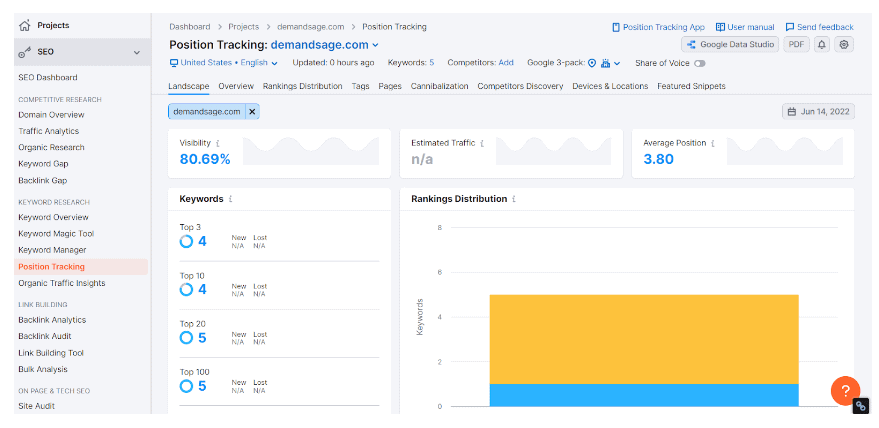
You can see the visibility, average position, keywords that are in the top 3, top 10, top 20, and top 100, estimated traffic, rankings distribution, top keywords, tags, positive & negative impact, and so on. There are a lot of data metrics available such as landscape, overview, rankings distribution, featured snippets, devices & locations, and so on.
To track your website’s pages on Ahrefs, you need to access the rank tracker from the dashboard of Ahrefs. You can not just track the keywords for any domain on Ahrefs. You need to verify that you are the owner of that domain to track the keywords.
To start tracking, you need first to add a project to the dashboard. You can either add a project directly from Google Search Console or you can add it manually. After verifying the ownership, you need to add keywords in the box to start tracking.
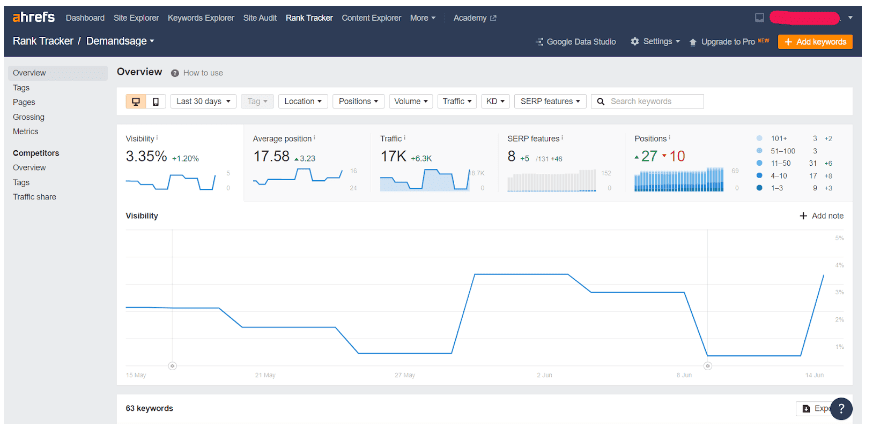
Once you click on the start tracking button, the dashboard will look like the screenshot above. You can see the average position, visibility, SERP features, traffic, positions, and the number of keywords that are in the top 100 positions. You can also see the position of the individual keywords in the below section. To get detailed data on any keyword, you just need to click on it, and it will show you all the relevant data.
Verdict: Ahrefs and Semrush are good at tracking your pages for any search engines. Semrush sends email reports and latest ranking every 24 hours and the data is accurate and reliable. My vote will go to the Semrush when it comes to rank tracking.
Unique Features
Apart from all the above features & tools, Semrush also comes with some additional and unique features, which makes it one of the best marketing tools available in the market. It offers a bunch of tools for local SEO, such as position tracking, listing management, an on-page SEO checker, and site audit.
It has an advertising dashboard itself which helps you manage & track your ad campaigns. The dashboard looks something like this, and you can see all the tools that are available on this dashboard. It can also be used for PPC reporting.

It also helps you with your social media campaigns. On the social media dashboard, you can get access to tools like social media poster, social media ads, social media analytics, and social media tracker.
Semrush also has tools to help you with content marketing. These tools are topic research, SEO Writing Assistant, SEO Content template, post tracking, brand monitoring, and content audit.
Ahrefs also comes with a lot of unique features. These features include content explorer, Ahrefs rank, batch analysis, alerts, domain comparison, apps, Ahrefs API, link intersect, SEO toolbar, and WordPress plugin. Ahrefs also offers its learning resources in the Ahrefs academy. Here, you can learn how to use Ahrefs properly, get access to SEO courses for beginners, and so on.

Verdict: Semrush and Ahrefs both offer unique features that can help you with a lot of things for your business. So it’s a tie between them for unique features.
Customer Support
Semrush offers customer support via email, phone, and live chat. You can contact Semrush any day of the week, but you need to make sure you are contacting them during working hours. You will also need to see if you’re contacting them according to their time zone. If the support team is online, then you will get a response within three to five minutes. Semrush also offers many resources, such as tutorials, blog posts, and many more.

Ahrefs offers you customer support through live chat and email only. There is no phone option available. The support team will be active almost all the time, and you will get a response from them almost immediately. The live chat support is only available five days a week for 24 hours. They also have blog posts, tutorial videos, and learning resources to help you learn everything you need to start using Ahrefs effectively and make the most out of it.

Verdict: Semrush offers better customer support than Ahrefs because they offer a live chat option for seven days, and customers also have the option to contact the support team through phone calls.
Here are the benefits & drawbacks of using Semrush and Ahrefs.
The Pricing Battle — Semrush and Ahrefs
Let’s compare the pricing plans of Semrush and Ahrefs closely to see which will fit your budget perfectly.
Semrush Pricing Explained
Semrush offers three pricing options to all its users, and I have explained every one of them below.
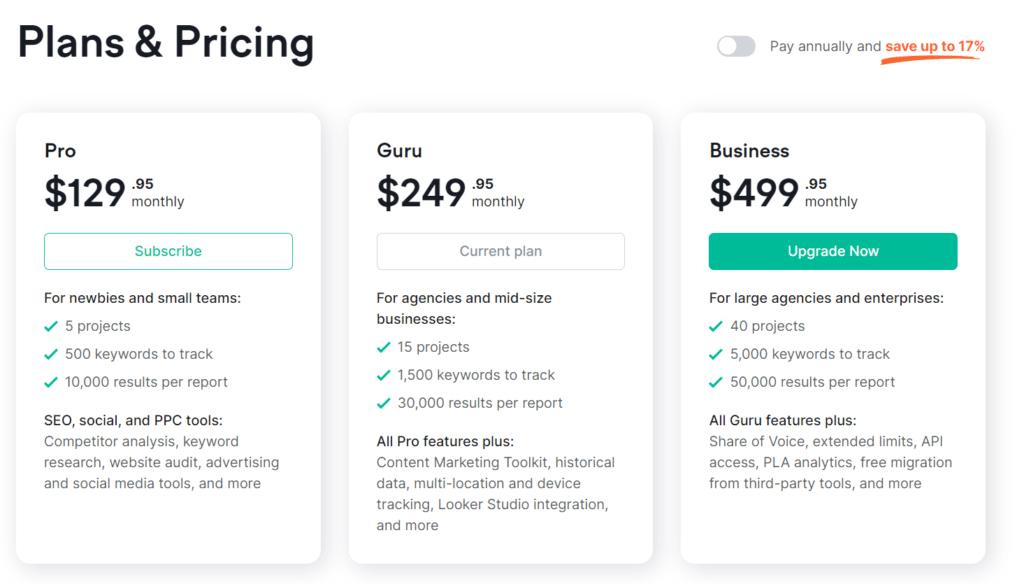
1. Pro Plan: The monthly version of this plan costs $129.95/mo, and the yearly version costs $1200/year. It is a great plan for in-house SEO teams and marketing newbies because it allows you only to add five projects.
2. Guru Plan: The monthly version of this plan costs $249.95/mo, and the yearly version costs $2300/year. It is a great plan for marketing consultants, growing agencies, and small to mid-enterprises because it allows you to add up to 15 projects.
3. Business Plan: The monthly version of this plan costs $499.95/mo, and the yearly version costs $4500/year. It is a great plan for enterprises and large businesses because it allows you to add up to 40 projects.
You can also save a few bucks on your purchase with our exclusive Semrush coupon here.
Ahrefs Pricing Explained
Ahrefs offers four pricing options to all its users, and I have explained every one of them below.
1. Lite Plan: The monthly version of this plan costs $99/mo, and the yearly version costs $990/year. It is a great plan for individuals and small businesses to grow their business, and it allows you to add five unverified & unlimited verified projects.
2. Standard Plan: The monthly version of this plan costs $199/mo, and the yearly version costs $1990/year. It is a great plan for small in-house SEO teams and SEO professionals. It also allows you to add 20 unverified & unlimited verified projects.
3. Advanced Plan: The monthly version of this plan costs $399/mo, and the yearly version costs $3990/year. It is a great plan for businesses to get more data on their websites. It also allows you to add 50 unverified & unlimited verified projects.
4. Enterprise Plan: The monthly version of this plan costs $999/mo, and the yearly version costs $9990/year. It is a great plan for enterprises and large businesses to scale their business to the next level. It also allows you to add 100 unverified & unlimited verified projects.
Verdict: Semrush is more affordable than Ahrefs when it comes to pricing. With the base plan of Ahrefs you will get clicks limitations whereas it’s not the same case with Semrush. The base plan of Ahrefs comes at $99 and it includes 500 credits aka clicks (trust me it gets over just checking 10 domains). When it comes to value I’d prefer to go with Semrush when it comes to affordability and value for money.
Semrush Pros
- It offers you tools to analyze and track your competitor’s marketing strategies.
- You can perform a site audit of any website to get all the information about it.
- You can use its keyword research tool to find easily rankable keywords.
- It has a content marketing calendar that you can use to work on your ad campaigns with your team.
- Rank Tracking tool can track multiple keywords at a time for you.
- An exclusive 14-day free trial is available for the Pro & Guru plans.
Semrush Cons
- For a beginner, its subscription is really expensive.
- They provide unorganized data, which can confuse a lot of marketers.
Ahrefs Pros
- It has the largest backlink database, and it is great for finding backlink opportunities for your website.
- The keyword database is also huge, allowing you to find profitable keywords without any hassle.
- You can find popular content for any topic using the Content Explorer tool.
- You get access to a private Facebook community where you can chat with fellow marketers and share your strategies.
- Ahrefs has a YouTube channel where they share plenty of SEO material, which is really good for digital marketers.
- It is easy to contact customer support via email and live chat.
Ahrefs Cons
- Ahrefs is also quite expensive (there is clicks limit to a plan)
- They discontinued their trial offer, which is a bummer.
Alternatives To Ahrefs and Semrush
Both Semrush and Ahrefs are amazing SEO tools to have, but not everyone can afford to pay for them. That’s why I have brought you some affordable alternatives to both of them. You can definitely afford these tools, and they also offer plenty of SEO features.
- Moz — Moz’s basic plan costs $99/mo, which is best for beginners. You can also check our Semrush vs Moz comparison to see which one is better between these two.
- SimilarWeb — SimilarWeb is a bit expensive compared to Semrush and Ahrefs because its basic plan starts at $167/mo. But it offers more features than Ahrefs and Semrush. We have also done a SimilarWeb vs Semrush comparison here.
- SE Ranking — You can start a free trial using SERaking for free. Read my in-depth SE Ranking review here.
- GrowthBar —The most affordable alternative to Semrush and Ahrefs is GrowthBar because its basic plan starts at $79/mo. It is a new SEO tool that is giving tough competition to both Ahrefs and Semrush.
My Verdict: Semrush is our winner here!
So this is my detailed Semrush vs Ahrefs comparison based on my experience with these tools. Now the only question remains: Which tool is right for you?
If you want a complete suite of marketing tools, then you should definitely choose Semrush because it offers everything you will need to scale your business.
If you want to do more thorough research on backlinks and keywords, then you should consider choosing Ahrefs. However, if you have the budget, then you can always use both of them because that’s what I do.
I hope this Semrush vs Ahrefs comparison can help you choose the right SEO tool for yourself. Let me know your thoughts on these tools in the comment section below.
FAQs On Semrush vs Ahrefs
Semrush and Ahrefs both have their own unique features and some common features. When we compare the common features, Ahrefs always comes ahead of Semrush. But Semrush offers more unique features than Ahrefs because it is a complete marketing tool.
When we compare both Semrush and Ahrefs on the basis of their common features, Ahrefs is relatively easy to use and understand.
You can use Semrush for 14 days free with an exclusive free trial. However, Ahrefs discontinued its trial offer, where you can use Ahrefs for seven days for just $1.
Some of the alternatives to Semrush and Ahrefs are Ubersuggest, SpyFu, Mangools, GrowthBar, and so on.
When it comes to pricing, Semrush is more affordable than Ahrefs because of its one price for everything. Where Ahrefs is based on Credits (which I personally don’t like).

