With 4.36 million websites using Shopify to host their online stores, Shopify is indeed an amazing platform. Most people looking forward to migrating or starting their business on Shopify are searching for a Shopify Review to learn more about it.
While many reviews claim it is one of the best ecommerce platforms out there, is it the right choice for your business?
Shopify can have multiple features, but since your business will have different needs, it is essential to know if it can work for your business too.
To make it less hassle for you, I have shared my experience with Shopify in detail. This article will cover all the aspects and features of Shopify in detail.
So, let’s get into the details and figure out if Shopify is the best choice for you!
Shopify Review: A Quick Verdict
Shopify is one of the best options for shifting your business online. It is easy to use and has many built-in features that help customize your website. Here is a quick verdict.
| Ease of Use | 4.7/5 |
| Free Trial | 3-day free trial |
| Pricing | Starts at $39/month |
| Best For | Small to large businesses |
| Features | 4.5/5 |
| Templates and Design | 4/5 |
| POS | 4.5/5 |
| Security | 5/5 |
| Marketing and Sales | 4/5 |
| Customer support | 4/5 |
| Overall ratings | 4.5/5 |
Note: These ratings are based on my experience with the platform and may vary from other Shopify users.
To sum up my experience of using Shopify, here are a few pointers:
- Shopify provides a trusted platform to promote your business operations online for new entrepreneurs, small to medium-sized businesses, and large organizations planning to expand online and across borders.
- Shopify pricing starts from $29 per month, offering all that you need to reach your customers online. It lets you add unlimited plans across different sales channels, track inventory, and automate eCommerce operations.
- It offers add-on features with 157 easy-to-apply themes, provides SEO and marketing tools, and new AI features to smoothen the user experience.
Shopify vs other eCommerce Platforms
Check how Shopify is different from its top competitors we have also reviewed in depth separately:
| Shopify | Squarespace | Wix | WooCommerce | |
| Platform type | eCommerce platform | Website builder | Website builder | eCommerce WordPress plugin |
| Price | $29/mo | $23/mo | $27/mo | $25/mo |
| Free trial | 3 days free trial | 14 days | 14 days | 15 days |
| Products threshold | Unlimited | Unlimited | Upto 5000 | Unlimitied |
| Free SSL certificate | ✅ | ✅ | ✅ | ✅ |
| Built-in SEO tools | ✅ | ✅ | ❌ | ✅ |
| G2 Reviews (out of 5) | 4.2 | 4.4 | 4.2 | 4.4 |
Shopify Pros and Cons
While I had a great experience with Shopify and testing it out, there were a few disadvantages of Shopify that I came across.
Here are a few things I liked and disliked about Shopify.
Shopify Pros
- 24 by 7 customer service.
- Easy to set up your store online.
- Provides assistance in marketing.
- Abandoned cart recovery option available.
- Free translation on the Shopify payments app.
- More than 6000 app integrations are available.
- POS system enables to sell the products offline.
Shopify Cons
- High-tier plans are costly.
- Suitable only for e-commerce sellers.
- Free access to only a limited number of themes.
- Transaction fees are charged on every transaction.
- Overwhelming number of features can confuse the beginners.
Here’s an essential list of Shopify key terms to keep you educated on Shopify technical terms.
Who is Shopify For?
Shopify is an ideal choice for new entrepreneurs and small to medium-sized businesses to get a platform to sell products and services online. If you are a business that sells the below, Shopify should be the choice for you:
- Apparel
- Gift boxes
- Art and decor
- Online services
- Online masterclasses
- Electronics and gadgets
While these are only a few examples, the possibilities and choices on Spotify are actually limited. Here’s a list of 50 Shopify stores that are using Shopify for their online business.
Who is Shopify Not For?
Shopify is not for someone who is not looking to scale their business online and only has it running at physical locations.
Alternatively, if you are selling digital products and services, I don’t think Shopify can be a fit for you.
Shopify Overview
Shopify is a simple yet powerful eCommerce platform that lets you create an online version of your business in the form of a Shopify store.
This powerful eCommerce platform was born back in 2006 when the founders Tobias Lütke and Scott Lake wanted to sell snowboarding equipment online and could not find a suitable platform.
Ever since then, Shopify has generated over $700 billion in sales, making it one of the top e-commerce platforms in the world.
Suitable for beginners and experts, Shopify does not require any coding skills. But, as a seasoned entrepreneur or expert, having some eCommerce and coding knowledge would help.
An expert can edit the storefront with the help of the CSS and HTML files available on the store’s backend and build a better store.
One unique feature of Shopify that impressed me significantly is that you can manage online and offline stores with the same platform. I have explained this Shopify POS system in detail further in my article.
Demandsage Bonus: When starting with Shopify, I struggled to understand standard terms like – dropshipping, POS, shipping zones, ROI, etc. Here’s a brief Shopify Glossary to know the technical words related to Shopify and their definition.
Does Shopify Offer Value For Money? (Pricing Structure)
Shopify offers three different plans: Basic Shopify and Advance.
Shopify offers three different subscription plans to host your online store –
- Basic
- Shopify
- Advanced
Before we get into the details of the plans, here’s some good news for you! You can now use Shopify for three days completely free and pay only $1 per month for the next 90 days. Here’s how you can claim the Shopify free trial.
Without the special offer, Shopify subscription plans start at $39/mo, which is an ideal plan for beginners. In the table below, I have compiled the basic features that Shopify offers across all the plans.
Shopify Pricing Plans:
| Basic | Shopify | Advanced | |
| Price paid (Monthly) | $39/mo | $105/mo | $399/mo |
| Price paid (Yearly) | $29/mo | $79/mo | $299/mo |
| Staff accounts | 2 | 5 | 15 |
| Reports | Basic | Standard | Advanced |
| Shipping Discount | Up to 77% | Up to 88% | Up to 88% |
| Fraud analysis | ✅ | ✅ | ✅ |
| Transaction Fees (if not using Shopify Payments) | 2.0% | 1.0% | 0.5% |
| Shopify POS | ✅ | ✅ | ✅ |
| Shopify Magic | ✅ | ✅ | ✅ |
Other Shopify Subscription plans:
Apart from the basic plans offered, Shopify offers an alternative subscription for specific needs as per the scale and nature of an organization.
| Alternative Shopify plan | Price | Best for |
| Starter | $5/mo | For small businesses operating via social media and events |
| Retail | $89/mo | To sell in-store |
| Shopify Plus | $2,000/mo | For high-volume business |
Here’s a much-detailed Shopify pricing breakdown that will help you understand different pricing options and plans from which to choose.
How does Shopify Work?
Shopify is basically an e-commerce platform that runs on its own servers. You can simply create your online store with the help of Shopify, and it will be hosted on its servers.
Shopify allows users to set up a store online, add products, track inventory, set shipping, and even build a physical store of the business. It allows users to customize the store, set a theme, and add custom elements that immediately reflect on your business website.
All you need to do is get signed up with one of the Shopify plans. Users can create an online store from any corner of the world with just access to the internet and a laptop.
Note: You can also use the Shopify mobile application to operate or set up your store. However, I recommend you to go with the web version as it is more stable, flexible, and provides a better user experience.
You will get all the apps and integrations required in one place on the Shopify app store. Once you have set up your store with the help of drag-and-drop features, templates, themes, and integrations, you will have to proceed to set up the payment process, CMS, hosting, etc.
The platform allows users to connect their shop with multiple social media channels, existing blogs, websites, and much more.
Shopify User Interface & Ease of Use
I found the Shopify interface very easy to use and navigate. Beginners and people without technical knowledge can easily use it to create their online store. Besides, if you are facing any difficulties in the process, a wide range of tutorials and resources are available on the website.
You can set up your complete website with the help of the drag-and-drop options. Further, I played around with the store to get good at it, exploring the options and the menus available, and was able to adapt just within one day.
Additionally, several Apps can be integrated with the Shopify store to make the tasks easier and automatic.
Shopify Themes
Presently, Shopify has around 157 Themes. Of these, 12 themes are free, and the remaining 145 are paid. Select the theme that suits your industry and pocket best from the Theme library.
The number of themes available on Shopify is comparatively lower than its competitors, like Wix, which has over 880 themes.
However, what I liked about the Shopify themes was that the platform provides you with themes for your different requirements.
You can choose from various industries and use filters like features and catalog size to find the theme that caters to all your needs.
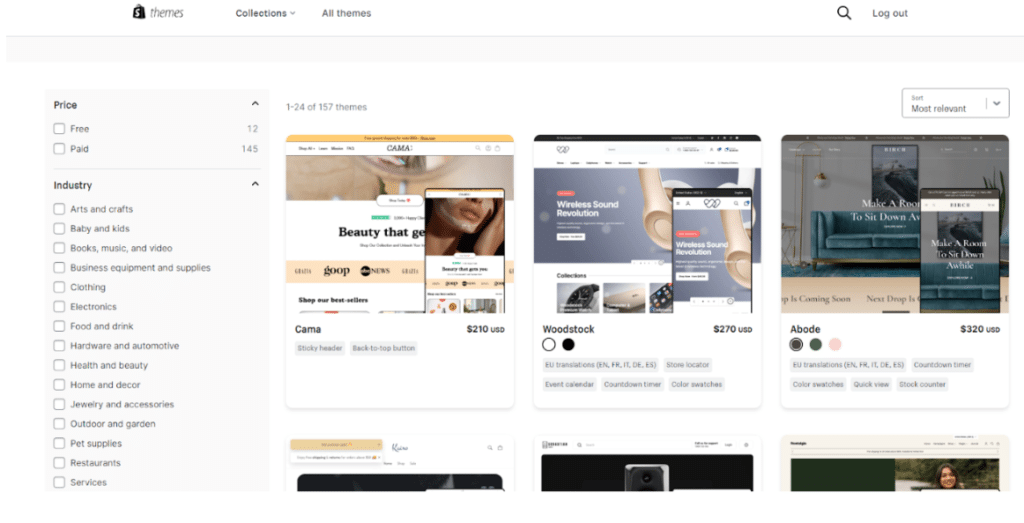
I opted for a free theme named ‘Sense’.’ I discovered that even the free themes are fully responsive and include all the required features for a small business or individual seller.
However, if you are unsatisfied with a free theme, you can opt for a premium theme that may cost you between $170 to $380. These premium themes are aesthetically pleasing and come with some additional features.
What’s Included With Shopify?
Next, let us take a tour through all the basic features of Shopify that are available on all the plans.
1. Store Editor
The store editor can be easily used by sellers experimenting with other website builders or e-commerce platforms. However, if you are very new to the entire setup, you may need to learn the workings of the platform and explore the options available in the menus.
The learning curve for setting up my store on Shopify was very smooth.
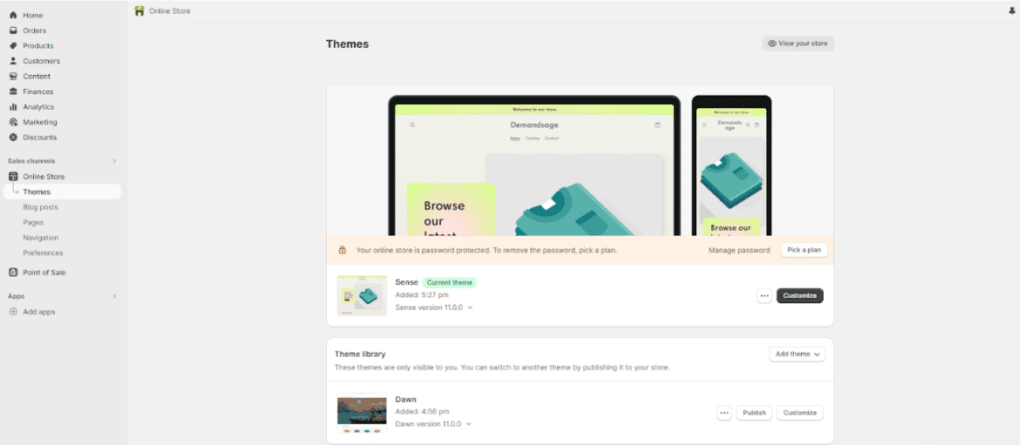
Further, the store editor provides numerous options, like themes, navigation, preferences, etc., to customize your website according to your needs. But, if you can still not achieve your customization goal, you can hire a developer directly or use the Shopify Expert Market.
2. Shopify Apps
Shopify Apps act like rescuers. If you need to add a new feature to your store, there is always a Shopify App for it.
With over 8000 apps available in the Shopify App Store, you can browse them according to your category or directly search for them in the search box.
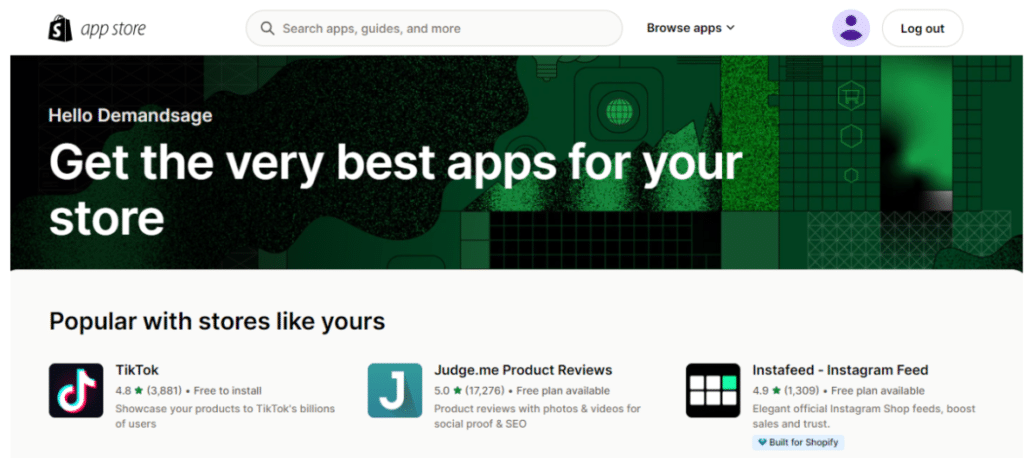
However, if you are worried about the safety and security of your store, then here’s the news: Shopify claims that these apps have to pass through 100 checkpoints before entering the Shopify App Store. Hence, Shopify takes care of your store security, and no malicious apps are listed on the app store.
So, you can choose the apps that fit your needs from the App Store without stressing about security.
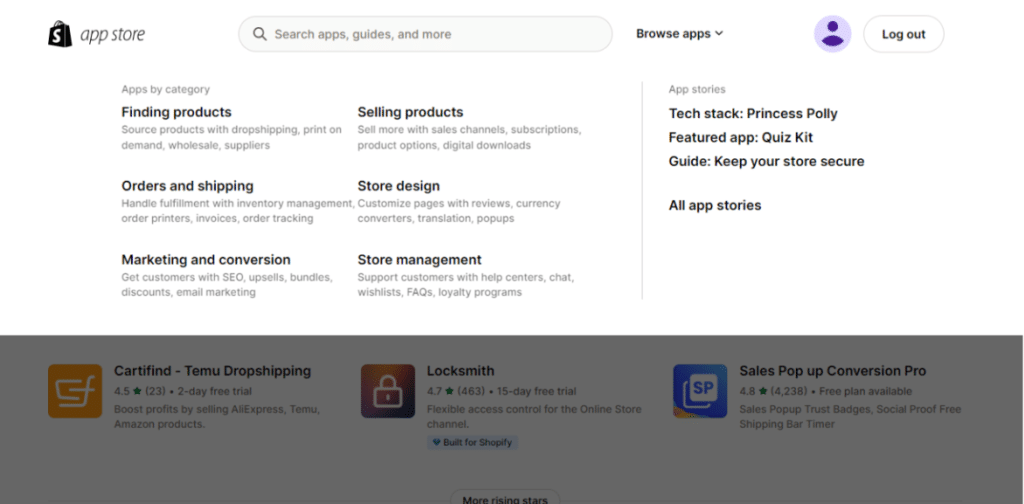
Besides, if you are a beginner, I would recommend you customize your website with the help of free apps available in the app store, just exactly like I did.
But if you opt for a paid plan on the app, you will have to pay monthly for the selected plan of the App.
3. Checkout
Shopify provides tons of checkout options and lets you customize the checkout page. So, to manage the checkout process of your orders, navigate to the settings and click on Checkout from the right side menu on the settings page.
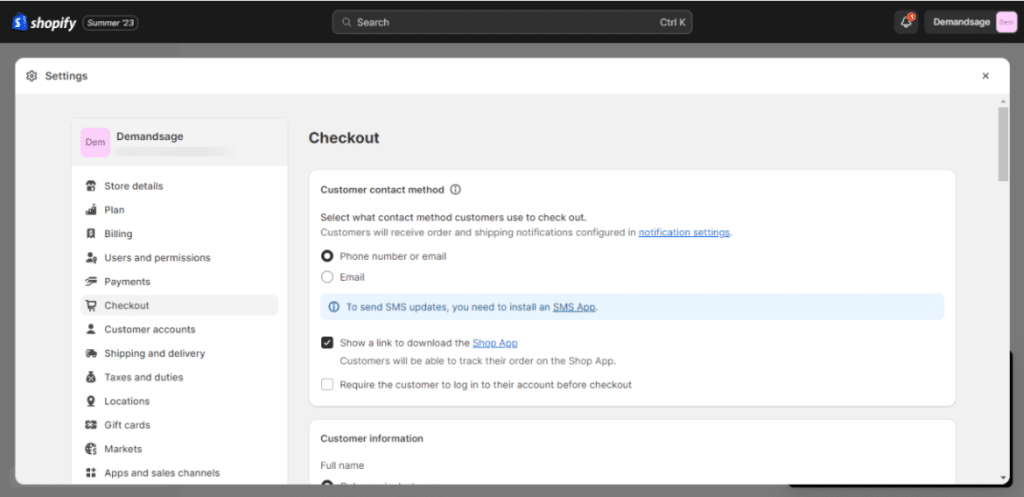
Here, analyzing from the shopper’s perspective, you can make the changes in your checkout settings, making it easier for the shoppers to complete the process. Also, there are around 27 apps available on the Shopify App Store that can help you provide discounts, gift cards, loyalty, reward coupons, post-purchase surveys, etc.
4. Shipping
To access the Shipping and delivery option on Shopify, open the settings from the dashboard and then click on the Shipping and delivery option on the settings menu.
Setting up the shipping and delivery for your brand can be a hassle if you are a beginner. However, you can take the help of the tutorials available on Shopify.
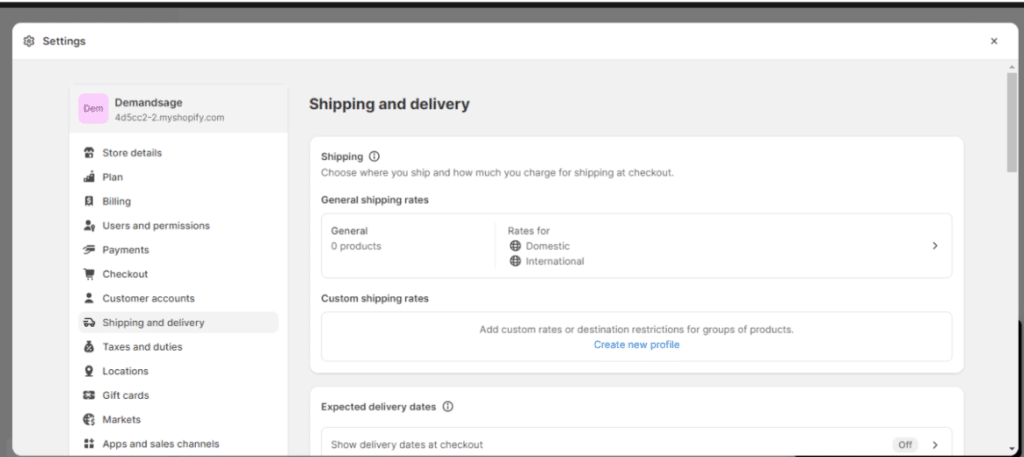
With Shopify, you can opt for domestic or international shipping as required. Plus, you have three options for domestic shipping: shipping, local pickup, and local delivery.
Apart from that, you can save up to 77% on Shipping with the basic plan and up to 88% with the Shopify Advanced plans. The top packages come with the USPS priority and mail cubic pricing system.
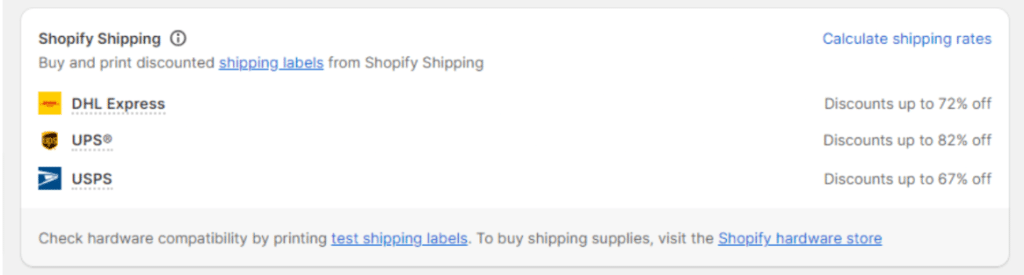
With the USPS parcel system, you can select the cubic pricing system and provide the shoppers with up to $200 shipping insurance on the selected purchases made through the Shopify payments app.
Above all, you can also integrate popular shipping apps like Ship Station, Easyship, etc., with Shopify.
5. Dropshipping
Shopify is one of the top e-commerce platforms when looking forward to starting your dropshipping business.
Dropshipping is an online business model where you take customer orders and then ask the manufacturers or suppliers to fulfill the order on your behalf. You must look after the marketing and advertising part and accept the orders.
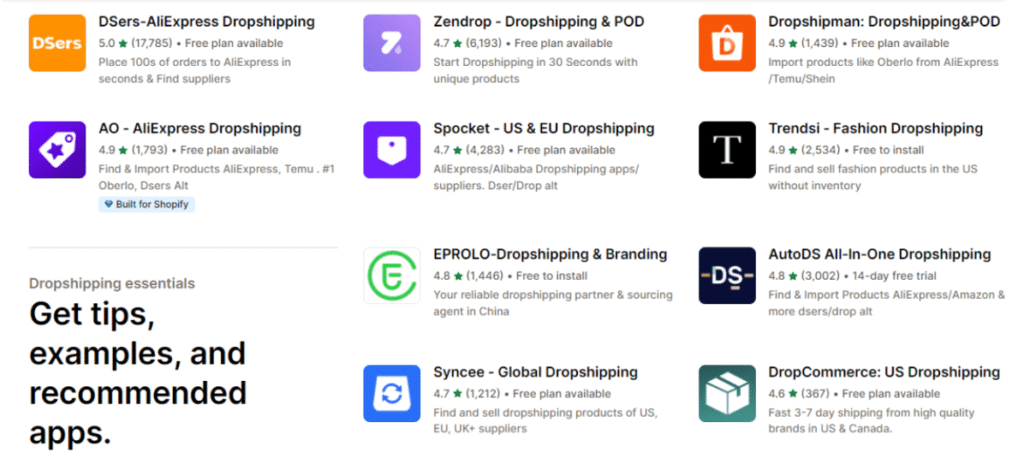
Shopify provides all the required tools and features to set up a dropshipping business. The fun part about dropshipping is you do not have to invest a single penny in the products until you receive an order.
There are almost 472 dropshipping Apps like Aliexpress, etc. that you can easily integrate with your Shopify app. These third-party providers make it hassle-free to start your dropshipping business.
Bonus: Here is a list of the best dropshipping suppliers you can consider while starting your business.
6. Analytics and Reporting
While exploring the Shopify Analytics option, I was impressed by the detailed insights it provides its users with. You can get insights into almost every performance parameter, like total sales, orders received, conversion rates, returning customer rates, top-selling products, average order value, and much more.
It can be overwhelming as a beginner; however, in the long run, you will be able to understand the tactics and the strategies that work best for your store.
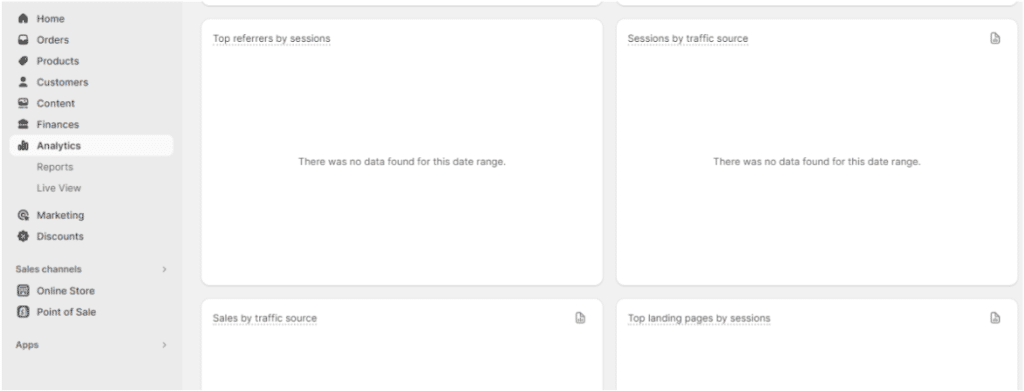
The basic plan comes with the basic reports, and the Shopify plan has the standard reports and analytics, while the advanced plan comes with the advanced reporting system.
You will also be able to change and plan the strategy for the next month or next week and experiment with your products by analyzing consumer behavior, top-sold products, sales patterns, profitability, and traffic sources.
7. Abandoned Cart Recovery
Shopify allows the sellers to recover the carts abandoned by the customers. This feature helps you email customers who have abandoned their carts and provide them with a discount or a better deal.
And the best part is you get this feature at just $5 per month, which is quite affordable compared to its competitors. Squarespace provides this feature with a plan of $65 per month, while BigCommerece offers it in a monthly plan of $105.
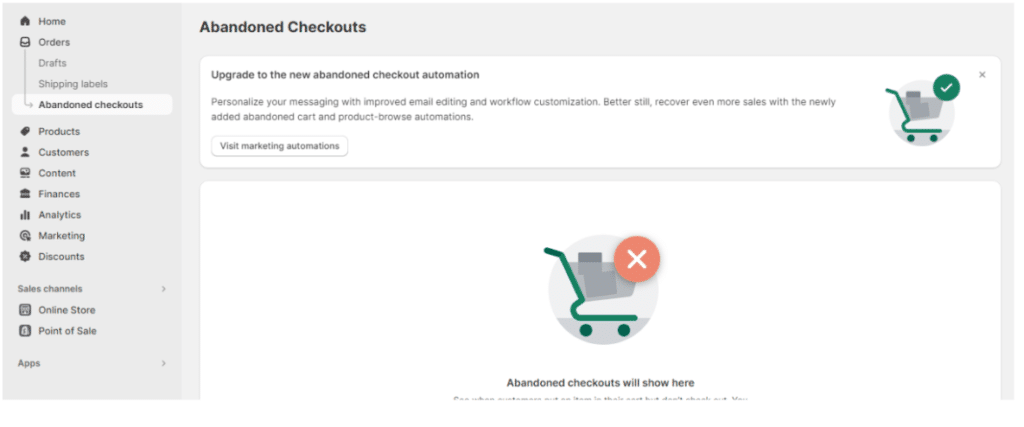
While learning about the abandoned cart recovery of Shopify, I came across the fact that you can provide different offers based on the steps the customer has left the cart. This means with the help of conditional formatting, you can send personalized emails or messages to customers who have:
- Just browse the products on the site but have not added them to the cart.
- Have just added the products to the cart but have not started the checkout process.
- Abandoned the cart during the checkout process.
That’s a cool tactic to regain the lost dollars on the abandoned carts.
Unique Shopify Features
While Shopify offers all the essential features to set up your store, here are some of its unique features that you can enjoy.
1. SEO and Marketing Tools on Shopify
Your job is not done just by setting up your shop. The next step you must work on is marketing and advertising your shop and products. And what if I tell you that Shopify provides tools for this, too, and you don’t have to hustle much in the process?
Shopify comes with a wide range of advertising and marketing tools that help you to boost your online presence. It helps you in creating your online campaigns and automating the marketing process.
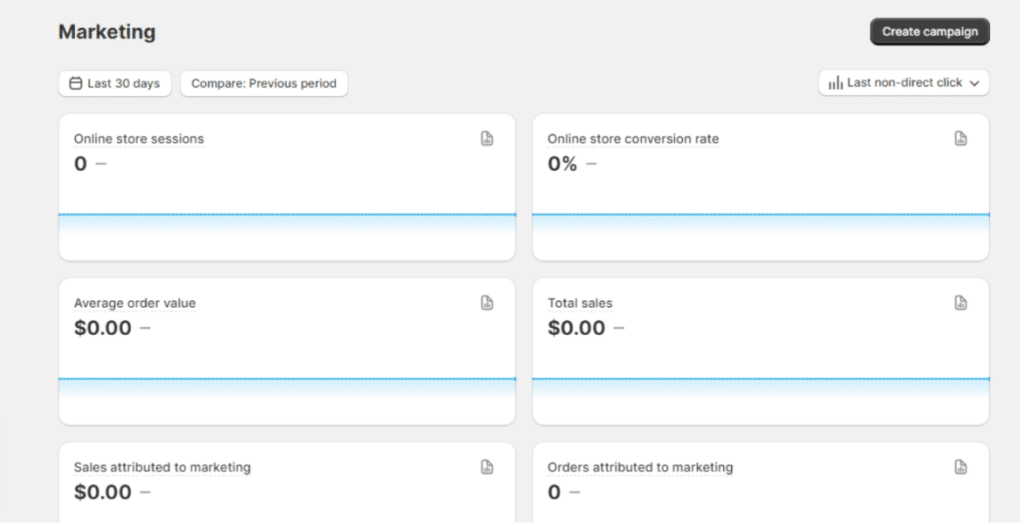
Cherry on the top is you can integrate various apps for social media marketing, email marketing, SMS marketing, and much more.
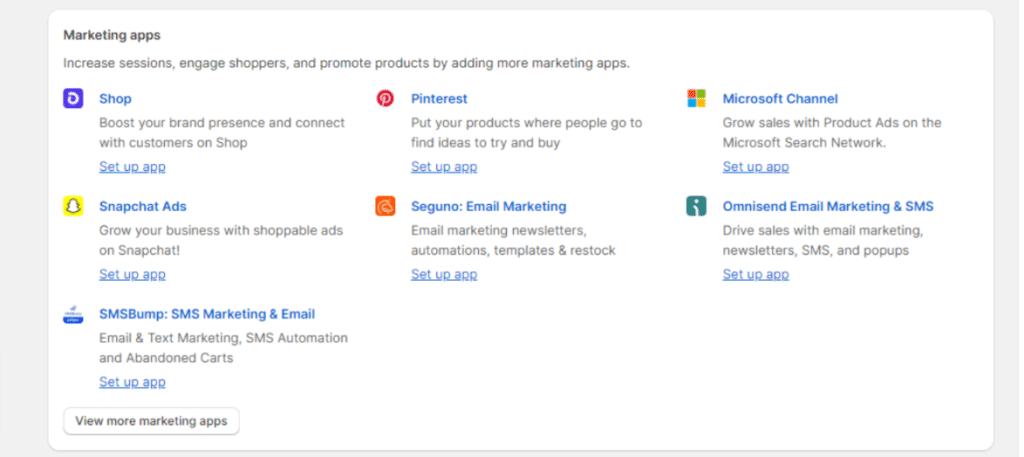
But it doesn’t stop here; the platform also helps you with search engine optimization, eventually improving your product visibility. I found Shopify’s SEO features were quite better than the other site hosting platforms. It allows you to easily add and change your product’s titles, descriptions, etc.
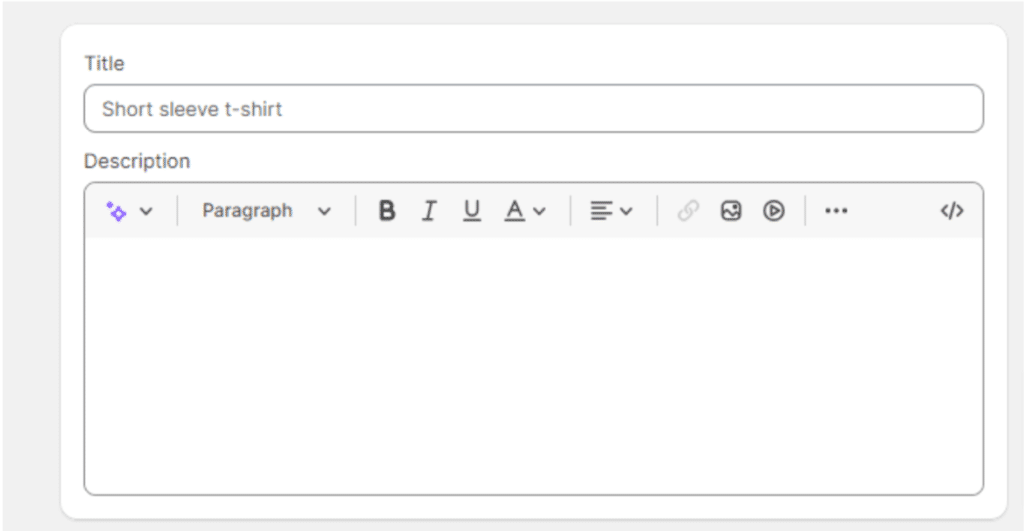
Plus, at the end of the products page, you can optimize the meta title, title of the page, and the URL for your product.
This step is crucial as it boosts the visibility of your products on different search engines. Additionally, it also helps you rank your product for the specific keywords you have used.
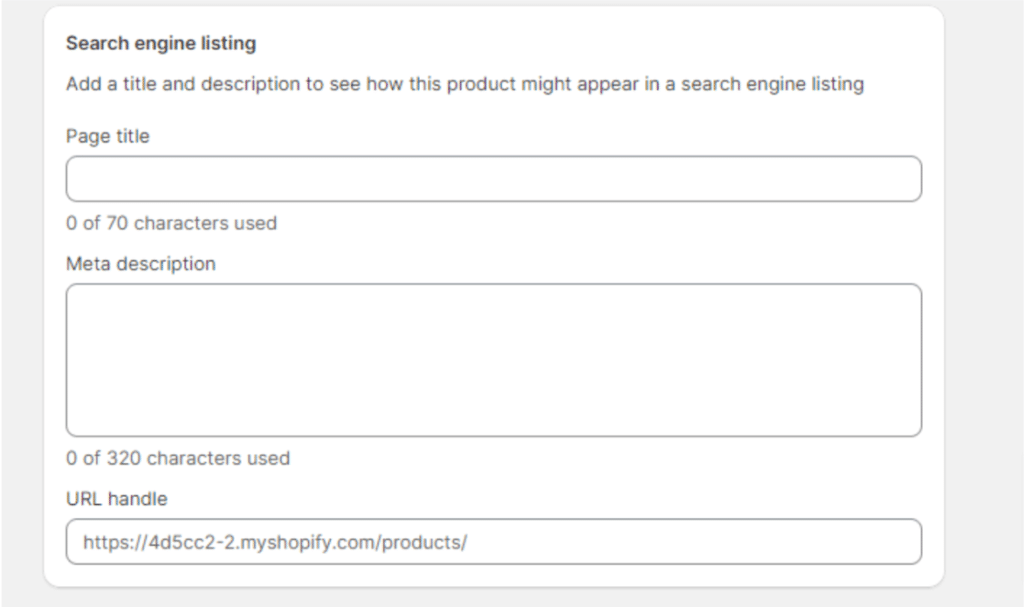
The platform also handles the loading time, redirects, and SSL certificate. Hence, you will not have to worry about these parameters as a beginner or an intermediate user. (These features make Shopify stand out among other website builders.)
I almost forgot to add the new site speed report that provides insights into the time required for your website to load and tips to optimize the speed.
2. Inventory Management
Shopify offers an exclusive inventory management tool that helps you keep track of the stock inventory of up to 1,000 different locations. Using this unique feature, you can also add products and attach a special SKU code to them.
As a business owner, it gets tough at times to analyze your inventory. You don’t want to sell more than you have and face a difficult scenario. Shopify’s inventory management minimizes errors with bulk editing to products and generates insightful reports that can help you identify market trends.
3. Access to HTML and CSS
To take any Shopify to the next level, you can add custom CSS and HTML code to it and customize it further. This allows you to fully control the elements of your store and behave the way you want in a specific section or to an entire theme.
If you are someone who can do this or find an expert, it can help you build a more enriching experience for a visitor.
4. A dedicated YouTube Channel
Did you know that Shopify has an exclusive YouTube channel? This channel is solely focused on learning how to build and grow a Shopify store.
I have been following this channel for quite some time and found really insightful information that I would not have otherwise.
This channel discusses the latest trends and advancements in the e-commerce world and how you can use it for the benefit of your ecommerce store.
The main host, Michelle Bali, covers multiple topics related to Shopify via videos, shorts, podcasts, and live events on this channel. Here’s a playlist to help you build a Shopify store.
Apart from these, Shopify also offers:
- A business name generator
- Logo maker
- Stock photo library
- Business plan template
- QR code generator
What’s new with Shopify?
Shopify has jumped on the AI bandwagon and introduced – “Shopify Magic”. To assist eCommerce entrepreneurs, an AI assistant called “Sidekick” is launched that will assist in automating the processes even further.
It can do tasks for you like – generating blog post ideas, creating discount codes, writing product descriptions, generating your store report, sending compelling emails, and improving the store experience for users.
Here’s Tobi Lütke introducing the Shopify Sidekick:
This AI assistance will boost the ease of use that users can use and allow further automation for quick tasks, further allowing more time for entrepreneurs to focus on growing their business.
Demandsage Bonus: Shopify is not the only platform that has entered the AI market to help build a website. Here are 13 best AI website builders that you can choose to generate a fully functional website within seconds.
Note: Shopify Sidekick is in its early stages and is in its early access phase.
Shopify POS
Shopify POS is one of the features that make the platform stand out from others. The point-of-sale features help Shopify sellers manage their online and offline sales.
It is available on all the plans of Shopify, and anyone can take advantage of the feature. If you plan to use the Shopify POS system, you must use hardware like a barcode scanner, card reader, printer, receipt, etc.
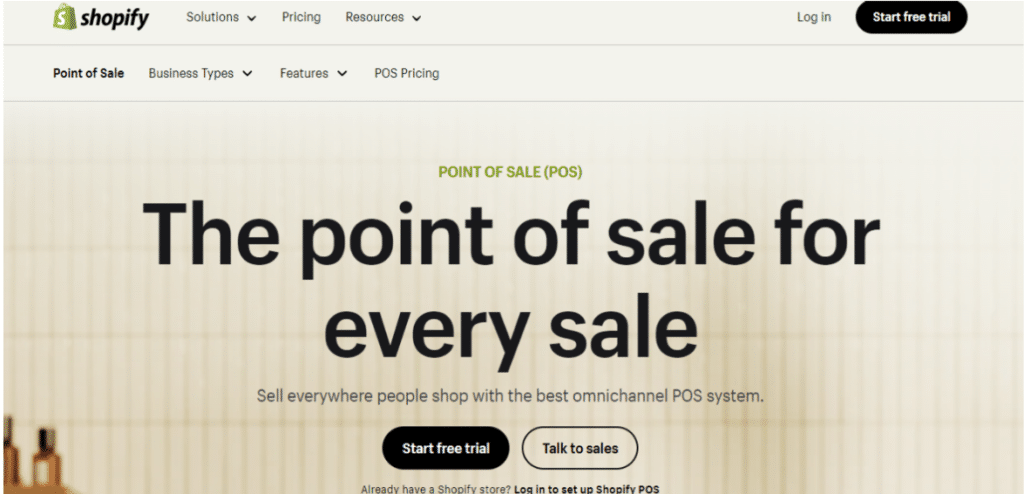
You can connect these hardware to your Shopify stores through tablets or smartphones. You can also use ‘Shopify Go’ for the purpose. It looks just like a smartphone, comes with a card reader and barcode scanner, and connects with your Shopify store. Get to know more about Shopify POS with our detailed review here.
Shopify Customer Support
Shopify customer support is available 24/7 through email, live chat support, or through phone.
At the same time, the platform also provides the users with help materials that are available in 21 languages. I found a solution for every speed breaker that came my way while creating my online store through the Shopify help center.
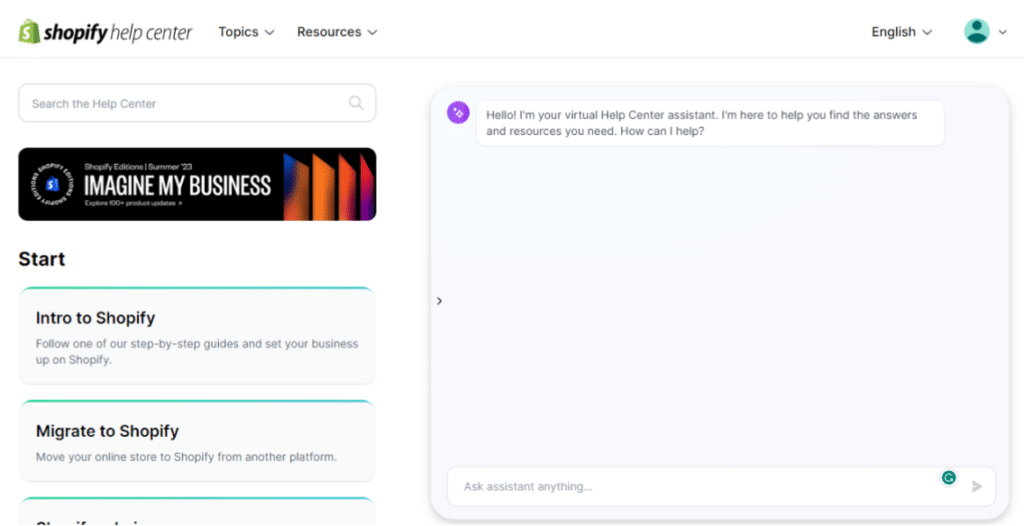
However, I preferred videos most of the time because I was bored reading all the text on the help pages. I really wish that Shopify could add images to demonstrate the steps. Nevertheless, my queries were solved by their videos.
Apart from that, the virtual assistant is pretty good at providing links to the help pages that can solve your queries. It provides you with a short answer, plus you get the links to the help pages that may solve your queries.
Here’s a screenshot of the virtual assistant’s response to my query.
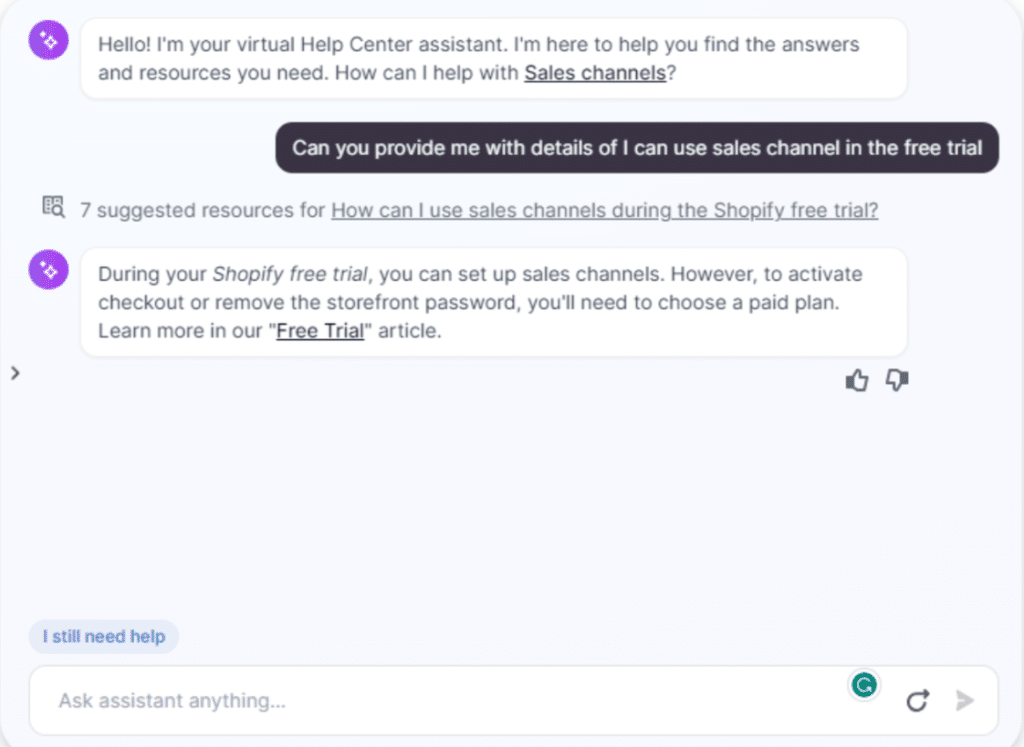
On the other hand, there’s a drawback in the support system of Shopify. You cannot speak directly to technical support when you need help with coding or other technical stuff.
I was pretty disappointed at this as we wanted some help coding for the home page. But the good news is there is a Shopify community where you can join the discussions and groups to clear out your queries.
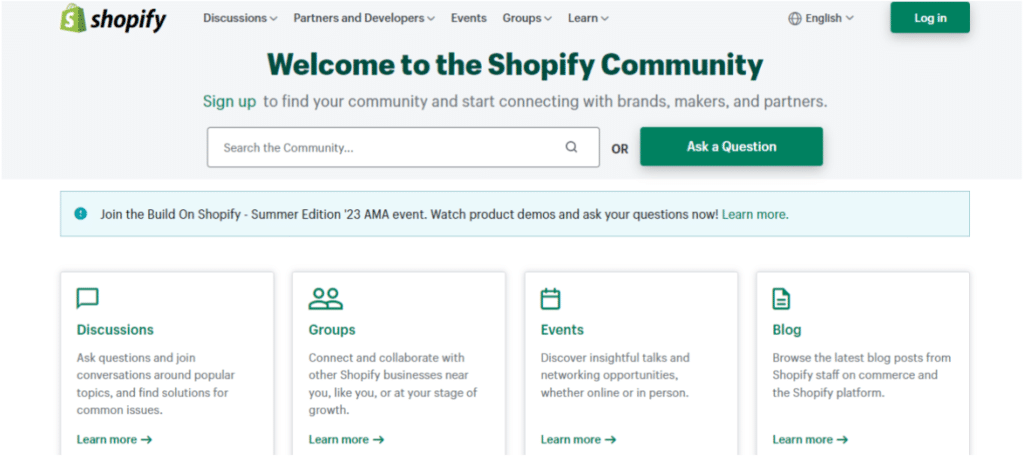
Above all, if you are still unable to get through a problem, you can hire a Shopify Expert. Shopify provides an option to hire help based on the problem you are facing, and they will assist you by solving your issues. You can hire one for creating a store, store development, migrating your store on Shopify, etc.
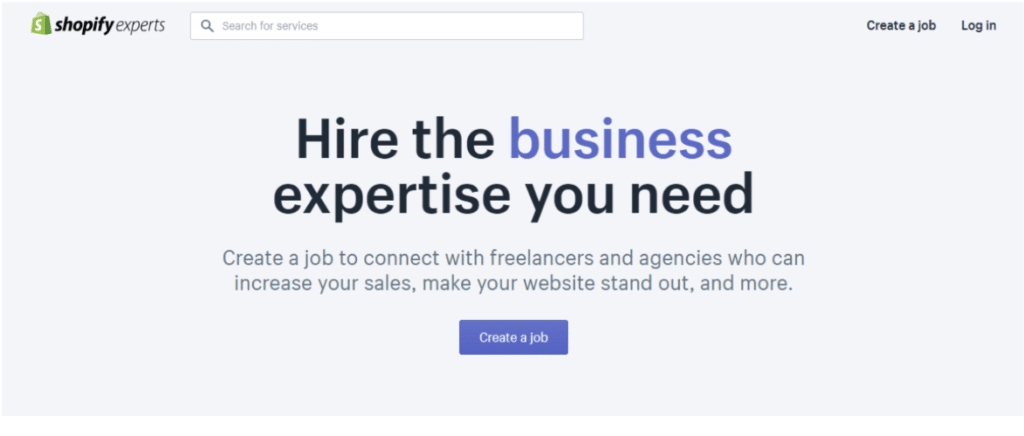
Can You Migrate Your Store to Shopify?
Businesses on other platforms can migrate to Shopify easily and smoothly. Shopify has made the process relatively straightforward and user-friendly. However, processing and importing large amounts of data can become complicated if you have tons of data stored.
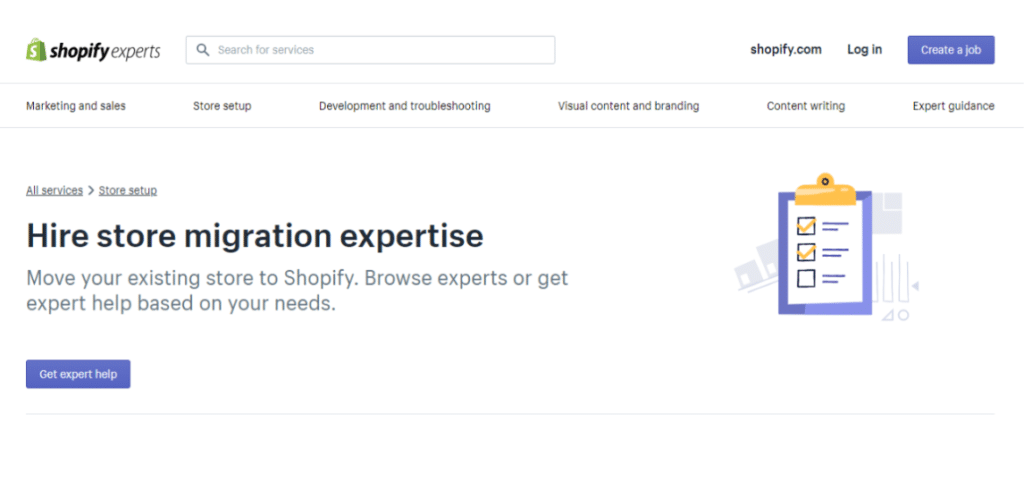
Therefore, you can get help from Shopify experts in such cases. You can hire one on an hourly basis or according to your requirements. You will be able to directly contact the expert through mess
How to Get Started With Shopify?
Getting started with Shopify was simple for me. Here is what the process looked like when I was setting up a store.
- Create a Shopify store with the help of a free trial
Visit the Shopify website with the help of the link provided. Log in to Shopify with the help of your Emal ID and Password.
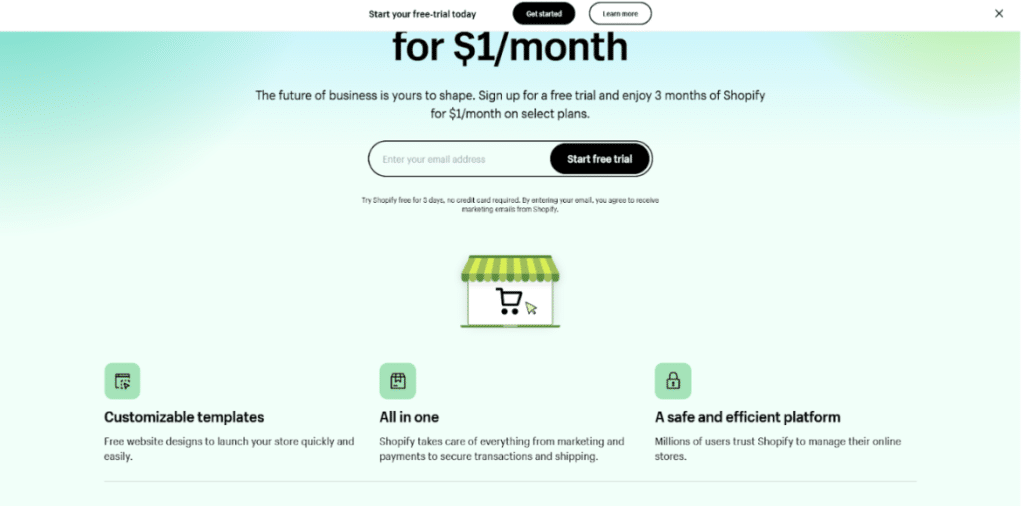
- Select a domain
Your Shopify store will come with a Shopify domain. However, if you need a custom domain, you can also connect your Shopify store to the custom domain.
If you are a beginner, I recommend starting with the Shopify domain and setting up your online store completely before you purchase a customized domain.
The platform allows users to buy a third-party domain with the help of the third-party registrar. On the other hand, if you already own a domain, you can connect it with your Shopify store and redirect the traffic to your store.
- Design your Store
Once you complete the required formalities, you must design your store. You can create an eye-catching storefront with more than 100 themes and thousands of available templates.
The drag-and-drop option makes designing easier, and you can create the desired storage within hours by eliminating and adding the elements to your website.
You can also use your brand pallet to customize the colors and fonts on your website and add your brand logo.
- Add key pages to your store
The next step to make your Store more functional is adding the other required pages like the ab0ut page, product pages, privacy policies, etc. You can also add the blog pages to publish the content regularly.
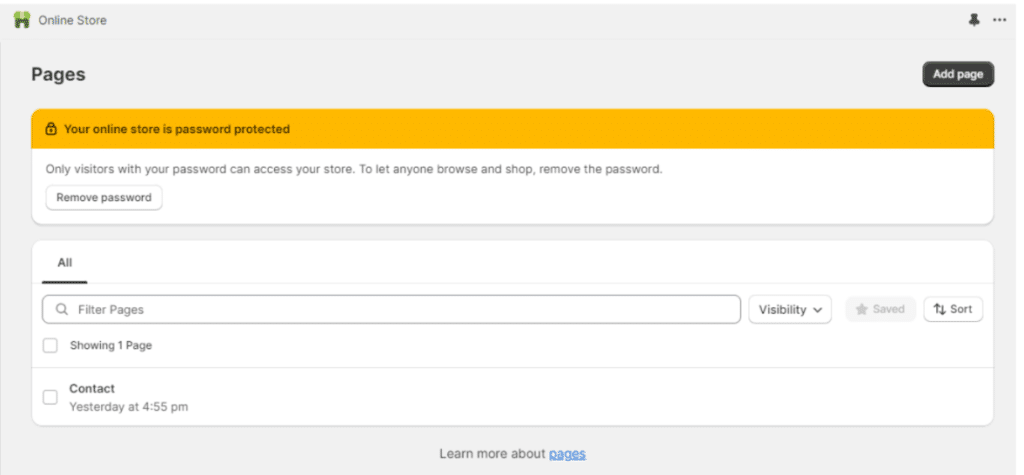
- Add products
Once you have planned and created proper pages, you can add your products according to the pages and categories. Make sure to add appropriate titles and meta descriptions.
Also, make a point to add aesthetic images to attract your audience’s attention.
- Add the required apps and integrations
The next step is to add the required app for that extra touch in the design of your website or for additional functionalities that make your catalog appear more appealing. You can select from a wide range of apps available on the Shopify app store.
- Set up the payment method
Once you are done optimizing your website, you will have to set up the payment method. You can choose from the options available according to your target audience and make the checkout process more straightforward.
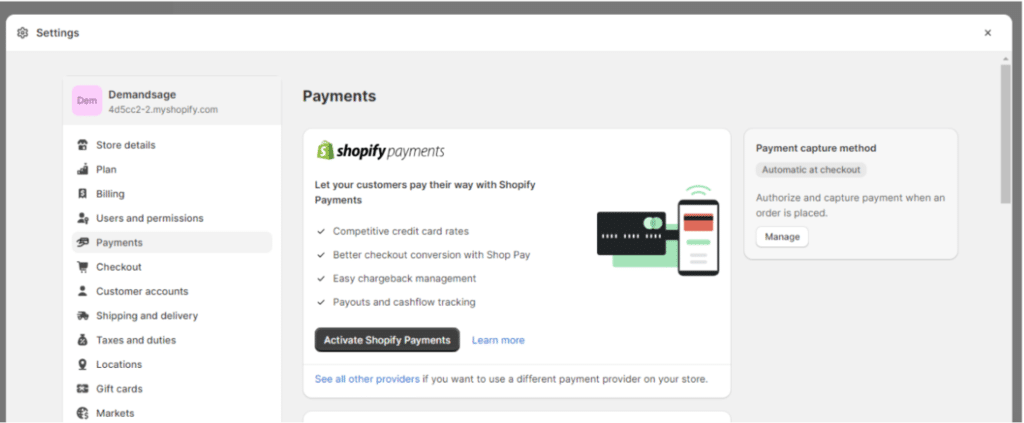
- Set up shipping method
The next step is to set up the shipping options you want your audience to choose. As explained earlier, Shopify provides various shipping options, and you can choose ones according to your needs.
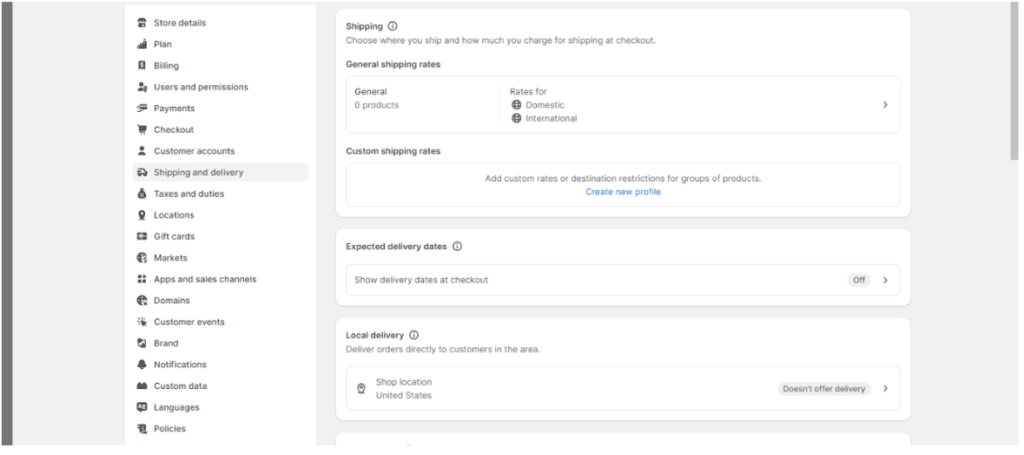
You can also integrate Shopify with other delivery services to make the process more affordable and quicker.
- Set up Taxes
Your product prices will include taxes as applicable in the country you are selling your goods in. Hence, according to the standard law and requirements, make the required tax settings and save the changes made.
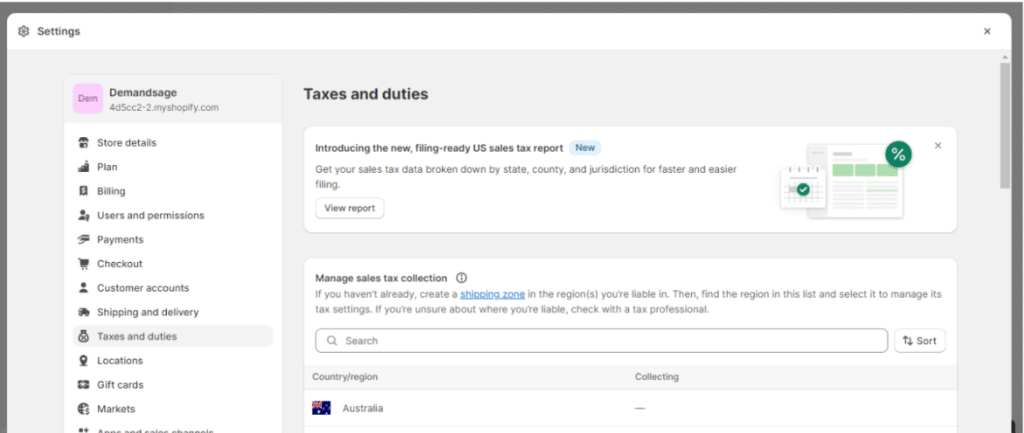
- Launch your website
Once, you are done with all the store setup, launch your website. If you are using the free trial of Shopify, you will be asked to pick a plan before launching your website.
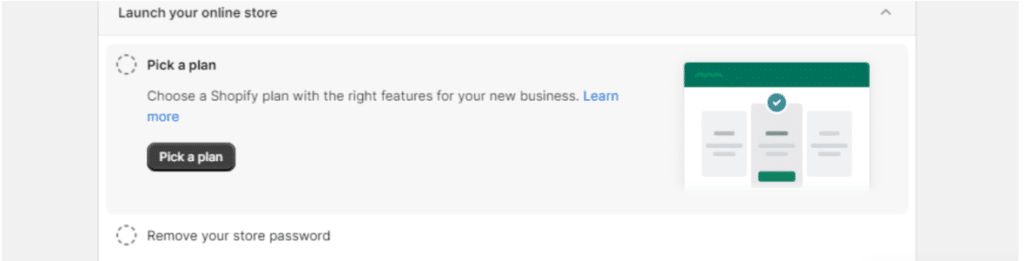
After subscribing to a Shopify plan, you can remove the password from your Shopify store, and it will then be visible to the public.
Note that your site will be visible on the search engine only after you have launched your store.
- Work on sales and marketing
Launching your website is not the last step. You will have to connect the sales channels like social media, email, etc., and work on the marketing and advertising of your products and store.
You can run campaigns, send advertising emails and SMS, and market your store on Facebook, TikTok, Instagram, and other social media apps.
For a detailed guide on how to sell on Shopify, you can check out our comprehensive guide to start selling on Shopify. This guide includes a step-by-step procedure to set up your store and sell your products on the platform.
Shopify Reviews (From Expert & Users)
Ecommerce business owners from the USA love Shopify, a platform with around 2,698,604 online businesses. Many experts praise Shopify for its ease of use and the way it has transformed the way people grow their business across international borders.
Shopify has been rated 4.4 out of 5, with 4,456 reviews on G2. Here’s what people have to share about Shopify:
Shopify User Case Studies
Shopify has led to the birth of many successful businesses online. To help you make your decision more clear, here are a few case studies on how Shopify has helped different users.
- Jonathan Adler and Verbal+Visual – 163% growth in revenue
Jonathan Adler, a home decor brand, with the help of Verbal+Visual, an e-commerce growth agency, was facing multiple backend issues, difficulty managing inventory, and design inconsistencies.
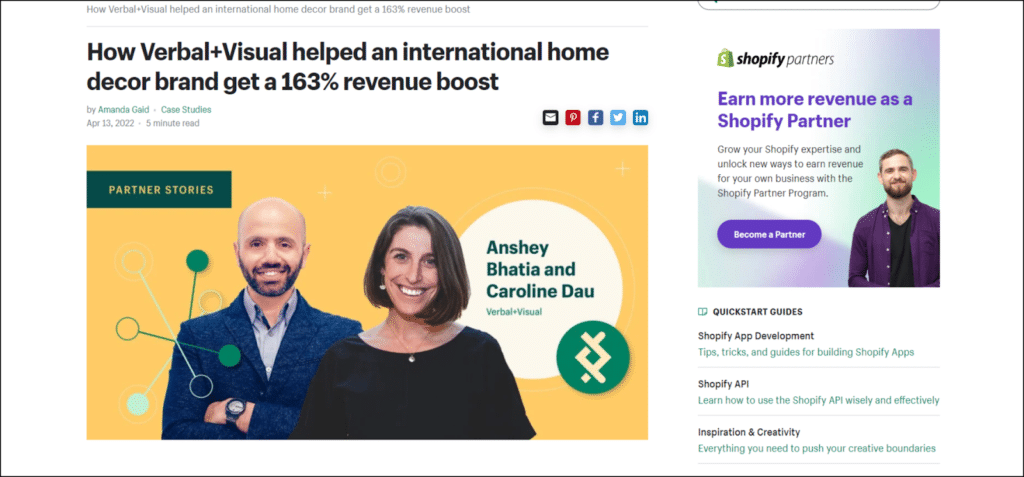
But ever since they started using Shopify Plus, built a unique tool, and used Shopify POS, they managed to boost their revenue growth by 163% within just six months after migrating to Shopify.
- Allbirds – Boosted the omnichannel output

This wool sneakers brand wanted to improve its POS system, multiply it, and be accessible throughout its store. They achieved better customer movement throughout their store and multiplied checkouts by adopting 18 Shopify POS systems.
- Decathlon – 50% faster reporting
The France-based sporting goods retailer wanted to penetrate the US market but was unable to get proper analysis with their existing tool. But, with ShopifyQL Notebooks, it became easier to refresh data directly in real time.
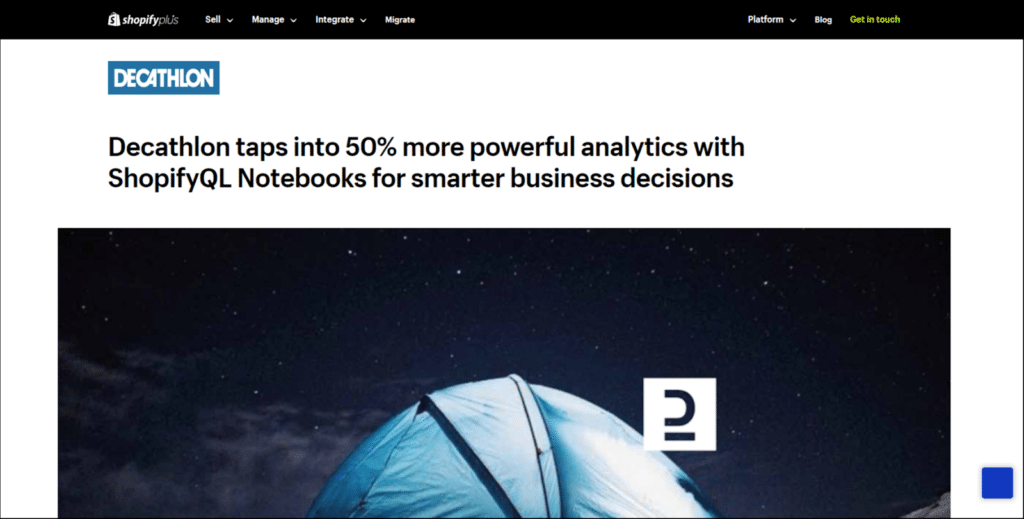
With the filtering, templates, and ability to monitor KPIs, they experienced 50% faster reporting and 60% faster data analysis.
Other brands that trust Shopify:
- Sennheiser
- Kylie
- Staples
- Mr. Beast
- Ilia
Read more such inspiring Shopify case studies that show the impact that users experience using Shopify.
Shopify Alternatives: Does it Beat Other Platforms?
Here are some of the best Shopify alternatives you can look for.
1. Shopify vs Squarespace
As seen earlier, Shopify is suitable just for e-commerce businesses. Still, Squarespace is the right option for you if you are a blogger, freelancer, or even if you want to create a website for your small business. This is because Shopify is an e-commerce platform, while Squarespace is a website builder.
Apart from that, when speaking of affordability, hand-down Squarespace is the clear winner, with its highest plan costing $49 per month if billed annually and $65 per month if billed monthly. This is way less than Shopify. Furthermore, with our Squarespace promo code, you can save additional on your plan or opt for a Squarespace free trial!
Check out Shopify vs Squarespace for more details and insights about how they compare against each other.
2. Shopify vs Wix
Wix is again a website builder with an e-commerce plan for users who want to start their online business. Wix also offers a free plan, which is not suitable for setting up your online store.
Apart from that, when speaking of affordability, here, too, Shopify loses, but the higher prices justify the unlimited storage of Shopify. On the other hand, Wix provides just 50GB of storage with its e-commerce plan.
However, if you are a beginner, using Wix to build your website will be much easier, but you won’t get access to all the features available in Shopify.
Moreover, if you just want to start your online business without paying much and in a hassle-free way, then Wix is a better option for you.
Bonus: We have an exclusive Wix promo code that you can check!
3. Shopify vs WooCommerce
WooCommerce is also an ecommerce platform just like Shopify, but it works in integration with WordPress. WooCommerce helps WordPress user customize their website for selling their products. The integration makes the site more functional and allows the users to customize further.
On the contrary, Shopify does not require integration with any other platform and is a standalone website builder with better security than Wix, as Wix is an open-source platform.
Final Verdict: Is Shopify Right For You?
Shopify is right for you if you want to start an e-commerce shop and grow your business online. Whether you are a beginner, intermediate user, or expert, the platform will cater to all your needs.
Plus, the features available in the advanced plan with Shopify apps are an all-in-one package for the business that has grown over the years. You get assistance in every step, from adding your product to the store to sales and marketing.
However, if you are a new user, starting with the basic plan is recommended, as the advanced tools will be difficult to understand and deal with. As a beginner, you have all the liberty to make mistakes and learn from them. With the available online resources in the form of videos and written guides from Shopify, you should not face any difficulty setting up your store.
Once you learn the basics and develop a steady store structure, you can switch the plans as your business grows and upscale its potential.
Happy selling!
Oh wait, before you go, to better launch your Shopify store and to ensure you take all the right steps, here are the checklists that you should follow.
FAQs
Shopify is actually worth it with its user-friendly interface, drag-and-drop options, and customizable features. The platform includes everything you need to start your online business. Additionally, the platform is reliable and secure as all the security factors are taken care of by Shopify itself.
One of the significant disadvantages of Shopify is that the higher plans available on the platform come with higher costs. Plus, the users must pay the transaction fees on all the transactions made by the customers with any payment method except the Shopify payments app.
If you are looking forward to setting up your own business and creating a brand, Shopify is definitely a better option than Amazon. With Shopify, you can customize your website and provide a personalized touch to your store with the help of themes, templates, and other Shopify Apps. On the other hand, Amazon allows its users just to list its products, and you cannot create your brand on the platform.
For each transaction your customer makes, Shopify charges 2.9% + $0.30 per transaction on the basic plan. However, for the Shopify plan, the transaction fee is 2.5% + $0.30; for the advanced plan, the transaction fees are 2.4% + $0.30.
Most of the Shopify stores are new startups, and just like most of the new startups fail, so do the Shopify stores. However, some of the top reasons Shopify stores fail are a selection of the wrong niche, lack of proper strategy and plan, insufficient efforts in advertising and marketing, and lack of knowledge in working with the platform.
