The new “Shopify Starter Plan” is an introductory subscription plan offered by Shopify for e-commerce business owners with limited needs – priced at $5 per month.
Subscribing to this plan, new merchants in their trial period can select the plan to sell directly on their social media channels and even track the performance of this store.
Though this plan is separate from the standard Shopify subscription plans, it offers an opportunity for budding entrepreneurs to kick off their Shopify journey.
There are 1.75 million Shopify merchants globally, and if you are planning to be a part of the Shopify community, the $5/month Shopify Started plan can be a great way to kick things off!
Scroll further down, to read a complete analysis of this Shopify plan!
Shopify Starter Plan Overview
Have a glance at what this basic Shopify plan offers:
| Price | $5 per month |
| Transaction fees | 5% transaction with Shopify Payments |
| Features | Sell products on social media, take payments, and monitor sales with analytics and reports. |
| Best For | New Shopify users in a free-trial period |
| Customer Support | 24×7 chat support |
Before you get bogged down with the Shopify technical terms, here is a Shopify Glossary to simplify things for you.
Who Is The Shopify Starter Plan For?

This lightweight Shopify plan does not come under the range of primary Shopify Plans. It is for people wanting to initiate their e-commerce business and set up a non-website Shopify business. It is not for someone willing to build a proper store.
It is also strictly for new Shopify merchants and the ones that are currently in their trial period.
Shopify Starter Plan Pricing
Coming straight to the point, this new Shopify Starter Plan is aimed at merchants wanting to set their e-commerce journey and hence has a low barrier to entry.
This Shopify Plan is priced at only $5/month. This plan gives you easy access to Shopify and lets you start selling products in no time.
The Shopify Started Plan lets you sell your products from the back of your van, garage, or in person. But, with only $5/month, is this the cheapest way to get started with your Shopify journey?
Well, it is not technically the cheapest; stick with me till the end to learn more!
Shopify Starter Plan vs Shopify Basic (Comparison)
Shopify used to offer a Shopify Lite that was priced at $9 per month earlier for users to get started with Shopify.
With a $4 discount for starting to use Shopify, you can now try out this e-commerce platform for much less.
But how is this new plan compared to the Shopify Basic Plan? Let’s find out:
| Features | Shopify Starter | Shopify Basic |
|---|---|---|
| Price | $5/mo | $39/mo |
| Credit Card Fees | 5% + 30¢ | 2.9% + 30¢ |
| Theme to choose | Spotlight Theme only | Choose over 100+ free and paid themes |
| Best For | Beginners wanting to sell on Social Media. | Beginners want to sell from a structured store and website. |
| Online Store/Website | ❌ | ✅ |
| Free SSL certificate | ❌ | ✅ |
| Shopify POS Lite | ✅ | ✅ |
| Customization options | ❌ | ✅ |
| Annual Discount | ❌ | 25% |
| Inventory locations | 2 | 10 |
Demandsage Bonus: Here’s a hack! You can also grab the starter plan for only $1 for your first month. If the starter plan is not what you’re looking for, you can sign up for the Shopify trial of any of the standard Shopify plans for $1 per month. Grab either of the above plans by following this guide here.
Shopify Starter Plan Features Explained
Shopify starter plan provides a list of features to choose from. The Shopify starter plan includes all of the below features:
- Unlimited products and bandwidth.
- Integration with Linkpop Tool.
- 24×7 customer support via live chat.
- Access to Shopify apps.
- Accept payments directly with a smartphone.
Other than the standard features, here is a brief overview of the key features of the Shopify Starter Plan.
1. Sell Anywhere
With the starter Shopify plan, you can sell anywhere with the option of selling on social media networks like Instagram, WhatsApp, Facebook, TikTok, Etsy, Linkedin, etc.
With access to POS lite, you can sell your products in person. Accepting payments is easy, too, with an option to accept payments using just a smartphone.
2. Linkpop Integration
This 100% free tool is Shopify’s e-commerce link in the bio tool. Linkpop allows you to compile all your links into one place. This helps with 2X conversions, customization, and analytic features.
Here’s an example of a few examples of Shopify Stores using link pop:
- https://linkpop.com/longhairprettynails
- https://linkpop.com/colinandsamir
- https://itsblume.com/en-us/collections/latte-mix
3. Reports And Analytics
Though the price of the starter plan is cheap, it is definitely not cheap in terms of its reporting features. The starter plan can be used to view analytics pages, finance reports, product analytics, live view, acquisition, inventory, behavior, marketing, order, sales, retail sales, profit, and customer reports.
4. Shopify Order Management
One of the key features of Shopify is its easy inventory management. It offers a smooth dashboard to keep track of inventory. Stock keeping inside Shopify is one of the easiest methods to store and categorize your products.
Let’s get you signed up with this exciting plan now!
Sage Read: Know more about all the features that Shopify offers in its other plans from the Shopify review I covered separately.
How To Sign Up For Shopify Starter Plan (Guide)
Let me show you how you can get started with your Shopify journey. Follow the steps explained below to get an entry into Shopify as a new merchant.
Step 1: Visit the Shopify official website. On the home page, click the “Start Free Trial” button on the top right corner.

Step 2: Answer a few questions about you as an entrepreneur and about your website. If you wish, you can skip a question, or all of them, from the button on the bottom right.

Step 3: Select the location where your business is located.

Step 4: Select the method for creating a Shopify account.

Step 6: Upon entering account details, you will have successfully created your Shopify store. Next, select the “pick a plan” button from the right.
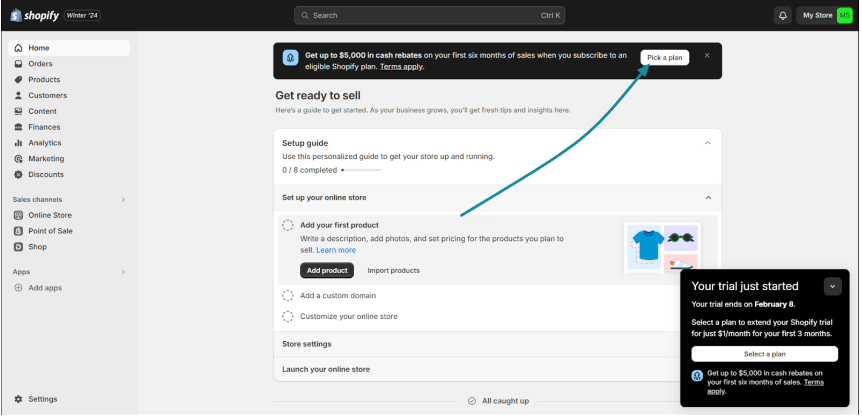
Step 7: After clicking, scroll towards the middle and select the “Starter Plan”.
Step 8: Select a payment method and fill in the payment details. Read the terms and conditions, verify your payment cycle, and click “subscribe” to make a payment.
Once the payment is processed, you will have access to the Shopify Starter Plan.
Shopify Starter Plan – Pros & Cons
One of the quickest ways to start an online business has some drawbacks. Find the good and the bad about the Shopify Starter plan listed below:
Pros
- Sell for $5/month.
- Unlimited products and bandwidth.
- Shopify order management and reports feature.
- Sell in-person with Shopify POS lite.
- Sell directly into messages on any social media.
- Linkpop integration.
Cons
- Does not offer a fully functional website.
- Limited freedom to customize and brand website.
- High transaction fees at 5%.
- No access to staff accounts.
- Marketing automation features are unavailable.
Conclusion: Start Selling Online for $5 With Shopify Starter Plan
So, is the Shopify Starter plan the ideal choice for you? For an answer to this, you must look at your requirements again and match them against what this plan offers.
If your goal is to create a simple social media sales channel for your products without breaking your head over complex e-commerce operations, you should definitely go for the Shopify Starter plan.
But if you want a full-fledged e-commerce website or, in this case, a Shopify store, you will need to upgrade your plan to Shopify Basic and above for more features.
Take your first step from the Shopify starter plan, or use our exclusive free trial code shared in the beginning to try out the advanced Shopify plans for $1 for an entire month!
Related Resources:
FAQs
It costs $1/month to start a Shopify store using any of the available Shopify during the trial period.
No, the Shopify starter plan does not offer a structured website. You can only sell your products with select product pages, contact pages, and a secure Shopify checkout.
There is no expiration date for the Shopify starter plan. It lasts as long as you pay $5 per month.
The cheapest Shopify plan is the Shopify Starter plan, which is priced at $5/month or $ 60/year.
