In today’s review, I will take you through the tool and its features and give you a clear idea of how well it works. What are its pros and cons, and is it worth it to invest in the tool?
Semrush is very hard to miss if you are working in the digital marketing field. It is an all-in-one online marketing tool that helps marketers in various aspects, especially SEO.
I have been using Semrush on a daily basis for a couple of years now, I primarily use it for keyword research, site audit and for rank tracking. Here’s a snap of my active subscription to the Semrush Guru plan!
In this post, I’m going to share my verdict using Semrush over the years. You will find review of all toolkits, pricing, alternatives, drawbacks, pros & cons and so on.

Let’s dive in.
Semrush Review 2024: In a Nutshell
Semrush is an all-in-one SEO solution that has toolsets to acknowledge both on and off-page SEO aspects.
With direct competition from Ahrefs and MOZ, Semrush stands out loud and proves itself worthy in many tests. I will take you through some of them as I review the platform further with real-world examples.
A quick verdict: Semrush is a great tool to have if you are serious about your SEO practices. The pricing is economical, and the features are evenly distributed across all plans. That means if you purchase even the most basic plan, the value that you get is justified.
Semrush helps you do keyword research, competitor analysis, site auditing, rank tracking, link building, and much more. Its balanced performance is the reason the platform has the trust of more than 10 million users and continues to grow.
What’s New In Semrush – 2024 Updates?
In the last 1.5 years, Semrush has rolled out 33 major updates. Let us take a look at them here!

- Semrush now lets users in 28 countries boost their local SEO.
- They have added a new feature to listing management only for premium locations called Review Analytics.
- Semrush has two new ChatGPT features in Listing Management Toolkit.
- Semrush has updated keyword databases for the United States, United Kingdom, Australia, Canada, France, Spain, Italy, Belgium, the Netherlands, Germany, Israel, and Brazil to reflect the new search volumes.
- Semrush now tracks a staggering 38 unique SERP features and identifies more powerful opportunities to boost your brand’s visibility
What is Semrush Used For?
Semrush packs around 50 tools in its toolkit, making it a complete solution for online marketing. You can use Semrush for running Keyword research, competitor spying, website auditing, PPC campaigns, email marketing campaigns, ai writing, and more!
Let’s Review The Semrush Toolkit
The Semrush SEO toolkit has four main modules that consist of various SEO tools. Let me take you through all of the modules and important tools in this section.
Before we go ahead with detailed review of SEO toolkit, check my Semrush free trial video here.
Competitive Research
Semrush has a total of 5 tools in this module that help you with complete domain analysis of your competition.
Here is the list of tools that you will find under this module:
– Domain Overview
– Traffic Analytics
– Organic Research
– Keyword Gap
– Backlink Gap
Let us see each of this tool in action below!
- Tip: If you are wondering how accurate Semrush is, then check here for detailed information on its accuracy.
Domain Overview
With the domain overview module, you will get insights into the strengths and weaknesses of your competitor’s website. All you have to do is put your competitors’s URLs in the search bar, and Semrush will give you a report on the website’s organic search traffic, paid search traffic (if any), and the number of backlinks in the very first fold.
Semrush will also show you the distribution of the traffic in different countries, along with the number of keywords the domain is ranking for in each of those countries.

So, how accurate is this data? Let us cross-verify it with Google Search Console. The in-house data shows the traffic to be 312k, while Semrush shows 226k. That’s a difference of 86k!
Although 86k is a big difference, it’s worth noting that Semrush doesn’t have access to your competitor’s Search Console data. It predicts the traffic with data from third-party sources.

Traffic Analytics
The traffic analytics tool lets you check the traffic metrics of a domain you enter. It also checks the traffic of a domain against the three competitors you enter. I have entered “Forbes” and “Exploding Topics” for this example. You can refer to the screenshot to check it.
Semrush shows the number of unique visitors, page visits, average duration of visits, and bounce rate in the first fold.

Let us compare this data with Google Analytics now! Refer to the screenshot below to see the same metrics but from an in-house data source:

Here is a table showing the metrics from Semrush and Google Analytics for a URL:
| Parameter | Semrush Result | Google Analytics Result |
|---|---|---|
| Visits | 708k | 755K |
| New/Unique Users | 573.1k | 747k |
| Bounce Rate | 89.75% | 92.69% |
You can see that Semrush gives pretty close enough data in the visits and bounce rate section, it only takes a hit in the new users section.
Organic Search
The Organic Search tool helps users understand the organic traffic of competitors. The tool helps you get an extensive list of organic keyword suggestions; it further provides insights into:
- The current ranking positions and traffic percentage
- Keyword difficulty score
- Keyword volume
- The average CPC (cost-per-click)
- The SERP features such as — featured snippets, image carousels, reviews, a knowledge panel, etc.
Refer to the screenshot below to get an idea of the tool.

As you can see in this screenshot, Semrush also gives tags to the keywords — for example, you can see an “I” in blue color in front of a keyword in the above screenshot, which means that the keyword is “informative” in nature.
“N” is for navigational, “C” is for commercial, and “T” is for transactional.
Semrush Keywords Gap
Semrush’s keyword gap module helps you compare organic and paid keywords with up to five domains, subdomains, or even specific URLs. This feature comes in handy when comparing your website rankings and keywords with your competitors.
You can see in the screenshot below that we had put Under Armour as the root domain and added Adidas, Reebok, and other domains to compare.
Semrush gave two things in the upper fold: first, it gave the top keywords and their volume, and second, it gave a responsive infographic with colorful circles. Each circle was assigned to one URL, and they were in different sizes; the size of the circle was dependent on the number of keywords each site had. The bigger the circle, the larger the number of keywords.
They were also overlapping each other, showing the number of common keywords.
Full marks for the presentation, Semrush!

Enough about Keywords; let’s get into some backlinks now!
Backlinks Gap
The backlinks gap tool helps you compare your website’s backlinks against your competitors. These metrics help you uncover all those websites linking to your competitor but not to your website.

What’s more, a “Weak” section will also display the domains that main point to your website less frequently than your competitors. Other than that, you also get to see unique and common backlinks between you and your competitor.
While Semrush has a separate set of tools, especially for backlink building (which we are going to look at later in the post), these sections provide ample insights into a competitor’s backlink profile.
Review of the Semrush Keyword Research Module & It’s Accuracy
Semrush claims to have 25 Billion keywords in its database currently. That is the most among all the top SEO tools in the market.
Semrush has a total of six tools in its keyword research toolkit; we’ll talk about a couple of them in this section.
I use this tool quite often for doing keywords research for DemandSage blog. I’m gonna share my experience using the tool.
Keyword Overview Tool
The keyword magic tool of Semrush is a good place to start keyword research. The research team at Demandsage is a huge fan of this insightful, heavy tool. All you have to do is enter a keyword in the search box, and Semrush will show you the following things:
- Search volume of that keyword – both country-wise and global.
- KD (Keyword Difficulty) Score
- The CPC and paid promotion score.
- The keyword interest graph
- List of variations questions along with the related keyword.
Refer to the screenshot below to get a better idea of what I’m saying

Keyword research is the backbone of any SEO strategy, it always starts with identifying potential keywords to target once you have decided on the niche.
Semrush has a user-friendly interface, which is easy to navigate and understand, even for beginners; if we compare it with Ahrefs, it has a more complex interface that may take some time to get used to.
Now, you might be wondering how accurate are the metrics by Semrush. Take a look at this study, which thoroughly tests this matter. Let me sum up the findings for you real quick.
It was found that Semrush had the highest percentage of keyword search volumes that were closest to Google Search Console value. Then, it also ran a series of head-to-head comparisons to evaluate how its search volume compared to each platform one-on-one. In all cases, Semrush won these head-to-heads by a large margin.

Keyword Magic Tool
The keyword magic tool is another tool in Semrush’s keyword analytical arsenal. You might be wondering why you need two tools for the same purpose. Wait, they are quite different.
The Keyword Magic Tool is a better option for experienced people. On the other hand, the keyword overview tool is a good place to start if you are a beginner.

Here is what you get when you search for a keyword in the keyword magic tool:
- Phrase Match: It uses the base keyword or phrase in some different orders.
- Broad Match: It uses any variation of the phrase or base keyword you enter.
- Questions: A list of keyword questions related to base keywords.
- Related: This will be a list of general keywords which is related to the base keyword or the phrase you have entered.
You also get the ability to filter the results based on numerous factors such as keyword volume, keyword difficulty, CPC, and more. You can also export the list of keywords to an Excel sheet with just a click.
Refer to this screenshot below to know more!

Want to know how to use Semrush for Keyword research? Check out our detailed guide here.

Try Semrush Keyword Research Module for Free
Claim Semrush 14-day free trial with access to PRO SEO features.
Semrush Link Building Toolkit
Let us review Semrush’s backlinking building tools in this section. Is it any good? Let’s have a look
Backlinks Analytics
When you enter a specific URL or a domain in the backlink analytics tool, you will see the following metrics
- Referring domains — number of domains linking to the URL.
- Backlinks count — Number of links the URL has received.
- Link Type — You can also see if the link is a do follow or a no follow.
- Authority Score — The domain authority a domain has
- Backlinks anchor text — text for which domain is getting linked to
- Backlink Type — Whether the backlink is for a text or an image or a video
Refer to the screenshot below, where we have put our own URL to give you an example:

I put some filters to see the newest backlinks. You can see that Semrush shows a backlink that the URL received just yesterday (at the time of writing this post).
If you scroll down further, you will see additional backlink data in the form of infographics. This data representation is both easy to understand and fun to deal with. Who said backlink audits are boring? 😀

Backlinks Audit Tool
The Backlinks audit tool helps you get detailed insights into the toxicity score of a site’s backlink profile. Toxicity score is nothing but the number of suspicious domains linking to a website.
Semrush backlink audit tool not only gives metrics but also gives you insights on how you can improve those metrics.

Ahrefs does a slightly better job when it comes to backlink analytics. You can read that in our detailed Semrush vs Ahrefs comparison (whose link you’ll find in the post above!)
I personally would give Semrush an 8/10 for its backlink analytical abilities.
Semrush On-Page & Technical SEO Review
Semrush’s on-page and tech SEO toolkit is a valuable tool for any website owner or SEO professional. It can help you to identify and fix any technical SEO issues and improve your website’s on-page SEO.
Let’s review them quickly! Shall we?
Technical SEO
Semrush crawls your website and generates a detailed report that includes metrics on crawlability and indexability, meta tags, internal and external linking errors, structured data, JavaScript and CSS errors, and mobile-friendliness.
Semrush Site Audit also provides you with a Site Health score, which is an overall indicator of the SEO health of your website. This score is based on the number and seriousness of issues found.

- Check your website’s broken pages
- Internal links distribution of your website
- Core web vitals and the page speed check
- Check all the pages with the markups — Twitter Cards, Schema.org
Check our guide on how to use Semrush’s SEO Audit Tool.

Run a Website Audit With Semrush for FREE
Claim Semrush 14-day free trial with access to PRO SEO features.
One of the things that sets Semrush Site Audit apart from other website audit tools is its ease of use. The interface is really easy to understand; mind it, technical SEO can be quite tricky to deal with, but Semrush’s way of displaying the reports is easy to understand.
On-Page SEO Checker
Semrush’s On-Page SEO Checker helps you improve the on-page SEO of your website. It analyzes your website and provides you with a detailed report that includes metrics such as keyword usage, meta tags, title tags, headings, images, internal linking, and content readability.
After Semrush is done analyzing these metrics, it suggests strategy ideas, UI ideas, SERP feature ideas, backlink ideas, and more. You have to check these ideas and tick them off your on-page SEO checklist.

I personally feel that this tool blows things out of proportion. Sorry, Semrush, I have to turn my back on you for this one 🙁
We at Demandsage prefer to go with Surfer SEO and Page Optimizer Pro.
Semrush Advertising Toolkit Review
Semrush Advertising Toolkit is a comprehensive suite of tools that can help you plan, launch, and manage your online advertising campaigns.
Here are some of the key features of Semrush Advertising Toolkit:
- Keyword research: It helps you find relevant keywords for your online advertising campaigns.
- Competitive analysis: this feature helps you spy on your competitor’s online advertising campaigns.
- Ad creation: this feature helps you write ad copy for your campaigns.
- Campaign management: The campaign management tool in Semrush Advertising Toolkit help you manage your online advertising campaigns across multiple platforms.
Semrush Market Analysis
The Market Analysis module offers tools like Domain Overview and Advertising Research to gain insights into competitors and advertising strategies.
- Domain Overview reveals competitor website performance, including keywords, traffic, and more.
- Advertising Research provides an inside look at competitors’ ad strategies, helping you identify strengths and weaknesses.

Semrush Social Media Review
Social media users want their favorite brands to be more active on social media than ever. Semrush recognizes this and provides a social media toolkit to help you with the task.
The social media toolkit enables you to create, analyze, and spread content across social media platforms. You can schedule your posts, get insights, and track your competitors.
Now, I haven’t personally tested the tool, but I came across many reviews on the web that said that Semrush is a great SEO tool, but it falls short when it comes to managing social media. There are many great tools for managing social media, like Hootsuite, Sprout Social, and Buffer.
You can refer to the screenshot below to see one of the features of the tool in action. Here, we are creating a content planner!

As of now, Semrush only supports these social media channels — Facebook, Twitter, LinkedIn, Instagram, Pinterest, and Google My Business.
Semrush Content Marketing Review
Every now and then, we have heard that content is King!
Yes, content is still the king, but here’s the catch. We have to intend to solve users’ problems in a precise and structured way. This is where the Semrush content marketing toolkit comes into play.
As per our experience, the Semrush Content Marketing toolkit is effective — but it’s not something that I praise. They have a structured platform, which helps you get started.
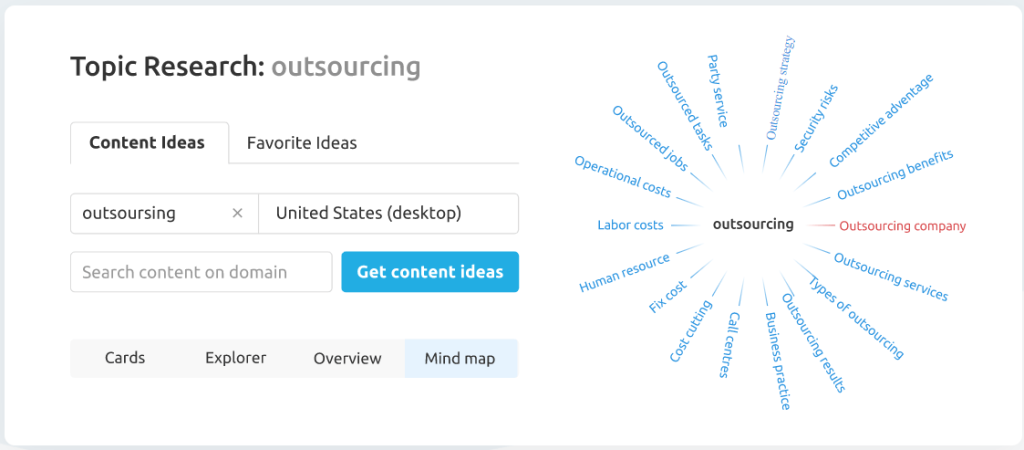
For example, with the content marketing toolkit, you can start with topic research, create a proper plan, write the article, optimize it properly, check & analyze the mentions, and then mention the impacts.
Everything is fine but not that great, but one thing I liked about Semrush content is Topic Research. To get started, you need to enter a seed keyword. It will show up topics, headlines, and questions. What’s more, with questions, you will get a whole content map, which is typically the copy of SEO tools like AnswerThePublic.
Even the best part is you can find topic ideas for specific geolocations such as — the US, UK, etc.
Some Other Notable Features Of Semrush
Yes, Semrush also comes with other notable features that I haven’t reviewed in this review of Semrush. So, we’re just listing some other notable features of Semrush here.
- Semrush Academy: It is a collection of short courses from industry experts that you can take to get certified — SEO, Content Marketing, Paid Ads, etc. Check Semrush Academy review here.
- Brand Mentions: The brand mention features monitor your brand name mentions on — web forums and social media handles like Instagram, Twitter, etc.
- Post Tracking: Post tracking helps you track backlinks, social shares, and keyword rankings for specific articles.
- Semrush Sensor: The Semrush sensor helps you check the SERP volatility along with the updates to algorithm changes.
- Semrush Agency Solution: If you’re an agency and looking to expand it further, Sermush has a solution for that solution, too.
Who Should Use Semrush?
Semrush is made for both agencies and individuals. Its wide range of features makes it useful for website owners, content marketers, SEO specialists, and even social media marketers.
While it has tools for all these professions, the SEO and content marketing tools are the best among all.
Taking this question monetarily – people who can afford the tool should really go for it as it is a good value for money. If you are on a budget, Semrush has a free trial for you that lasts 7 days, but with our exclusive offer, you can get an extended free trial of 14 days.
Let me break down Semrush’s pricing plans for you in the section below:
Semrush Pricing: How Much Does Semrush Cost?
Pricing is a huge factor when selecting a product. I wouldn’t go for a product that has world-quality insights, but it cut my pocket heavily.
Semrush has done a pretty good job of curating its pricing plans. While it may seem pricey to some, it is certainly worth every buck you pay for it. You can save up to 17% additionally if you bill the product annually.
You also get to try Semrush free for 14 days!

Pro Plan (For Newbies & Small Teams)
| Monthly Price | $129.95 |
| Annual Price | $1,299.96 |
| Features | 5 Projects / 500 Keywords to track / 10,000 results per report |
Semrush’s Pro plan is an ideal choice for freelancers and solopreneurs who need to manage their own marketing campaigns.
With the Pro plan, users can have up to 5 projects and track up to 500 keywords with daily updates. But you can only get 10K domain and keyword analytics results per report, 3k reports per day, and 100k page crawl credits per month.
You’ll get access to the keyword, domain, and backlink analytics tool when you purchase the Pro plan, but you won’t be able to access the content marketing tool.
Guru Plan (For Agencies & Midsize Businesses)
| Monthly Price | $249.95 |
| Annual Price | $2,499.96 |
| Features | 15 Projects / 1500 Keywords to track / 30,000 results per report |
This plan is ideal for mid-sized businesses and agencies that need to manage multiple marketing campaigns and clients. You get up to 15 projects and 1500 keywords to track.
They are limited to 30k domain and keyword analytics results per report, with 5k reports per day and 300k page crawl credits per month.
Purchasing the Guru plan allows you to access all the tools in the content marketing platform, like SEO writing assistant, 800 SEO content templates, and more. With this, you will also benefit from Google Data Studio integration and access to historical data.
Business Plan (For Large Agencies & Enterprises)
| Monthly Price | $499.95 |
| Annual Price | $4,999.92 |
| Features | 40 Projects / 5,000 Keywords to track / 50,000 results per report |
The business plan is the top-priced plan in Semrush. It’s mainly designed for large enterprises and businesses that cost $416.66/mo if billed annually.
It comes with the highest usage limit of 5000 keywords, 50k domain and keyword results per report, 10k reports per day, and 1 million page crawl credits.
If you are still confused about which plan to choose, we recommend you get Semrush’s free trial and decide for yourself. Because who else knows your needs better than you?
Semrush Add Ons Explained
Apart from offering three pricing options, Semrush also offers add-ons, which you can get for additional prices; take a look at what semrush add-ons are and how much they cost below:
- Semrush Local: This add-on can help businesses improve their local visibility on search engines and get their business listed using listing management. Two plans are available for this add-on: the basic plan costs $20/mo, and the premium plan costs $40/mo.
- Semrush Trends: This add-on gives you access to tools like Traffic Analytics and Market Explorer that can help you figure out the strategies your competitors are using. The pricing of this add-on is $200/mo/user.
- Agency Growth Kit: This add-on is for agencies to help them automate their workflows and boost revenue growth. They will get access to additional tools like Agency Partners for setting up a new leads channel, Bid Finder for finding contracts, CRM for managing the client data, My Reports, and Client Portal for $150/mo.
- ImpactHero: It is an AI tool that helps your customer review your content during their buying journey. The pricing of this add-on is $200/mo.
Semrush’s Biggest Drawback (Things I Didn’t Like)
Semrush is loaded with features, BUT Semrush does not have an extension 🙁
An extension would allow users to access Semrush data and tools directly from their WordPress dashboard. This would be a convenient way to manage SEO and marketing campaigns without having to switch between different platforms.
Semrush’s closest competitor, Ahrefs, has a great extension that I personally use.
What’s more, the interface of Semrush is nested. For beginners it’s difficult to understand the data. When Semrush is compared to Ahrefs — Ahrefs beats in the interface game. If Semrush can combine all the modules in one single toolkit it would be easy for users. For example, the keyword Overview Tool and Keyword Magic Tool can be combined to work in a single interface.
Other than these two drawbacks I didn’t find any more drawbacks.
Semrush Alternatives & Competitors for 2024
Here are a few alternatives to Semrush that you can consider.
| Alternative | Pricing | Comparison Post |
| Ahrefs | starts at $99/month | Semrush vs Ahrefs |
| Moz | Starting $99/month. | Semrush vs Moz |
| SERanking | Starting $44/month | Semrush vs SE Ranking |
| Spyfu | Sgtarting $16/month | Semrush vs Spyfu |
If you wish to read about all of the above in more detail, check our dedicated post on Semrush alternative.
Semrush Pros & Cons
Let me summarize the complete article for you in this section!
Semrush Pros:
- Easy to use interface.
- Robus SEO toolkit provided.
- Semrush provides reports in both standard and infographic form, which is really great.
- Justified pricing structure.
- Semrush has responsive customer support.
- 14-day free trial for users to test the tool.
- 7-day money-back guarantee.
Semrush Cons:
- Beginners might find it overwhelming. Learning curve alert!
- Semrush does not have an extension.
My Verdict: Is Semrush Worth It?
I have been using Semrush for as an SEO and Content Marketer on a daily basis for DemandSage.
As per my experience, I will say — Semrush is worth the bucks you’re paying for. The reason being, it offers all-in-one toolkit for all your marketing needs specially SEO toolkit. It’s has drawbacks mention above in this review however, it still beats other complete suite of marketing tools.

Semrush 14 Days Free Trial
Claim Semrush 14-day free trial with access to PRO SEO features.
With a base price of $129.95 every month, Semrush is a worthy SEO suite.
The prices, too, are justified as Semrush keeps updating its database and improving its features on a regular basis (which needs funding).
I hope you were able to learn all about this great tool in this review. Let me know if I missed anything. Demandsage is always ears to your suggestions!

