Do you want to switch from EverWebinar to another, more feature-rich, intuitive, and efficient webinar software? You will definitely appreciate the best EverWebinar alternatives I have compiled here.
EverWebinar has been a go-to webinar software for many due to its powerful features and particular emphasis on automation. It’s undoubtedly a top platform for organizing evergreen webinars. But it’s not the only one out there; numerous other webinar software have evolved to the point that they can effectively replace EverWebinar. Incidentally, there are more affordable, robust, and power-packed platforms than EverWebinar. Want their details? Stay with me, then.
In this post, we will explore some of the best EverWebinar alternatives with advanced features, numerous customization options, and seamless integrations with third-party tools.
EverWebinar Alternatives: In A Nutshell (2024)
Here’s a quick overview of EverWebinar alternatives:
| S. No. | EverWebinar Alternatives | Free Trial | Pricing |
| 1. | ClickMeeting | 30-day Free Trial | $25 – $40 |
| 2. | Demio | 14-Day Free Trial | $49/mo – $367 |
| 3. | EasyWebinar | 14-Day Free Trial | $99 – $499 |
| 4. | GoToWebinar | 7-Day Free Trial | $49 – $399 |
| 5. | WebinarNinja | 14-Day Free Trial | $29 – $399 |
| 6. | Livestorm | Free Plan Available | $88 |
| 7. | GetResponse | 30-Day Free Trial | $48.38 – $491.18 |
| 8. | Zoom | 14-Day Free Trial | $149.90 – $199.90 |
| 9. | WebEx | WebEx Free Plan | $14.50 |
List Of The 9+ Powerful EverWebinar Alternatives
Whether you are searching for a more affordable EverWebinar alternative, more flexibility, or additional features, there’s plenty of software that can easily meet your requirements. In this segment, we will cover them in detail and find you the perfect fit for your webinar needs.
1. ClickMeeting
At the top spot in our lists sits, ClickMeeting – a browser-based webinar solution with an array of impressive features. Its intuitive design and unique features make it suitable for all kinds of Webinars, be it virtual meetings, conferences, online training, or big marketing events, including thousands of participants.

Besides, you have automated webinar features, interface customization, and more at your disposal too.
ClickMeeting Benefits
- You can divide a single event into multiple rooms.
- It includes features to monetize your webinar.
- Boast a friendly and straightforward interface.
- Allow seamless integration with YouTube Live and Facebook.
- Integration of polls, surveys, and whiteboards to encourage participation.
ClickMeeting Limitations
- The platform is ridden with connectivity issues.
- Screen sharing is cumbersome.
- Customer support could be faster.
ClickMeeting Pricing
ClickMeeting divides if subscription based on Live and automated webinars. Here are the details;
- Live – $25
- Automated – $40
There’s a 30-day free trial, too, that allows you up to 25 participants in a webinar.
2. Demio
Next is Demio, one of the best Webinar software in the market to date and a viable alternative to EverWebinar. It’s a no-download webinar tool ideal for marketing campaigns and live events, with a host of marketing tools to achieve the desired goal. The user interface is sleek and intuitive, and all the functionality is cloud-based.

One significant asset of Demio is its nifty automation features that allow you to take your audience through personalized conversion funnels. Besides, it also makes available participants’ information, performance reports, CTA, and more.
Demio Benefits
- Multiple engagement options (polls, featured actions, handouts) to boost interactions.
- Customizable email notifications
- Powerful engagement analytics features to draw valuable information about the event.
- Support both on-demand and automated events.
Demio Limitations
- Being a web-based application, it lags sometimes.
- Background customization options during webinars are missing.
- Pricing needs to be more diverse.
Demio Pricing
Demio offers two subscription plans available with monthly and yearly payments. If you choose the latter, though, you will receive an additional 30% discount.
Below are the details;
Starter – $49/mo
Growth – $99/mo to $367 per month.
Note: For the starter plan, the number of attendees is fixed at 50. However, the number of attendees allowed for the growth plan is between 150 to 1000.
3. EasyWebinar
EasyWebinar is true to its name and is efficiently designed to keep things simple. Incidentally, it is a complete webinar solution with a massive 6 million strong user base. With EasyWebinar, you can easily stream HD videos with zero latency and screen sharing with up to four people.

EasyWebinar Benefits
- All-in-one platform for live and automated streaming.
- Includes webinar programming for power users.
- HD screen sharing is allowed with multiple presenters.
- Advanced data analytics functionality.
- Robust customer support with assistance in over dozen languages.
EasyWebinar Limitations
- No feature to edit recordings.
- The setup might be confusing to neophytes.
- Need third-party video hosting for automated webinars.
EasyWebinar Pricing
- Standard Plan – $99 per month.
- Pro Plan – $199 per month.
- Enterprise – $499 per month.
There’s a yearly billing option, too, that comes with 25% discounts. Besides, each plan has a 14-day trial offer too to offer you a glimpse of all its features.
4. GoToWebinar
GoToWebinar is another well-known and powerful webinar platform. The platform has already earned the trust of hundreds of users because of its nifty features. With Go-to-Webinar, you can easily plan, launch and promote events via audio or video presentations.

Incidentally, GoToWebinar is suitable for internal communication, marketing and training events, and more. In short, it’s an ideal tool for businesses and brands looking to expand and diversify their audience and effectively engage them.
GoToWebinar Benefits
- Advances automated communication system and analytical dashboard.
- Top-notch brand customization features ( logos, templates, etc.).
- High-definition audio and video quality.
- Hassle-free integrations with third-party apps.
GoToWebinar Limitations
- Not a cost-effective solution.
- Setting up for the first time is complicated.
- The chat window is dated and needs an upgrade.
GoToWebinar Pricing
GoToWebinar has four subscription modules based on the number of participants allowed. Here are the details;
- Lite – $49 per month billed annually (250 Participants).
- Standard – $99 per month billed annually (500 Participants).
- Pro – $199 per month billed annually (1,000 Participants).
- Enterprise – $399 per month billed annually(3,000 Participants).
5. WebinarNinja
Moving further we have WebinarNinja, a complete webinar solution accessible from both browsers as well as an app. Cut primarily for launching and delivering online courses, WebinarNinja is undoubtedly one of the most intuitive webinar software available today. It includes all the features to efficiently create and schedule a live or pre-recorded webinar within a few steps.

Also, you can schedule simultaneous videos ideal for online courses or training. Besides, the tool includes various interactive marketing features to boost marketing campaigns. Also, the platform consists of landing page templates, emailing services as well as an option to allow participants to download free content.
WebinarNinja Benefits
- Support both automated and live Webinars.
- Implement webinar series to deploy courses or training.
- Support hybrid webinars with recorded sessions and live interactions.
- Built-in email, landing pages, and integrations.
- Multi-function chats, including private and group discussions, questionnaires, and polls.
WebinarNinja Limitations
- Often suffers glitches during webinar broadcast.
- Analytics tools need improvement as it sometimes misses the details.
- Customer support is sluggish.
WebinarNinja Pricing
WebinarNinja pricing varies based on the number of participants. Below are the details for 1000 participants;
- Basic – $29 per month.
- Pro – $299 per month.
- Business – $399 per month.
Besides, you can try the software for 14 days without incurring charges.
6. Livestorm
Livestorm falls under the umbrella of enterprise-level webinar solutions cut to offer extreme functionality and ease. It’s a browser-based tool crafted for online training, courses, group meetings and marketing talks. Among its host of features, the most attractive is the advanced analytics, seamless integration with CRMs and audience segmentation for super precise targeting.

Also, Livestorm runs in both live and pre-recorded modes making it a great alternative to EverWebinar. Besides, the webinar tool also includes features to boost engagement and interactions, like creating registration pages, reminders, sending emails, sharing replays, etc.
Liveatorm Benefits
- Multiple features to keep things organized, like RTMP ingestion, event automation, On-demand events, etc.
- Comprehensive engagement options include Breakout rooms, Virtual backgrounds, Question and Answer, Simultaneous speakers, etc.
- Detailed analytics reports, including Participation reports, contact records, etc.
Livestorm Limitations
- Dual or split screen functionality missing.
- Bugs and glitches, like people, are randomly removed from the rooms.
- Not a cost-effective solution.
Liveatorm Pricing
Livestorm price varies based on the number of participants you have chosen. Below are the pricing details for 100 attendees;
- Pro – $88 per month, billed annually.
- Business – Quotes available on request.
7. GetResponse Webinar Builder
If you are searching for an ultra-complete webinar solution that can effectively tackle all aspects of marketing, pick GetResponse. GetResponse allows you to centralize all your marketing efforts in one place, from sales and funnel to landing pages and marketing emails. Like other solutions, GetResponse’s webinar module is easily customizable and easy to configure as per the event’s needs.

The virtual events on GetResponse can accommodate up to 1000 participants while allowing organizers to invite two more people as hosts. The primary advantage of GetResponse has all the features you need to promote your webinar in one place. Once you have configured a webinar, you can quickly create a landing page to collect registration details, set up automated sequences and send emails with a webinar link.
GetResponse Benefits
- Allow hosting unlimited webinars.
- Allow up to 1000 live attendees.
- Allow storing up to 20 hours of webinar recordings.
- No-download webinar solution that is easy to set up.
GetResponse Webinar Builder Limitations
- It takes a while to learn the working of the software.
- Email templates are dated.
- Overwhelming at times due to all the features in one place.
GetResponse Pricing
GetResponse offers different subscription plans for different use cases. You must purchase its Marketing Automation plan to use GetResponse as a webinar solution.
GetResponse marketing automation plan costs between $48.38 to $491.18 per month, depending upon the number of contacts you opt for.
8. Zoom
Zoom has witnessed tremendous growth within a few years, and companies, both large and small, have adopted it for video conferencing, business communications and webinars. In its early days, Zoom had some security loopholes, but now those have been patched, and Zoom has become one of the most preferred Webinar solutions.
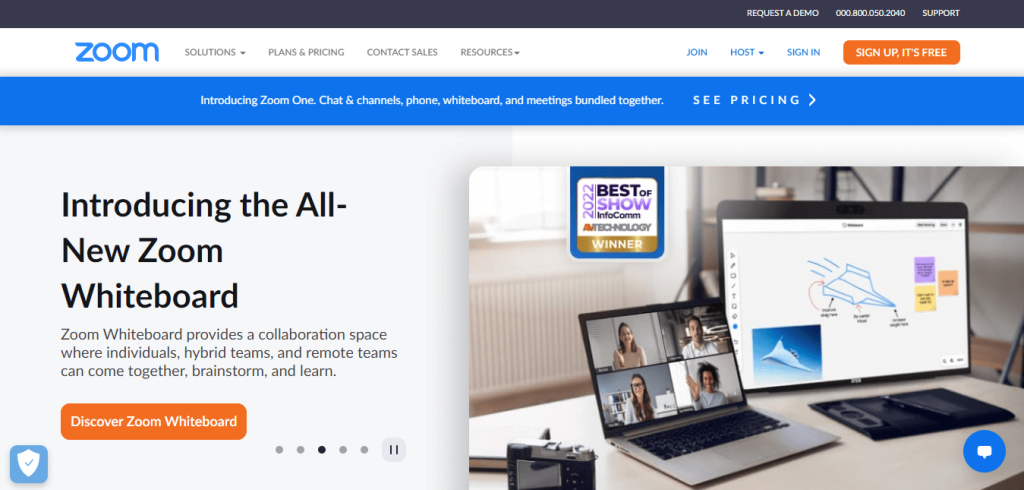
In terms of simplicity, Zoom might not reach the level of ClickMeeting or EverWebinar, but it remains easy to use and configure. The tool is perfect for holding one-on-one meetings or live Webinars via Facebook or YouTube Live.
Zoom Benefits
- Unbeatable price-to-performance ratio.
- Can accommodate up to 10,000+ participants if need be.
- Engagement analytics to extract crucial details from webinars.
- Paid sign up for monetization.
- Reports for surveys, Q&A, and registrants.
- HD audio and video streaming.
Zoom Pricing
Zoom is available in three subscription packages;
- Pro – $149.90 per year per user.
- Business – $199.90 per year per user.
- Enterprise – You have to contact the sales team.
A 14-day trial offer also exists that allows 100 attendees and 40 minutes of the meeting.
9. WebEx
WebEx might not have the same fan following as others on the list, but it’s a powerful enterprise webinar solution from the tech giant Cisco. WebEx includes features like online meetings, CRM integrations, team collaborations, screen sharing, polls and charts.

The tool also offers advanced functionality like live translation, reactions, speech optimization, noise suppression, background content sharing, etc.
WebEx Benefits
- All in one app for meetings, chats and collaboration with teams.
- Encourage more active participation with polls, Q&A, etc.
- Ability to hold large virtual events with up to 100,000.
- Fully programmable enterprise communication platform.
WebEx Limitations
- Complex platform with a steep learning curve.
- Extra features add heavily to the price.
WebEx Pricing
- Basic – $0 per month.
- Meet – $14.50 per license per month.
Enterprise – Available on request for up to 100 licenses.
Related Read:
Conclusion: Best EverWebinar Alternatives (2024)
That’s all the webinar solutions that could effectively match EverWebinar in features and functionality, and there are several of them so that you won’t be short of options. That said, I find Demio and Livestorm the two most appropriate alternatives to EverWebinar. Both offer a range of features, tools, and integrations to host live as well as automated webinars. Besides, these platforms also provide a user-friendly interface and a host of customization options to serve both novices and experienced users. On top of that, these platforms also integrate with marketing tools making them a seamless addition to your marketing stack.
